[100% Useful!] Everything You Need to Know about Green Screen Suits
Green screening is an exciting technique that allows one to transport themselves into different environments with just a green suit and some video editing magic. However, with so many options for green screen suits available, it can get confusing trying to pick the right one.
This handy guide breaks down everything one needs to know about choosing the perfect green screen suit. It will walk through the key factors to consider, like color, fit, material, and more.
Part 1. Three High Rating Green Screen Suits
When selecting a green screen suit, three key aspects to evaluate are coverage, motion, and visibility. The ideal suit provides full body coverage in a vivid green, stretches to allow free movement, and is designed for the specific needs of the production. With these criteria in mind, here are three top-rated green screen suits to consider:
1. Green Screen Body Suit with Gloves

For a full-coverage green screen suit option, this polyester and spandex body suit with attached gloves is a top choice.
With its vibrant green color and form-fitting yet flexible design, it provides a smooth background that is easy to key out in post-production.
The breathable, lightweight material ensures comfort while allowing free movement and wearability for extended periods. Perfect for complex green screen shoots requiring dynamic motions and poses.
Features:- Vibrant lime green color for chroma keying
- Full bodysuit coverage, including gloves
- Breathable, stretchy spandex material
- Back zipper for easy on and off
- Durable construction for repeated use
2. Green Screen Body Suit with Balls

For a unique green screen suit, this full bodysuit has the added effect of puffy balls attached throughout. The 3D design of a green screen suit with balls creates shadows and contours that can add depth and interest to keyed footage.
The lime green color is ideal for chroma key compositing. Made from soft, stretchy material, it allows freedom of movement while remaining wrinkle-free. A creative way to take green screening to the next level for music videos, special effects, and more.
Features:- Lime green color with 3D puffy balls
- Soft, stretchy spandex material
- Breathable yet non-transparent
- Zipper at the back of the neck
3. Full Body Green Screen Suit with Face Open

For green screen filming requiring facial expressions, this full bodysuit leaves the face open. Made of vibrant green spandex, it covers the body smoothly while the face cutout allows talking and green screen body suit effects.
The stretchy material fits snugly to avoid folds and wrinkles that can ruin the key. Easy to put on and take off with a back zipper. Great for weather broadcasts, news desks, virtual reality rigs, and more requiring visible faces.
Features:- Face open design shows facial expressions
- Vibrant green spandex material
- Smooth, wrinkle-free fit
- Back zipper closure
- Unisex sizing
Part 2. The Best alternative to Green Screen Suit — Electronic Green Screen with HitPaw
While green screen suits provide a quick and easy way to layer in different backgrounds during video production, they can have limitations in terms of comfort, restricting movement, and requiring controlled studio settings. A high-tech alternative is to use intelligent video editing software like HitPaw to remove backgrounds and objects without any special suit or setup.
HitPaw Video Object Remover is powered by AI technology to seamlessly erase unwanted elements from existing footage.
Key Features:- AI-powered object removal identifies and tracks movement to erase people, objects, and clutter
- Background removal feature quickly deletes and fills in the background to make it transparent
- Intelligent inpainting replicates and blends surrounding visuals for imperceptible object removal
- Magic selection brush lets you fine-tune removal with precision
- Works on all types of footage, not limited to green screen
Removing objects with HitPaw is super easy - just follow these quick steps:
Step 1: First up, download HitPaw onto your Mac or Windows computer. Then, import the video you want to edit into the program so it's ready to go.

Step 2: Hit the "AI Remove Objects" button and watch HitPaw's AI engine work its magic. Just outline the object you want gone by drawing a box around it. HitPaw will automatically track and erase it across all frames.

Step 3: Use the Selection Brush to fine-tune your edits. This lets you paint over any area precisely, keeping or removing bits as needed.

Step 4: Give the results a preview. If you want to change anything, simply reselect the object and make adjustments.

Step 5: 5.When you're satisfied, export the finished video with your clean, object-free background.

Part 3. FAQs of Green Screen Suit
Q1. What are the balls for on motion capture suits?
A1.
The small puffy balls attached to motion capture suits serve an important purpose in the tracking process. During motion capture filming, an actor wears a specialized suit covered in these marker balls while performing a scene.
The balls are constructed from retroreflective material that bounces back light from cameras surrounding the stage. This creates defined reference points that imaging software can track as the actor moves. By following the paths and positions of the marker balls frame-by-frame, advanced computer systems can translate the actor's motions into 3D data.
Q2. What is a green screen suit called?
A2.
A green screen suit is commonly referred to by a few different names within the filmmaking and visual effects fields. These form-fitting green suits allow actors' bodies to be easily removed or replaced with other backgrounds in post-production. So "green screen suit" refers specifically to their utilization for keying effects.
But they may also be generically called body suits, morph suits, or green body stockings based on their overall design. Lycra, spandex, and nylon are materials often used to create skin-tight green screen suits that prevent folds while allowing free movement.
Final Words
When selecting green screen suit, key factors include vibrant color, form-fitting material, and coverage options. While practical for many productions, green screens do have limitations. An advanced alternative is AI-powered video editing software like HitPaw.
The HitPaw Video Object Remover intelligently identifies and removes unwanted elements from existing footage. Powerful features include automatic object tracking, background removal, and seamless inpainting.





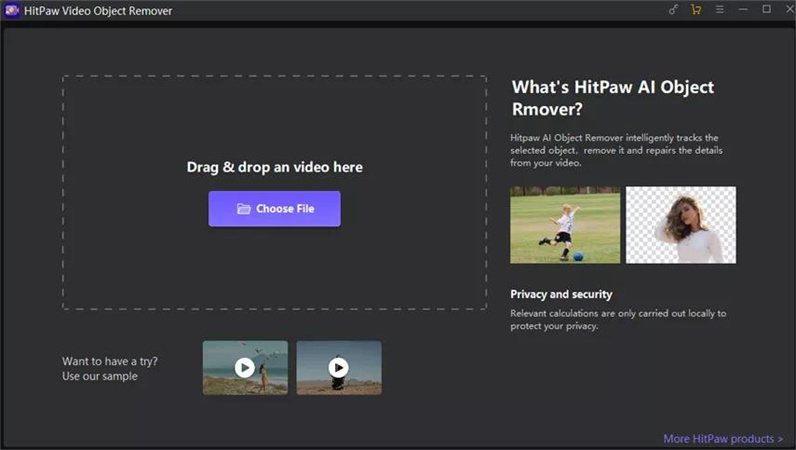
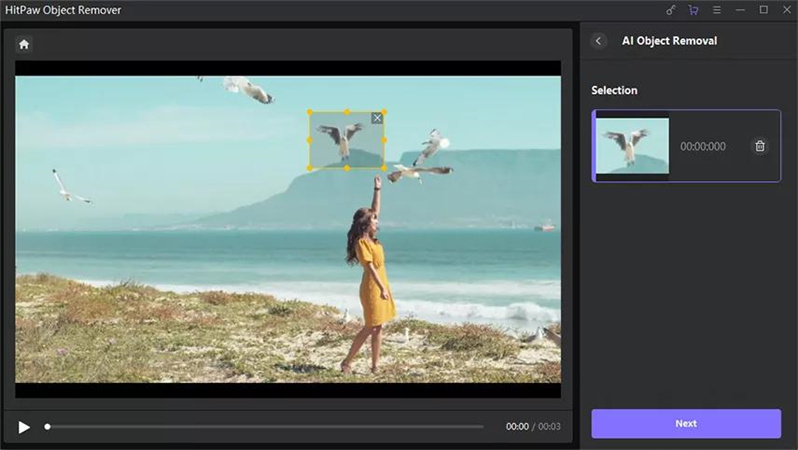
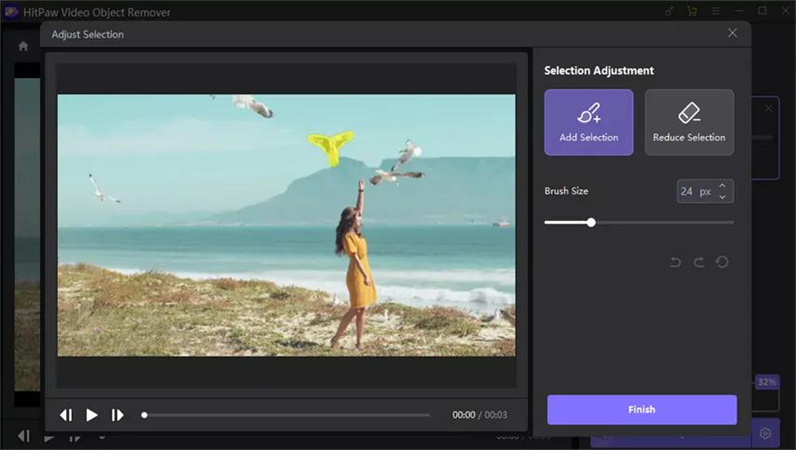
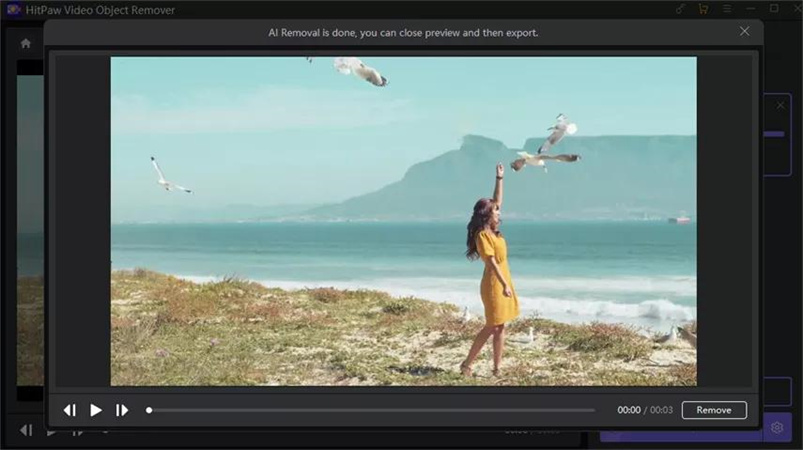
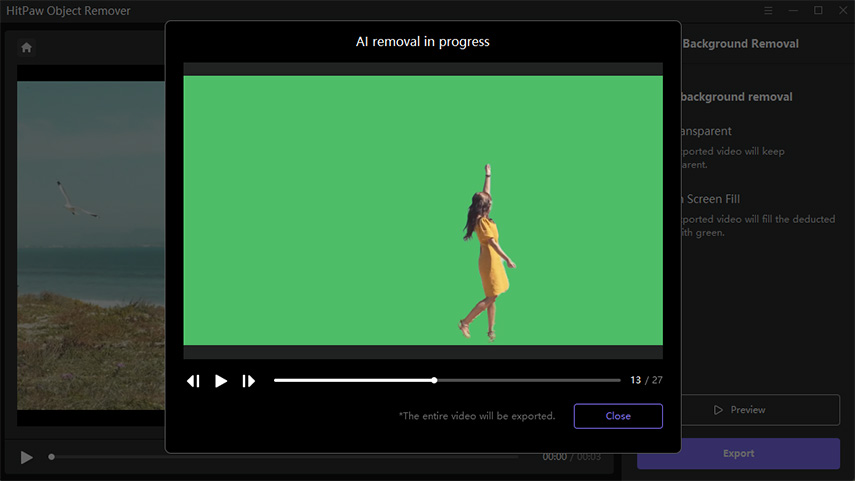
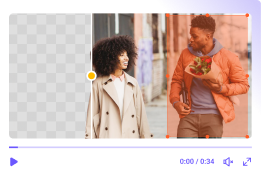
 HitPaw Photo Object Remover
HitPaw Photo Object Remover HitPaw VikPea (Video Enhancer)
HitPaw VikPea (Video Enhancer)



Share this article:
Select the product rating:
Daniel Walker
Editor-in-Chief
My passion lies in bridging the gap between cutting-edge technology and everyday creativity. With years of hands-on experience, I create content that not only informs but inspires our audience to embrace digital tools confidently.
View all ArticlesLeave a Comment
Create your review for HitPaw articles