[100% Useful] Top 4 Green Screen Removers for Effortless Editing
After creating the video with a green screen background, you have realized that the original background was ideal. Can you remove green screen background? Luckily, removing the screen background from a video is possible courtesy of the brilliant green screen remover.
This post aims to introduce some of the most spectacular ways to remove green screen video.
Part 1. 5 Amazing Green Screen Removers to Flawless Green Screen Extraction
Some of the green screen removal tools available in the market might mess up the quality of the video. Luckily, the below-mentioned 4 amazing tools assist you to remove green screen video background without affecting the video quality.
1. Remove Green Screen from Video with Unscreen
Besides removing the green screen background, Unscreen can eliminate any video background briefly. To remove the green screen background from any video, you only need to upload the video from which you'd like to eliminate the background.
This way, you can make the video background completely transparent without affecting the video's quality. Apart from removing the green screen background from videos of various video formats, including Ogg, WebM, and MP4, the green screen remover also assists you in removing the GIF files
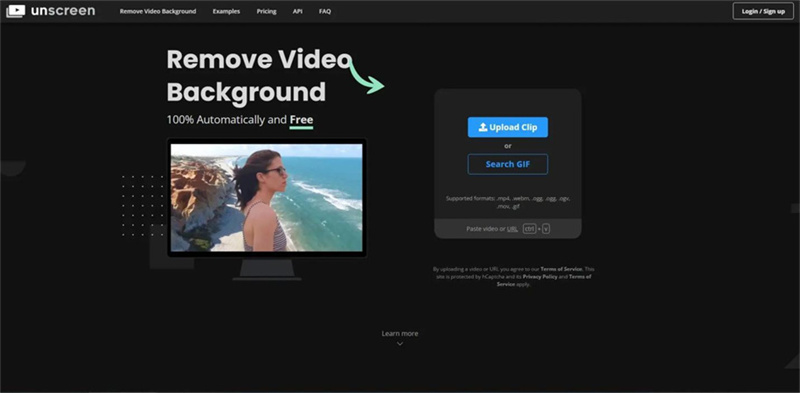
- Supports multiple video formats
- You can import the video containing any video size
- It doesn't come up with any resolution limit
- It helps you to eliminate the video background without messing up the quality of the video
- Unscreen comes up with a quite managed user interface
2. Remove Green Screen Video with Kapwing
Kapwing will be a good green screen remover regarding eliminating the video background and keeping the original resolution intact. Although an online video editor, it has highly professional video editing features, including adding transitions, text/titles, cropping videos, and more.
Only visiting the website of Kapwing and then uploading the video will be enough to remove green screen background from the video. Luckily, Kapwing has the fantastic Green Screen Video Editor button that lets you do your job in a few moments.
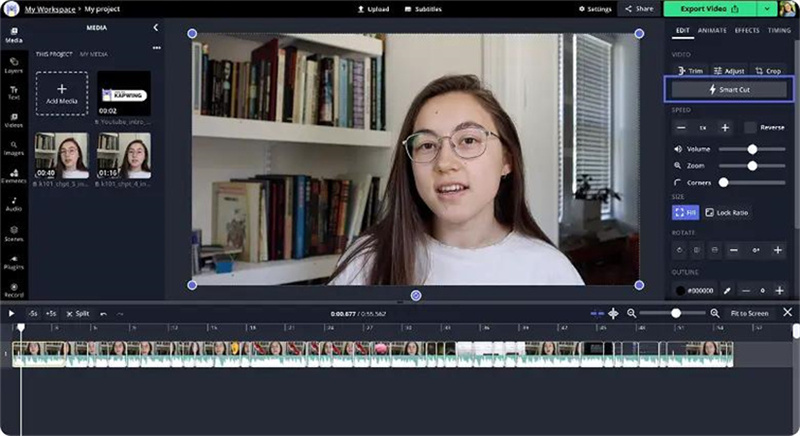
- Supports the blue screen and green screen video
- Allows you to remove green video background in a few clicks
- It doesn't affect the resolution of the video while dismantling the video background
- Share the video to social media platforms after editing it
3. Green Screen Remover Video with Cutout.Pro Online
Cutout is another sublime and wonderful green screen remover that presents great quality while erasing the green screen backgrounds. Pro Online. It is one of the best tools to remove green screen background from any video without affecting its quality.
Apart from dismantling the green screen background completely, Cutout. Pro also gives you the luxury to rip apart your selected video background areas. The best thing about this video green screen remover is that it will erase the video background automatically, courtesy of artificial intelligence.
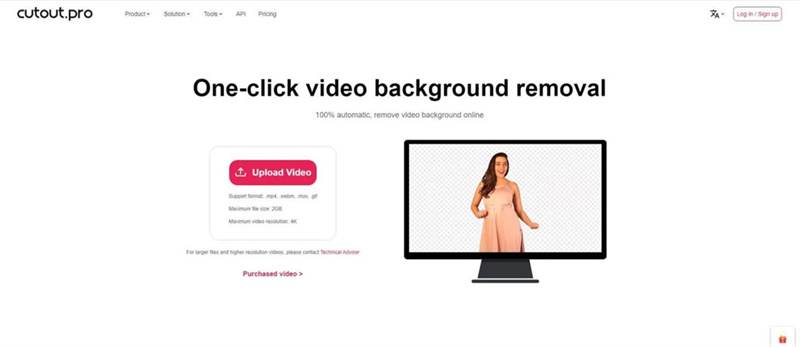
- Comes up with the fantastic automatic contour detection
- Instructional video with explanatory instructions
- Offers the terrific hierarchical montage technique
- Offers the fairly negotiable user interface
4. Video Green Screen Remover with Runway
Looking at the Runway will be alright if you want to try more tools to remove green screen video. It is a mind-blowing green screen remover that only makes you make a little effort to dismantle the green screen background.
Instead, visiting the official webpage of the Runway and then importing the video into the timeline will help you to erase the green screen video. Besides offering the commendable free trial version, Runway supports multiple video formats.
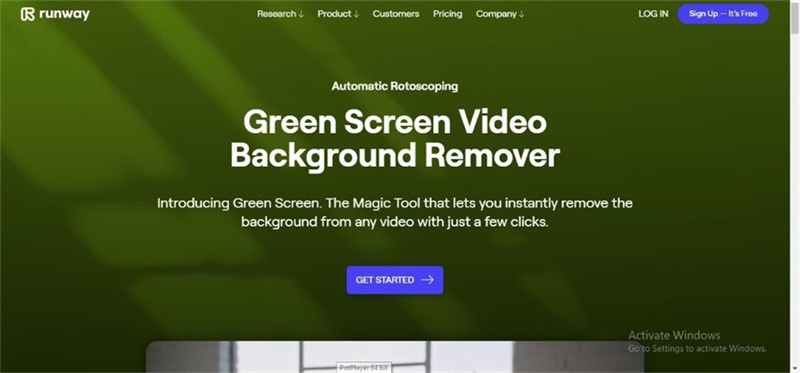
- It comes up with an intuitive user interface
- You can remove green screen background in no time
- It helps you to perform multiple video editing operations
- It doesn't compromise the quality of video
Part 2. The Best Green Screen Maker— HitPaw Video Object Remover
After applying the green screen background on a video, various people intend to remove it for no genuine reason. For instance, applying the green screen background means inserting any background into a video while editing without tinkering with the video resolution. Doing so without a green screen background won't be possible.
HitPaw Video Object Remover is the most recommended tool for applying the green screen background and removing the unwanted earlier video background. It works based on artificial intelligence and will assist you in making the video watchable by inserting the commendable green screen background. Besides offering an intuitive user interface, HitPaw Video Object Remover enables you to import multiple video clips simultaneously.
Features:- Remove unwanted background from the video
- Offers quite a simple user interface
- Adjust the removed area through the magic selection brush
- Doesn't mess up with the quality of the video while dismantling the video
- 100% safe
- Offers the affordable services
Here's the step-by-step guide below to use the HitPaw Video Object Remover to apply the green screen effects to the video.
Step 1: Visit the official website of HitPaw Video Object Remover and click on the Install button to get the software installed on the PC. Tap on the ''Choose File'' icon and upload the video you'd want to remove the background from.

Step 2: Select the Background Fill mode after dragging the video to the HitPaw Video Object Remover timeline. The Green Screen Fill will be most recommended as it lets you fill the background area with green color.


Step 3: Fine-tune the effect with the Selection Brush. Easily make adjustments like removing artifacts or enhancing blood patterns.

Conclusion
Opting for the green screen remover will help you to remove green screen from the video. But, you'll need to be careful while selecting a tool as it must tinker with the overall quality of a video. Luckily, this post has introduced the 4 flawless green screen removal tools that empower you to erase the video background without wasting time.
After removing the green screen, you must opt for the HitPaw Video Object Remover to add it again. It is one of the best tools going around that stimulates adding the green screen background keeping the original quality of the video intact.





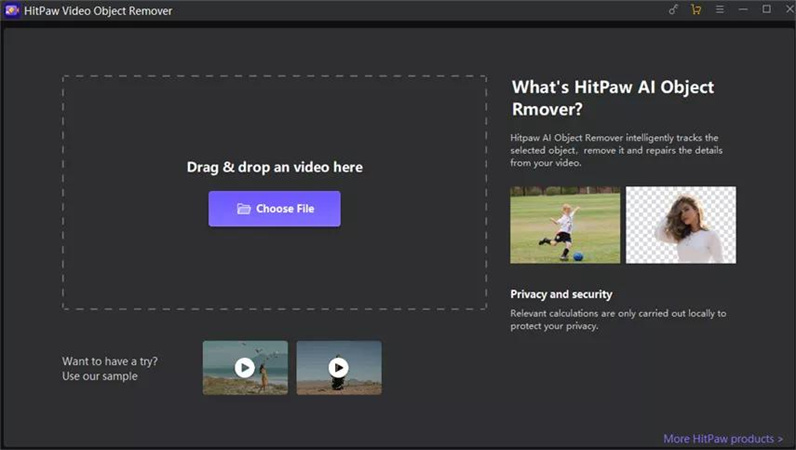
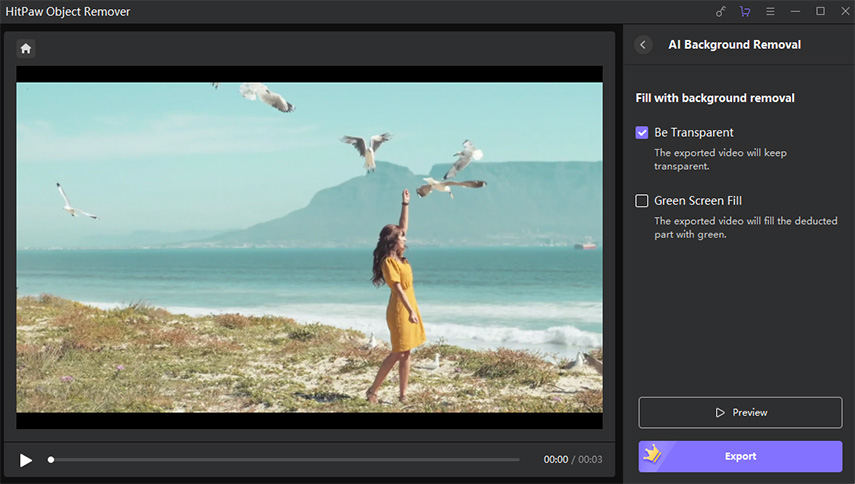
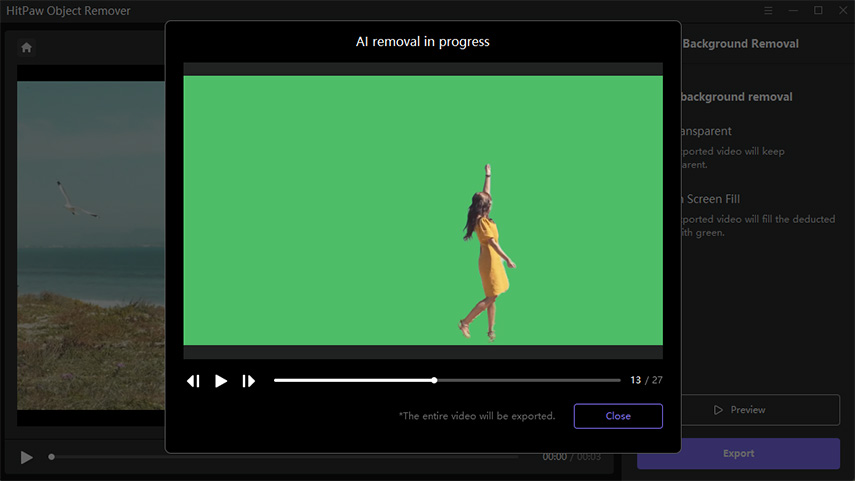
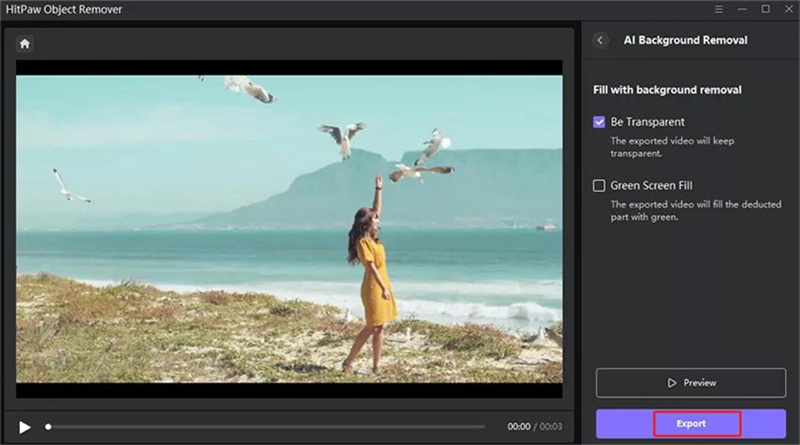
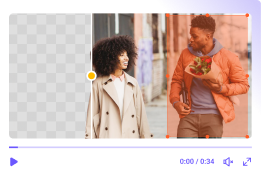
 HitPaw Univd (Video Converter)
HitPaw Univd (Video Converter)  HitPaw VikPea (Video Enhancer)
HitPaw VikPea (Video Enhancer)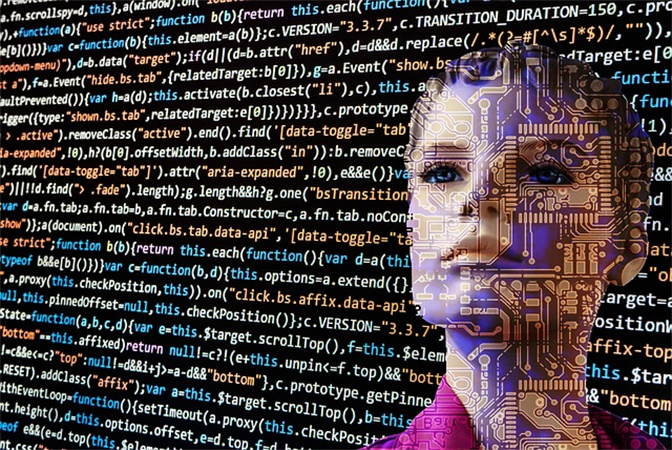
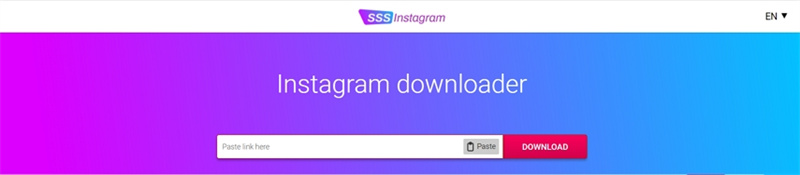


Share this article:
Select the product rating:
Daniel Walker
Editor-in-Chief
My passion lies in bridging the gap between cutting-edge technology and everyday creativity. With years of hands-on experience, I create content that not only informs but inspires our audience to embrace digital tools confidently.
View all ArticlesLeave a Comment
Create your review for HitPaw articles