3 Excellent Green Screen Backdrops Recommendation and a Convenient Alternative
The emergence of the green screens helped the content creators to become more flexible and effective in content creation. For Instance, now you can create a video in the studio using the green screen backdrop pretending to be roaming in the mountains of the hill.
Thus, opting for the backdrops for green screen is a brilliant idea to create engaging and flawless content. Dive into this guide to explore the 3 sensational green screen backdrops and their best electronic alternative.
Part 1. What Can I Use for a Green Screen Backdrop?
Every content creator is aware of the green screen backdrop's significance and how useful it could be while creating amazing videos. The green screen studio background photography backdrop can be used in the following scenarios.
Scenario 1
Since you don't have enough budget to shoot the video outside of your studio, you can rely upon the backdrop green screen to shoot the video. You can apply sensational effects to the background after creating the video with the green screen backdrop.

Scenario 2
You wanted to generate an animation video for your audience and applied the green screen backdrop to shoot the video. After shooting the video, you can apply the amazing animations to the video.
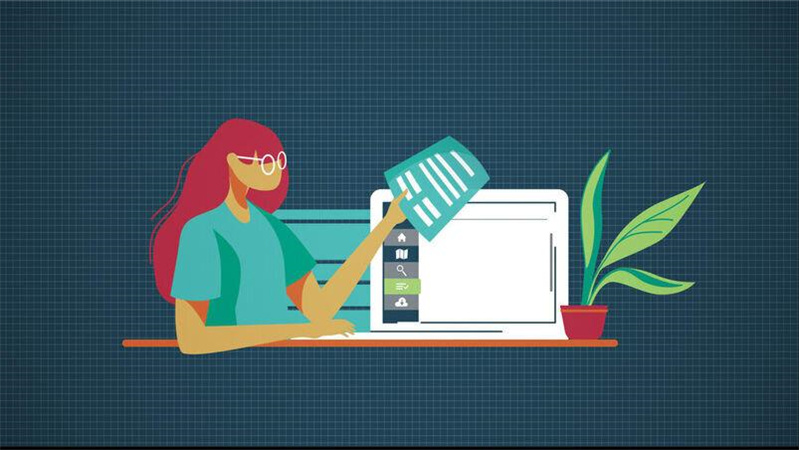
Part 2. 3 High-rating Green Screen Backdrops in 2023
1. First Choice of Green Screen Studio Background Photography Backdrop with Elgato
Elgato is one of the most popular and fascinating green screen backdrops with excellent features. It has a 5x6 feel allowing you to edit motion graphics and custom backgrounds. You don't need to worry about setting the screen, as this green screen backdrop comes up with the terrific built-in frame. Cleaning the Elgato is simple, and you can keep it flexible for a long time.
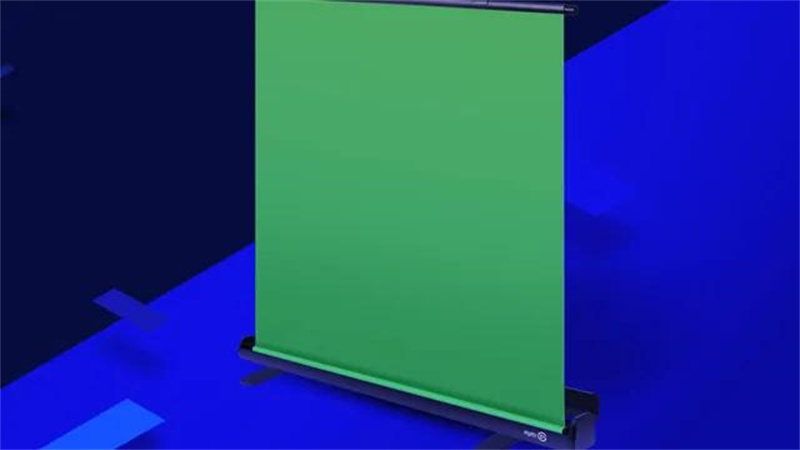
- No tripod needed
- Decent size
- Offers the roll up design which eliminates wrinkles and creases
- Comes up with a terrific built in frame
2. Backdrops for Green Screen with Webaround.
If you don't have a lot of space to work with, you can look at the exciting and wonderful features of the Web around. It offers a 56 inch diameter setting. This green screen backdrop is simpler than you think.
You can ensure more compact storage courtesy of its flexible frame. On top of that, you can carry this backdrop for green screen with you as it is fairly light. Thus, Webaround could be the best option for a plain screen or background.

- Most appropriate for smaller spaces
- Carrying bags included
- You can attach it to any office chair
3. Green Screen Backdrop with Neewer photography kit
You can explore some more terrific and gigantic green screen backdrops, and the Neewer photography kit is one of the best, most reliable options. With the 6x9 foot backdrop, tripods, clamps, mounting rod, and more, you can enjoy the best experience.
Moreover, the green screen backdrop is designed with a muslin cloth, meaning you can iron and clean it without sweat. The lights appeared in the Neewer green screen backdrop offering the light bulbs and tripods. On top of that, the backdrop green screen doesn't get damaged, and you can set it up effortlessly. Another thing to like about these green screen backdrops is that they can remain usable for quite a long time.

- It is brilliant for pros and beginners
- Carryings bags included
- Lights include diffusers, umbrellas, and bulbs
- Perfect Green screen backdrop for streaming and filming
Part 3. The Best alternative to Green Screen Backdrop — Electronic Green Screen with HitPaw
Purchasing the green screen backdrop and setting it up could take much of your time and might also be costly. Hence, you can look for the perfect backdrop for green screen alternative in the shape of the HitPaw Video Object Remover. It is a sublime and flawless tool that stimulates erasing the background from the video before replacing that background with amazing green screen effects.
What I like about the HitPaw Video Object Remover is that apart from serving your purpose automatically, it enables you to apply the green screen effects automatically.
Features- Apply the green screen effects in a few clicks
- Lets you identify and track the movements of the objects via AI recognition
- Adjust the removed area via the magic selection brush
- Helps you eliminate unwanted objects from the videos
- Offers the simple user interface
Here's the step by step guide to learning how to apply the green screen effects to the video via HitPaw Video Object Remover
Step 1:First, you must install the software and visit the HitPaw Video Object Remover's official website. After installing the software on the computer, you must start the program and tap the ''Choose File'' button to upload the video to which you'd like to apply the green screen effects.

Step 2:In this phase, you must choose the desired AI Background Removal method. Selecting the Green Screen Fill means applying the green color all over the background.

Step 3:After applying the green screen effects, you can click on the Preview button to review the changes you've performed. Next, press the Export icon to download the video into the folders you've selected on the computer.

Part 4. FAQs of Green Screen Backdrop
Q1. What is the best material for a green screen backdrop?
A1. You must be mindful of the green screen backdrop material you choose. You must not go for the reflective green screen backdrops. Opting for the muslin is an appropriate gig, given it's easy to clean and is dull fabric. However, you might need help storing or taking it to look for nylon and Spandex. These materials don't get wrinkled at all.
Q2. Does any fabric work for green screen?
A2. You can use any green material as a green screen, provided your green screen fabric is matt, plain, uniformly green, and uncreased. Using the boards and walls for green screen isn't recommended as they aren't textureless or flat.
Bottom Line
Having an urge to look at the green screen backdrop isn't something millions of people love using the green screen as their backdrops. You can take notes from this guide where we've mentioned the 3 sensational green screen backdrops.
Since backdrops for green screen could be expensive, we've recommended the HitPaw Video Object Remover as the better and terrific alternative. It offers AI powered technology allowing you to apply the green screen effects automatically.





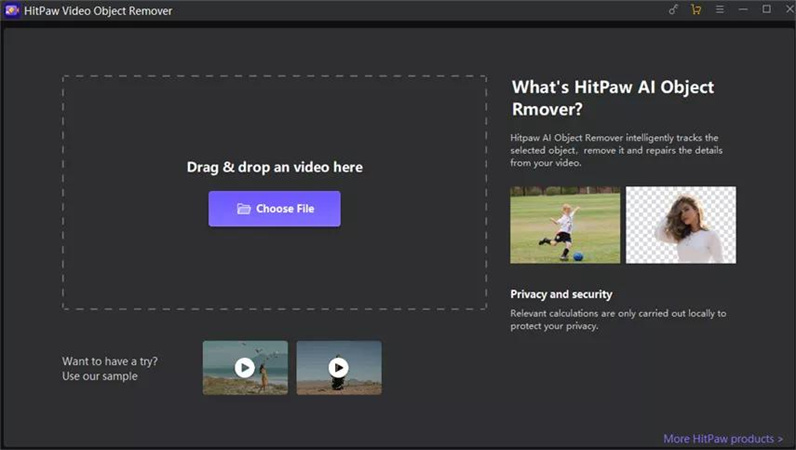
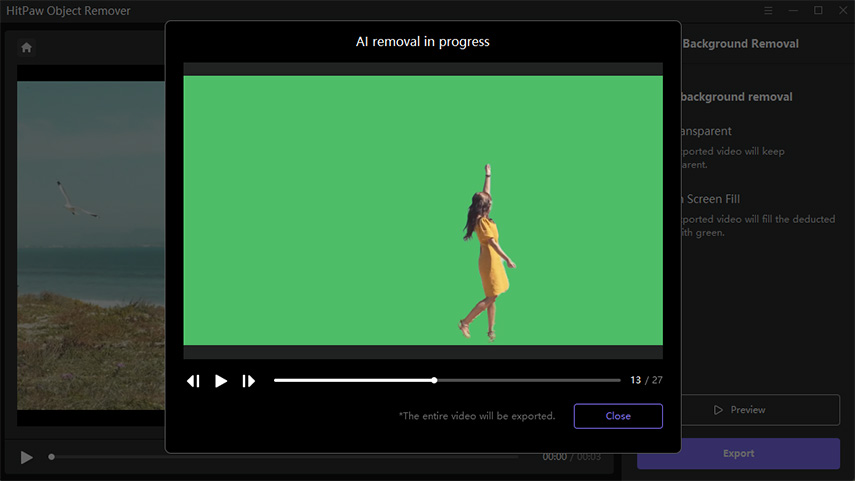
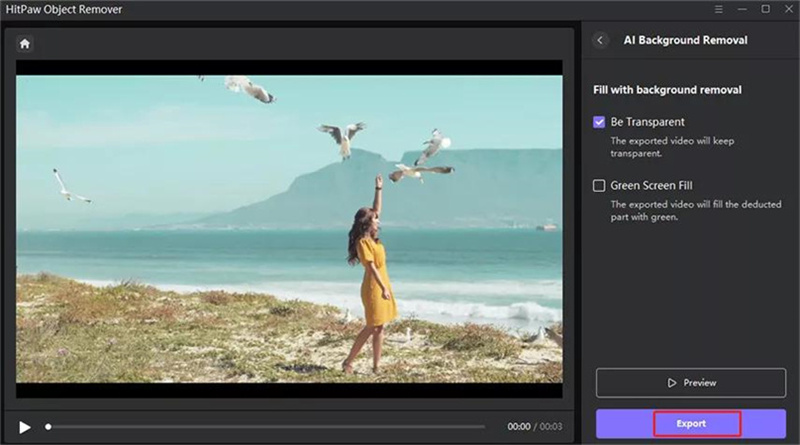
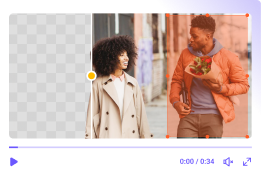
 HitPaw VikPea
HitPaw VikPea HitPaw Photo Object Remover
HitPaw Photo Object Remover



Share this article:
Select the product rating:
Daniel Walker
Editor-in-Chief
My passion lies in bridging the gap between cutting-edge technology and everyday creativity. With years of hands-on experience, I create content that not only informs but inspires our audience to embrace digital tools confidently.
View all ArticlesLeave a Comment
Create your review for HitPaw articles