Discover the Power of Gigapixel AI Video
In the realm of video enhancement, Topaz Gigapixel AI Video stands as a notable tool. This exploration delves into its capabilities and introduces the potential of HitPaw VikPea. With AI-driven advancements, discover how to elevate your visual content to new heights.
Part 1. What is Topaz Gigapixel AI Video
Topaz Gigapixel AI Video, now known as Topaz Video AI, is a groundbreaking video enhancement tool that stands at the forefront of technological advancements in the realm of video quality improvement. This software is designed to transform your videos, making them clearer, sharper, and more detailed.
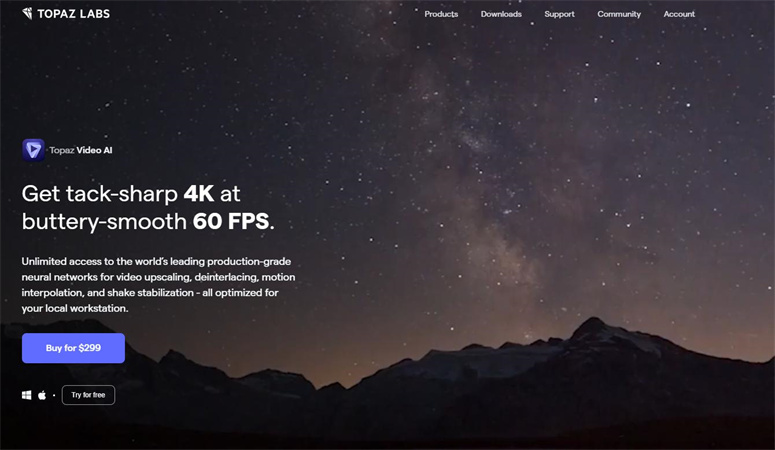
- Upscales Low-Resolution Videos: Convert your SD or HD videos to 4K or even 8K.
- Denoising: Effectively removes noise from high ISO footage.
- Frame Rate Conversion: Can change a video's frame rate, for example, from 25fps to 3fps.
- Deinterlacing: Smoothens videos, reducing artifacts.
- Restoration: Can rejuvenate old or low-quality footage, enhancing its resolution and overall quality.
- Film Restoration: Breathe new life into old, grainy films.
- Video Editing: Improve the quality of clips for professional video projects.
- Content Creation: Enhance videos for platforms like YouTube, ensuring the best viewer experience.
- Historical Footage: Restore and enhance archival footage for documentaries or educational purposes.
Price: The software is priced at $299.
Steps to Use Topaz Video AI:1. Import Videos: Click the center of the screen to select or drag and drop videos into the app.

2. Choose AI Processing Models:Select the appropriate AI models for your enhancement needs.

3. Adjust Output Settings:Set your desired output standards or create custom settings.
4. Name Your Output:Customize the output name or use the default naming convention.
5. Preview:Generate a 30-frame rendered preview to check enhancements.
6. Trim Output:Trim parts of the video you want to process.

7. Process Video:Click "Start Processing" to initiate the enhancement.
Pros
- High-Quality Upscaling: Convert videos to higher resolutions with impressive detail.
- Versatility: Suitable for both professional videographers and hobbyists.
- User-Friendly Interface: Intuitive design makes it easy to navigate and use.
- Advanced AI Capabilities: Uses machine learning for intelligent video enhancement.
Cons
- Processing Time: Some users might find the processing time for certain tasks, especially slow-motion, to be lengthy.
- System Requirements: Requires specific system and hardware configurations for optimal performance.
In the ever-evolving world of video technology, Topaz Video AI emerges as a beacon for those seeking to enhance their visual content. Whether you're looking to restore old footage or improve the quality of recent videos, this tool offers a comprehensive solution. With its myriad of features and user-friendly interface, it's no wonder that professionals and enthusiasts alike are turning to Topaz Video AI to elevate their video content.
Part 2. Best Alternative Of Topaz Gigapixel AI Video
In the rapidly evolving landscape of video enhancement technology, Topaz Video AI has undoubtedly carved a niche for itself. However, the dynamic world of digital video processing has given rise to formidable alternatives, one of which is the HitPaw VikPea (formerly HitPaw Video Enhancer).
HitPaw VikPea: A Deep DiveHitPaw VikPea, powered by cutting-edge AI technology, is designed to transform videos, infusing them with unparalleled clarity, sharpness, and detail. It's not just a tool; it's a testament to how artificial intelligence can revolutionize the way we perceive video quality.
Features of HitPaw VikPea:- AI-Powered Upscaling: The software is adept at elevating videos from standard resolutions, breathing life into them with resolutions as high as 4K and 8K.
- Precision Noise Reduction: Background disturbances and noise are things of the past. The software meticulously cleans up videos, ensuring they're crisp and clear.
- Sharpening Mechanism: Every frame is enhanced, bringing out textures, details, and elements that might have previously gone unnoticed.
- Revolutionary Colorization: Transform black and white memories into colorful experiences. The software adds vibrant, realistic hues, making old videos come alive.
- Diverse AI Models: Whether it's general video noise, animation, facial details, or colorization, specialized models ensure that the enhancement is tailored and precise.
- Batch Processing Capabilities: Time is of the essence. Enhance multiple videos simultaneously without compromising on quality.
- GPU Acceleration: Leverage the power of your computer's GPU for faster, more efficient processing.
- Unbranded Output: Your videos remain yours. No watermarks, no branding – just pure, enhanced visuals.
Step 1. Initiation:Begin by downloading & launching the software and importing your video(s).

Step 2. Model Selection:Depending on the nature and requirements of your video, pick the most apt AI model.

Step 3. Preview & Final Export:Before you commit, preview the enhancements. Make sure it aligns with your vision. Once content with the results, export the video in its enhanced glory.

The beauty of HitPaw VikPea lies not just in its advanced technological prowess but also in its simplicity. It's designed keeping in mind both novices and professionals, ensuring that enhancing a video is a seamless experience.
Why HitPaw VikPea Stands OutThe realm of video enhancement is vast, but what makes HitPaw VikPea truly shine is its commitment to quality. The software doesn't just upscale videos; it transforms them. Whether you're watching a cherished memory on a large screen or showcasing a professional project on a mobile device, the clarity and detail are bound to captivate.
Furthermore, the AI models, tailored for specific video types, ensure that the enhancements are not just generic but truly resonate with the video's content. Be it an old animation or a recent vlog, the software knows exactly how to elevate it.
In the grand scheme of things, while Topaz Video AI has its merits, HitPaw VikPea emerges as a compelling alternative. Its blend of features, user-centric design, and competitive pricing make it a must-have tool for anyone serious about video quality.
Part 3. FAQs Of Topaz Gigapixel AI Video
Q1. Does Topaz Gigapixel work with video?
A1. Yes, Topaz Gigapixel's Video Enhance AI can upscale videos up to 8K resolution.
Q2. Why is Topaz video not working?
A2. Isses might arise from software updates, compatibility, memory errors, or installation problems. It's recommended to check for updates, system compatibility, and contact Topaz Labs support if needed.
Q3. What size video for Topaz?
A3. Topaz Video Enhance AI supports up to 8K video output. For larger outputs, users can choose image sequences like png/tif/tiff.
Bottom Line
The realm of video enhancement has seen remarkable advancements, with tools like Topaz Gigapixel AI Video leading the charge. However, the dynamic world of technology always offers alternatives, and HitPaw VikPea stands out as a compelling choice. With its robust features and user-centric approach, it promises an unparalleled video enhancement experience. For those seeking to elevate their visual content, it's time to embrace the future of high-quality visuals. Don't just take our word for it; experience the magic firsthand. Give HitPaw VikPea a try today and witness the transformation of your videos into cinematic masterpieces.


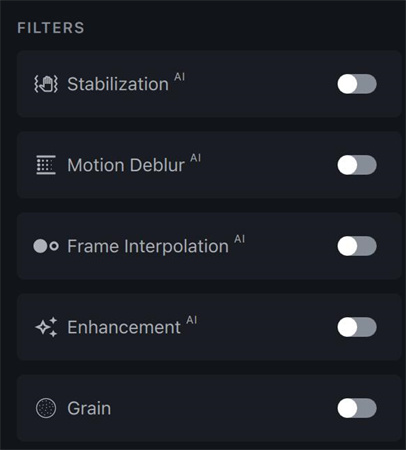
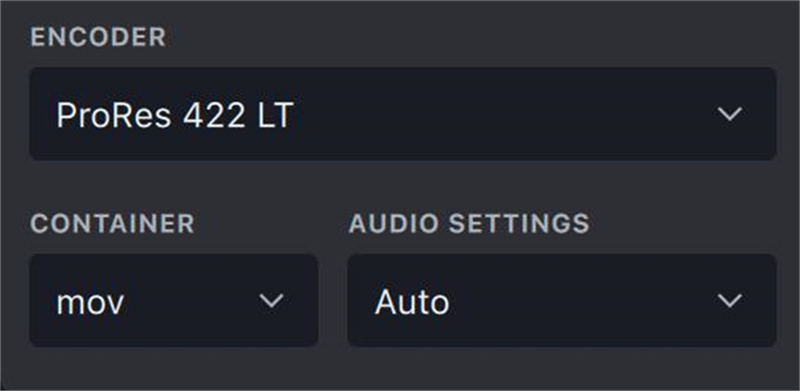








 HitPaw Photo Object Remover
HitPaw Photo Object Remover HitPaw Video Object Remover
HitPaw Video Object Remover HitPaw VikPea (Video Enhancer)
HitPaw VikPea (Video Enhancer)
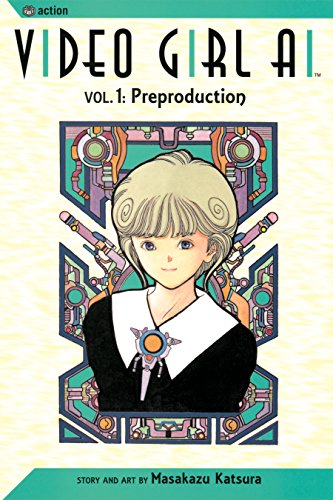

Share this article:
Select the product rating:
Daniel Walker
Editor-in-Chief
My passion lies in bridging the gap between cutting-edge technology and everyday creativity. With years of hands-on experience, I create content that not only informs but inspires our audience to embrace digital tools confidently.
View all ArticlesLeave a Comment
Create your review for HitPaw articles