Discover How To Convert Video To 1080P Free
Video content dominates the digital age. Whether capturing personal memories, crafting professional presentations, or delivering entertainment, the quality of a video deeply influences the viewer's experience. Upgrading videos to higher resolutions, like 1080P, guarantees sharpness and intricate details. This guide details the free video resolution converter and their ability to enhance your video's quality.
Part 1. What is Video Resolution Converter?
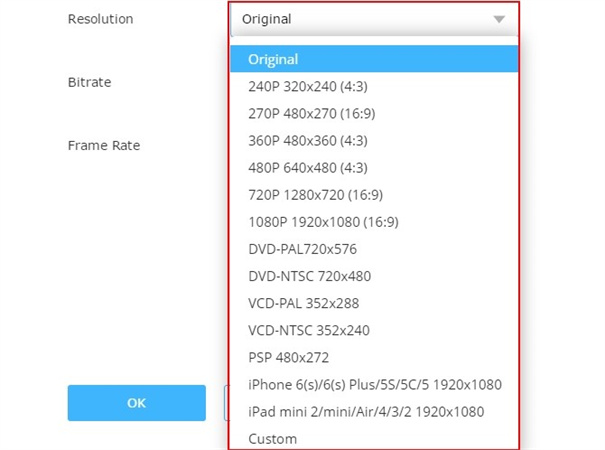
Video resolution converters are specialized computer programs designed to modify the storage format of digital video. Their main purpose is to either change the container format without changing the video format itself, a process known as transcoding, or to recompress the video into a different format. One important point to keep in mind is that there can be a minor quality loss while transcoding between lossy compression formats. Additionally, transcoding can be a CPU-intensive procedure that uses a lot of computing power.
With the right 360p to 1080p video converter free you can seamlessly upgrade your video quality, ensuring a crisp and clear viewing experience. Whether you're a content creator, a professional, or someone who cherishes high-quality videos, understanding the power of video resolution converters is essential.
Part 2. Top Free Video Resolution Converters
Choosing the appropriate tool is crucial when it comes to video conversion. There is a program available for you whether you want to convert video to 1080p free resolution or simply convert them to a different format. Let's look at some of the best free video resolution converters on the market right now:
1. Best Video Resolution Converter--HitPaw VikPea
HitPaw VikPea (formerly HitPaw Video Enhancer) stands out not just for its advanced AI capabilities but also for its user-friendly design, making video enhancement a breeze even for beginners. Whether you're looking to upscale a cherished memory or enhance the clarity of a recent recording, HitPaw has got you covered.
Features- AI-powered video resolution enhancement.
- Ability to upscale videos to an impressive 8K resolution.
- Incorporates mature AI technology for optimal results.
- Simple and clean interface ensuring a seamless user experience.
- Preview enhanced videos without the distraction of watermarks.
- New AI models added, including Color Enhancement Model, Stabilize Model, and Frame Interpolation Model.
Step 1. Download and Install
Begin by downloading the software from the official HitPaw VikPea webpage.Step 2: Upload the Original Video
Once installed, launch the software and import your desired video. This can be done by either clicking "Choose File" or simply dragging and dropping the video into the interface.
Step 3: Select an AI Model
HitPaw offers seven AI models to choose from, catering to different video types and enhancement needs. These include General Denoise Model, Animation Model, Face Model, Colorize Model, Color Enhancement Model, Frame Interpolation Model, and Stabilize Model.
Step 4: Preview & Export
After selecting the appropriate AI model, click the "Preview" button to process and view the enhanced video. If satisfied with the results, click "Export" to save the enhanced video.For Batch Enhancing Videos:
● Upload all the videos you wish to enhance.
● Choose the desired AI model for each video or apply the same model to all videos using the "Batch Apply" button.
● Preview each video's enhancement effect.
● Once satisfied, click "Export" to save all the enhanced videos.
2. 360p to 1080p video converter free|Clip Converter

Perfect for those who often find themselves downloading videos from popular platforms, Clip Converter doubles as both a downloader and a converter.
Features- Supports popular platforms like Vimeo, Facebook.
- Can work as a browser extension.
Pricing: Free.
Pros
- Supports up to 4K video.
- Straightforward and free.
Cons
- Not available for videos containing music due to copyright concerns.
3. Convert video to 1080p free|WinX HD Video Converter Deluxe

WinX HD free 1080p video converter Deluxe is a comprehensive program that enters the high-definition video conversion market and promises not only conversion but also a number of features to improve your video viewing experience.
Features- GPU-accelerated HD/4K video conversion.
- Video Conversion, Compression, and Editing.
- Multiple video formats are supported, including MP4, MKV, AV1, HEVC, M2TS, H.264, AVI, WMV, and MP3.
- Play on various devices including mobiles, tablets, and PCs.
- Compress 4K/HD videos without significant quality loss.
- Edit features include trimming, cropping, merging, and volume boosting.
- Support for up to 4K/8K Video Resolution.
- Create photo slideshows with music.
- Utilizes Level-3 Hardware Acceleration for faster video processing.
Pricing: The website offers a free trial version with some limitations. For full access to all features, users need to purchase the full license.
Pros
- Comprehensive video tool with editing, compressing, and converting capabilities.
- GPU acceleration ensures faster conversions.
- Multiple video formats and resolutions are supported.
- With a user-friendly interface and an abundance of features.
Cons
- The free trial version has limitations.
- Some advanced features require purchase.
4. 360p to 1080p video converter free|SaveTheVideo
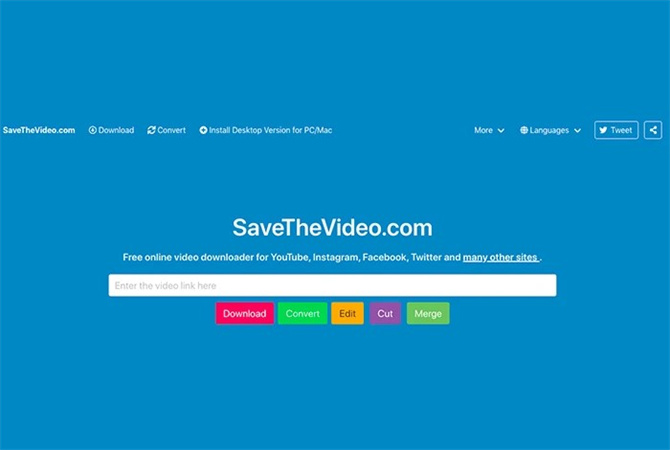
For those who often find themselves wanting to save videos from streaming platforms, SaveTheVideo is a dual-purpose tool that both downloads and converts videos.
Features- Download online videos from popular sites.
- Merge videos.
- Download subtitles.
Pricing: Free
Pros
- Works on all devices.
- Totally ad-free.
- Offers multiple browser extensions.
Cons
- Doesn't work for videos with copyright concerns.
- Slow conversion process.
5. Convert video to 720p free|HDConvert
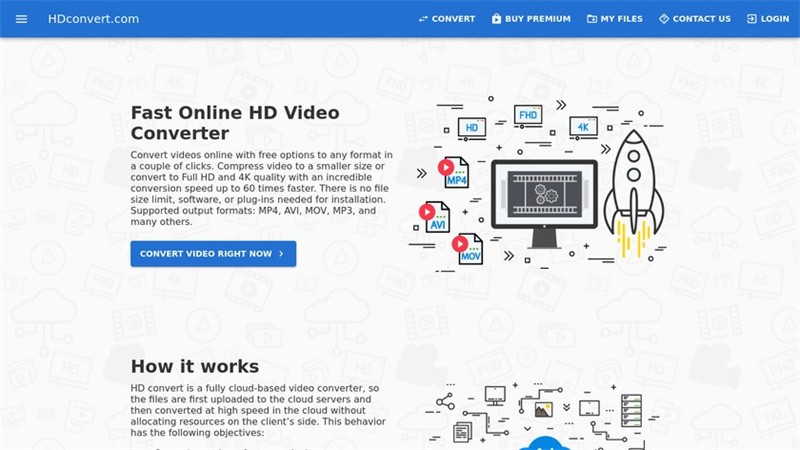
If speed is what you're after, HDConvert promises ultra-fast conversions. It's an online solution that caters to both upscaling and downscaling needs.
Features- Ultra-fast conversion (900 frames/sec.).
- No installation required.
- Supports multiple output formats and quality.
Pricing: Free with premium features available.
Pros
- Supports up to 4K.
- Quick customer support response.
Cons
- Free version limits to 720p and leaves a watermark.
Part 3. FAQs Of Free Video Resolution Converter
Q1. Why does 720p look blurry on 1080p?
A1. When a 720p resolution is displayed on a 1080p monitor, the video is upscaled. This indicates that the monitor is attempting to squeeze a 720p video into a 1080p space, which can result in a stretched or indistinct image. In essence, the pixels from the 720p video are distributed out across the 1080p display, resulting in a loss of sharpness. It is comparable to stretching a smaller image to suit a larger canvas; as the image is enlarged, its clarity diminishes.
Q2. What is the best upscaler for 720p to 1080p?
A2.
We recommend HitPaw VikPea for upscaling from 720p to 1080p. Here's why:
AI-Powered: HitPaw VikPea uses advanced AI algorithms to upscale videos, ensuring optimal quality.
Versatility: It can upscale videos up to 8K resolution, providing flexibility for various needs.
Mature AI Technology: With models like Color Enhancement, Stabilize, and Frame Interpolation, the tool offers a range of AI-driven enhancements.
User-Friendly Interface: The clean and intuitive design ensures a smooth user experience.
Preview Without Watermarks: Users can preview the enhanced video without any watermarks, ensuring they're satisfied before exporting.
Q3. Can I convert 720p video to 4K?
A3.
Yes, 720p videos can be converted to 4K. While 4K videos have up to nine times as many pixels as 720p, you can convert 720p to 4K using software such as MacX Video Converter Pro. This software provides a crisp and distinct image for 4K UHD televisions. The procedure entails:
● Transferring the 720p file.
● Choosing an output format, which is typically 4K UHD.
● The 720p video is upscaled to 4K resolution.
● Beginning the procedure of video upconversion.
Although the video will be in 4K resolution, the quality may not be as crisp as native 4K content. The upscaling process increases the resolution but does not introduce any details that were not present in the 720p source video.
Bottom Line
Video resolution converters have become an indispensable tool in the digital age, where free video quality converter can make or break the viewing experience. Whether you're looking to upscale a cherished memory or enhance the clarity of a professional project, tools like HitPaw VikPea are here to elevate your content. With its advanced AI capabilities and user-friendly interface, HitPaw stands out as a top choice for video enthusiasts. So, why wait? Dive into the world of high-definition videos and give HitPaw VikPea a try today!









 HitPaw Edimakor
HitPaw Edimakor HitPaw Watermark Remover
HitPaw Watermark Remover  HitPaw VikPea (Video Enhancer)
HitPaw VikPea (Video Enhancer)

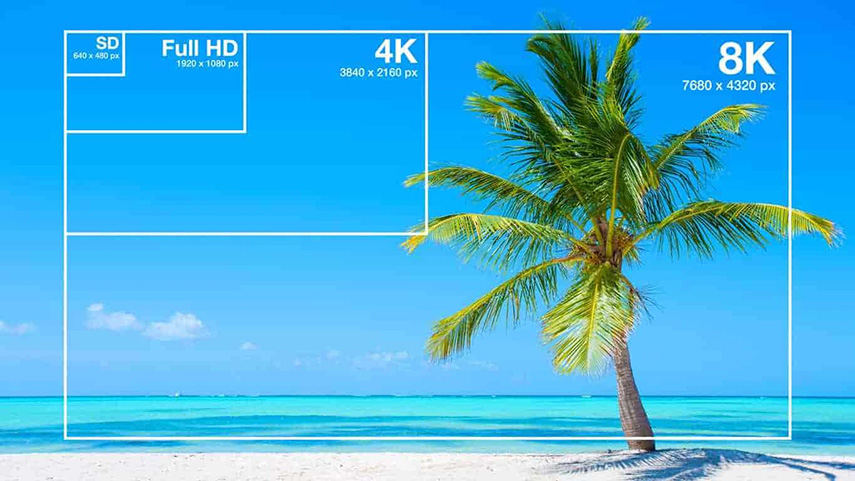

Share this article:
Select the product rating:
Daniel Walker
Editor-in-Chief
My passion lies in bridging the gap between cutting-edge technology and everyday creativity. With years of hands-on experience, I create content that not only informs but inspires our audience to embrace digital tools confidently.
View all ArticlesLeave a Comment
Create your review for HitPaw articles