What is Frame Video: Everything You Need To Know
Whether you're looking to achieve a cinematic effect or make your content stand out on social media, framed videos simply look more polished and professional. The great news is that you don't need expensive or complex video editing software to make frame videos.
There are many easy-to-use free online tools that allow you to upload your footage and images and apply customizable frames in minutes. From vintage film looks to creative borders bursting with color, the possibilities are endless.
Read on to learn everything you need to know to create stunning frame videos totally free, even as a beginner video editor. With the right online free video framing tool, transforming lackluster footage into dazzling framed creations is simple. Let’s learn how to put a frame on a video.
Part 1. What is Video Frame?
A video is made up of a rapid sequence of still images called frames. When these images play one after the other, it creates the illusion of motion - like a 21st century version of a flip book.

Each frame is a single photographic image extracted from the footage. Analog frames captured on film reels would display these photos via a film projector. Digital frames are images encoded by video compression software. The software cleans up redundant data between frames in clever ways to reduce file size.
Part 2. How to Add Frame to Video Online Free?
Adding frames to video is easy and free with the right online tool. Popular options allow uploading your own videos and images and provide customizable frames to meet any creative needs.
1. VEED.IO
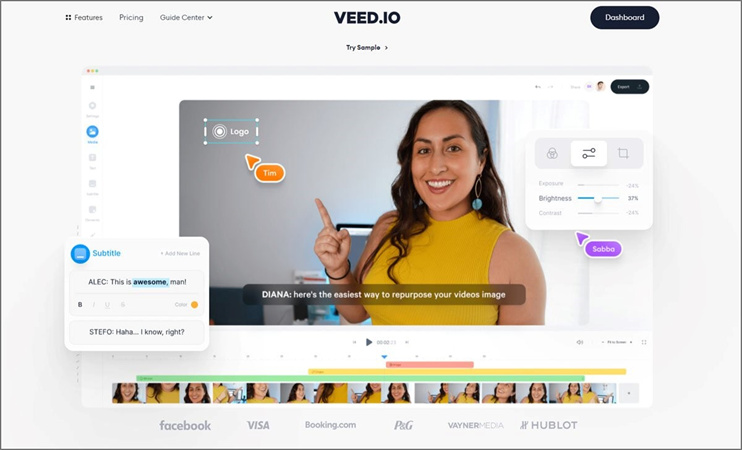
VEED.IO is a user-friendly video editor making it simple for anyone to frame footage in minutes. With varied templates and easy customization, it empowers all levels create stylized videos. It is a best tool if you want to know how to make a video frame by frame.
Features- Over 60 customizable frame templates
- Adjust size, crop, filters
- Supports MP4, MOV, GIF files
- Bulk editing tools
- Export HD frame videos
2. KAPWING

KAPWING offers an extensive multimedia editing suite alongside its straightforward video framing capabilities. Both hobbyists and professionals take advantage of its diverse editing features. It is another way of how to add frames to a video.
Features- Intuitive drag and drop framing
- Borders, shadows, textures available
- Masks to customize frame shape
- Background removal tool
- Animated frames available
3. Frame.io
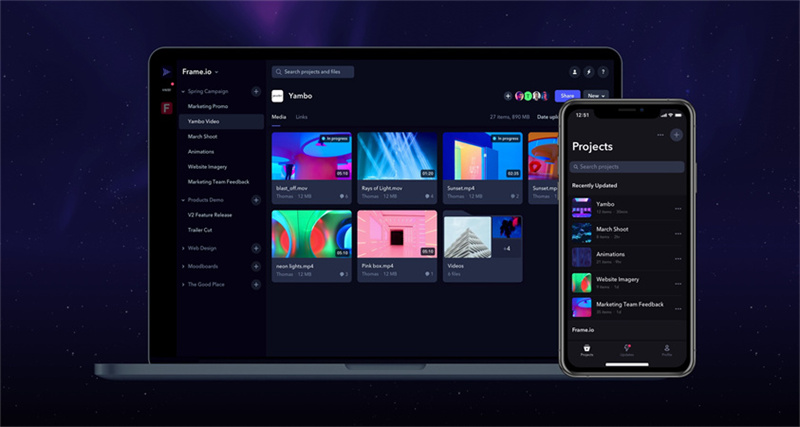
Frame.io facilitates powerful video collaboration through cloud-based tools tailored for teams. While marketed for enterprise solutions, it provides capable free plans.
Features- Integrates with top editing programs
- Review tools with comments/annotations
- Secure cloud storage
- Detailed analytics dashboard
4. Biteable
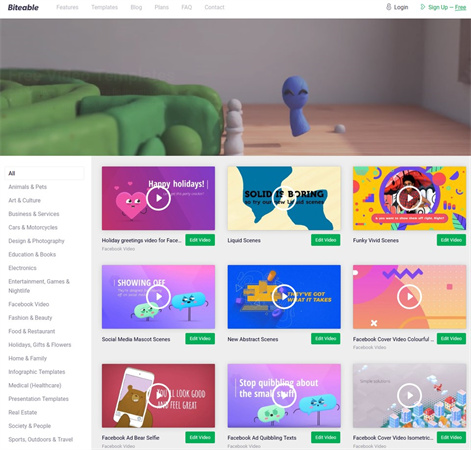
Biteable makes video creation accessible to all with its simple web-based editor. An array of dynamic templates help guide even amateurs through quick and polished video builds.
Features- Animated shapes, stickers, and text
- Hundreds of off-the-shelf templates
- Recorder and stock media built-in
- Infographics, logo, and audio tools
- Add frame to video online
5. VistaCreate
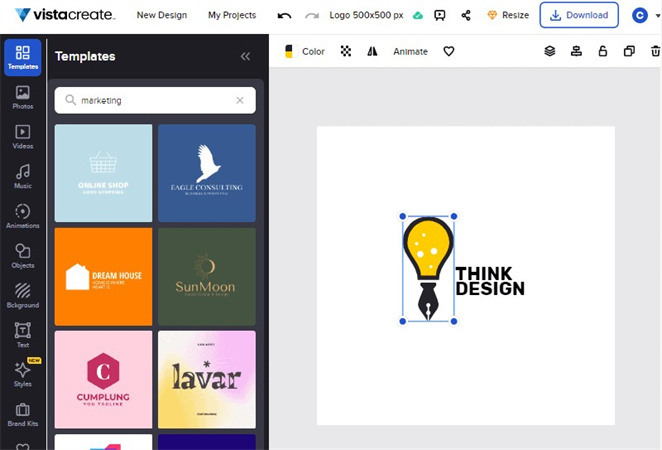
VistaCreate powers intuitive tools for photo and video editing, graphics, automation and more. Its online suite and mobile apps adapt to users of any skill level.
Features- 1000+ templates for video/image
- Edit frames of video
- Photo enhancement tools integrated
- Media organization features
- Collaborate in real-time
Part 3. Pro-tip: Best Video Frame Editor
When it comes to frame interpolation and enhancing video quality, HitPaw VikPea (formerly HitPaw Video Enhancer) stands out as the top choice. Powerful AI algorithms allow both automatic and customized framing and upscaling up to stunning 8K resolution.
Smart AI analyzes footage to add frames seamlessly based on content patterns. The custom Frame Interpolation Model smoothly increases frame rate for fluid slow motion effects. Together with image enhancement, it breathes new life into footage.
FeaturesKey features that make HitPaw the best frame video editor include:
- Pro-level AI video repair to fix corrupt/blurry files
- Background noise removal
- Built-in sharpening and stabilization
- GPU acceleration for smooth editing
Step 1:First, head to HitPaw's website and download the software.
Step 2:Next, bring in your original footage you want to enhance. Click "Choose File" or drag and drop clips directly onto the interface. HitPaw supports all the essential formats - MP4, MOV, AVI, you name it.

Step 3:Now the fun begins - pick an AI model to work its magic! General Denoise handles real-world shots. Face Model touches up portraits. Animation Model revives classic cartoons. And more, like colorizing black and white clips or smoothing motion with frame interpolation. Hover over each model to preview how it can transform your video, then make your selection.

Step 4:Click Preview and let HitPaw's smart AI analyze and enhance your footage. Grab some popcorn - this may take a minute, even with GPU acceleration.

Step 5:Love the results? Export to save your masterpiece.
Part 4. FAQs of Frame Video
Q1. What defines a frame in animation?
A1. A frame is a single still image that makes up an animated sequence. When played in order, frames create the illusion of motion. Each frame moves the animation along slightly from the previous one by adding, removing, or transforming elements in small increments. Together, fluid animation requires consistent transitions across a series of frames per second.
Q2. What is a frame from a video?
A2. A video frame is an individual photographic image that is part of a sequence that makes up video footage. Analog film reels capture visuals as a rapid series of distinct frames. Digital videos break up visual data into encoded frames using compression algorithms and codecs to save space. They may store full image frames or just pixel changes between frames using I-frames, P-frames, and B-frames in common codecs.
Q3. Are videos just frames?
A3. Yes, videos consist of a sequence of frames that create a motion effect for our eyes and brain when played rapidly. Film reels display frames by mechanically moving to expose each image in a camera or projector. Digital videos show frames electronically at rates measured in frames per second (FPS). Our eyes integrate this sequence into the illusion of smooth, ongoing motion and action.
Bottom Line
Adding frames to video opens creative possibilities for next-level edits. As we learned, online tools now make framing accessible for all without costly software. Powerful AI solutions like HitPaw VikPea take it further by enhancing footage through upscaling, stabilization, and more.
With some basic understanding and the right editor, beginners can level up their videos in minutes for free. Why not give HitPaw's AI magic a spin? In just clicks, breathe new life into precious memories now preserved in lackluster quality.









 HitPaw Edimakor
HitPaw Edimakor HitPaw Univd (Video Converter)
HitPaw Univd (Video Converter)  HitPaw VikPea (Video Enhancer)
HitPaw VikPea (Video Enhancer)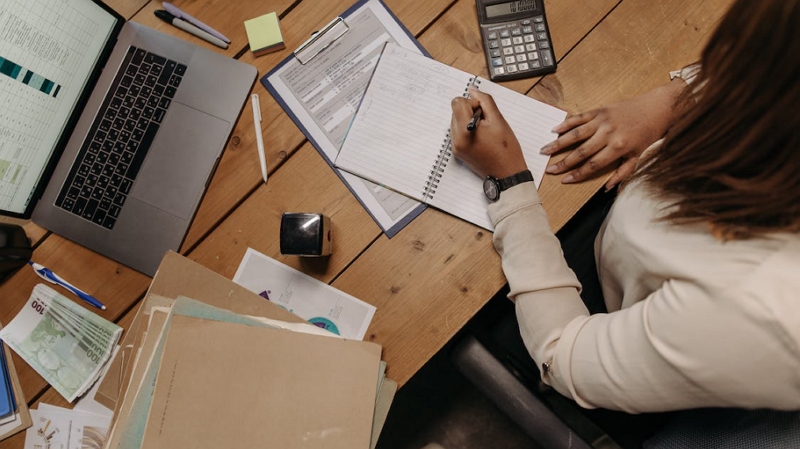

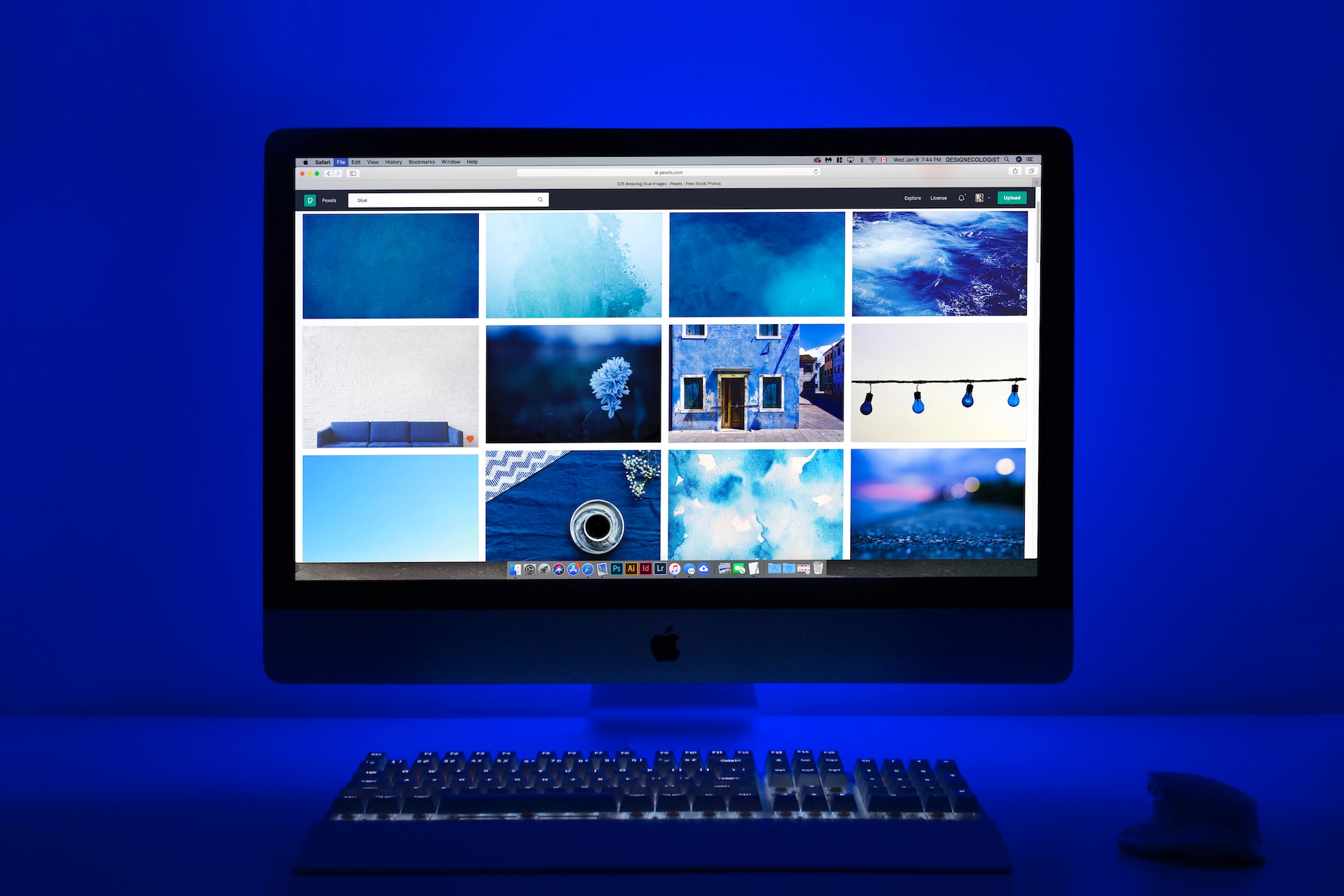

Share this article:
Select the product rating:
Daniel Walker
Editor-in-Chief
My passion lies in bridging the gap between cutting-edge technology and everyday creativity. With years of hands-on experience, I create content that not only informs but inspires our audience to embrace digital tools confidently.
View all ArticlesLeave a Comment
Create your review for HitPaw articles