DVDFab Enlarger AI Review and Alternative Software
DVDFab is one of the popular firms that offer different tools that is used by a number of users to enhance their videos. The Enlarger AI tool is well-known for its video enhancing features. If you are mulling over to buy this tool, then it recommended to go through this DVDFab video enhancer AI review first. This detailed might help you take good decision. Read below to know more.
Part 1. What Is DVDFab Enlarger AI?
DVDFab Enlarger AI is a DVDFab video enhancer AI tool that can be used as a video up-scaling program based on AI technology. Users can use this tool to enhance low-res family videos and old DVDs to 1080p Blu-ray standard (Full HD) from 480p (SD) and to 4K from 1080p. Apart from enhancing, this tool also enhances overall video quality and sharpness. In addition to this tool, DVDFab has a complete series of tools for movies and videos that users can use to upscale low-resolution videos.

Part 2. What DVDFab Enlarger AI Can Do?
People often use the DVDFab video enhancer AI crack version since it is not affordable. The tool is the first AI-based video upscaling solution in the world that offers the highest quality and utilizes all genres of movies and videos as learning data for AI. Below are some of the best features that is offered by this tool. Have a look.
- Restore old Movies: The video is upscaled to 1080p from 480p, and the sharpness in the dark place is increased greatly. The tool perfectly restores users’ old DVD and smartphone videos or even their collection of low-resolution videos and DVD movies.
- Enlarge video and images by 300%: Users can normally see a mosaic-akin enlargement of the pics. However, this upscaling means nothing. With this tool, user can repair the smallest details and increase resolution. The tool enlarges to 300%, offering undistorted and clear output.
- Reproduce in Colorful with Natural Video: DVDFab video enhancer is based on analysis results taken from millions of movies and videos from all its genres. All effects are balanced ideally. There is no unnaturalness or color shift.
Part 3. What Does DVDFab Enlarger AI GPU Require?
While using DVDFab video enhancer AI torrent, enhancing and up-scaling video are the main elements. And these process are GPU consuming and needs a Nvidia GPU with minimum 3GB of space. And the compute ability must be more than 3.5. The GeForce 10 series and above are compatible, with GPU Memory 3GB and more, and Driver version requires to be 410.48 or more. In addition to this, the tool also supports below file formats
Part 4. The Pros and Cons of DVDFab Enlarger AI
Below are some pros and cons of using the DVDFab video enhancer AI portable tool.
- Provides essential features in the free version
- Easy to use
- Needs superior hardware capability for the tool to run on device
- Does not offer a clipping feature
- The frame rate has to be the same as the source
- It is not possible to tweak the resolution.
- Works only on windows
Part 5. The Best DVDFab Enlarger AI Alternative to Upscale Your Videos
Now that you know the features and pros and cons, it is clear that DVDFab Enlarger AI has more cons than pros. Hence, an alternative tool is required that can overcome all the cons of Enlarger AI. And HitPaw VikPea (formerly HitPaw Video Enhancer) is the best alternative that you can get. The tool is a practical video quality enhancing program available for Mac and Windows that provides three models, including an animation model, general denoise model to enhance video quality without losing the original quality.
Why HitPaw VikPea Is The Best Alternative to DVDFab

- Powered with the assistance of skilled Artificial Intelligence
- Lower any unwanted background noise for getting clear, crisp, and uninterrupted videos
- Assist you in converting your videos to 8K resolution
- Auto-enhancement ability to make video appear clear and crisp in a single click with unblurred scenes
- Comes with batch processing feature with fast speed
- Work with over 30 different kinds of formats such as RMVB, MP4, WMV, AVI, MKV, FLV, and more
Step 1.Download and install the tool on your PC. After installing the tool, import the video they wish upscale.

Step 2.The tool provides multiple AI models namely animation model, general denoise model, face model and colorize.

Step 3.Once you have uploaded the video, tap the Preview option to process the video.

Step 4.Tap the Export option to save the upscaled video once you feel everything is in place.
Conclusion
Having said that, we just had a look at a detailed review of DVDFab video enhancer AI. We also saw that the best alternative to this tool is HitPaw VikPea that can be used to enhance video quality without losing the original quality.









 HitPaw Watermark Remover
HitPaw Watermark Remover  HitPaw Univd (Video Converter)
HitPaw Univd (Video Converter)  HitPaw VikPea (Video Enhancer)
HitPaw VikPea (Video Enhancer)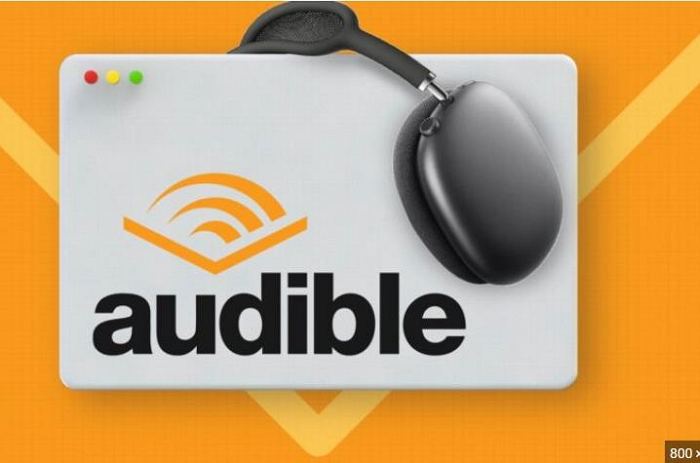

Share this article:
Select the product rating:
Daniel Walker
Editor-in-Chief
My passion lies in bridging the gap between cutting-edge technology and everyday creativity. With years of hands-on experience, I create content that not only informs but inspires our audience to embrace digital tools confidently.
View all ArticlesLeave a Comment
Create your review for HitPaw articles