7 Best DVD Decrypters Free Downloaded in 2024
Copy protection may become a hindrance for many while making a digital copy of your DVD. To bypass the copyrights, you must decrypt DVDs using a DVD decrypter Windows 10 or Mac.
DVD Decrypter is a legacy software application that can create DVD-Video structured backup disc images from DVDs. In addition, it can be used to make copies of DVDs protected with the Content Scrambling System. If you find errors like ''can't find the incorrect title, bad output, or incomplete DVD ripping'' while downloading your favorite DVD movie. It's time to download DVD decryption software.
This article will save you time by presenting you with the best DVD fab decrypter. First, let's see the list of easy and free DVD decrypters that you should know about.
Part 1. 7 Best Free DVD Decryption Software for Windows 10/11 and Mac
Here is a list of some user-friendly and fast DVD decrypters that would make smooth playback and backup for your DVD.
1. HitPaw Video Converter
HitPaw Video Converter supports decrypt DVD to 1000+ video and audio formats with adds-on editing features. This ultimate video converter supports both Windows and Mac versions and can convert DVD lossess with 120x faster speed.
With a neat interface, even novices can use it without any difficult. This HitPaw DVD decrypter provides presets for different videos and devices so we can convert DVD to common videos like MP4, MOV, AVI, etc., propfessional codec like ProRes, H.265, as well as devices like iOS, Android, TV, etc.

Pros
- Convert DVD to 1000+ formats
- Decrypt DVD without losing quality
- Supports DVD disc, IFO file and ISO files import
- Batch convert DVD with 120x faster
- Built-in editing features after conversion/decryption
- Many other useful tools in this software: video converter, video downloader, GIF maker, video comrpessor, image converter, image compressor, image edit, Spotify downloader, etc.
Cons
- The free version supports converting only 1/3 length.
2. WinX DVD Ripper Free Edition
WinX is a very potent DVD decrypter that can rip and copy even the most scrambled discs without sacrificing the quality of the discs' original material. It is a powerful DVD decrypter for Mac and Windows. It asserts to be the only DVD ripper program that can quickly rip a DVD within 5 minutes, to be exact.
With the help of this free DVD recorder, you can instantly convert your disc to well-liked video formats like MP4, which are supported by many media devices. In addition to physical CDs, it also supports damaged discs, 99-title discs, folders, ISOs, and Japanese DVDs. You can also save the DVD as an ISO with this movie decrypter.

Pros
- Ability to convert even damaged and scratched DVDs.
- Get the work done in 5 minutes.
- Convert DVD to ISO with good quality.
Cons
- The free edition misses some premium version options.
3. DVD Smith Movie Backup
It is a user-friendly software that can construct a folder from copy-protected DVDs after decryption. Many media players, including VLC and MPC, can play the DVD folder produced in this manner. By using DVD decrypter download software, you get the features like copy-protecting DVDs as a folder on your hard drive.
This DVD decrypter program can be used to back up copy-protected DVDs. Despite being a freeware DVD decrypter, DVD Smith supports more recent DVD encryptions.

Pros
- Instantly remove old and new DVD encryptions
- Ability to create ISO folders.
Cons
- Sometimes excessive features can drive you crazy.
4. DVD Shrink
DVD shrink DVD decrypter is a known software for making copies of dual-layer DVDs. Even 8.5 GB copies can be shrunk using it. If you want to decrypt an old DVD, this one is for you as it uses the DeCSS decryption algorithm.

Pros
- Reading ISO files is possible.
- Video compression option.
- DVD Decrypter with DeCSS decryption algorithm that decrypts DVD.
Cons
- New DVD and Blu-ray discs can’t be decrypted using this software.
5. DVDFab HD Decrypter
Simple software with not so many features but minimal for decryption and copying purposes. DVDFab decrypter comes with Full Disc and Main Movie features. One focuses on copying the main video file and skipping other files on the disc, while the other will produce a replica of the whole disc.
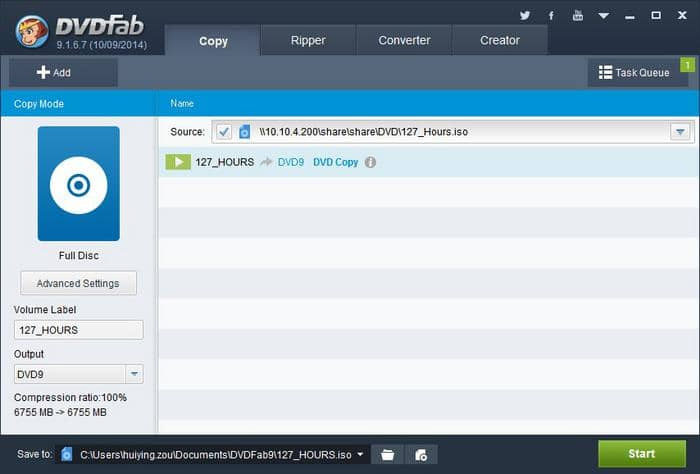
Pros
- Works with DVDs and Blue Ray.
- Copy the entire DVD or skip some parts.
Cons
- Lacks other advanced features.
6. HandBrake
Given its interface, DVD decrypter HandBrake appears to be a little difficult to use but is completely free. The program is quite easy to use. To get around DVD encryptions, HandBrake offers a variety of pre-made default solutions.
Nevertheless, you can adjust the settings for each ripping session if you wish. Furthermore, you can queue up numerous encoding jobs at once while working with ISO images and disc folders, making the task even easier.
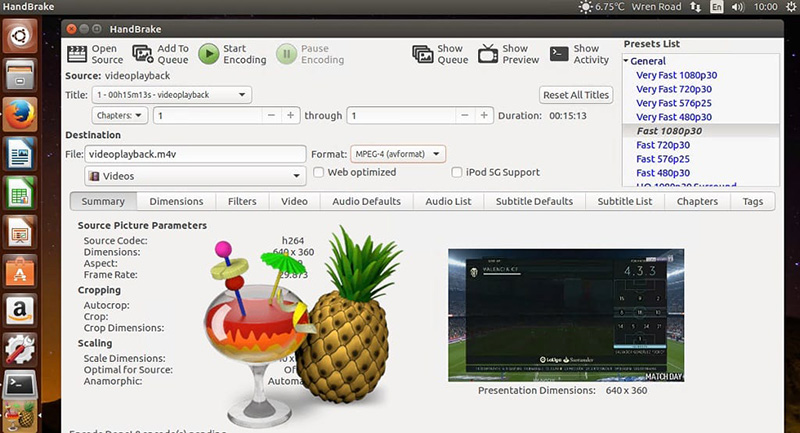
Pros
- It can convert DVDs into multiple formats
- Readymade presets are easier to use
Cons
- The interface looks a little confusing and difficult.
7. VLC Media Player
Lastly, VLC Media Player doesn't need an introduction. One of the oldest and most popular multimedia players out there. The software is quick, easy to use, and free of any spyware or obtrusive adware that can ruin your experience.

Pros
- Available and runs on all codecs.
- Plays webcam files, streams, and discs.
Cons
- It has many competitors with the latest features.
Part 2. Which One is the Best to Decrypt DVD?
| Software | HitPaw Video Converter | WinX DVD Ripper Free Edition | DVD Smith Movie Backup | DVD Shrink | DVDFab HD Decrypter | HandBrake | VLC Media Player |
|---|---|---|---|---|---|---|---|
| Best For | DVD decryption and conversion, DVD edit | DVD ripping, backup, and shrinking. | Copies of Dual Layer DVDs | DVD Decryption and Copying | DVD ripping and conversion. | Runs on all codecs. | DVD Decryption for Windows and Mac |
| Price | Free download, and $19.95 for full features | Free, and $34.95 for Platinum Edition | Free | Free | $39.95 | Free | Free |
| Operating System | Windows, MacOS | Windows and MacOS | Windows and MacOS | Windows and MacOS | Windows and MacOS | Windows and MacOS | Windows and MacOS |
Part 3. FAQs of Decrypting DVD
Q1. Is DVD Decryption Software legal?
You can use DVD decryption software for private use if you live in a nation with intellectual property protection laws that allows this software. We suggest you research the laws that apply to you based on your location.
Q2. What are the Common DVD Decrypting Errors You May Meet?
Common errors like no main/valid title, incorrect title, oversized outputs, and incomplete DVD ripping are a few errors that you can encounter.
Q3. How can you tell if a DVD is copy-protected?
You can tell a cop-righted DVD by installing Handbrake on your system and inserting a disc to check the main title.
Part 4. Ultra-tips: How to Convert DVD to MP4 in 120 X speed without Quality Loss
Using the following steps, you can decrypt DVD to MP4 or any desired one using the HitPaw Video Converter.
Step 01 Download the HitPaw Video Converter to a PC or Mac comptuer. Launch it and import your DVD to the program.

Step 02 When the DVD is imported successfully, you can preview the chapters.

Step 03 Choose the MP4 format as the output format, and then choose the folder to save the converted file.

Step 04 Click Convert All, and all your files will start converting instantly.

Learn more about converting video and audio with HitPaw Video Converter:
Part 5. Conclusion
Above are the DVD decrypters with good user reviews and are the best to decrypt DVDs. So, whether you are looking for a DVD decrypter for Bluray, Mac, or Windows, all these options will provide you with free and the best results.
We recommend HitPaw Video Converter when there are brunches of DVD files that need to be converted to other format. It will prove to be a multi-function player for all your video needs. This software will also cater to your needs for playing videos and provide video converting tools.






 HitPaw VikPea
HitPaw VikPea HitPaw FotorPea
HitPaw FotorPea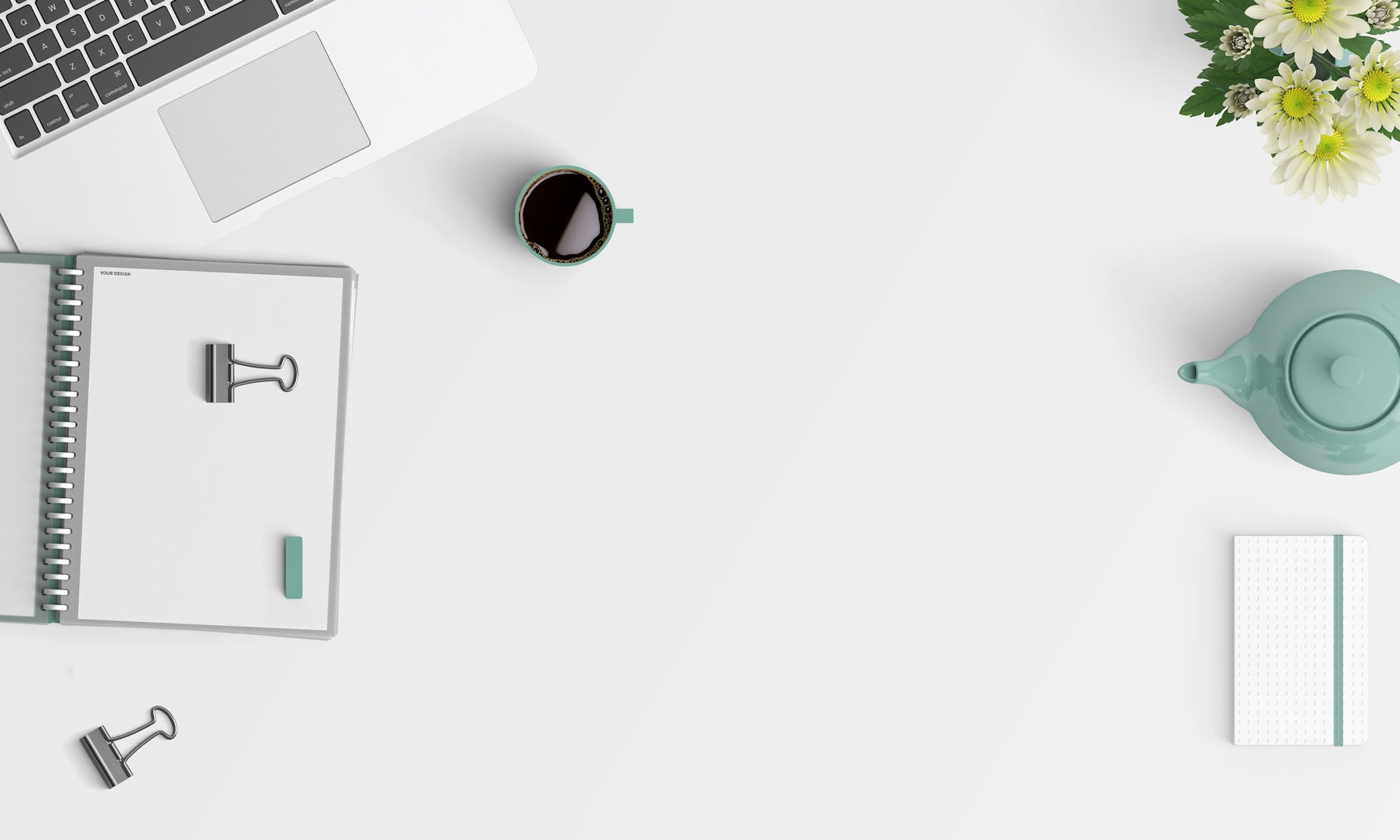

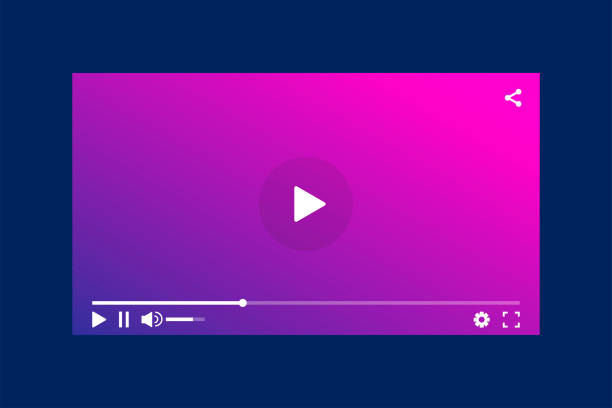

Share this article:
Select the product rating:
Joshua Hill
Editor-in-Chief
I have been working as a freelancer for more than five years. It always impresses me when I find new things and the latest knowledge. I think life is boundless but I know no bounds.
View all ArticlesLeave a Comment
Create your review for HitPaw articles