How to Download NBC Videos and App
Watching your favorite NBC shows offline can be ideal, especially for commutes or areas with spotty internet. But unlike some streaming services, the NBC app doesn't offer a built-in download function. This guide will explore two options to consider while emphasizing responsible practices:
The first method involves screen recording. Imagine it like recording a movie playing on your TV.
There's also the possibility of using third-party downloaders. These tools and software claim the ability to download NBC videos.
Part 1: What is NBC?
NBC, which stands for the National Broadcasting Company, is one of the major television networks in the United States. NBCUniversal, a subsidiary of Comcast, owns it. NBC was founded in 1926 and has since become one of the country's oldest and most well-known television networks.
NBC airs a wide range of programming, including news, sports, dramas, comedies, and reality shows. Some of its most popular and iconic programs include "The Tonight Show Starring Jimmy Fallon," "Saturday Night Live," "The Today Show," "The Voice," and various dramas and sitcoms.
In addition to its flagship network, NBC also operates several other channels, including NBC Sports, MSNBC, CNBC, and Telemundo. NBCUniversal owns and operates various production studios, theme parks, and digital media properties.
Overall, NBC plays a significant role in shaping American television culture and remains a prominent player in the entertainment industry.
Part 2: How to Download NBC App on Android and iOS
1. Download NBC App On Android
Downloading the NBC app on your Android device couldn't be easier. Just launch the Google Play Store to download NBC app, where you can easily find the NBC app by using the search bar. Once you've located it in the search results, simply tap on it to open its store page.
From there, you'll see the "Install" button—just give it a tap, and the app will begin downloading and installing onto your device. In no time, you'll have the NBC app ready to enjoy on your Android device, bringing you all the latest news, shows, and entertainment at your fingertips.

2. Download NBC App On iOS
Simplicity reigns supreme when it comes to acquiring the NBC download app on your iOS device. Navigate to the App Store, where you can effortlessly locate the NBC app using the search function.
Once you've found it, a quick tap on the "Install" button initiates the download process. Within moments, you'll have the NBC app securely installed on your iPhone or iPad, opening up a world of captivating content and entertainment options at your fingertips.

Part 3: How to Save NBC Videos in Two Ways
1. Download NBC Videos with Chrome Extension
Next on our list of video download tools is the highly versatile Video DownloadHelper. This browser extension, available for Firefox and Google Chrome, is an invaluable asset for those looking to download NBC videos in stunning HD quality. However, its utility goes far beyond NBC, as it seamlessly integrates with many other websites, ensuring you can effortlessly save your favorite content from various sources.
Notably, Video DownloadHelper offers many options regarding video quality and format, granting users the flexibility to download NBC video in formats like MP4, MOV, and more. Its intuitive interface makes the download process a breeze, and users can even personalize the filenames of their downloaded NBC content for easy organization.

2. Screen Recording NBC Videos with HitPaw Video Converter
Effortlessly capture your favorite NBC videos with the convenient screen recording feature of HitPaw Video Converter. Whether you're catching up on the latest episodes of your beloved NBC shows or saving memorable moments from NBC news segments, HitPaw Video Converter streamlines the process with its user-friendly interface and efficient functionality. Navigating through the software is intuitive, making it accessible even for those new to screen recording.
Bid farewell to cumbersome downloading methods and welcome hassle-free screen recording with HitPaw Video Converter—a reliable companion for capturing NBC content seamlessly and effortlessly.
Main Features of HitPaw Video Converter
- Download NBC videos through screen recording
- User-friendly interface
- Compatible with both Mac and Windows
- Record videos in original quality
- Download videos from over 10,000 online websites
Here's the step-by-step guide to screen record the NBC videos through HitPaw Video Converter.
Step 1:Install and launch HitPaw Video Converter on your computer. Once the program is open, navigate to the Toolbox section, typically located in the main menu or toolbar. From the list of available tools, select the Screen Recorder option.

Step 2:You can customize your recording settings after selecting Screen Recorder. Choose the area of your screen that you want to capture. You can select a specific region by clicking and dragging your mouse or capture the entire screen by pressing the Spacebar. Additionally, you can toggle settings such as volume, microphone input, and webcam capture based on your preferences.

Step 3:With your recording settings configured, you can begin capturing your NBC video. Click on the red record button to start the recording process. As the recording progresses, you'll see a timer indicating the duration of your recording session. You can pause or resume the recording using the corresponding buttons.

Step 4:After recording your NBC video, click the "x" button to stop the recording. HitPaw Video Converter will automatically save the recorded video to your designated output folder. You can then locate the recorded video file and preview it to ensure it meets your expectations.

FAQs about NBC
Q1. Can I download NBC videos free?
A1.
Downloading NBC videos for free may not be straightforward or legally permissible, as NBC typically offers content through its platforms or licensed streaming services requiring a subscription or purchase. Additionally, downloading copyrighted content without permission from the copyright holder may infringe on their rights and could be illegal.
However, NBC may provide options for downloading or streaming content legally through its official website or mobile app, often as part of a subscription service or with advertisements. Some streaming platforms may offer NBC content for offline viewing through their apps, but this feature may require a subscription or purchase.
Q2. Can I watch NBC offline?
A2. You can watch NBC offline through the NBC app, certain streaming services like Hulu, digital platforms such as iTunes or Amazon Prime Video, and DVR services provided by cable or satellite providers. These methods allow you to download NBC shows or episodes for offline viewing.
Conclusion
Whether you want to download videos from NBC videos or opt for NBC app download, this guide provides a comprehensive overview to streamline your process. While several tools are highlighted, the HitPaw Video Converter is the top choice. HitPaw Video Converter is the optimal solution for screen recording NBC videos in original quality.
In the realm of video downloading and screen recording, HitPaw Video Converter reigns supreme as the ultimate tool for capturing NBC videos with ease and precision. With its remarkable ability to preserve original video quality and its user-friendly interface that simplifies the recording process, the HitPaw Video Converter stands head and shoulders above the rest.







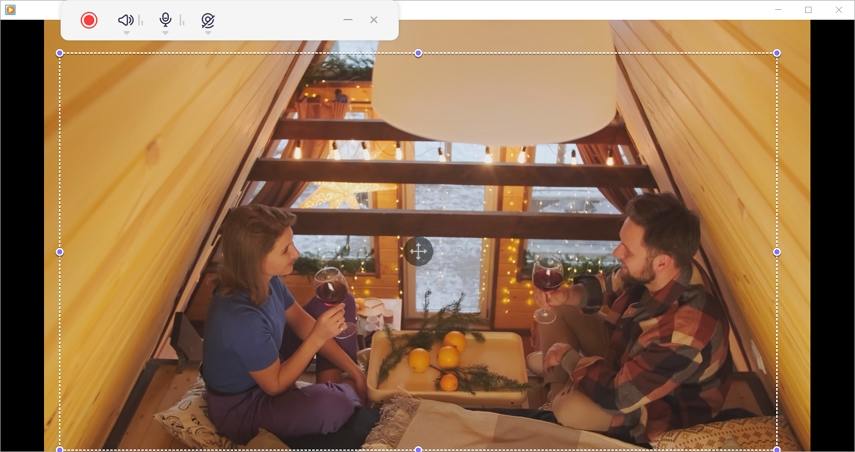
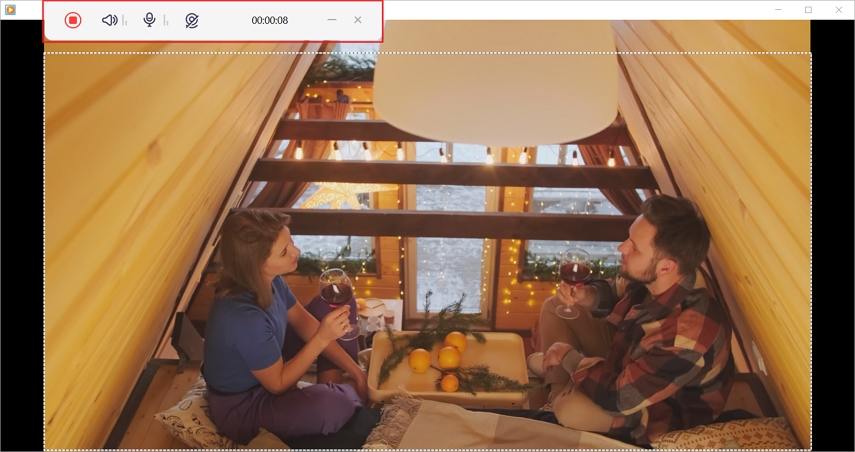

 HitPaw Edimakor
HitPaw Edimakor HitPaw Watermark Remover
HitPaw Watermark Remover  HitPaw VikPea
HitPaw VikPea
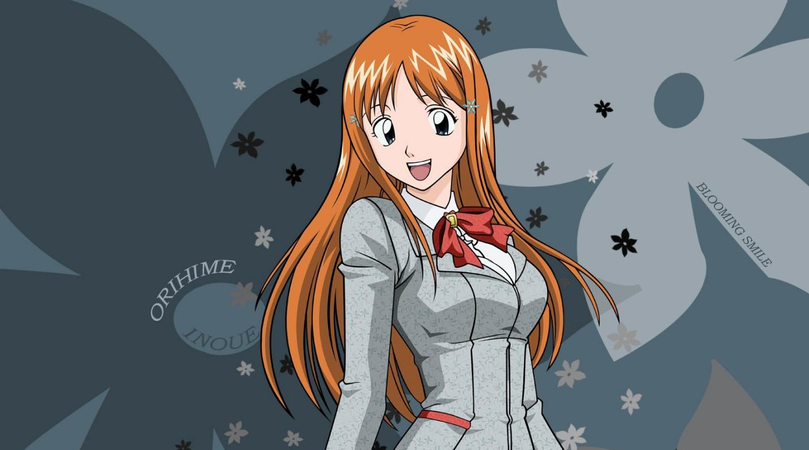


Share this article:
Select the product rating:
Joshua Hill
Editor-in-Chief
I have been working as a freelancer for more than five years. It always impresses me when I find new things and the latest knowledge. I think life is boundless but I know no bounds.
View all ArticlesLeave a Comment
Create your review for HitPaw articles