Top 3 DJI Video Stabilizers & AI Alternative
In the technological sphere, DJI stands out as a game-changer in the domain of filmmaking, renowned for its advanced video stabilizers. As we journey through the landscape of DJI video stabilizer, we aim to explore the core values and innovations behind this brand, address the challenges its users grapple with, and envision the AI-driven solutions that hold the potential to reshape the horizon of videography.
Part 1. What is DJI?

Founded in 2006 by Frank Wang, SZ DJI Technology Co., Ltd., colloquially known as DJI, is a technological tour de force based in Shenzhen, Guangdong. Over the years, DJI has firmly established its place in the international market through its commercial unmanned aerial vehicles (UAVs), crafted primarily for capturing stellar aerial photography and videography. Holding sway over roughly 76% of the global consumer drone sector, DJI's cutting-edge technology has won accolades not just from filmmakers, but has also been adopted by military forces, law enforcement agencies, and other sectors, sometimes even stirring debate due to its wide-ranging applications.
Part 2. What Will Cause DJI Videos To Be Shaky?
Shaky videos can be a filmmaker's nightmare, and even with advanced tech like DJI's, certain factors can lead to unstable footage. Some common reasons include:
Gimbal Issues: The gimbal, responsible for stabilizing the camera, might not be released from its limit buckle, causing shaky videos.

Drone Footage Stutter: Your drone footage might stutter due to the mismatch between the drone's frame rate and the shutter speed. This can result in a jello or shaking effect in the videos.
Understanding these challenges is the first step. The next is to explore solutions, including AI alternatives, that can elevate the filmmaking experience to new heights.
Part 3. Most Popular 3 DJI Video Stabilizers
1. DJI OM 4 SE

The DJI OM 4 SE gimbal is a foldable stabilizer designed to complement your smartphone, allowing you to start recording right away. Magnetic, ultra-compact, and bursting with easy-to-use features, OM 4 SE is the ultimate solution for sharing your world.
Color: The primary color for DJI OM 4 SE is Iron Gray.
Price: The DJI OM 4 SE price is at HKD 799.
2. DJI Ronin-SC

The DJI Ronin-SC is a 3-axis stabilizer for mirrorless cameras. It offers superior stabilization, allowing users to create professional footage with ease. The Ronin-SC is lightweight and compact, making it suitable for filmmakers and content creators in almost any situation. It supports a wide range of cameras and lenses, meeting strict performance standards. The stabilizer also offers dynamic stability, even in action-packed scenes, and features like an unobstructed roll axis arm and an unlimited pan axis. Automated features such as panorama, timelapse, motionlapse, and motion control are also available. Additionally, it introduces ActiveTrack 3.0 technology for precise gimbal movement.
Color: The primary color for the DJI Ronin-SC is not explicitly mentioned, but based on the images, it appears to be a metallic gray.
Price: The DJI Ronin-SC is priced at USD $279.
3. DJI Osmo Mobile 6

The DJI OSMO Mobile 6 vlog combo is a smartphone stabilizer designed for effortless creative shooting. It boasts features like 3-axis stabilization, ActiveTrack 6.0, a built-in extension rod, and easy tutorials with one-tap editing. The stabilizer also offers a magnetic quick-release design. The built-in extension rod can extend up to 215 mm, allowing for high or low shots. The Osmo Mobile 6 also supports quick launch, eliminating the need for tedious setups. The ActiveTrack 6.0 technology ensures that the subject remains centered, even in multi-person scenes or during fast movements.
Color: The DJI Osmo Mobile 6 YouTube is available in two colors: Platinum Gray and Slate Gray.
Price: The DJI Osmo Mobile 6 is priced at USD $149.
These DJI Gimbal OM 4 SE stabilizers are designed to enhance the videography experience, offering smooth, stabilized footage for both professional and amateur filmmakers.
Part 4. Best DJI Video Stabilizer Software - HitPaw VikPea
AI video enhancers have become indispensable tools for videographers and hobbyists alike to stabilize the audios as well as videos. They can magically upgrade audio and video quality with tools like image sharpening, contrast adjustment, and noise reduction. Some even let you upscale your videos to a stunning 4K resolution, turning ordinary clips into cinematic wonders. For those just dipping their toes into DJI, video creation or seasoned vloggers, the difference these tools make is evident. One of the frontrunners in this domain is HitPaw VikPea (formerly HitPaw Video Enhancer).
Features- Video Enhancement at its Best: HitPaw doesn't just apply a filter; it uses cutting-edge technology to really dig into the footage and improve it. It's adept at removing noise, sharpening images, and tweaking contrast, ensuring that every video comes out looking its best.
- Manual Video Content Editing: While its automatic enhancement is brilliant, HitPaw also empowers users with manual controls. For enthusiasts with a keen eye or those willing to venture into experimentation, the opportunity to adjust brightness, contrast, saturation, and hue is available at your fingertips. It's all designed to grant you the autonomy to achieve the optimal video presentation.
- Boost to 4K: Why confine yourself to the ordinary when you have the capability to transcend to the extraordinary? With HitPaw, even videos that began their journey in lower resolutions can be transformed and upscaled to striking 4K clarity. This is a commitment to ensuring that your content not only catches the eye but also delivers a premium viewing experience, regardless of its playback platform.
- Quick and Efficient: Waiting can be a chore, more so when anticipation builds to see your enhanced video's final form. Recognizing this, HitPaw is engineered to provide breakneck processing speeds, ensuring you spend minimal time in wait and maximum in relishing and disseminating your refined content.
Step 1. Visit the Website & Download:Head over to the official webpage and download HitPaw VikPea on your PC or Mac. Then you should easily spot a user-friendly interface, ready to welcome you.

Step 2. Upload Your Video:Look for an Choose File option or simply 'Drag and Drop' section. You can either drag your video file into this area or click to navigate through your files and select the one you wish to enhance.
Step 3. Choose Your Enhancement Settings by Selectin AI model:The program is designed for video quality, so grab a quick coffee, and by the time you're back, your video might just be ready!

Step 4. Download & Enjoy:Once the enhancement is complete, you'll see an “Export” option on the Preview page. Click on it, save the enhanced video to your desired location, and voilà! It's ready for viewing, sharing, or editing further.

Bottom Line
There's no denying the magic of DJI 4 SE gimbal. They capture breathtaking aerial shots and unforgettable moments from angles we once thought impossible. However, even the best footage can sometimes benefit from a touch-up.
While DJI video stabilizer offer remarkable stabilization, the marriage between DJI's hardware capabilities and HitPaw VikPea finesse makes for a cinematic match made in heaven. With HitPaw, not only can you amplify the inherent beauty of your drone footage, but you also get the added benefits of upscaling, manual tweaking, and speedy processing.
So, why settle for just 'good' when 'exceptional' is within reach? Elevate your DJI videos to their fullest potential. Don't just take our word for it. Try HitPaw VikPea today and witness firsthand the transformation of your DJI footage. Ready to make the leap? Give HitPaw a spin and let your visuals soar to new cinematic heights!









 HitPaw Edimakor
HitPaw Edimakor HitPaw Univd (Video Converter)
HitPaw Univd (Video Converter)  HitPaw VikPea (Video Enhancer)
HitPaw VikPea (Video Enhancer)

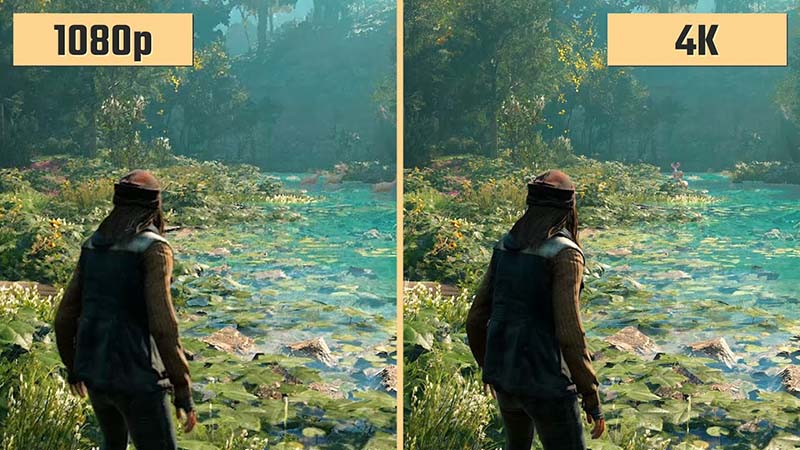

Share this article:
Select the product rating:
Daniel Walker
Editor-in-Chief
My passion lies in bridging the gap between cutting-edge technology and everyday creativity. With years of hands-on experience, I create content that not only informs but inspires our audience to embrace digital tools confidently.
View all ArticlesLeave a Comment
Create your review for HitPaw articles