How Does Deep Learning Video Upscaling Work?
Video upscaling is the process of increasing the resolution of video content to make it clearer and sharper on high-resolution displays. Traditionally this was done using basic interpolation methods which often resulted in blurry or artificially smoothed images. In recent years, deep learning has enabled far superior upscaling quality.
Deep learning video upscaling techniques leverage artificial neural networks to sharpen details and textures in a way that looks natural to the human eye. By training deep learning models on millions of video frames, the algorithms learn to infer missing details and intelligently upscale content.
The results can be remarkably close to true high-resolution video. In this article, we’ll explore how deep learning is able to dramatically improve video upscaling, examining the different architectures and training techniques used to build these AI-powered upscaling solutions.
Part 1. What is Deep Learning Video Upscaling?
Deep learning is a type of artificial intelligence that uses neural networks modeled after the human brain to learn from large amounts of data. Video upscaling is the process of increasing the resolution of video content from standard or low resolutions like 480p to higher resolutions like 1080p or 4K.
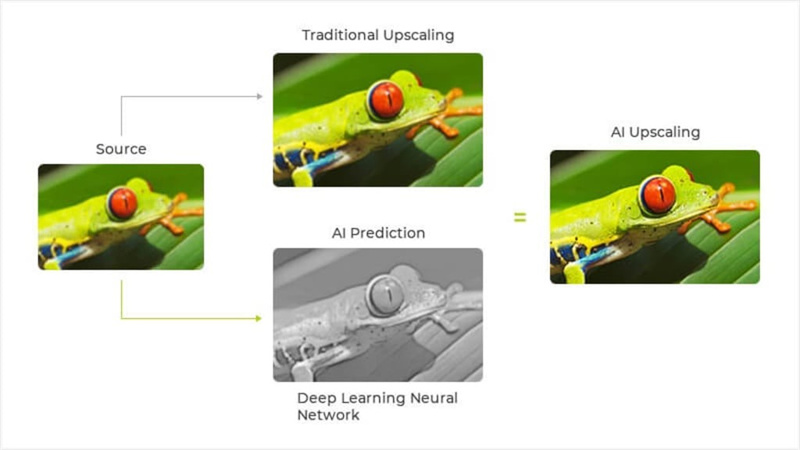
Traditional upscaling methods like bilinear and bicubic interpolation use algorithms to estimate missing pixels, but this often results in blurry or fuzzy images. Deep learning video upscaling leverages the power of neural networks to dramatically improve upscaled video quality.
Here is what makes deep learning video upscaling important:- Allows videos to be viewed clearly on high-resolution displays like 4K TVs and monitors.
- Sharpens and enhances video detail that is lost when enlarging lower-resolution footage.
- Reduces blurriness and artifacts that occur with traditional upscaling methods.
- Improves compression efficiency by enabling lower-resolution footage to be distributed and enlarged later.
Part 2. How Does Deep Learning Video Upscaling Works?
Deep learning video upscaling relies on convolutional neural networks (CNNs). CNNs like SRCNN and SRGAN are ideal for processing pixel data in low and high-resolution video frames. These CNNs contain convolutional layers that act as filters to extract visual features from the frames.
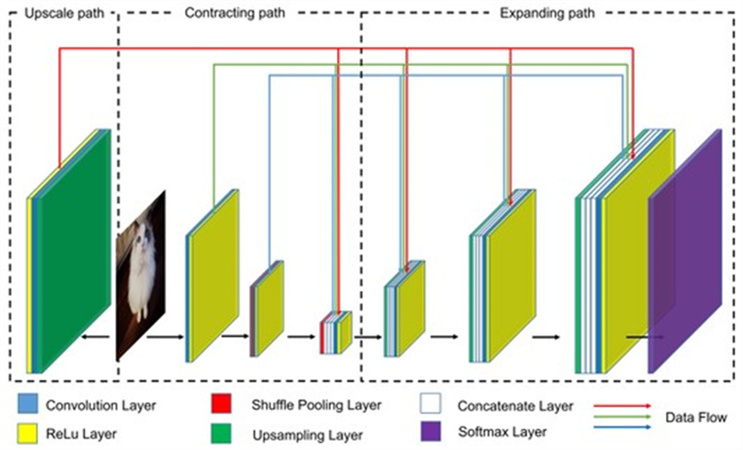
More convolutional layers allow the CNN to extract more complex features, which improves upscaling quality. Popular CNN architectures for upscaling have between 3-23 convolutional layers stacked to build an end-to-end mapping between low and high-resolution frames.
Training the Upscaling CNNThe CNN is trained on datasets containing thousands of low and high-resolution frame pairs. The DIV2K dataset provides 2K resolution images downscaled to create low-resolution counterparts. Other datasets use frames extracted from YouTube videos and movies.
Data augmentation techniques like cropping and flipping expand the training data. The CNN is trained by minimizing a loss function that compares the upscaled output to the original high-resolution frames.
Common loss functions include mean squared error (MSE) to measure pixel differences and perceptual losses like VGG loss, which measures differences in high-level features.
Upscaling Techniques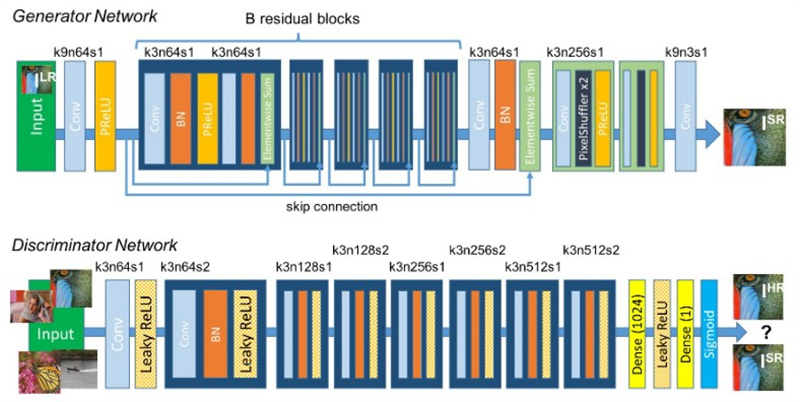
Once trained, the CNN can upscale frames using techniques like nearest neighbor sampling followed by convolutional layers to refine the upscaled image. Transposed convolutional layers can also directly learn how to upsample within the CNN architecture.
These techniques allow the CNN to enlarge frames while improving detail and reducing artifacts compared to traditional interpolation methods like bicubic upscaling.
Part 3. Best AI Enhancer Uses Deep Learning Upscale Video
For those looking to leverage deep learning to upscale their videos, one of the top recommendations is HitPaw VikPea (formerly HitPaw Video Enhancer). This user-friendly video enhancement software utilizes advanced AI algorithms to dramatically improve video quality and resolution.
HitPaw VikPea can automatically upscale videos up to 4K or even 8K using its deep learning models. It's able to enlarge low-resolution footage while preserving details and reducing noise and artifacts. The AI is even capable of colorizing black-and-white videos and repairing damaged footage.
Some key features that make HitPaw VikPea stand out include:- AI Video Repair to fix corrupt, glitchy footage and restore quality
- One-click upscaling powered by deep learning enhancement
- 4K/8K output quality for super sharp, ultra-high-definition videos
- AI noise reduction for crisp, clean footage
- Deblurring to fix blurry or out-of-focus videos
- AI-based enlargement to boost resolution without losing quality
- GPU acceleration for faster upscaling
- No watermarks on exported videos
With its cutting-edge deep learning models, intuitive interface, and powerful upscaling capabilities, HitPaw VikPea is an excellent choice for anyone looking to leverage AI to improve their video quality and resolution.
To demonstrate the deep learning upscale video capabilities of HitPaw VikPea, let's walk through enhancing a sample video:Step 1:Download and install HitPaw VikPea from the official website. This will provide access to the deep learning AI models.
Step 2:Import a low-resolution sample video into HitPaw VikPea. Supported formats include MP4, MOV, AVI, and more.

Step 3:From the models menu, select the "4K Upscale" model to upscale to high resolution. Additional models can reduce noise and stabilize and repair footage.

Step 4:Click "Preview" to process the video through the AI model. HitPaw will then utilize the deep learning technology to upscale and enhance the sample video.

Step 5:5. Once satisfied with the upscaled preview, export the high-resolution version. The full paid version is required to export and save the enhanced video without watermarks.
Part 4. FAQs of Video Upscaling Deep Learning
Q1. What is 4K AI upscaling?
A1. 4K AI video upscaling deep learning uses deep learning models to enlarge lower resolution video frames to ultra-high definition 4K resolution. This results in much sharper and clearer footage compared to basic interpolation upscaling.
Q2. What is the difference between AI upscaling and traditional upscaling?
A2. Traditional upscaling methods like interpolation simply enlarge and estimate pixel data, often resulting in blurred images. AI upscaling uses neural networks to intelligently sharpen details and textures for a natural, high-quality look.
Q3. Does upscaling reduce quality?
A3. Basic upscaling can reduce quality, but AI-powered deep learning techniques can enlarge video to higher resolutions while preserving or even enhancing fine details and image quality.
Bottom Line
Deep learning has opened up incredible new possibilities for video upscaling and enhancement. As we've explored, deep neural networks are able to leverage massive amounts of training data to upscale video in ways that far surpass traditional interpolation methods. From intelligently sharpening textures to reducing noise and artifacts, deep learning delivers astonishing upscaling quality.
For those looking to tap into these deep learning advancements, HitPaw VikPea provides an easy way to dramatically improve your video footage with just a few clicks. With its cutting-edge AI models, intuitive interface, and powerful 4K/8K upscaling, HitPaw makes it simple for anyone to breathe new life into their videos.
The days of blurry, pixelated footage are over. Deep learning video upscaling enables the preservation of cherished moments in pristine clarity. By leveraging the latest AI, your old and low-quality videos can be restored for modern, high-resolution viewing. Give your footage an upgrade with HitPaw VikPea and unlock the full potential of your video library.









 HitPaw Edimakor
HitPaw Edimakor HitPaw Univd (Video Converter)
HitPaw Univd (Video Converter)  HitPaw VikPea (Video Enhancer)
HitPaw VikPea (Video Enhancer)

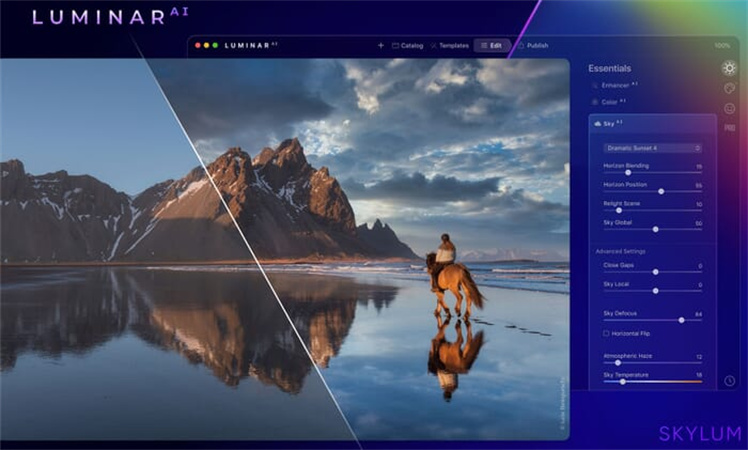

Share this article:
Select the product rating:
Daniel Walker
Editor-in-Chief
My passion lies in bridging the gap between cutting-edge technology and everyday creativity. With years of hands-on experience, I create content that not only informs but inspires our audience to embrace digital tools confidently.
View all ArticlesLeave a Comment
Create your review for HitPaw articles