The Ultimate Guide to Convert WMA to MP3 in Windows 10
Are you struggling to convert your WMA files to MP3 in Windows 10? Look no further! In this comprehensive guide, we'll walk you through the most effective tools and step-by-step instructions to seamlessly convert your audio files. Let's dive into the world of converting WMA to MP3 on Windows 10! Dig into post to Convert WMA to MP3 Windows 10
Part 1. Convert WMA to MP3 on Windows 10 with HitPaw Video Converter
HitPaw Video Converter stands out as the go-to solution for converting WMA to MP3 in Windows 10, ensuring lossless quality throughout the process. Its support for multiple audio formats makes it the best free WMA to MP3 converter for Windows 10, offering versatility for various conversion needs. With HitPaw, you can count on a high conversion rate, enabling swift and efficient processing of your audio files.
What distinguishes HitPaw is its ability to preserve metadata information and ID3 tags, ensuring crucial details remain intact post-conversion. Moreover, its user-friendly interface simplifies the conversion process, making it accessible even for beginners. HitPaw's batch conversion feature further streamlines the process, allowing you to convert multiple files simultaneously, saving time and effort. In essence, HitPaw Video Converter offers a seamless WMA to MP3 conversion solution, combining quality, efficiency, and user convenience in one powerful package.
Features- Convert your WMA files to MP3 format swiftly.
- Seamlessly transform any audio format to meet your specific requirements.
- Maintain 100% quality integrity with each conversion, ensuring optimal sound.
- Experience blazing-fast speeds, completing tasks up to 120 times faster.
- Enjoy the flexibility to customize output settings easily, including bitrate and frequency.
-
Step 1:
Begin by launching the software and opting for "Add Audio" located in the upper left corner of the primary interface. Alternatively, you can seamlessly drag and drop your audio files onto the conversion board. Should you wish to extract audio from a video, simply select "Add Video" or drag and drop the video file directly into the program.

-
Step 2:
Tailor your output format for each file by clicking the dropdown menu on the lower right side of each file. For a uniform output format across all imported files, select "Convert all to," situated in the lower left corner. Within the output format options, navigate to the Audio tab and choose your desired format while specifying the output quality.
After selecting an output format, utilize the edit icon to modify format parameters such as encoder, sample rate, and bit rate. Once the output format is chosen, review the file format and size information on the main interface.

-
Step 3:
Upon finalizing your preferences, initiate the conversion process by clicking "Convert" or "Convert All" for Windows, ensuring lossless quality throughout.

-
Step 4:
Navigate to the "Converted" tab to locate your converted files. Click "Open Folder" to inspect the completed files, or select "Add to edit list" for necessary audio adjustments.

Part 2. 2 Alternatives to Convert MP3 to WMA on Windows 10
1.Convert WMA Files to MP3 Windows 10 with Cisdem Video Converter
Cisdem Video Converter stands as a versatile multimedia tool accessible to all users, offering a wide array of functionalities. Beyond its core capabilities, such as converting audio and video files, ripping DVDs, and downloading online videos, this software embodies efficiency and convenience.
Specifically tailored for conversion tasks, the Cisdem Video Converter boasts lightning-fast processing speeds, handling batch conversions from WMA to MP3 effortlessly without compromising data integrity. Moreover, it empowers users to enhance audio quality through customizable settings, ensuring optimal output.
Convert WMA files to MP3 Windows 10-
Step 1:
Download and install the Windows version of Cisdem's top WMA to MP3 converter on your PC. Upon installation, open the software to access its user-friendly interface designed for conversion tasks.
-
Step 2:
Drag and drop all WMA files you wish to convert into the interface of Cisdem Video Converter. You can upload multiple files simultaneously. If you have files in other formats for conversion, you can include them in the same batch.

-
Step 3:
Navigate to the bottom left corner of the interface and click on the "Convert all tasks to" box to designate the output format for all files collectively. Choose "General Audio > MP3 Audio" from the list of available formats. Alternatively, you can select individual output formats by clicking on the Format button on each video thumbnail.

-
Step 4:
For advanced customization, click on the settings icon to adjust audio parameters to your preference. In the new window, you can modify settings such as audio quality, sample rate, and audio channels according to your requirements.

-
Step 5:
Click on the "Convert" icon located at the bottom right corner to commence the batch conversion of WMA to MP3 on Windows 10/11. The progress bar indicates the status of the conversion, allowing you to monitor the completed and remaining tasks. Upon completion, click on the folder icon to locate the newly converted files on your device.

2.Convert WMA Files to MP3 Windows 10 with Switch Audio Converter
Switch Audio Converter empowers you to convert WMA to MP3 with impeccable lossless quality, ensuring that your audio files maintain integrity throughout the conversion process. This versatile tool supports various audio formats, enabling you to convert multiple file types effortlessly.
With its high conversion rate, Switch Audio Converter ensures swift and efficient processing, allowing you to convert your audio files quickly and conveniently. Experience seamless conversion with Switch Audio Converter, your trusted companion for all your audio conversion needs.
Convert WMA to mp3 in Windows 10-
Step 1:
Visit the official website of Switch Audio Converter and download the software. Follow the installation instructions provided. Once the installation is complete, launch the program on your computer.

-
Step 2:
Click the main toolbar's green "Add File(s)" button. Navigate to your WMA files and select them. Alternatively, you can drag and drop your WMA files directly into the program.

-
Step 3:
Specify where you want your converted files to be saved. Click on the "Save to Folder" or "Output Folder" dropdown menu to select a folder. You can also use the "Browse" button to choose a folder manually.

-
Step 4:
Click on the dropdown arrow next to "Output Format" on the left side of the program. Choose "MP3" from the list of available audio file formats.

-
Step 5:
Click on the "Convert" button in the program's bottom right corner or the main toolbar.

Part 3. FAQs of Convert WMA to MP3 in Windows 10
Q1. Are there any limitations on the file size when using Online Audio Converter?
A1. When using Online Audio Converter, the limitations on file size may vary depending on the specific service provider. It's crucial to check the platform's guidelines or terms of service to determine the maximum file size allowed for conversion. Generally, online converters may restrict file size to ensure efficient processing and optimal user experience. Therefore, before initiating the conversion process, it's advisable to verify the file size limitations set by the Online Audio Converter service you're using.
Q2. Can I convert WMA to MP3 using Windows Media Player on Windows 10?
A2.
Yes, you can convert WMA to MP3 using Windows Media Player on Windows 10. Here's how:
1. Open Windows Media Player on your Windows 10 computer.
2. Click " Organize " in the menu bar and select "Options."
3. In the Options window, go to the "Rip Music" tab.
4. Under "Rip Settings," find the "Format" dropdown menu and select "MP3."
5. Adjust any settings you wish to change, such as the audio quality or destination folder.
6. Click "Apply" and then "OK" to save your changes.
7. Insert the WMA files you want to convert into the Windows Media Player library.
8. Click on the "Rip CD" button in the top menu.
9. Windows Media Player will convert the WMA files to MP3 format based on your chosen settings.
Bottom Line
In summary, transforming your WMA files into MP3 format on Windows 10 is simpler than you think. With the proper assistance and tools, converting audio files becomes a breeze.
Explore the intuitive features of HitPaw Video Converter, renowned for its user-friendly interface and efficiency. Dive into a world of seamless audio conversion. It allows you to convert WMA to MP3 Windows 10 in lossless quality—try HitPaw Video Converter today and unlock a whole new realm of possibilities for your audio projects!





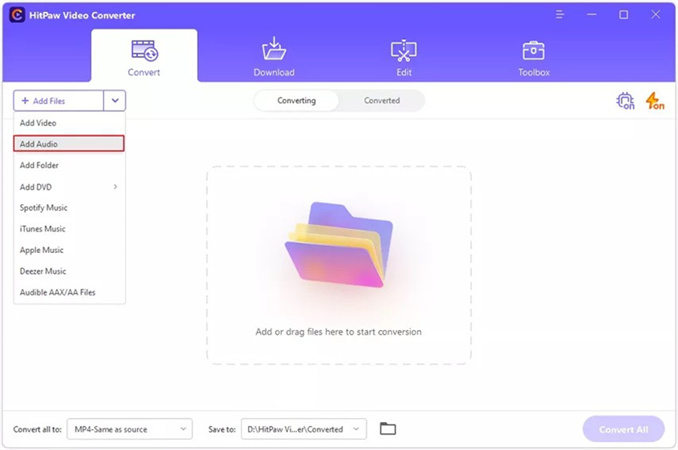



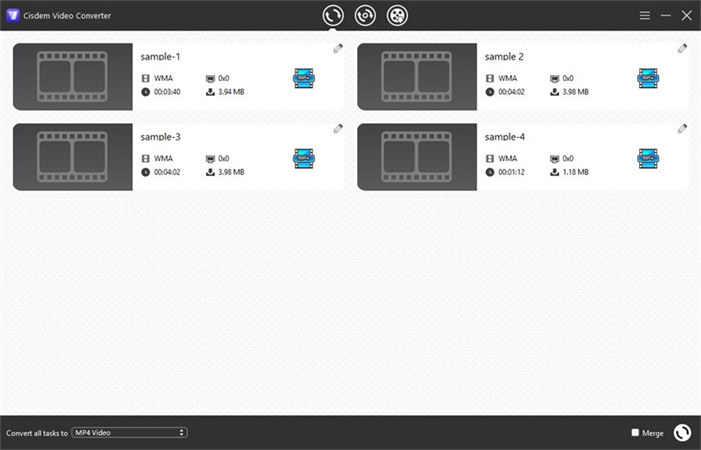
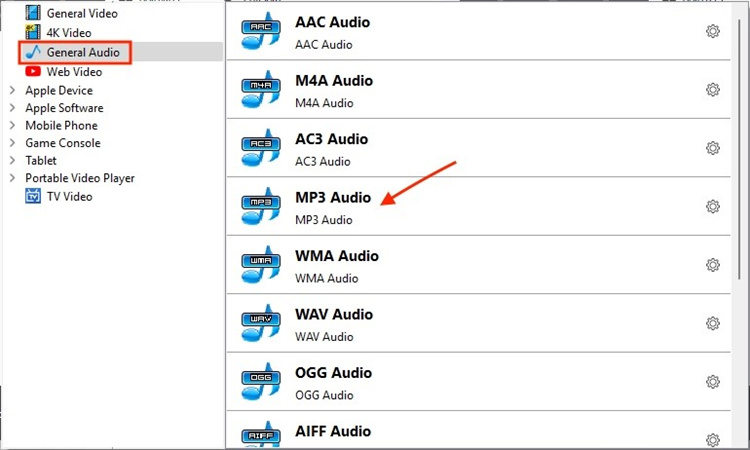

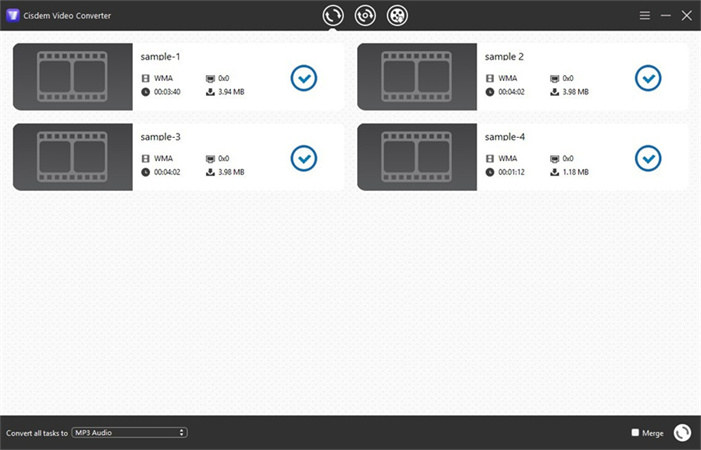
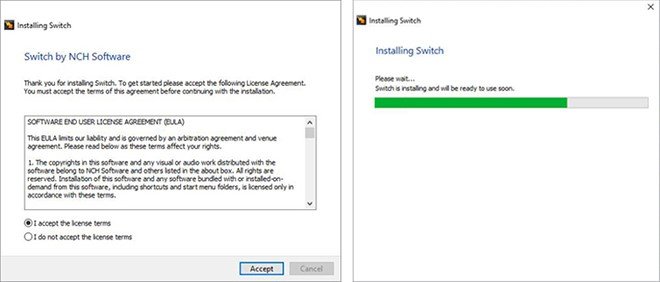
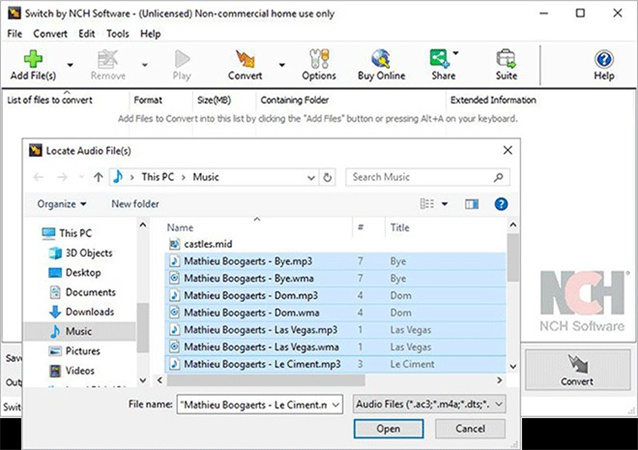
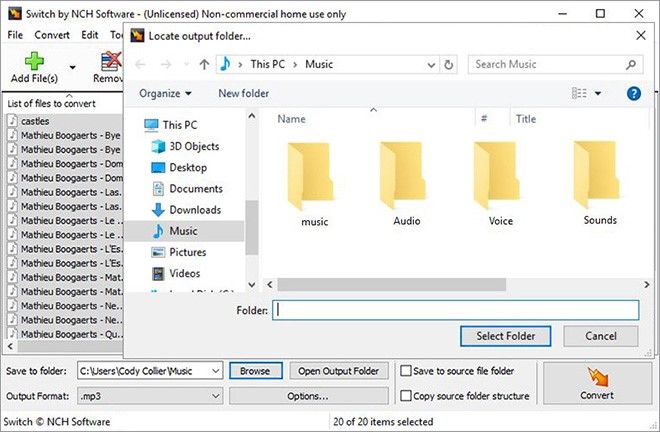
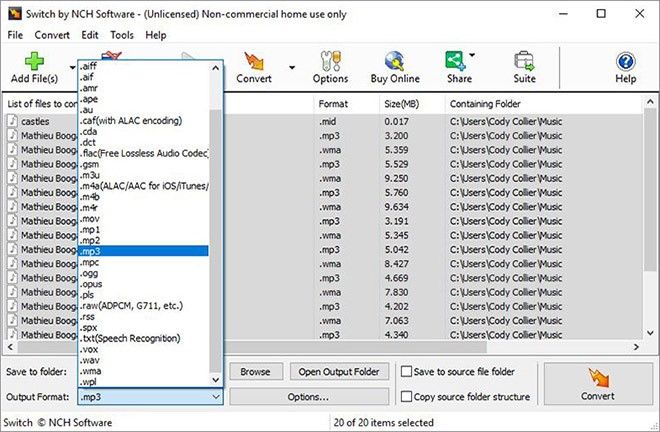
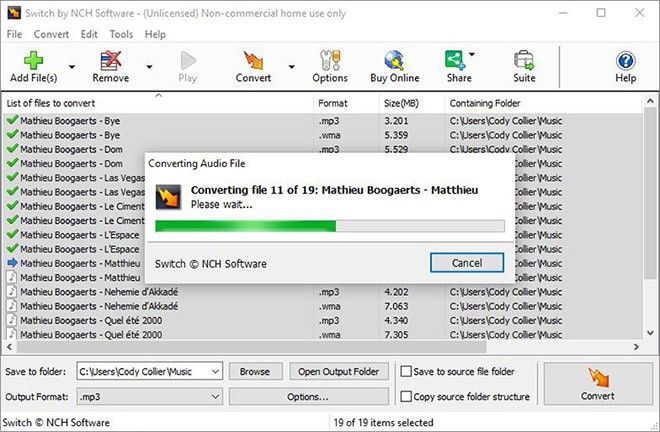


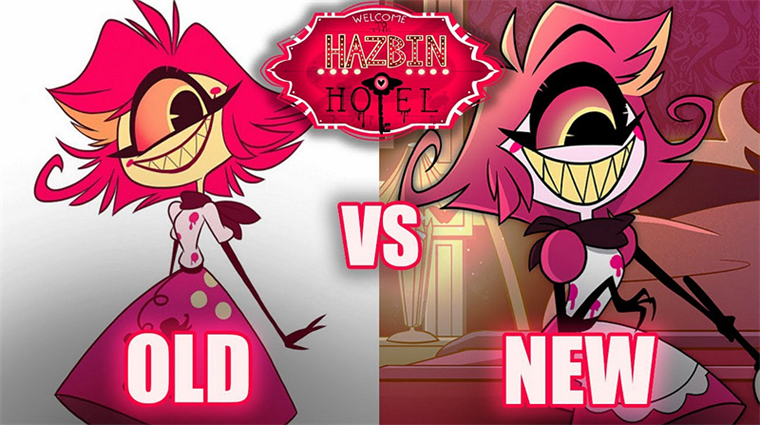



Home > Video Tips > The Ultimate Guide to Convert WMA to MP3 in Windows 10
Select the product rating:
Joshua Hill
Editor-in-Chief
I have been working as a freelancer for more than five years. It always impresses me when I find new things and the latest knowledge. I think life is boundless but I know no bounds.
View all ArticlesLeave a Comment
Create your review for HitPaw articles