Fast and Easy Ways to Convert Video to GIF Mac 2024
GIFs and videos are more effective in conveying. A GIF is included in the current messenger. To get the most out of GIFs, you'll need to understand how to convert video to GIF. Making a GIF on a Mac can be difficult, therefore converting video to GIF is a viable alternative. GIFs are entertaining and a great way to give a peek of a hilarious or memorable event that can't be captured in a snapshot. While there are many intriguing GIFs available on the internet, there are occasions when you want to create your own.
They're simple to distribute and manufacture, and you can find them almost anywhere these days. There are a few solid online options for converting video to high-quality GIFs.
Part 1: Best Free Video to GIF Converter for Mac Online
GIFs are basically soundless picture collections that have been modified to resemble a video. To produce a GIF, you don't need to be a video expert. Creating a GIF with one of the online videos to GIF converters listed below can take as little as a few minutes. You may turn a video into an animated GIF using a variety of apps and internet sites. Convert video to animated gif mac the issue is that the majority of these software and internet GIF converters produce low-quality GIFs. If you like higher-quality GIFs, you should give this a try. So, let's have a look at the best ways to make a GIF from a video.
HitPaw Video to GIF Online
There are many options available online as an alternative to Mac-based videos and GIF makers. However, while most web converters are free, their quality varies greatly, and some don't even operate. As a result, you must exercise extreme caution while sending your files to any website for conversion. HitPaw Video to GIF Online is best tool for conversion.
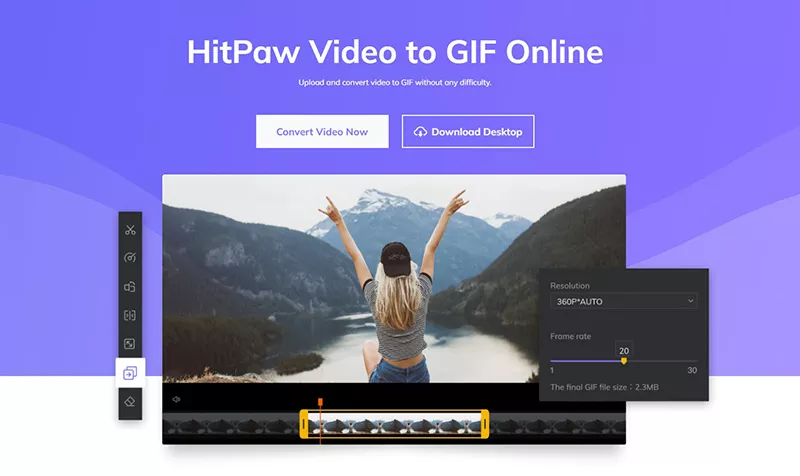
Pros:
- All Windows and Mac versions are supported.
- Capable of converting lengthy videos to GIFs.
- All video formats are supported.
- The video may be appropriately trimmed with the help of preview.
- The easy UI makes it simple for users of all skill levels.
- You may choose the video's beginning and ending points.
2. Cloudconvert
CloudConvert can convert files into video. It can play MP4, WEBM, and AVI files, among several others. Customize video resolution, quality, and file size with the choices. Convert video to animated gif mac with image file also.
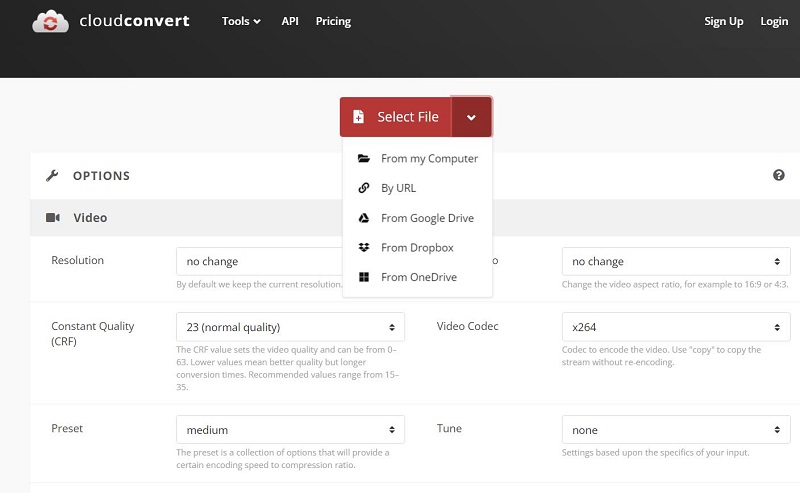
Pros:
- +200 Formats Supported.
- High-Quality Conversions.
- Powerful API.
- Data Security.
3. EZGIF Video to GIF
Ezgif is a gif editor for Mac and Windows. You may use this online video converter to convert mp4, avi, WebM, flv, wmv, and a variety of other common video and rich media formats into high-quality animated GIFs. You may pick the segment of the video you wish to clip after uploading it and specifying the start and finish times. The converter will create a GIF from the first five seconds of the video clip if nothing is selected.
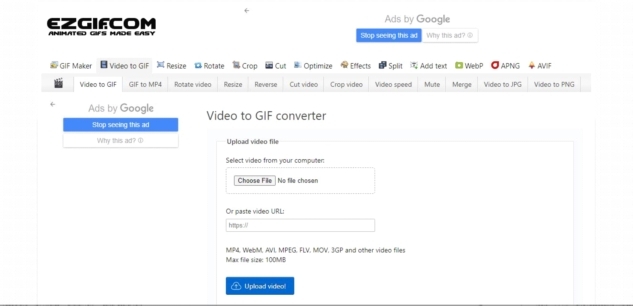
Pros:
- GIF internet videos via URLs from hundreds of video sites.
- There is no need to create an account.
- Because it is a web-based tool, it may be used on any device.
4. Online Converter
This Video to GIF converter can convert Video files to GIF. Look no farther than Online Conversion if you're a Mac user seeking for a simple video to GIF converter online tool. You may upload a file, or even submit a photo to produce your own GIF on this simple website.
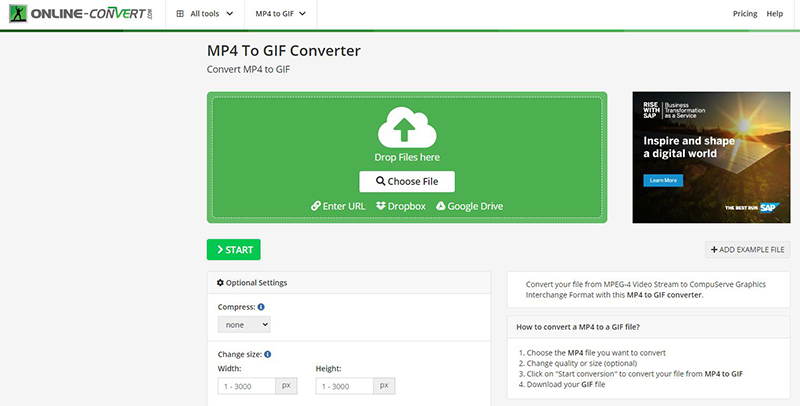
Pros:
- As video background music, you may use audio files.
- There are a variety of online video sites that are supported.
5. Img2go
Convert video to animated gif mac with this online file converter. To submit your video clip, take it from your phone, computer, cloud storage, or even a website link.
You may customise the style and quality of the resultant animated GIF using the available parameters.
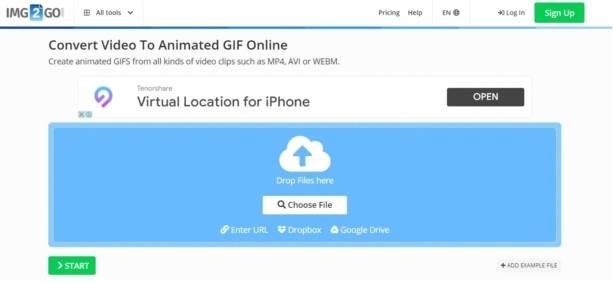
Pros:
- The straightforward copying and pasting of video URLs for GIF generation is made possible by the clear and clean UI.
- You'll get a GIF with the least amount of quality loss.
Part 2: How to Convert Video to GIF for Free on Mac: A Step-by-Step Guide
Best video to gif converter mac and easiest solutions on our list is HitPaw Video to GIF Online. To convert a video to a GIF, simply drag it onto the tool and click "convert" to finish the process.
HitPaw Video to GIF Online is simple to use and allows you to customise the start and finish of your GIF as well as the frame rate and frame size to create a file that suits your particular requirements.
Step 01Go to the official HitPaw website and look for the video to Gif option in the “online tool” Clicking on it. Then select “Convert Video Now” from the drop-down menu.
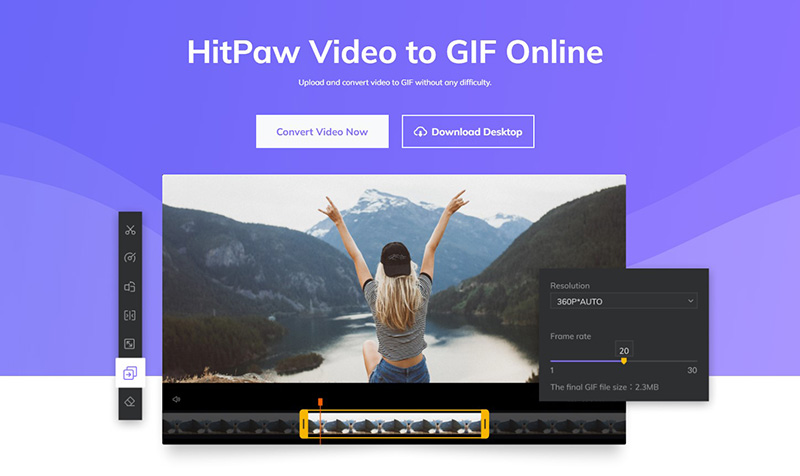
Step 02Click on “Choose file” and choose the file you want to convert.
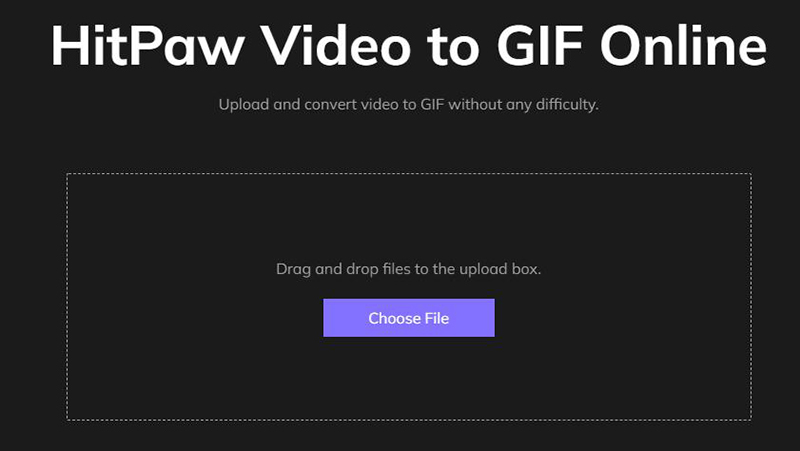
Step 03Do setting of GIFS according to your requirements.
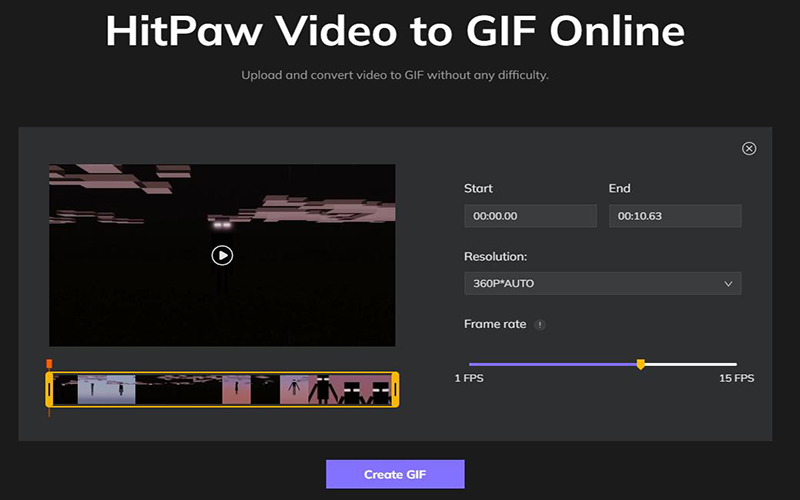
Step 04When you click Create GIF, your GIF will be available to download.
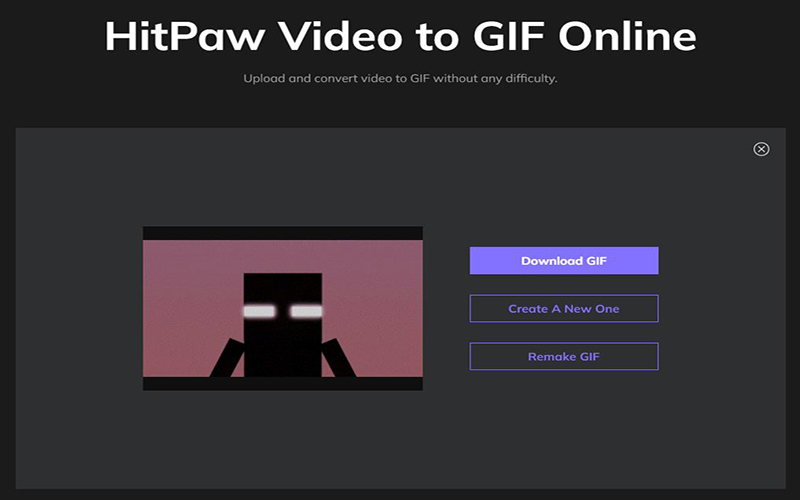
With these simple clicks you can convert and download you video to GIF Online in mac.
Extra Tip: How to Convert GIF to Video on Mac (Extremely Fast)
If you want to convert an MP4 file to a GIF, you've come to the right place. Our online MP4 to GIF converter is fast and easy to use. If you want to convert GIF to MP4 instead, HitPaw can also help you. HitPaw Edimakor is a well-known desktop service for converting GIFs to MP4 files on the Mac. It also allows users to adjust the quality and appearance of the imported GIF by customising the optional options and then exporting it as a MP4 video. However, purchase the premium version to have access to all of the features of this.
1. Features of HitPaw Edimakor:
- Provides an extremely user-friendly interface.
- Allows you to convert a GIF image to an MP4 file on your Mac or Windows.
- Makes your films more interesting by adding music, stickers or transition.
- Supports uploading files in various formats.
- Exports 4K videos.
2. How to Convert GIF to Video in HitPaw Edimakor
Check out how to use this remarkable software:
Step 01 Open HitPaw Edimakor on your PC when it has been installed.
Step 02 Launch it and upload your GIF to the program.
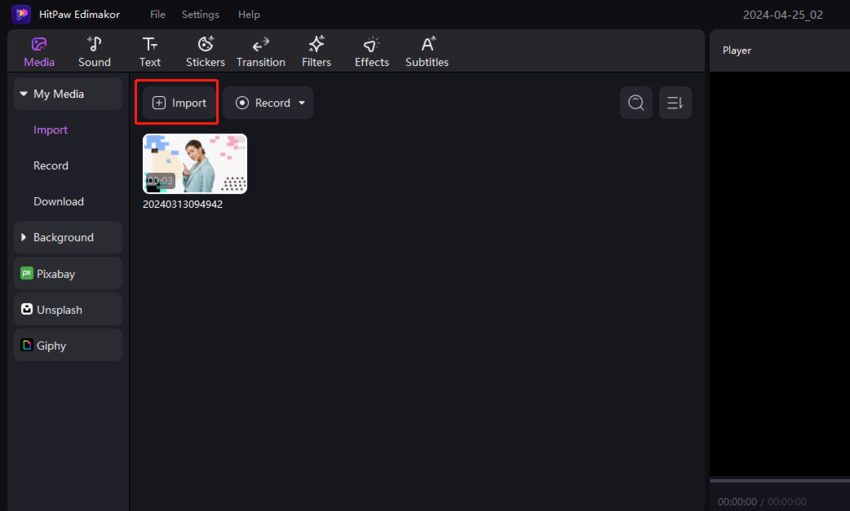
Step 03 Drag the GIF to the Timeline.
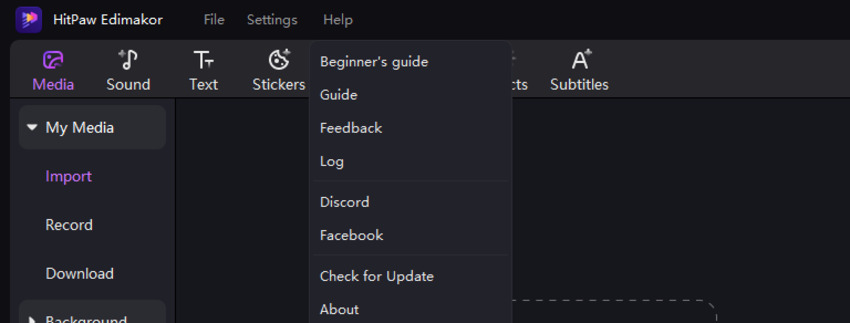
Step 04 Add sound and effect to your video turned from GIF.
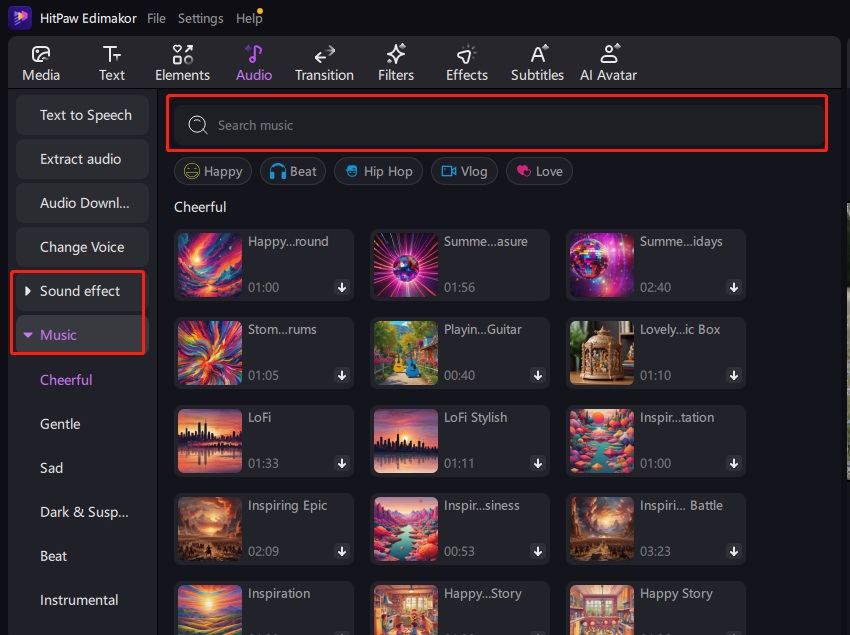
Step 05 If you do not want to edit it anymore, just click on the Export to select to export as an MP4/MOV video.
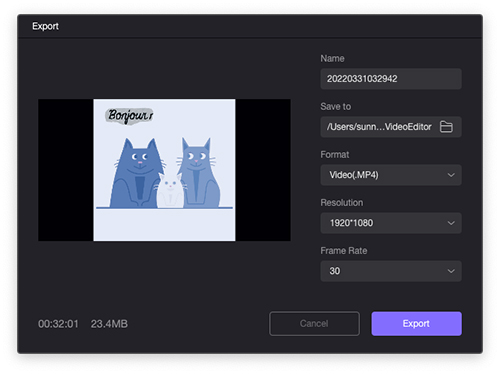
The Bottom Line
This post demonstrates how to convert video to GIF in mac using a variety of websites online. We offer HitPaw Online Video Converter as the finest and easiest online video converter. All of the other tools mentioned in this article have been tried and tested and can assist you in completing the task swiftly. We also discuss HitPaw Edimakor, which allows you to convert video to gif mac.





 HitPaw Edimakor
HitPaw Edimakor HitPaw VikPea (Video Enhancer)
HitPaw VikPea (Video Enhancer)
Share this article:
Select the product rating:
Daniel Walker
Editor-in-Chief
My passion lies in bridging the gap between cutting-edge technology and everyday creativity. With years of hands-on experience, I create content that not only informs but inspires our audience to embrace digital tools confidently.
View all ArticlesLeave a Comment
Create your review for HitPaw articles