8 Tools and Recommended Converter to Convert OGG to WAV
Are you looking to convert OGG audio files to the more widely compatible WAV format? Look no further! In this comprehensive guide, we'll explore the best tools and expert tips to seamlessly convert your OGG files to WAV.
Whether you're a music enthusiast, podcaster, or audio professional, mastering this conversion process is essential for ensuring your files are accessible across various platforms and devices. Let's delve into the world of OGG to WAV converter and unlock its full potential.
Part 1. 8 Outstanding OGG to WAV Converters
1. The Best Way to Convert OGG to WAV with HitPaw Univd (HitPaw Video Converter)
Are you tired of struggling with complicated conversion processes and subpar results? Look no further than HitPaw Univd — the ultimate solution to batch convert OGG to WAV with unparalleled ease and quality.
Powered by cutting-edge AI technology, HitPaw Univd offers a seamless experience, ensuring your audio files are constantly transformed. With a plethora of features designed to enhance your multimedia experience, it's time to discover the power of HitPaw Univd.
Features
HitPaw Univd - All-in-one Video Solutions for Win & Mac
Secure Verified. 254,145 people have downloaded it.
- AI-Powered: Harness the power of artificial intelligence to achieve superior conversion results effortlessly.
- Versatile Converter: Convert not only videos but also music, DVDs, and images at lightning speed.
- Lossless Music Conversion: Enjoy high-quality audio conversion for popular streaming platforms like Apple Music, Spotify, and more.
- Robust Video Downloader: Access an extensive library of online videos, movies, and music with the built-in downloader feature
Secure Verified. 254,145 people have downloaded it.
Steps
1.Download and Install the HitPaw Univd. Open the HitPaw Univd and either click "Add Video" or drag your videos directly into the program.

2.Edit the title by clicking the file name. Use the pen or info icon to adjust metadata like title, artist, album, and more.

3.Select the output format for each file by clicking the triangle icon. Customize parameters by clicking the edit icon.

4.Enable hardware acceleration by clicking the relevant tab. Choose a target folder and click "Convert" to start the conversion process without quality loss.

5.Once the conversion is complete, go to the "Converted" tab to find your files. Click "Open Folder" to view them or "Add" to further edit if needed.

2. Convert OGG to WAV with Cloud Convert
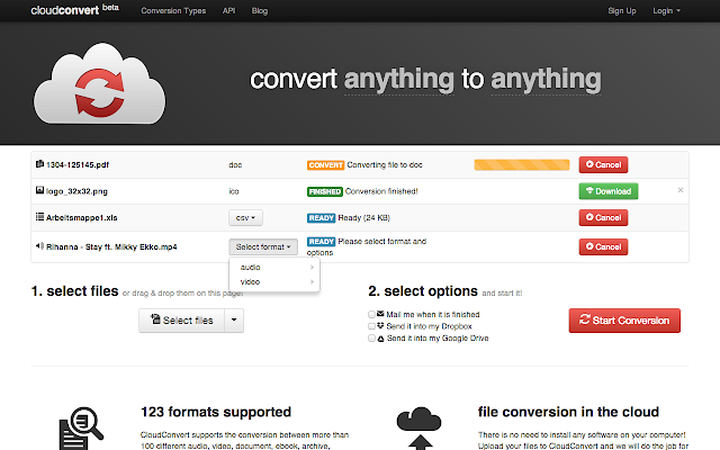
Cloud Convert offers a hassle-free solution for converting OGG to WAV files with ease. Its intuitive interface and cloud-based processing ensure seamless conversion without compromising quality. Let's explore its features and limitations.
Pros
- Wide range of supported file formats for conversion.
- Cloud-based processing reduces strain on local hardware.
- Simple and intuitive user interface.
- Allows batch conversion of multiple files simultaneously.
Cons
- Limited customization options compared to some other converters.
- Requires internet access for online conversion.
Platforms: Accessible via web browsers on desktop and mobile devices.
3. Audio Converter OGG to WAV with Convertio
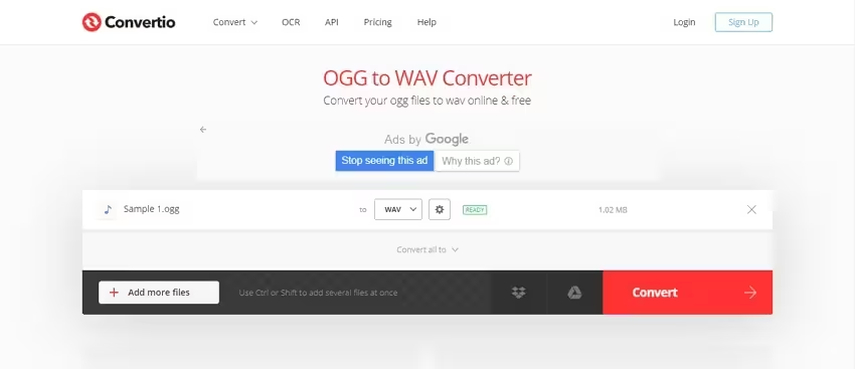
Convertio simplifies the process of converting OGG to WAV with its intuitive interface and robust conversion capabilities. Whether you're a beginner or a pro, Convertio offers a reliable solution for all your audio conversion needs. It is a good audio converter OGG to WAV.
Pros
- Intuitive interface
- Supports batch conversion
- Quick conversion process
- No software installation required
Cons
- Free version has limitations
- Requires internet access
Platforms: Web-based platform accessible from any internet-enabled device.
4. Convert OGG File to WAV with Free Convert
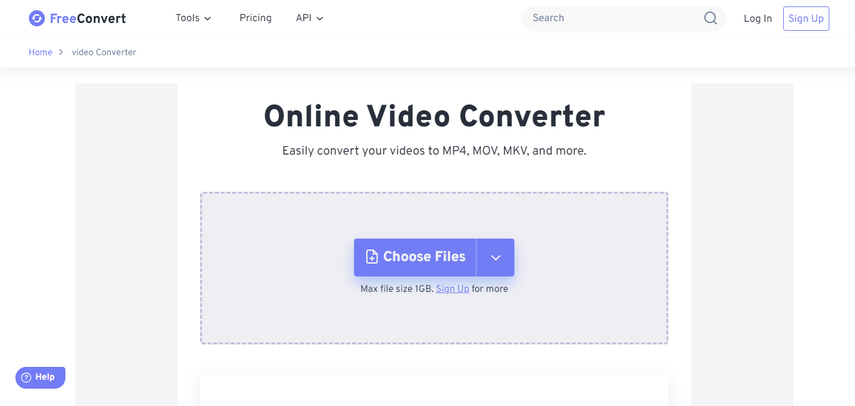
Free Convert provides a straightforward solution for converting OGG files to WAV format without any cost. With its simple interface and efficient conversion process, it's a popular choice among users looking for a no-frills conversion tool.
Pros
- Free to use
- Easy-to-use interface
- Fast conversion speed
- No signup required
Cons
- Limited features compared to premium tools
- May lack advanced customization options
Platforms: Web-based platform accessible from any device with internet connectivity.
5. OGG to WAV Converter with Zamzar

Zamzar offers a reliable online solution for converting OGG files to WAV format quickly and easily. With its user-friendly interface and robust conversion engine, Zamzar ensures a seamless conversion experience for users of all levels.
Pros
- Simple and intuitive interface
- Supports a wide range of file formats
- No software installation required
- Quick conversion process
Cons
- Limited free conversion options
- Requires internet access
Platforms: Web-based platform accessible from any internet-enabled device.
6. Convert from OGG to WAV with Mconverter
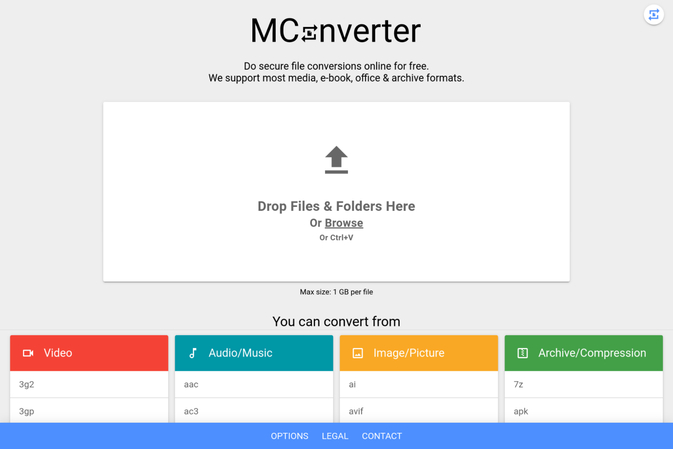
Mconverter provides a comprehensive solution to convert from OGG to WAV format with ease. Its user-friendly interface and advanced features make it a popular choice among users seeking efficient file conversion tools.
Pros
- User-friendly interface
- Supports batch conversion
- Advanced customization options
- Fast conversion speed
Cons
- Premium features may require payment
- Internet connection required for online use
Platforms: Web-based platform accessible from any internet-enabled device.
7. OGG to WAV Converter with Groupdocs
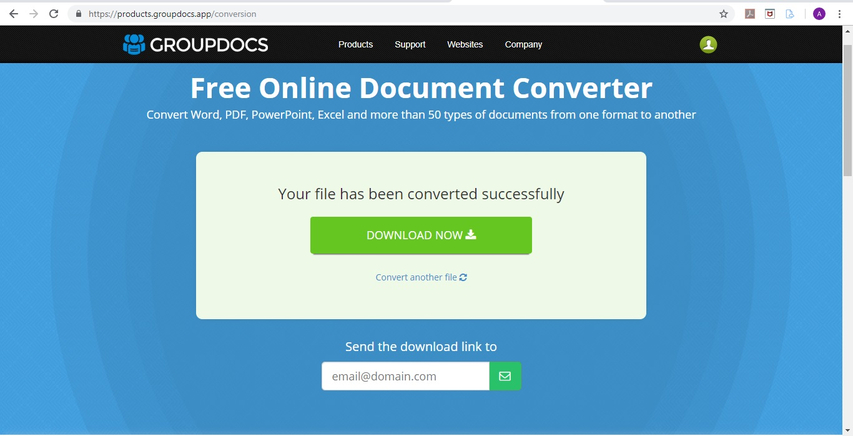
Groupdocs offers a reliable online solution for converting OGG files to WAV format seamlessly. With its intuitive interface and advanced features, Groupdocs ensures a hassle-free conversion experience for users of all levels.
Pros
- Intuitive interface
- Supports a wide range of file formats
- Advanced customization options
- No software installation required
Cons
- Limited free conversion options
- Requires internet access
Platforms: Web-based platform accessible from any internet-enabled device.
8. Convert OGG to WAV with Audio Converter
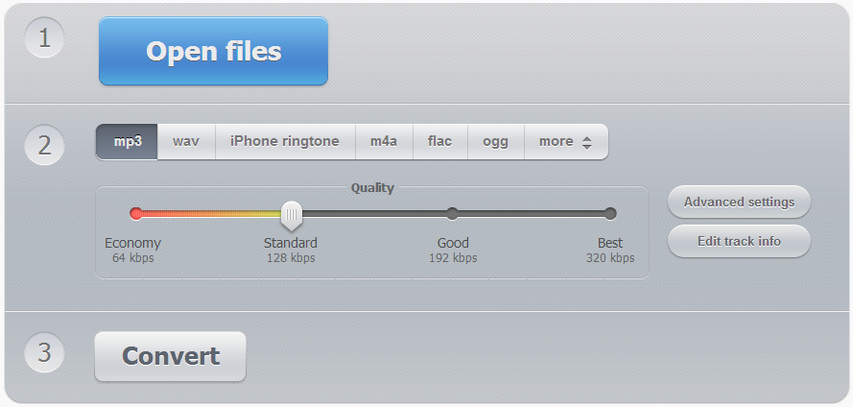
Audio Converter provides a simple yet effective solution for converting OGG files to WAV format effortlessly. With its user-friendly interface and efficient conversion engine, Audio Converter ensures a smooth conversion process for users of all skill levels.
Pros
- Easy-to-use interface
- Fast conversion speed
- Supports batch conversion
- No software installation required
Cons
- Free version may have limitations
- Internet connection required for online use
Platforms: Web-based platform accessible from any internet-enabled device.
Part 2. FAQs of Converting OGG to WAV
Q1. Is there any loss of audio quality during the conversion process?
A1. Yes, there might be a loss of audio quality during the conversion process, especially if the conversion involves compressing the audio data or changing the file format.
Q2. Can I convert WAV files back to OGG using the same converter?
A2. Most converters that support OGG to WAV conversion also offer the reverse conversion from WAV to OGG.
Final Words
Each method has its pros and cons, catering to different user preferences and requirements. However, among the options discussed, HitPaw Univd stands out as a comprehensive solution offering advanced features like AI-powered conversion, lossless quality, and versatile editing capabilities. It is best to convert OGG file to WAV.












 HitPaw VoicePea
HitPaw VoicePea  HitPaw VikPea (Video Enhancer)
HitPaw VikPea (Video Enhancer) HitPaw FotorPea
HitPaw FotorPea


Share this article:
Select the product rating:
Daniel Walker
Editor-in-Chief
My passion lies in bridging the gap between cutting-edge technology and everyday creativity. With years of hands-on experience, I create content that not only informs but inspires our audience to embrace digital tools confidently.
View all ArticlesLeave a Comment
Create your review for HitPaw articles