With the prevalence of digital media and the multitude of devices available, the need for efficient video file conversion has become paramount. MOV and MP4 are two common video formats with advantages and compatibility requirements. For users looking to convert MOV files to the more universally compatible MP4 format, various tools exist across online platforms, desktop applications, and mobile devices.
In this guide, we present the top 10 tools for converting MOV to MP4, catering to users across different platforms and preferences. From online converters offering quick solutions to robust desktop software providing advanced features, this compilation aims to address diverse user needs. Whether you're editing videos on your computer, accessing files on the go via mobile devices, or seeking web-based solutions to convert MOV to MP4, there's a tool on this list for you.
Part 1. 10 Tools for Converting MOV to MP4
1.The Best PC Tool to Convert MOV to MP4 with HitPaw Univd (HitPaw Video Converter)
When converting MOV to MP4, HitPaw Univd stands out as the ultimate MOV to MP4 converter. Not only does it boast a user-friendly interface, but it also supports the conversion of audio and video files into over 10,000 formats.
One of the most impressive features of this video converter is its ability to maintain the resolution quality of your videos throughout the conversion process. The fact that such a high-quality video converter is available at affordable rates is truly remarkable.
- Seamlessly convert .mov to .mp4 format, including big MOV files larger than 5GB.
- Effortlessly convert DVDs, audio, and video files into over 1000 formats, achieving lightning-fast speeds up to 120x.
- Convert iTunes music, Apple Music, and Spotify tracks into AAC, M4A, MP3, and more, expanding your audio library's compatibility.
- Download videos from over 10,000 popular websites, enriching your media collection effortlessly.
- Unleash creativity with GIF creation, batch image conversion, and file compression functionalities.
- Harness GPU acceleration optimization for enhanced performance and efficiency.
- Experience pristine quality through lossless conversion technology, preserving the integrity of your files throughout the process.
Here's how to convert MOV to MP4 on your PC using HitPaw Univd:
-
Step 1:
Install HitPaw Univd on your PC and launch the application.

-
Step 2:
Navigate to the "Convert" tab and choose the "Audio Video" option to import the MOV files you want to convert to MP4.

-
Step 3:
Once your MOV files are imported into HitPaw Univd, select MP4 as the desired output format.

-
Step 4:
On your PC, click the "Convert All" icon to initiate the conversion from MOV to MP4.
2.MOV to MP4 Converter with Zamzar Free Online
Zamzar Free Online simplifies the MOV to MP4 conversion process with its intuitive interface and straightforward operation, making it an excellent choice for users seeking a reliable mov converter to mp4. Users appreciate its accessibility across different platforms and its ability to handle various file formats seamlessly, making it a go-to choice for quick and hassle-free conversion tasks. With Zamzar Free Online, converting MOV files to MP4 is made effortless, providing users with a convenient solution for their multimedia needs.
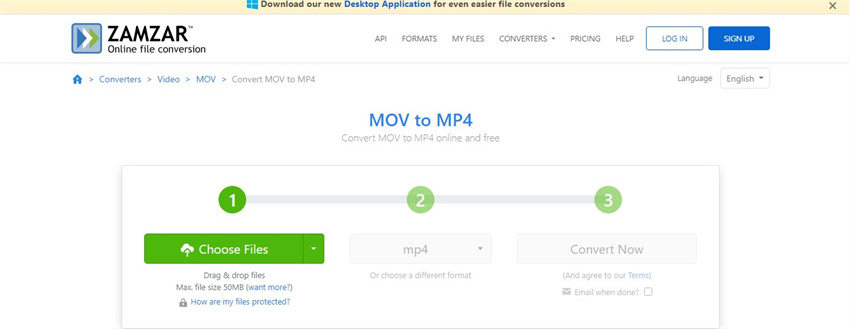
Pros:
- User-friendly interface
- No software installation required
- Supports various file formats for conversion
Cons:
- Limited number of conversions per day for free accounts
- Conversion speed may vary based on file size and server load
Compatible with all major web browsers
3.Convert MOV to MP4 with CloudConvert Online
CloudConvert Online streamlines the conversion of MOV files to MP4 with its user-friendly interface and efficient processing capabilities. Users benefit from its cloud storage integration and batch processing features, enhancing productivity and convenience in managing multimedia files online. With its versatility and reliability, CloudConvert Online stands as a reliable choice for users seeking a seamless MOV to MP4 conversion experience.
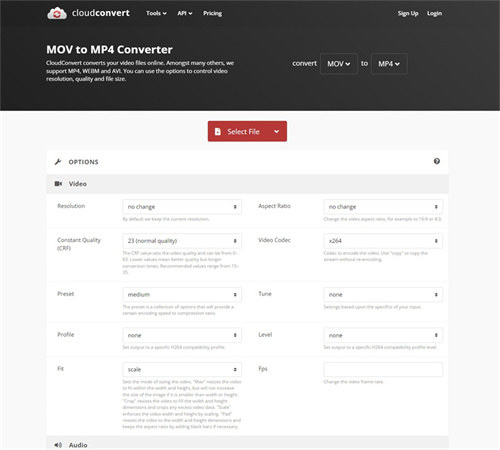
Pros:
- Supports a wide range of file formats
- Offers cloud storage integration
- Supports batch processing for multiple files
Cons:
- The free plan has limitations on file size and the number of conversions
- Some features are only available with paid plans
Accessible through any web browser
4.MOV Converter to MP4 with VLC Media Player
VLC Media Player offers users a convenient option for converting MOV files to MP4 without the need for additional software installation, providing a reliable convert from mov to mp4 solution. Its robust features include support for various codecs and formats, making it a comprehensive solution for multimedia needs. With its user-friendly interface and wide compatibility across different operating systems, VLC Media Player remains a popular choice for users seeking flexibility and functionality in their video conversion tasks. Whether you're a beginner or an advanced user, VLC Media Player caters to diverse needs with its versatile capabilities.
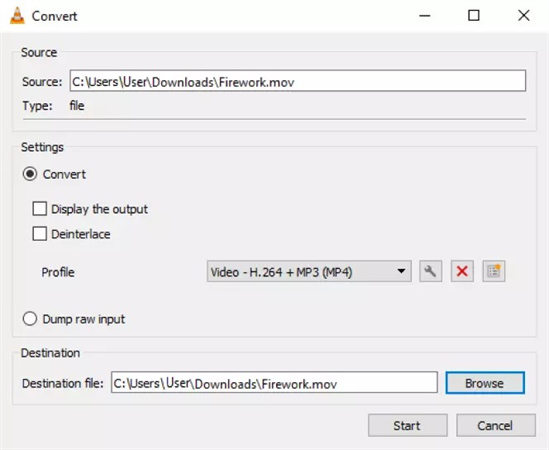
Pros:
- Open-source and free to use
- Works across multiple platforms
- Supports a wide range of file formats
Cons:
- User interface may be intimidating for some users
- Conversion options may not be as extensive as dedicated converters
Available for Windows, macOS, Linux, and more
5.Convert MOV to MP4 with Convertio
Convertio's online platform streamlines the MOV to MP4 conversion process with its intuitive interface and efficient processing capabilities, offering a reliable video converter mov to mp4 solution. Users appreciate its reliability and speed, allowing for quick and seamless file conversions.
Additionally, Convertio supports a wide range of file formats, making it a versatile tool for various multimedia needs. With its user-friendly approach and consistent performance, Convertio remains a popular choice among users seeking a dependable online converter for their video conversion tasks.
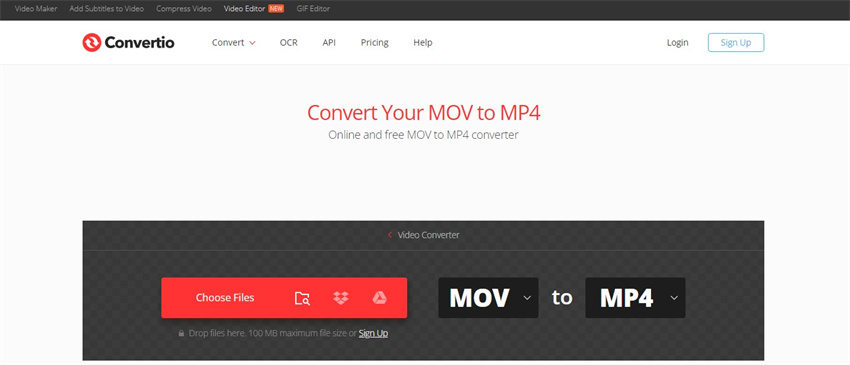
Pros:
- Intuitive interface
- Supports conversion of various file types
- Offers integration with cloud storage services
Cons:
- Limited functionality with free accounts
- File size restrictions may apply
Accessible through any web browser
6.Video Converter MOV to MP4 with Restream Online
Restream Online simplifies the process of converting MOV files to MP4 format with its user-friendly interface and efficient conversion engine. Users appreciate its ability to handle large files and its support for a variety of input and output formats, enhancing flexibility and convenience. With its straightforward approach and reliable performance, Restream Online emerges as a preferred choice for users seeking a hassle-free solution for their video conversion needs.
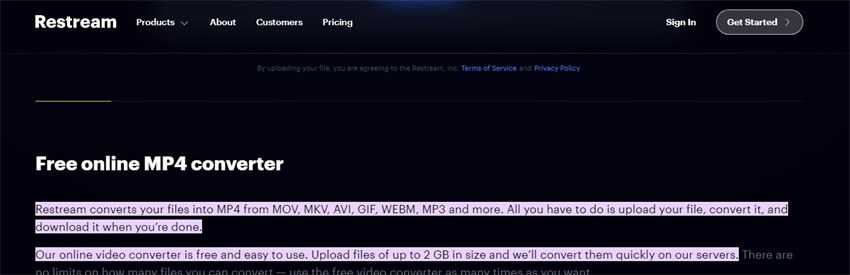
Pros:
- Simple interface
- Offers batch processing for multiple files
- Supports various output formats
Cons:
- Some advanced features may require a premium subscription
- Conversion speed may vary based on file size and server load
Compatible with all major web browsers
7.Mov to Mp4 Converter on Mobile
Designed specifically for mobile devices, this app provides a seamless experience for users looking to convert MOV files to MP4 while on the go. With its intuitive interface and straightforward controls, users can easily navigate through the conversion process with minimal effort. Additionally, the app's optimization for mobile platforms ensures efficient performance and compatibility across a wide range of devices, making it a reliable choice for users seeking convenience and mobility in their video conversion tasks.

Pros:
- Mobile-friendly interface
- No need for a computer or internet connection
- Offers quick and easy conversion process
Cons:
- Limited functionality compared to desktop solutions
- Available features may vary depending on the app
Available on iOS and Android devices
8.MOV Convert to MP4 on iMovie
iMovie simplifies the MOV to MP4 conversion process by integrating it seamlessly into its video editing interface. Users benefit from its intuitive tools and straightforward workflow, making it accessible even to beginners.
Additionally, iMovie's compatibility across macOS and iOS devices ensures a consistent experience for users, whether they are editing videos on their desktop or mobile devices. With its built-in conversion capabilities and user-friendly interface, iMovie stands as a convenient solution for users looking to convert MOV to MP4 effortlessly.

Pros:
- Seamless integration with the Apple ecosystem
- User-friendly interface
- Offers additional video editing features
Cons:
- Limited platform availability (macOS and iOS only)
- Requires installation of iMovie software
Available for macOS and iOS devices
9.MOV to MP4 Converter with Free Convert on iPhone
Tailored for iOS devices, this app offers a seamless experience for users seeking to convert MOV files to MP4 format without the need for a computer. Its intuitive interface and straightforward controls enable users to complete the conversion process with ease, making it an ideal choice for on-the-go video editing tasks. Furthermore, the app's compatibility with various iOS devices ensures that users can enjoy consistent performance and reliability across their iPhone and iPad devices, enhancing convenience and productivity in their multimedia endeavors.
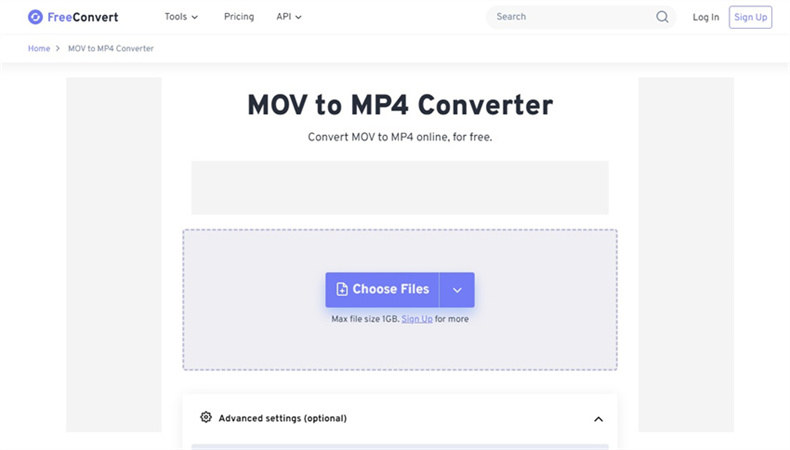
Pros:
- Designed specifically for iOS devices
- No need for a computer or internet connection
- Offers quick and easy conversion process
Cons:
- Limited functionality compared to desktop solutions
- Available features may vary depending on the app
Available on iOS devices
10.MOV to .MP4 Converter with Cisdem Video Converter
Cisdem Video Converter is a versatile tool designed to convert .MOV to .MP4 files efficiently. Its comprehensive features and user-friendly interface make it a preferred choice for users seeking seamless video conversion.
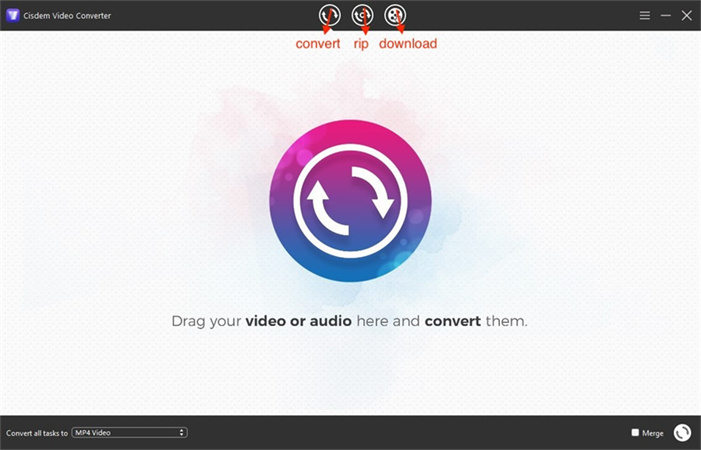
Pros:
- Supports a wide range of video formats for conversion, including MOV to MP4.
- High-speed conversion without compromising on quality.
- Advanced editing features for enhancing videos before conversion.
- Batch conversion capability for processing multiple files simultaneously.
- Intuitive interface that makes the conversion process easy and straightforward.
Cons:
- Premium software with a paid subscription model, limiting access to full features.
- Mac-only compatibility, restricting usage to macOS users.
- Occasional compatibility issues with certain file formats or codecs.
- Requires installation on the user's device, which may consume system resources.
Available exclusively for macOS platforms.
Part 2. FAQs of MOV to MP4 Converter
Q1. Can I convert .mov to .mp4 without losing quality?
A1. Yes, you can convert .mov to .mp4 without losing quality using a reliable video converter that supports lossless conversion. Additionally, ensure that the settings and parameters of the conversion process are configured to maintain the original quality of the video file.
Q2. Are there any limitations to convert MOV to MP4 online?
A2. Yes, you can convert .mov to .mp4 without losing quality using a reliable video converter that supports lossless conversion. Additionally, ensure that the settings and parameters of the conversion process are configured to maintain the original quality of the video file.
Final Words
In the quest to convert MOV to MP4 seamlessly, users have various tools at their disposal, offering diverse options to convert mov to mp4. From online converters like Zamzar and CloudConvert to software solutions like VLC Media Player and Convertio, each offers its features, pros, and cons.
However, despite the diverse options, HitPaw Univd emerges as a top recommendation. With its user-friendly interface, support for over 10,000 formats, and ability to maintain video quality during conversion, HitPaw Univd stands out as a comprehensive MOV to MP4 conversion solution. Its efficiency, reliability, and affordability make it the ideal choice for users seeking a seamless and high-quality conversion experience.









 HitPaw Edimakor
HitPaw Edimakor HitPaw VikPea (Video Enhancer)
HitPaw VikPea (Video Enhancer)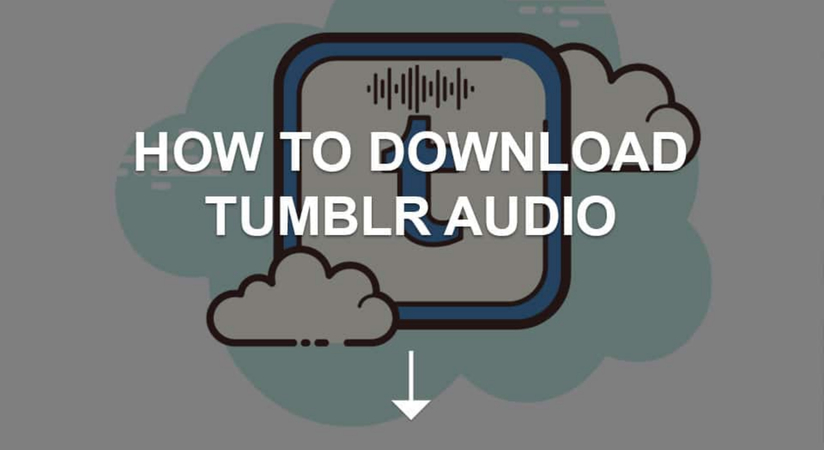
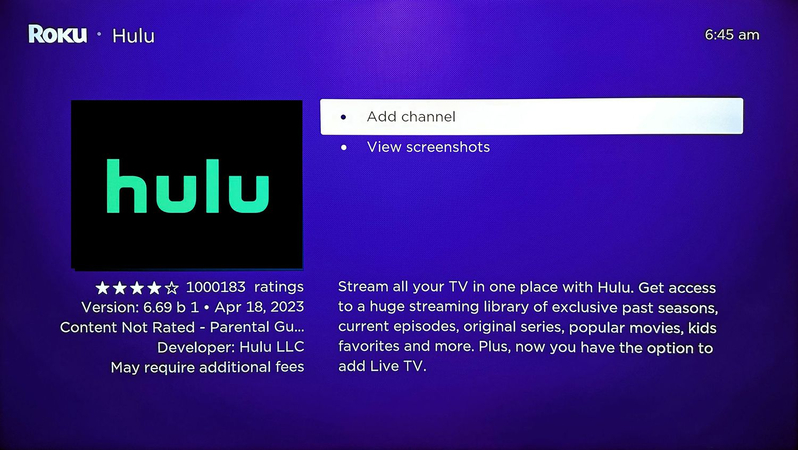

Share this article:
Select the product rating:
Daniel Walker
Editor-in-Chief
My passion lies in bridging the gap between cutting-edge technology and everyday creativity. With years of hands-on experience, I create content that not only informs but inspires our audience to embrace digital tools confidently.
View all ArticlesLeave a Comment
Create your review for HitPaw articles