[100% Useful] 6 Nice Sites to Download Circle Green Screen
Creating the video with green screen effects is a concept that has been introduced previously as millions of people opt for this way. However, the fascinating thing is that different green screen templates have been introduced, allowing you to generate highly impressive videos.
Circle green screen is one of the best templates you can download from online websites to apply to the video. This post will reveal the 6 mesmerizing websites to help you to download the green screen circle templates.
Part 1. What Can We Do with Circle Green Screen?
The green screen red circle is one of the most prominent and fascinating templates of a green screen that could be used for multiple purposes. Some scenarios prompt you to use the circle green screen templates.
Scenario 1
You're creating the birthday video for your wife, and while making the cake that appeared in the video, you decided to enable the countdown. You can rely upon the white circle green screen to make the countdown time mesmerizing and flawless.

Scenario 2
Since you can shoot the video outside the studio, you can use the green screen circle only to replace it with the footage of the sun to pretend as if you've clicked the video outside the studio.
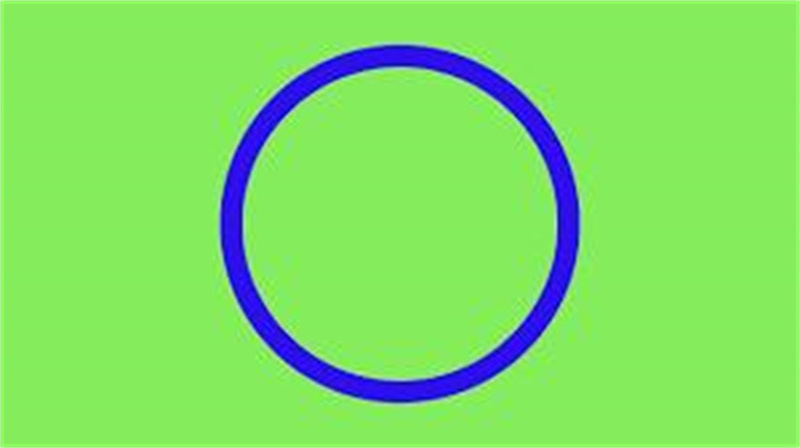
Part 2. 6 Outstanding Sites to Download Circle Green Screen
Finding the best green screen circle websites is complicated, as various tools are needed to develop the resolution you might aspire for. Look at the 6 following amazing and top notch green screen circle websites.
1. Circle Green Screen with Pinterest
You can also visit Pinterest for some of the most exciting and breathtaking green screen circle templates. It lets you download the white circle green screen templates in magnificent and commendable resolution.
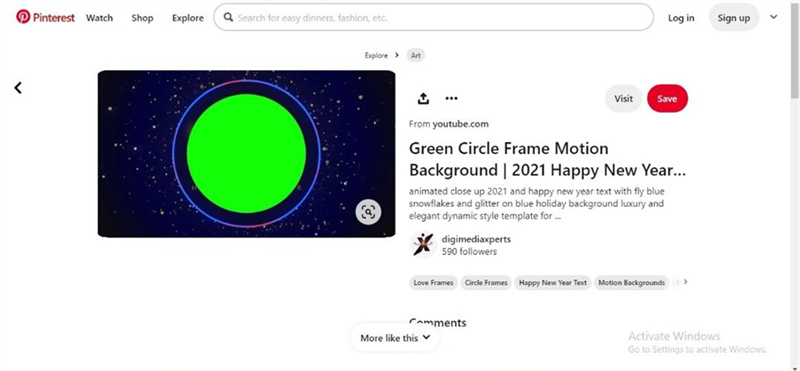
- Free to use
- Offers the brilliant resolution
- Change the resolution of the green screen templates
2. Green Screen Circle with Vecteezy
Downloading the red circle green screen templates has become effortless courtesy of the highly impressive and attractive user interface of the Vecteezy. It is a commendable and breathtaking way to access the sensational green screen templates. The resolution with which this white circle green screen website offers the green screen templates is nothing less than amazing and spectacular.
Features- Offers the mind blowing ready-made green screen templates
- Comes up with the separate categories
- Blesses you with the amazing video resolution
- Supports the 4K, 2K, and HD resolution
- Customize the aspect ratio amazingly
3. Red Circle Green Screen with iStock
With 720+ free green screen circle templates, iStock emerges as one of the best and most influential websites to get amazing templates downloaded. The effortless user interface of the iStock ensures that you can access the desired green screen templates effortlessly. Since iStock has sorted the categories of all the green screen templates, finding the preferred animated circle green screen template will be easy.
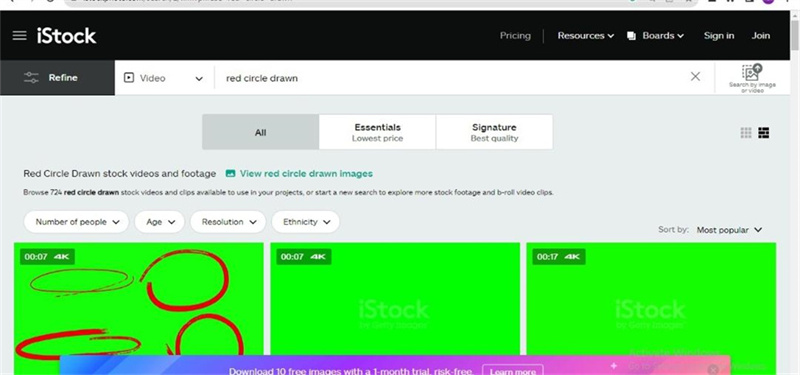
- Allows you to select from the various resolutions
- Customize the aspect ratio of the video effortlessly
- Doesn't compromise the quality of the resolution
- It has assigned separate categories to all the green screen templates
4. White Circle Green Screen with Pixabay
If you tend to ask about one of the best white circle green screen template downloading websites, we won't be able to ignore Pixabay. It is unique green screen templates downloading website that offers highly impressive and mesmerizing templates to select from
Apart from allowing you to choose the desired resolution, Pixabay also enables you to customize the various parameters of the circle green screen templates before getting them downloaded.
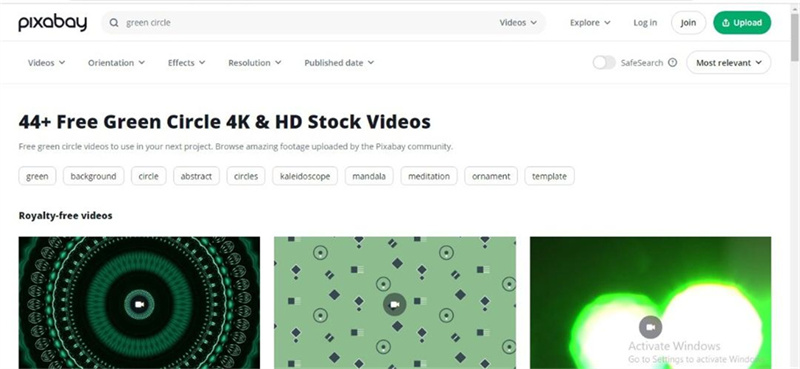
- Comes up with the effortless user interface
- Enjoy the green screen circle templates in mesmerizing resolution
- Blesses you with the hundreds of built-in green screen templates
5. Animated Circle Green Screen with Pond5
Pond5 will be a good website while downloading the circle animation green screen templates. It has a highly impressive and fascinating user interface that enables you to customize the various parameters of the green screen templates you aim to download. Thus, visit Pond5 to access the amazing templates.
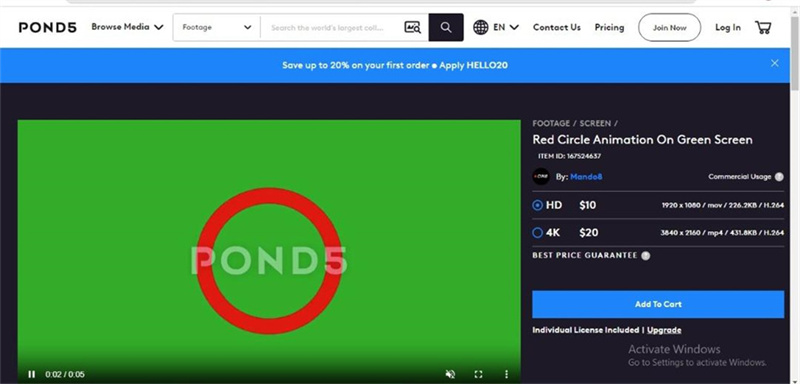
- Easy to use
- Doesn't affect the resolution of the green screen templates
- Blesses you with the hundreds of the green screen templates
6. Circle Green Screen with Freepik
Freepik is also an exciting website to download the green screen circle templates without breaking the sweat. From allowing you to visit the website effortlessly to providing you with high resolution green screen templates, Freepik is surely worthy of your attention.
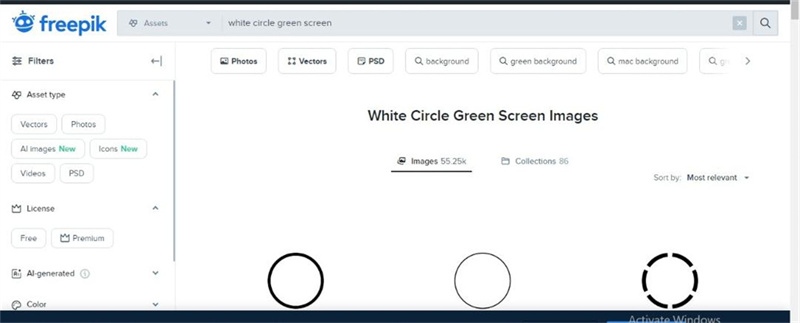
- Offers the simple user interface
- Explore the multiple gigantic green screen templates
- Doesn't affect the resolution of the green screen circle templates
Part 3. The Best PC Tool to Create a Green Screen for Videos with HitPaw Video Object Remover
You no longer need to visit the green screen template downloading website to get the green screen templates downloaded. Instead, now you can apply the eye catching and stunning green screen effects to the video automatically courtesy of the HitPaw Video Object Remover.
Of all the remarkable things you'll get to know about the HitPaw Video Object Remover, one of the most amazing and high quality ones is that it doesn't bother affecting the quality of the video while applying the green screen background.
Features- Add the green screen background in a few clicks.
- AI powered tool that allows you to apply the green screen background automatically
- Helps you to adjust the removed area through a magic selection brush
- Lets you eliminate unwanted objects from the videos
- Allows you to track the movements of the object through AI recognition
- Enables you to customize the removed area via magic selection brush
Dive into the step by step guide below to use the green screen background on videos via HitPaw Video Object Remover.
Step 1:After visiting the HitPaw Video Object Remover, you'll need to download and install the video object remover in the first place. Next, press the Choose File button to update the video you'd like to apply to the green screen background.

Step 2:You can choose the AI Background Removal technique once the video is dragged into the HitPaw Video Object Remover timelines. Selecting the Green Screen Fill mode is recommended as it will allow you to put the green color all over the backdrop of the video.

Step 3:In this phase, you'll need to review the video, and upon satisfying the results, hit the Export button to download the video.

Conclusion
Try multiple websites to search for the best circle green screen template. Luckily, we've mentioned the amazing 6 green screen circle templates. The resolution of the green screen templates these websites come up with is outstanding, and you can download the templates without affecting the quality of the videos.
Since downloading the green screen templates from the websites could be time-consuming, you can look at the HitPaw Video Object Remover to apply the green screen background automatically. It lets you replace any background with green screen backgrounds in a few clicks.





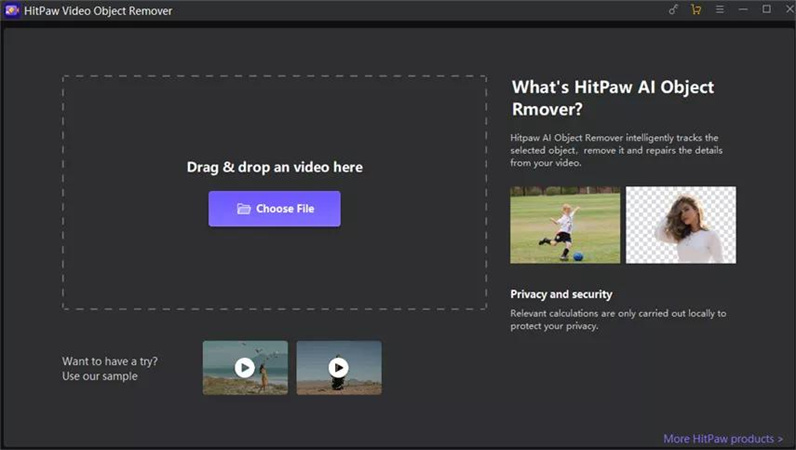
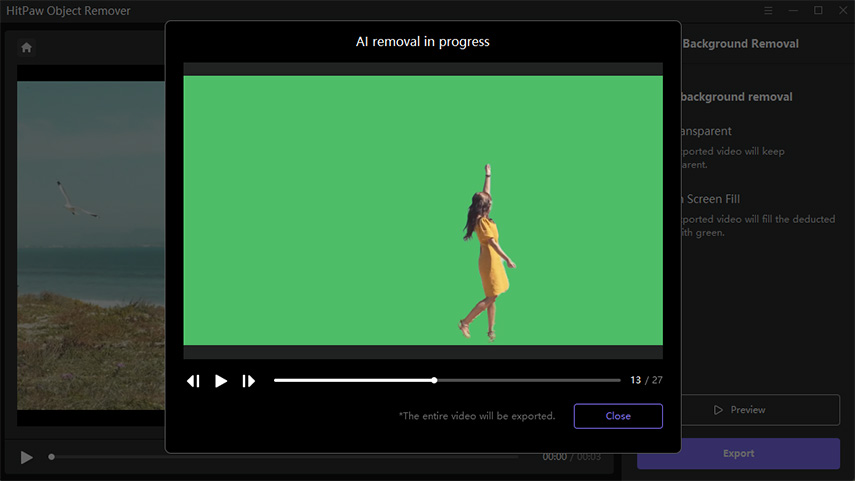
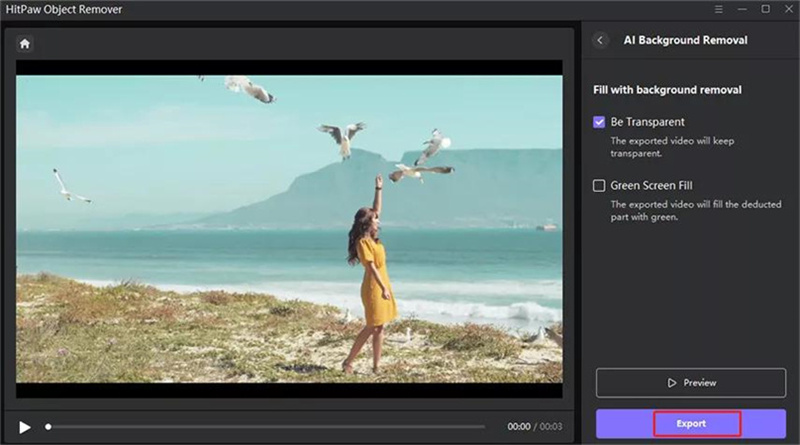
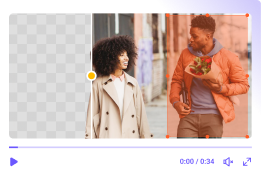
 HitPaw Photo Object Remover
HitPaw Photo Object Remover HitPaw VikPea (Video Enhancer)
HitPaw VikPea (Video Enhancer)



Share this article:
Select the product rating:
Daniel Walker
Editor-in-Chief
My passion lies in bridging the gap between cutting-edge technology and everyday creativity. With years of hands-on experience, I create content that not only informs but inspires our audience to embrace digital tools confidently.
View all ArticlesLeave a Comment
Create your review for HitPaw articles