Master CD Burning: Top 10 Free CD Burning Software and Tips
Even in our increasingly digital world, burning files and media to physical discs still has its place. While streaming and cloud storage have become ubiquitous, sometimes you just can't beat having offline copies of your files and media that you can easily pop into any computer.
The great news is you don't have to spend money on expensive CD/DVD burning suites anymore. In this guide, we will share the top 10 free CD burner free software that allow you to effortlessly burn files, music, videos, and more to disc.
Part 1: 10 Best Free CD Burning Software
1. Ashampoo Burning Studio
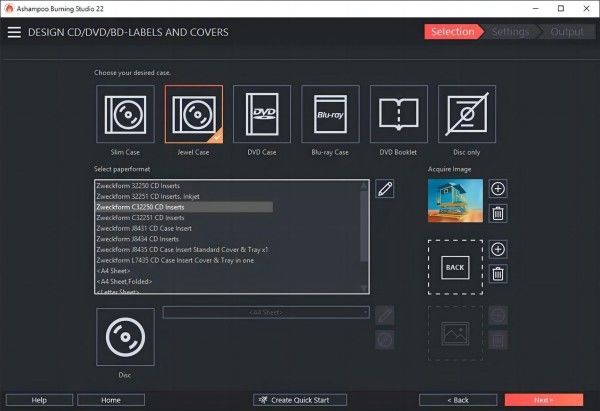
Ashampoo Burning Studio is one of the most full-featured free CD/DVD burning suites available. While the interface may seem a bit dated, this software offers an immense number of tools for burning all types of discs and managing your media collection. It is the best CD burner software free.
Features
- Audio CD Ripping
- Media Conversion Tools
- Cover Designer
- Mobile Device Profiles
- Audio Extraction from Video
Pros
- Huge range of tools and features
- Excellent audio CD ripping capabilities
- Easy to create custom covers and labels
- Mobile device format conversion
Cons
- Outdated interface
- Can be resource intensive
2. Nero Burning ROM
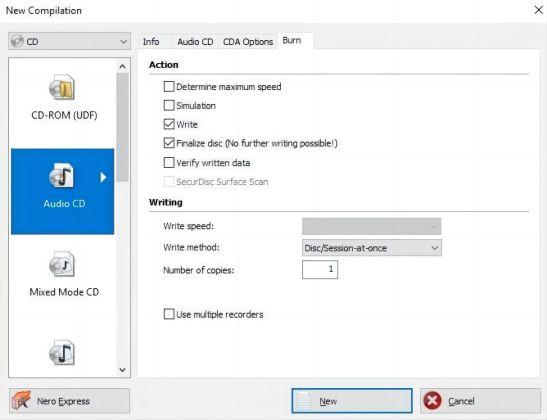
With over 20 years of experience developing CD/DVD burning software, Nero Burning ROM remains one of the most trusted options for Windows users. The suite provides all the basics you need for burning data, audio, and video to discs, along with some bonus features like cover printing, metadata editing, and disc copying. It is a free CD burning software Windows 10.
Features
- Gracenote Metadata Lookup
- Disc Spanning
- SecurDisc Data Protection
- Cover Printing
- Disc Copying
Pros
- Reliable burning performance
- Fetchs metadata automatically
- Prints directly onto CD/DVD
- Can copy existing discs
Cons
- Confusing interface
- Lacks some advanced features
3. Express Burn
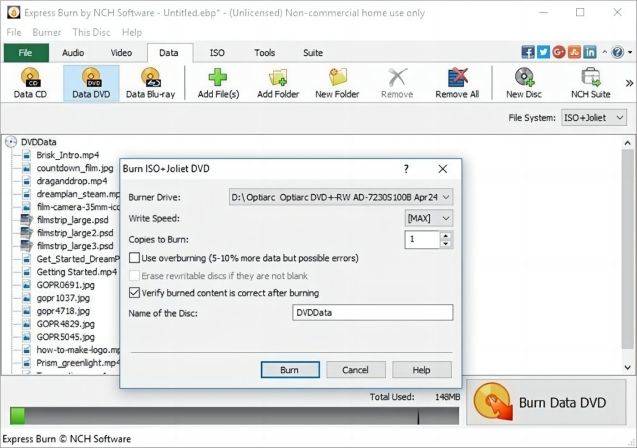
If you're looking for a super fast, lightweight CD/DVD burner, Express Burn is a top choice. As the name implies, this software focuses on burning discs as quickly as possible without bogging you down with unnecessary extra features.
Features
- Ultra-fast burning speeds
- Audio format support
- Video disc burning
- ISO image burning
- Span large files across multiple discs
Pros
- Very fast burning times
- Clean and simple interface
- Light-weight and easy on system resources
- Free for personal and commercial use
Cons
- Lacks advanced features
- Limited format support
4. CDBurnerXP
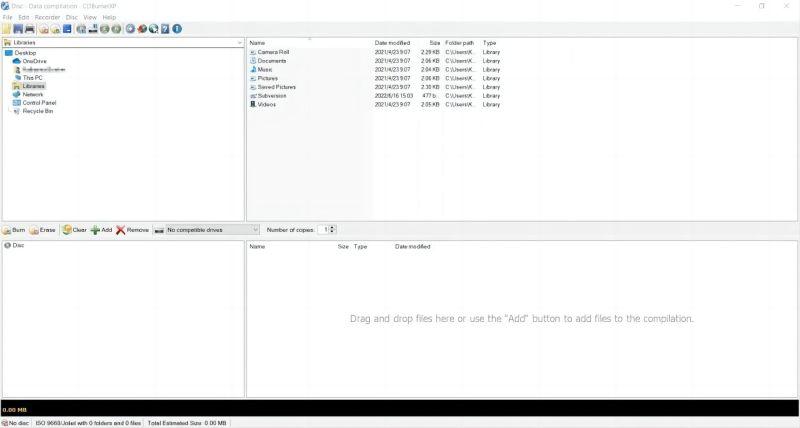
CDBurnerXP has long been a popular choice for CD burning software free, providing a good balance of features and performance. It handles all the essential tasks like burning data discs, audio CDs, ISO files, and dual-layer DVDs.
Features
- Blu-ray Disc Burning
- LightScribe Direct Disc Printing
- Bootable USB Drive Creation
- ISO Burning
- CUE Sheet Support
Pros
- Straightforward interface
- Solid performance
- Prints labels with LightScribe
- Can burn Blu-ray discs
Cons
- Dated interface
- Limited audio format support
5. DeepBurner
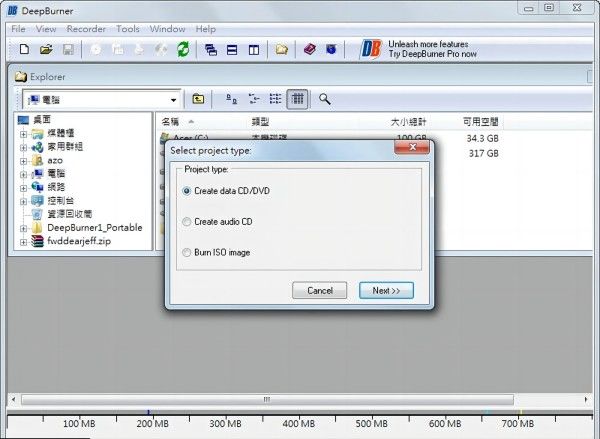
DeepBurner Free offers a fast, no-nonsense CD/DVD burning solution. As its name suggests, this program focuses on core burning functionality like writing data discs, audio CDs, and ISO images.
Features
- Fast disc-burning speeds
- Audio CD creation
- ISO burning
- Portable "on-the-go" version
- Adjustable drive caching
Pros
- Very fast burning times
- Light-weight and easy to use
- Portable version for use anywhere
- Supports various writing methods
Cons
- Fairly basic features
- Outdated looking interface
6. BurnAware
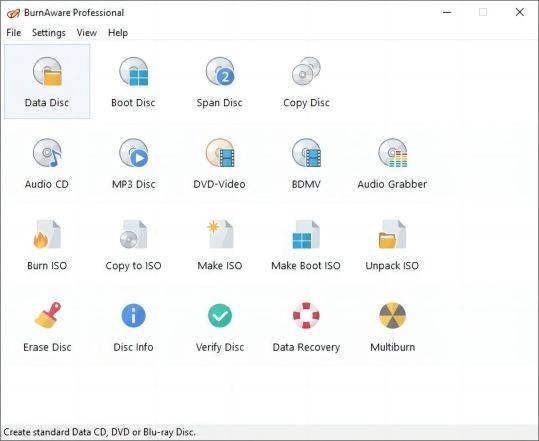
BurnAware offers an ad-free CD/DVD burning experience with all the basic features covered. It can burn data discs, audio CDs, video DVDs, ISO files, and more. Extra tools like audio extraction from video files, disc spanning, and bootable USB creation increase its versatility.
Features
- Audio extraction from video
- Disc spanning
- Bootable USB creation
- Data disc burning
- Video DVD burning
Pros
- Ad-free with no premium upgrades
- Extra tools like audio extraction
- Can span large files across discs
- Creates bootable USB drives
Cons
- Plain interface
- Lacks Blu-ray support
7. InfraRecorder
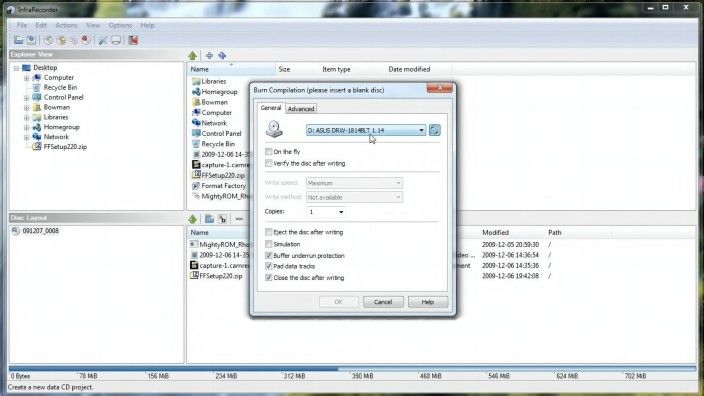
InfraRecorder is an open-source CD/DVD burning software with a focus on stability and performance. It offers essential features for burning and verifying data discs, audio CDs, ISO images, and more.
Features
- Open source software
- Strong performance
- Buffer underrun protection
- Post-burn verification
- Fixate discs option
Pros
- Lightweight and fast
- Helpful protections against errors
- Available completely free
- Open source code
Cons
- Very plain interface
- Limited functionality
8. AnyBurn
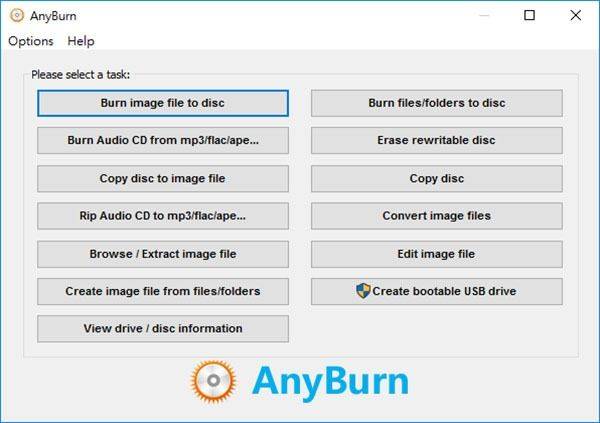
AnyBurn provides a straightforward free solution for burning CDs, DVDs, and Blu-rays on Windows. It can write data discs, audio CDs, video DVDs, ISO files, and disc images. Features
Features
- Bootable USB creation
- Blu-ray burning
- Disc erasing tools
- ISO and image burning
- Supports Windows 2000 to Windows 11
Pros
- Wide format support, including Blu-ray
- Extra tools like bootable USB creation
- Works on any Windows version
- Active development
Cons
- Basic interface
- Lacks audio CD editing
9. Power2GO

Power2Go provides an easy way to burn data, music, and video to CDs, DVDs, and Blu-rays on Windows. It skips advanced options to focus on quick everyday burning tasks. Useful extras like video enhancement tools, ISO mounting and burning, and mobile device format conversion increase its versatility. It is a free CD burning software Windows 11.
Features
- Enhances video quality
- Mounts and burns ISO files
- Mobile device format conversion
- Friendly interface
- Audio, data, video burning
Pros
- Very easy to use
- Enhances videos before burning
- Converts files for mobile devices
- Burns CDs, DVDs, and Blu-rays
Cons
- Lacks advanced configurability
- Burns slower than some competitors
10. Roxio Easy CD & DVD Burning
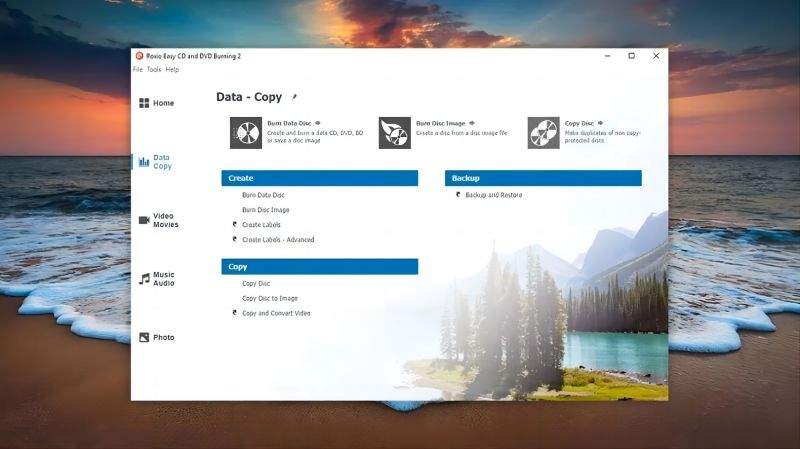
Roxio Easy CD & DVD Burning provides a nice balance of burning essentials and extra creativity tools. It can burn data discs, ISO files, and standard audio/video formats. Unique extras like audio digitization from records or tapes, video recording and editing, and themed menu creation make it great for compiling personalized discs.
Features
- Audio digitization from records
- Direct video recording
- Themed menu creation
- Photo slideshows
- Standard burning features
Pros
- Digitizes old audio media
- Menu and slideshow creation
- Records and edits video
- Intuitive for beginners
Cons
- Slower speeds for burning
- Clunky interface design
Part 2: How to Choose the Right Free CD Burner Software
1. Compatibility
When looking for a free CD burner, it's important to first make sure the software is actually compatible with your computer system. Check that it works with your Windows, Mac, or Linux operating system and supports both 32-bit and 64-bit versions if available.
2. Features
You should also consider what features you need in your free CD burner. Look for software that includes all the essential CD-burning functions like data disc creation, audio CD burning, ISO support, and the ability to burn DVDs if needed.
3. Rating
It's wise to look at reviews and ratings of any free CD burner you are considering. Consult trusted review sites like CNET, PCMag, and Software Insider to see feedback from experts and regular users.
4. Format Support
Check what disc formats the free CD burner can support. Make sure it handles basic CD and DVD formats, and also look for software that can burn new formats like Blu-ray and dual-layer DVDs for added versatility.
Bonus Tips: How to Burn DVDs with HitPaw Univd (HitPaw Video Converter)
HitPaw Univd is a versatile video utility that allows you to convert, download, burn, and edit videos in just a few clicks. With its intuitive interface and powerful conversion technology, HitPaw Univd makes it easy to convert videos into just about any format and resolution.
Some of the key features of HitPaw Univd include:
- AI-powered video conversion to over 1,000 formats
- Download videos from 10,000+ websites
- Convert videos for playback on any device
- Lossless audio conversion from streaming services
- Ability to burn videos to DVD discs and Blu-ray discs
Here is how to use the free CD burn software feature of HitPaw Univd:
Step 1. Download and Install the HitPaw Video Convert from the official website.
Step 2. Open the HitPaw Univd and select the DVD Burner option from the Toolbox.

Step 3. Add the videos you want to burn to DVD. You can drag and drop files into the interface.

Step 4. Adjust settings like DVD label, menu template, aspect ratio, TV standard, quality, and disc type.

Step 5. Customize the DVD menu and background if desired and preview how the DVD will look.

Step 6. Choose to burn to a DVD disc, ISO image, or DVD folder. Click the Burn button to start burning the DVD.

Step 7. When finished, access and play your burned DVD files.

FAQs about Free CD Burning Software
Q1. Can free software really burn CDs?
A1. Yes, free CD-burning software is fully capable of burning CDs. Many free programs like CDBurnerXP, DeepBurner, and Express Burn offer essential CD/DVD burning features without cost. While paid software sometimes offers more advanced tools, free burners handle basic data, audio, and disc image burning very well.
Q2. Can I still burn CDs on a computer?
A2. You can absolutely still burn CDs on a modern Windows or Mac computer. CD-burning drives are less common on new laptops, but external USB CD drives are widely available and inexpensive. As long as your computer has a CD/DVD drive, either built-in or external, and compatible burning software, you can burn CDs.
Q3. Does Windows 10 have a built in CD burning software?
A3. Windows 10 does not have any built-in CD-burning capabilities. However, Windows 10 can burn ISO disc images to CDs/DVDs through the native ISO mounting feature. To burn data, audio, or video CDs/DVDs in Windows 10, you will need to install a third-party burning program.
Conclusion
Burning CDs and DVDs may seem outdated, but it remains a simple way to share files and memories with friends and family. Thanks to dedicated free software, you can burn discs easily without expensive programs. Top-rated burners like Express Burn, BurnAware, and CDBurnerXP offer solid performance on Windows and Mac.
For burning and converting video files specifically, HitPaw Univd is a great choice. It allows high-quality video format conversion along with direct DVD and Blu-ray burning. It is a free download for CD burning software.





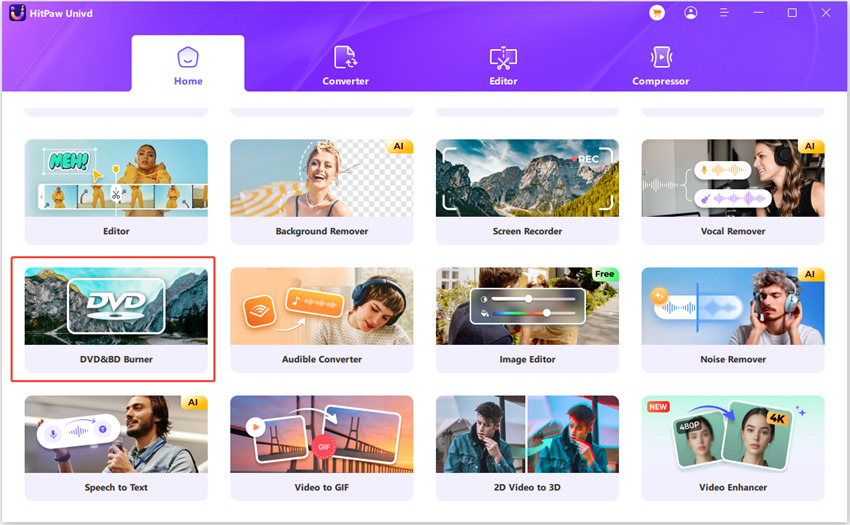

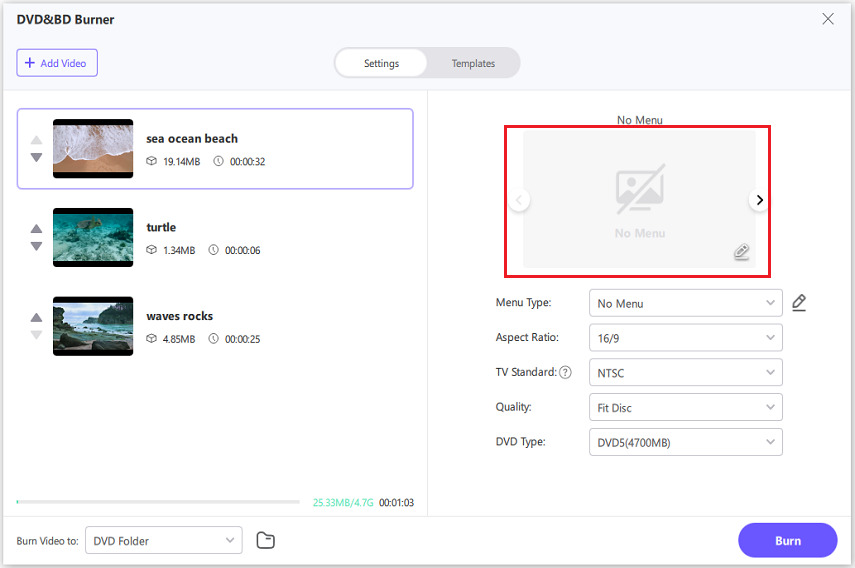
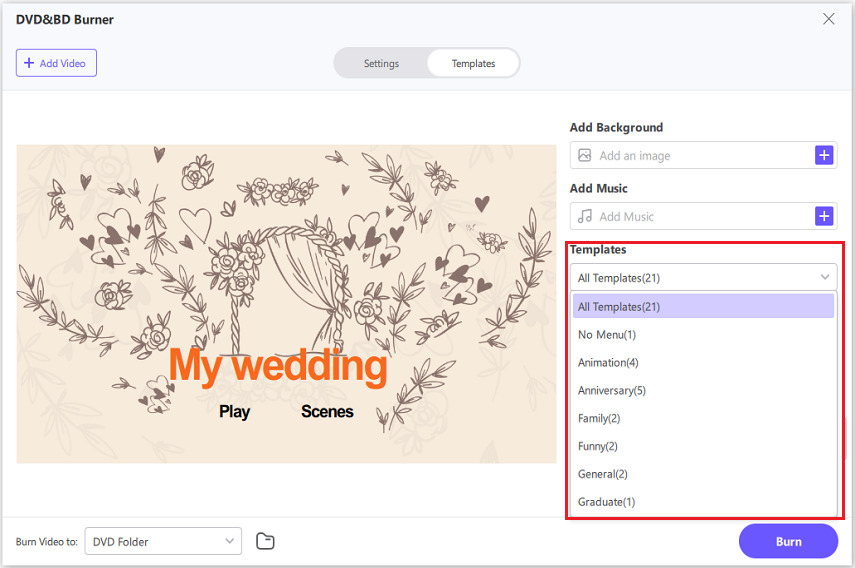
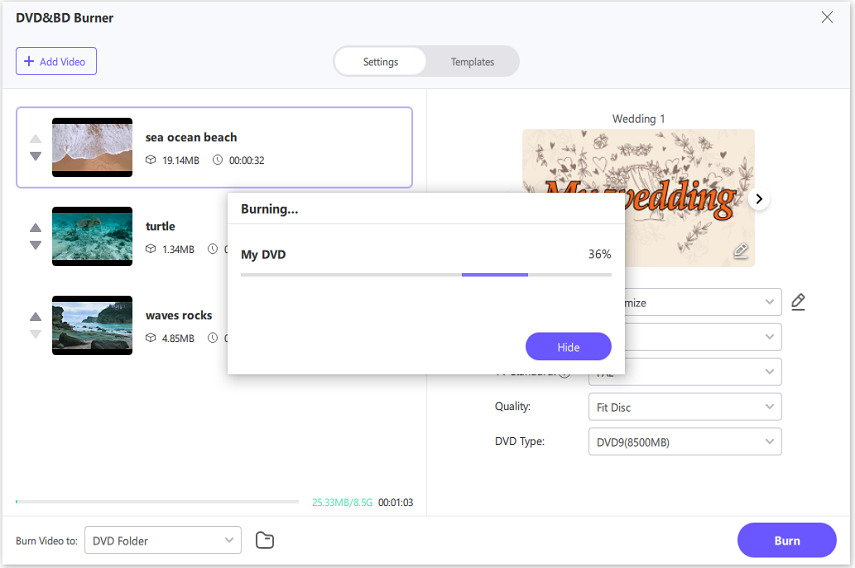
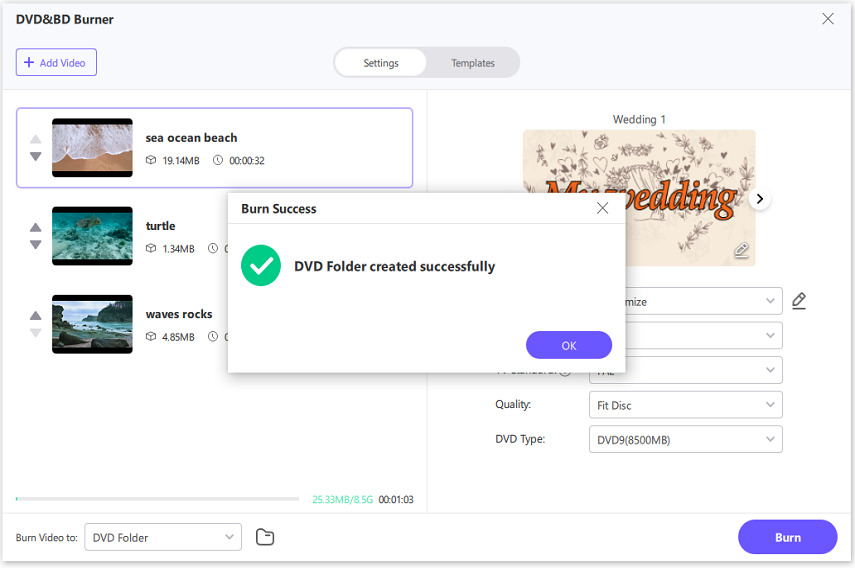

 HitPaw VikPea
HitPaw VikPea HitPaw Video Object Remover
HitPaw Video Object Remover



Share this article:
Select the product rating:
Daniel Walker
Editor-in-Chief
My passion lies in bridging the gap between cutting-edge technology and everyday creativity. With years of hands-on experience, I create content that not only informs but inspires our audience to embrace digital tools confidently.
View all ArticlesLeave a Comment
Create your review for HitPaw articles