CCTV Video Enhancement: AI & Expert Techniques for Clear Footage
Surveillance footage often suffers from noise, blur, and low contrast, especially under challenging lighting. CCTV video enhancement refines raw recordings by applying manual camera optimizations and AI-driven algorithms. This process is vital for identifying suspects, reading license plates, and ensuring accurate forensic analysis. In this comprehensive guide, we offer actionable camera settings, specific tool recommendations, and detailed workflows to transform grainy security video into crisp, reliable evidence.
Part 1. What Is CCTV Enhancement?
CCTV video enhancement is the combination of pre-capture camera adjustments and post-capture processing including denoising, deblurring, color calibration, and stabilization to reveal visual details that can be obscured by poor lighting, compression, or motion..

Use Cases for CCTV Video Enhancement
Here is a list of some scenarios when you need CCTV enhancement. So let’s learn them one by one!
1. Scene is too dark or too bright

The lighting conditions matter a lot in CCTV videos. You have to maintain an average amount of light because both excessive and low light leads to grainy results. In case the recorded scene is too bright or too dark, you have to enhance CCTV footage resolution to make it finer so that forensic investigators can easily identify criminals.
2. License plate, text, or logo is hard to read
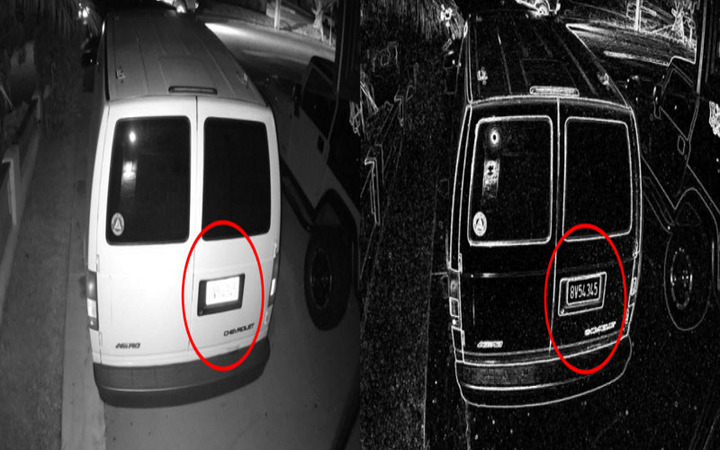
Forensic experts are supposed to ensure the credibility of digital evidence. But sometimes, low-quality CCTV footage displays a license plate, logo, or text that is difficult to read. In this scenario, a secure and efficient CCTV video quality enhancer is used to get a clue for the subsequent proceeding.
3. Hard to detect moving objects/people

Surveillance videos are essential in criminal investigations; however, a clear identification of the moving people or objects in the CCTV footage is essential, which is only possible using CCTV camera footage clear software. It’s because they need to make the video worthy enough to be used as proof in court before giving any factual statement about a crime event.
Part 2. Why Are My CCTV Videos Blurry?
Blurry CCTV footage can be incredibly frustrating, especially when you need clear visuals for security or evidence. There are several common reasons why your CCTV video might appear blurry, and understanding these can help you take the right steps to improve your video quality.
- Blurry Footage: Blurriness often arises from incorrect focus, camera shake, or low resolution. This reduces the ability to identify subjects.
- Noise & Graininess: High ISO settings and poor sensors introduce visible grain in dark areas.
- Underexposed or Dark Video: Nighttime recordings can be too dark to discern details.
- Compression Artifacts & Pixelation: Excessive bitrate reduction leads to blocky artifacts and detail loss.
- Motion Blur: Fast-moving subjects captured at low frame rates result in streaked images.
Part 3. How to Enhance CCTV Footages Using CCTV Video Enhancer?
Whether it's catching a thief or cheating on your partner, HitPaw VikPea (formerly HitPaw Video Enhancer) has always been a great help! As it is also an outstanding cctv footage enhancement tool, it can effortlessly upscale low-quality videos up to 4K and 8K resolution. Even colorizing your black & white CCTV footage is a matter of a few clicks using its Colorize AI model.If you receive a corrupted CCTV footage, you can even fix it with VikPea AI repair tool. Whether you're dealing with low-light environments, blurred motion, or pixelated images, VikPea provides intelligent tools to restore clarity and detail.
Features of This CCTV Footage Enhancement Tool
- Removes grain and noise from low-light CCTV videos to restore clear visuals.
- Sharpen blurry security videos with AI to reveal facial details and key elements.
- Upscales old or low-resolution footage to 4K while preserving edge details and textures.
- Adjusts white balance, contrast, and lighting for accurate daytime and nighttime footage.
- Corrects fast-motion blur caused by shaky CCTV cameras or rapid movement.
- Enhances facial clarity in surveillance videos for easier identification of individuals.
- Works with common security formats like AVI, MP4, MOV, and more.
- Enhance multiple CCTV files simultaneously without compromising on performance.
Steps to Use the CCTV Footage enhancer
-
Step 1. Firstly, you need to download, install, and launch HitPaw VikPea. Now, head to the “Choose File” button to import your CCTV footage.

-
Step 2. Next, look at the right-side column to “Select AI Model.” You can opt for the desired model as per the video type to properly repair the footage. As we discussed earlier, based on your requirements, you can select from options such as the "General Denoise Model," "Face Model," "Stabilize Model," "Low-light Enhancement Model," and others. Those AI models can denoise video, sharpen video, stabilize video, and lighten up video and so one.

-
Step 3. It’s time to click the “Preview Effect” tab to ensure the desired results. If everything is fine, check the “Export Setting” to choose the suitable “Resolution” and “Format.” Later, hit the “Download” button, and you are all done!

Tips: Even if your video is corrupted, which is common with CCTV footage, you can still repair corrupted videos using HitPaw VikPea.
Part 4. Best Practices for Effective CCTV Enhancement
Implementing best practices during both capture and post-processing ensures optimal results for CCTV video enhancement. Follow these guidelines to maximize clarity, reduce errors, and maintain reliable security camera footage:
1. Regular Lens Maintenance:
Clean camera lenses at least once a month with a lint-free cloth and isopropyl alcohol to prevent smudges and haze that degrade footage.

2. Optimal Lighting Setup
Install IR illuminators or LED floodlights positioned at 45° angles to evenly illuminate scenes and minimize shadows for clearer low-light video enhancement.

3. Proper Camera Configuration
Record at high resolution (1080p or 4K) with a frame rate of 30 fps or above, a shutter speed of 1/60 s or faster, and ISO 800-1200 to balance brightness and noise.
4. Use of Wide Dynamic Range (WDR)
Enable WDR mode on cameras in environments with mixed lighting to capture both bright and dark areas without clipping highlights or shadows.
5. Consistent Recording Bitrate
Select a higher bitrate (≥4 Mbps for 1080p) or use H.265 compression to preserve detail and reduce compression artifacts during video denoising and upscaling.
6. Structured Post-Processing Workflow
Follow a sequential process—denoise, deblur, color-correct, stabilize, then upscale—to ensure each enhancement stage builds on a clean, optimized source.
7. Version Control and Documentation
Keep original and enhanced copies separately, document every adjustment and AI model used for forensic integrity and reproducibility.
8. Hardware Acceleration
Utilize GPU-accelerated AI models (e.g., NVIDIA RTX series) to speed up processing times and handle large security camera footage efficiently.
Part 5. FAQs of CCTV Video Enhancer
Q1. Why is security camera footage so blurry?
A1. The quality of CCTV footage is undoubtedly better than a decade ago; however, it still appears blurred and of low quality. The compression & resolution due to the recording procedure and cropping of the footage affect the overall quality. Moreover, the security cameras are built for bulk collection, but the high-quality footage requires ample storage, which is possible using expensive cameras.
Q2. Which is the best CCTV enhancement software?
A2. The most credible and comprehensive CCTV enhancement software is HitPaw VikPea. It helps you improve and upscale your videos up to 4K and 8K resolution automatically with just one click. Besides unblurring videos, you can repair faces in the footage to identify the suspects as well.
Q4. Can I enhance CCTV footage for legal purposes?
A4. Yes, you can enhance CCTV footage for legal investigations, but it's important to retain the original unaltered video for admissibility in court. Enhanced versions can help clarify details but must not distort facts.
Q3. What's the best format to export enhanced CCTV video?
A3. MP4 is the most widely supported and compressed format. For forensic or legal review, formats like AVI or MOV are preferred due to their higher quality and fewer compression artifacts.
Conclusion
With modern AI video enhancement software like HitPaw VikPea, improving blurry, dark, or low-quality CCTV footage is easier than ever. Whether you're working with home security footage or forensic video evidence, enhancing surveillance videos can make a major difference in identifying crucial details. Combine good camera practices with advanced AI tools for the clearest possible results.











 HitPaw Video Object Remover
HitPaw Video Object Remover HitPaw FotorPea
HitPaw FotorPea HitPaw VikPea (Video Enhancer)
HitPaw VikPea (Video Enhancer)
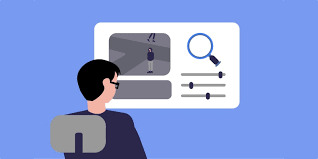

Share this article:
Select the product rating:
Daniel Walker
Editor-in-Chief
This post was written by Editor Daniel Walker whose passion lies in bridging the gap between cutting-edge technology and everyday creativity. The content he created inspires audience to embrace digital tools confidently.
View all ArticlesLeave a Comment
Create your review for HitPaw articles