Green Screen Car Introduction and Top 4 Websites to Download Car Green Screen
Shooting the car videos without going into the roads has become possible. A car green screen is a mind-blowing addition to the film industry that empowers you to shoot car driving scenes in green screen, saving a lot of your time and money.
If you're also rooting for a green screen in car, explore the 4 amazing websites to download car green screen background.
Part 1. What is Car Green Screen?
The benefits of the car green screen should be talked about more. It prevents you from going out in the wild and driving the car in a risky and expensive environment. Instead, you can create the car driving video by putting the green screen in the background to pretend you're roaming outside instead of shooting it in the studio. Besides being safe, the green screen car background could also save much of your money.
Scenario 1
It is raining outside, and you're scheduled to shoot a car scene in a movie. Unfortunately, the scene aimed to shoot at the sunshine, so the raindrop spoils the fun. In this scenario, you can look at the green screen car background to create the desired car scene.

Scenario 2
You have a much lower budget for a movie, so you can't shoot the car scenes outside the room. You can opt for the green screen in car to shoot an amazing scene with the green screen, and later, you can edit that scene purposefully.

Part 2. 4 Amazing Websites to Download Car Green Screens
Gone are the days when you've had to go for a physical car green screen to shoot a scene. Now, you can download the green screen car video templates after visiting the following websites.
1. Get Green Screen Car with Shutterstock
Sorting the green screen car videos has been made simple by Shutterstock. It is a commendable and stunning website that helps you to search the various options, including the random, best match, latest, and popular. If you intend to search for the green screen car background, all you need to do is input the text into the search box to get things done.
Shutterstock offers various resolutions, including HD, 4K, or SD. On top of that, the car for green screen background also comes up with various categories to help you download green screen backgrounds of any genre.
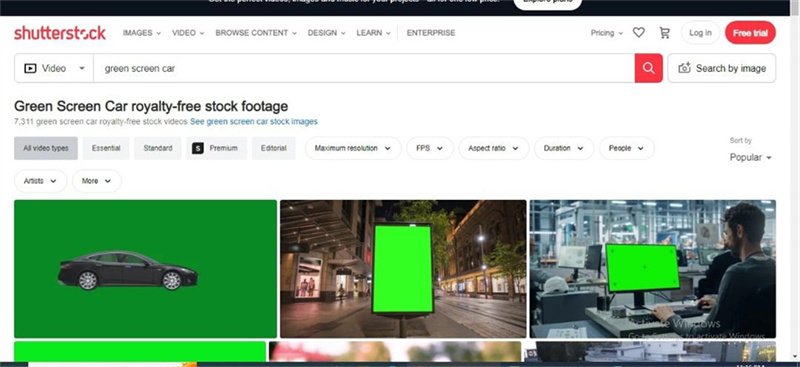
- Comes up with 1 lakh stock video clips and videos
- Offers the curated videos
- No installation needed
- Explore the multiple categories, including royalty, sports, news, and entertainment
- Helps you to add the music to the green screen car background video
2. Download Green Screen in Car with Depositphotos
Depositphotos is another high-profile website to download amazing green screen car backgrounds easily. It comes up with brilliant video resolutions, including 4K, 1080p, and 720p, and it makes you select the desired green screen background from the various categories.
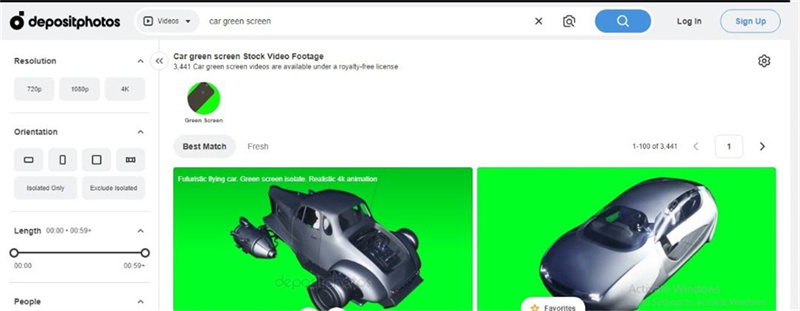
- Easy to access
- Comes up with the amazing green screen templates
- Helps you to upload the green screen templates
- Offers the eye-catching video resolution
3. Download Car Green Screen with Pixabay
Pixabay is an exciting online website that makes it fairly simple to generate amazing green screen backgrounds quickly. Apart from allowing you to download the green screen car backgrounds in HD resolution, Pixabay also enables you to create and upload your green screen templates.
Since Pixabay is an online website, you don't need to put in the hard yards to access the website. You can visit the official webpage and grab the desired green screen car background.
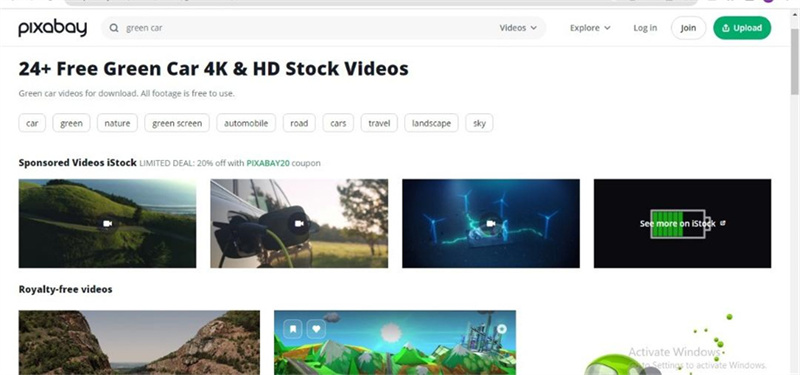
- Offers thousands and amazing green screen video templates
- Allows you to add music to the video templates
- Offers the amazing video resolution
- 100% safe
- Easy to access
4. Download Car for Green Screen with Videezy
From allowing you to explore mesmerizing HD quality videos to amazing green screen car background, Videezy has got all covered. The best thing about the Videezy is that it offers gigantic green screen backgrounds for free, and selecting the desired video category is also quite simple.
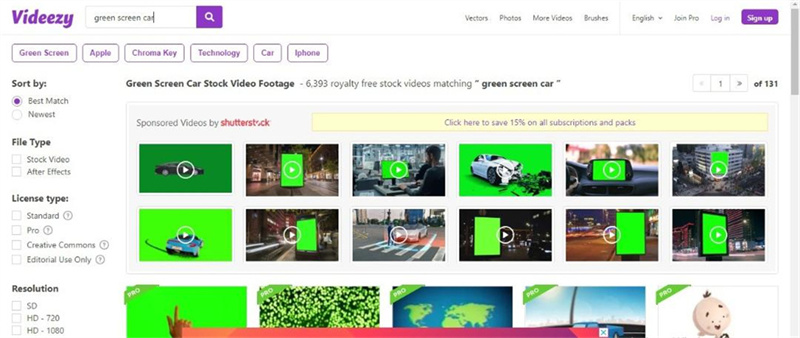
- Comes up with the ultra-HD resolution
- Offers a remarkable variety of themes
- Download and share the car green screen background
Part 3. The Best Way to Create a Green Screen for Videos with HitPaw Video Object Remover
Downloading the car green screen templates from the internet and adding them to the videos could take a lot of time. What about importing the video and then adding the green screen background to the whole video? It might have sounded surprising, but HitPaw Video Object Remover has made it quite effortless to apply the green screen effects automatically.
The best thing about the HitPaw Video Object Remover is that you don't have to be a pro editor to finish your job. Instead, even a newcomer can apply the green background to a video courtesy of the AI-powered technology of HitPaw Video Object Remover.
Features:- Allows you to remove the video background to add the green screen effects
- Dismantle the unwanted objects from your videos
- Doesn't mess up the quality of the video
- Allows you to customize the removed area
- Offers the effortless user interface
- Comes up with the brilliant customer support
Here's the brief guide below to add the green screen background to the video.
Step 1: Navigate to the official page of HitPaw Video Object Remover and get the latest version of software Installed on your PC. Next, start the program and tap the Choose File icon to upload the video you want to alter the background.

Step 2: In this stage, you'll need to select the Background Fill mode. Since you're routing for the green screen background, hit the Green Screen Fill option.


Step 3: Press the Preview icon, and then watch out for all the changes you've done. Upon satisfaction with the results of the video, click on the Export icon to download the generated video.

Part 4. FAQs of Car Green Screen
Q1. How To Shoot Moving Car Scenes On Green Screen?
A1. Shooting the moving car scenes on a Green screen is so simple. All you need to do is put the green screen behind the windows of your car and then start recording the video. After shooting the video, you can replace the green screen with a car moving in the road background.
Q2. What Can We Use Green Screen Car to Do with?
A2. To shoot a green screen car background, you'll need to hang the green screen before lighting it up. Next, you'll need to set up the camera before placing the subject between the green screen and the camera. Then you can record the video and edit the car green screen background.
Final Thoughts
Accessing the amazing car green screen video templates is easy now. You can look at the 4 mesmerizing websites to download the car green screen background, as all the websites offer high-resolution green screen video templates. However, there won't be a better tool than HitPaw Video Object Remover to apply the green screen effects to the video. Besides offering AI technology, HitPaw Video Object Remover doesn't mess up the video resolution.





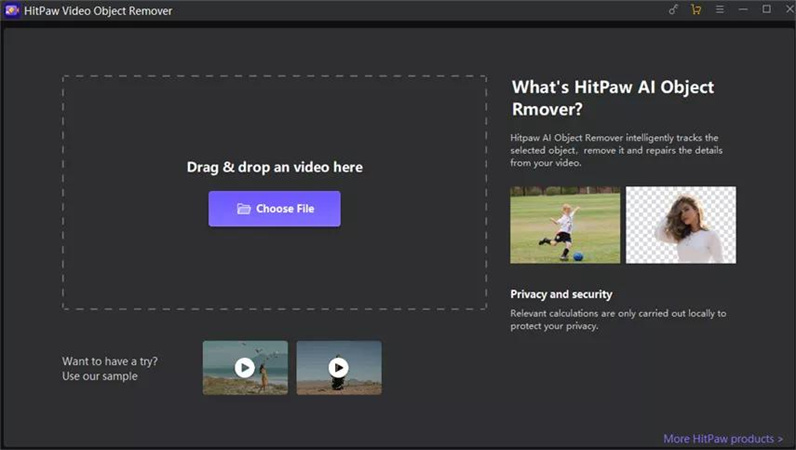
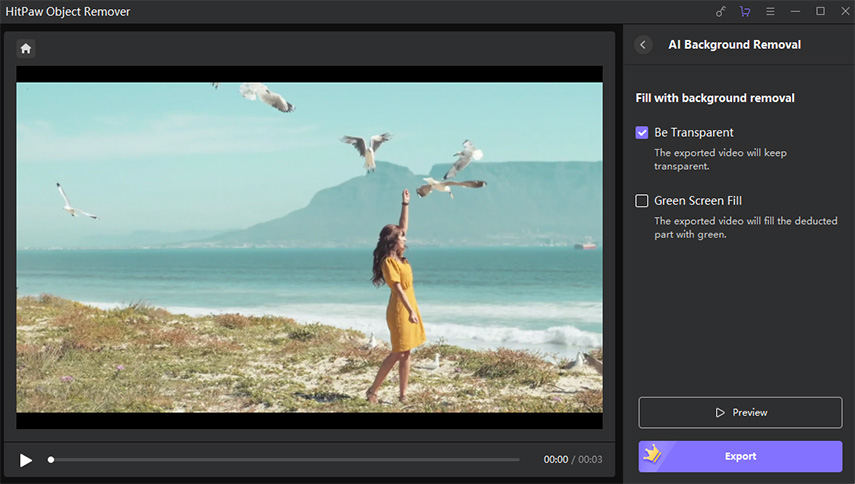
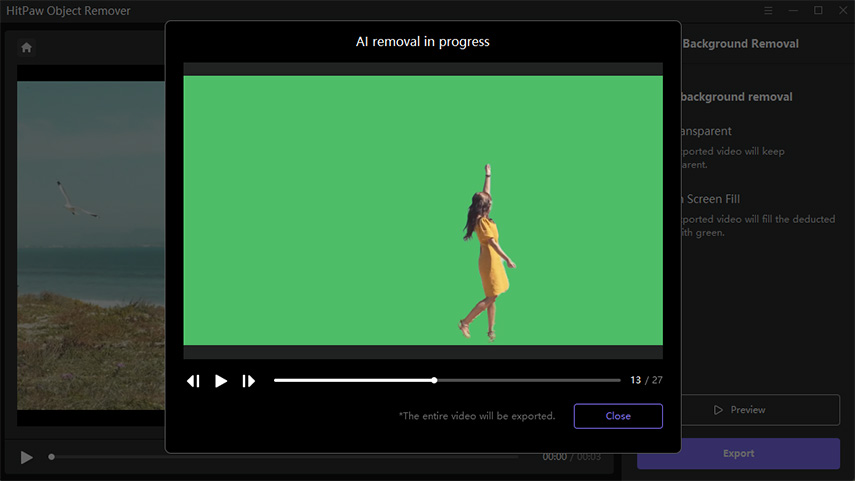
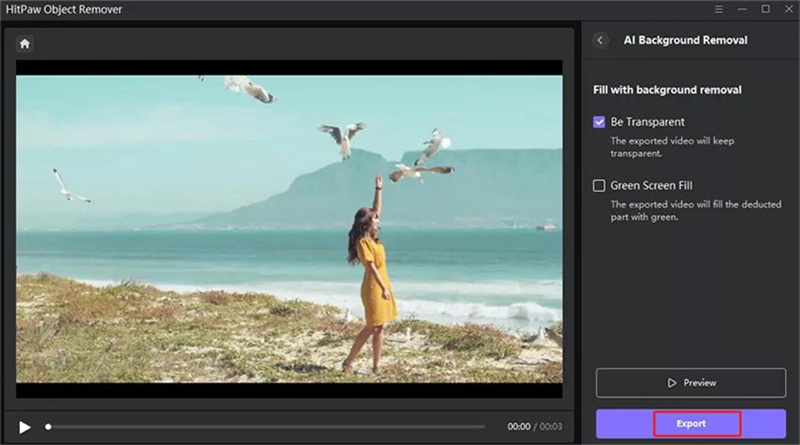
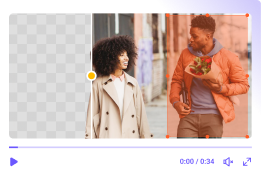
 HitPaw VikPea
HitPaw VikPea HitPaw Photo Object Remover
HitPaw Photo Object Remover



Share this article:
Select the product rating:
Daniel Walker
Editor-in-Chief
My passion lies in bridging the gap between cutting-edge technology and everyday creativity. With years of hands-on experience, I create content that not only informs but inspires our audience to embrace digital tools confidently.
View all ArticlesLeave a Comment
Create your review for HitPaw articles