CapCut Guide: How to Get Templates on CapCut
CapCut is nothing less than a remarkable video editor that offers brilliant features. It integrated with Tiktok, and now these two make progress together. Initially, it was only compatible with Android or iOS, but you can use it on your computer desktop.
Of all the talking points of CapCut, ''templates Capcut'' is the most popular one. CapCut templates are pretty popular among the ranks, and millions of users are using them on Tiktok. You can skim this post if you don't know how to use CapCut templates.
Part 1: 5 Trending CapCut Templates That Most Use
If you're looking for the ''CapCut templates free download,'' we've some fascinating CapCut templates for you.
Here's the list of those templates.
1. Habibi CapCut template
The Habibi Capcut template has some of the most amazing effects to make the video look watchable and technical. This template starts with a squeeze transition and trapezoidal contraction from both sides. Moreover, you'll get to enjoy seeing the exploding fireworks. If you've to create an introductory video where you intend to introduce yourself to others, the Habibi Capcut template will be an ideal gig.
2. DAILAMO CapCut Template
DAILAMO is a brainwashing beat like CapCut templates, and one word, DAILAMO, runs through the whole process. This template has various elements, including image magnification, title font effect, mirror flip effect, etc. The filter of this template is perfect for creating traveling videos. Thus, if you're looking to travel and intend to create a traveling vlog, using the DAILAMO template can favor your video.
3. Shake Boom
Another Capcut Template that gives a powerful feeling is Shake Boom. It comes with a staggering rhythm followed by a powerful soundtrack. You'll enjoy the sense of mystery courtesy of the black curtain.
The dark style of this template comes with a sense of untouchability and distance. So, if you're a cool girl/ boy looking to keep up with the popular trends, opting for the CapCut Template will be best for you.
4. StikerViralKeren CapCut Template
StikerViralKeren Capcut Template offers a fast drum rhythm, and this aspect has impressed many people around the globe. Apart from giving a sense of pressure, this template gives the users a sense of anticipation.
Combining music and images will make the material more special and pleasing to the eyes. On top of that, flickers and snaps of dark and light will make your video focused and assist you in catching your viewer's attention.
5. Flash Warning
Flash Warning is another worthy CapCut template that comes with an unpredictable sense. The quick transitions and fast-paced music make your eyes lit up. The opening banner of this template will attract the eyes of viewers and will make them fall in love with this template. On top of the font effect's display of this template is one of the remarkable things that happened to this template. Moreover, the switching between zoom out and Zoom in makes this template look prestigious and unique.
Part 2: How to Get Templates on CapCut
You can tap on the Template tab in your CapCut app to find the different CapCut templates, but this feature doesn't work worldwide. Thus, you can search for the CapCut #TikTok template in TikTok.
Here's how to do it.
Step 01Launch the TikTik and press on the ''Search''icon.
Step 02Type in the ''CapCut templates''. You can also type in the keywords of some templates, including 3D zoom and Slowmo, to find the desired template.
Step 03After browsing the templates, you can preview them and copy the link to the template you like the most.
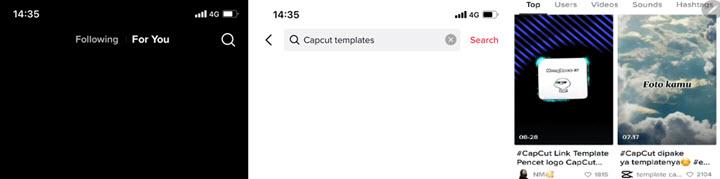
Part 3: How to Use Templates on CapCut [Complete Guide]
After selecting the CapCut template, you can easily use it on your video. For instance, you've chosen the Capcut Habibi template and intend to use it
Here's how to use the template on your video.
Step 01Select the ''Use Template'' option after opening the template. Doing so will help you open the template on your CapCut app.
Step 02Select videos, live photos, or photos to replace the original content.
Step 03Tap on the Preview option and then browse the video you've edited.
Step 04Edit the video and tap on the ''Export'' option to save the video on your device. After downloading the video, you can share it with TikTok.
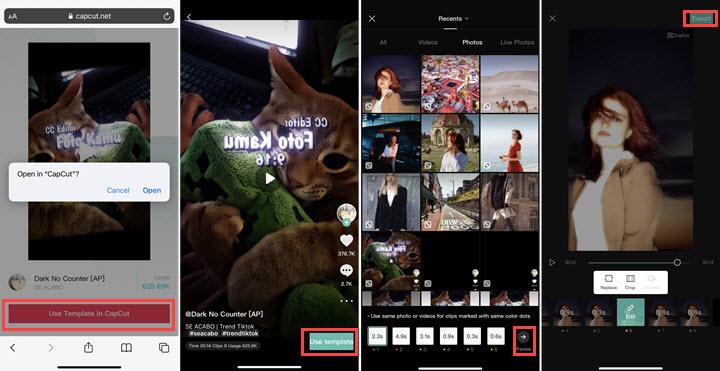
Extra Tip: How to Create A Template with HitPaw Edimakor
If you loved the look of Capcut.net templates and intended to create your video using these templates for TikTok, the CapCut video editor doesn't work according to expectations. What should you do to create an engaging video using a Capcut template Habibi or other templates?
Luckily, HitPaw Edimakor allows you to import any template and then add video, live photos, or other stuff to that template. In this way, you'll be able to generate unbelievable content for your TikTok. The stand-out thing about HitPaw Edimakor is that you can also edit the video apart from adding photos or videos to the template.
1. Key Features of HitPaw Edimakor:
- It enables you to add photos, videos, or anything to uploaded templates.
- HitPaw Edimakor offers an intuitive user interface.
- It allows you to apply different filters or effects to your video.
- You can extract the audio from your video and add your favourite audio to your video.
- HitPaw Edimakor is 100% safe and doesn't threaten your PC.
- It also enables you to add text to your video in various fonts.
2. Steps of Creating A Template on HitPaw Edimakor
Step 01To begin with, all you need to do is navigate to the official website of HitPaw Edimakor and download the software. Next, install the software and don't waste any time before launching it.
Step 02Next, drag and drop the videos and audio from your computer.

Step 03Then, you can make many edits on your video like adding transitions, text, stickers, or filter.

Step 04Once you finish editing, click on File option on the upper menu and choose Save or Save As. It will help you save the video as a template whose name ended by HVE so that you can continue editing next time.
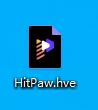
Final Thought
The popularity of Capcut template 2022 has been increasing immensely courtesy of its integration with Tiktok. Millions of people want to use CapCut templates to generate flawless content on Tiktok. We've highlighted the step-by-step guide in this post if you're wondering how to use CapCut templates on your video.
Using a Capcut video editor is fine to edit the videos, but HitPaw Edimakor remains the best choice when adding the CapCut templates to your video. It is a mind-blowing video editor that doesn't tinker with the video resolution. So don't think twice before taking the services of HitPaw Edimakor.





 HitPaw Univd (Video Converter)
HitPaw Univd (Video Converter)  HitPaw VikPea (Video Enhancer)
HitPaw VikPea (Video Enhancer)

Share this article:
Select the product rating:
Daniel Walker
Editor-in-Chief
My passion lies in bridging the gap between cutting-edge technology and everyday creativity. With years of hands-on experience, I create content that not only informs but inspires our audience to embrace digital tools confidently.
View all ArticlesLeave a Comment
Create your review for HitPaw articles