Can You See Who Viewed Your TikTok Videos and How
After you post a video on TikTok and get some views, who are the people viewing your videos? It is very important to gauge your audience’s involvement for content creators. In this article, we’ll tell you how to see who viewed your TikTok videos. We’ll also present an amazing video editing tool in the end to make your TikTok videos the best in the game.
Part 1: Can You See Who Viewed Your TikTok Videos
Yes, you can see who viewed your TikTok videos. Post view history is a setting in TikTok that allows users to see who viewed their TikTok video 7 days from the post date. It is turned off by default. So you need to toggle it on. Besides, there are a couple of prerequisites for this to work.
- 1. Your followers who view your post should also have turned on Post View History.
- 2. If someone doesn’t follow you, but views your video and interacts with it, i.e., likes or comments on it will show up in the list regardless of the status of Post View History setting on their device.
- 3. You need to be at least 16 years old and must have followers of less than 5000.
Part 2: How to See Who Viewed Your TikTok Videos
Having answered whether TikTok shows who viewed your video or not, we move to the more pressing matter. How to see who viewed your TikTok videos? Well, first of all, you need to enable post view history. To do that:
- Open TikTok and go to Profile. Then tap on the small down arrow in the top right corner.
- Choose Settings and Privacy. On the next page, go to Privacy.
- Now, scroll down to find Post Views option and tap on it. Tap on the toggle to turn it on.

When enabled, you can see who viewed your videos within 7 days of the posting date, provided all prerequisites listed above are met.
Part 3: 5 More FAQs on How to See Who Viewed Your TikTok
Besides Post View History, there are other metrics that can tell us who views your TikTok video. They are explained in the following frequently asked questions.
- How to See Liked Videos on TikTok?
- How to See Who Saved Your Video on TikTok?
- How to See Who Shared Your Video on TikTok?
- How to See Your Watched Videos on TikTok?
- How to See Who Viewed Your TikTok Profile?
To see activities related to your TikTok such as liked videos, Open TikTok and go to Inbox. Tap on Activities to see all activities related to your TikTok. This shows likes, comments, and favorites.
Unfortunately, you cannot see who saved your video on TikTok as this is not permitted by TikTok. There is no way to see who downloaded your videos either.
TikTok hasn’t allowed this feature yet. However, it does tell the user how many times a specific video has been shared, which can give you an idea about audience engagement.
TikTok keeps track of what you watched in the past 180 days. Tap on the profile icon, then tap on the down arrow in the top right corner. From the options, tap on Watch History denoted by a clock icon.
Profile View History needs to be turned on in this case. Go to Profile on TikTok and tap on the two little footsteps in the top right. Turn on profile view history to see who viewed your profile.
Extra Tip: Create and Edit Your TikTok Videos with Edimakor
Since TikTok is all the rage right now, and you deserve a video editor that would help you make your videos, we have come up with something for you. HitPaw Edimakor is an amazing AI-powered video editor loaded with tons of features, which will help you edit your video and bring your imagination to life. Here’s how to edit your TikTok videos with Edimakor:
-
Step 1. Import the video
Run Edimakor on your computer, click on Create a video and then Import your video file and any audio that you want to attach in its background.

-
Step 2. Edit the TikTok video
Once the file is uploaded, get to editing. Add effects, transitions, filters, color grade your videos, add subtitles using the subtitle generator and trim out any unwanted parts.

-
Step 3. Export the video
Finally, export the video in the appropriate format for TikTok.

Conclusion
Having an insight into your audience engagement is crucial when it comes to growing your social media presence. Same is the case for TikTok. Can you see who viewed your TikTok video? Yes. While TikTok allows for Profile View History and Post View History, there are certain limitations too. You can’t see the people who shared your TikTok or downloaded it. If you’re looking for a perfect way to edit videos for your TikTok, look no further than HitPaw Edimakor. It’s got everything you’ll need.

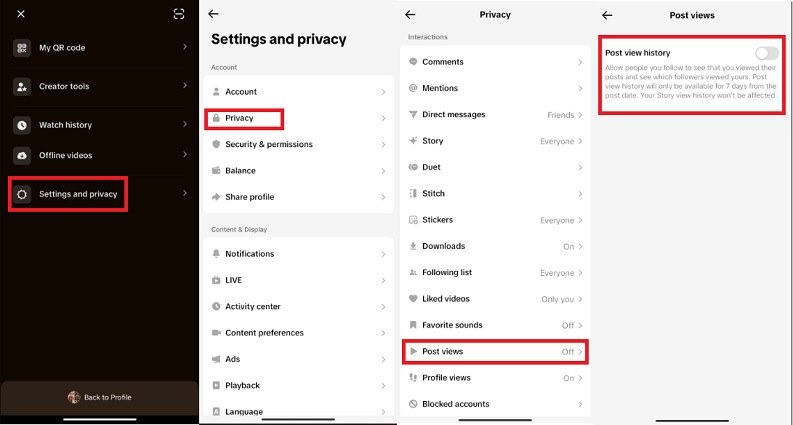




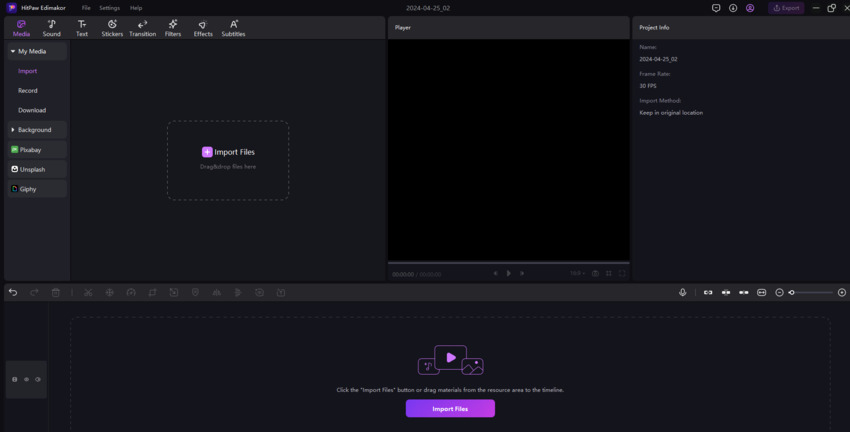
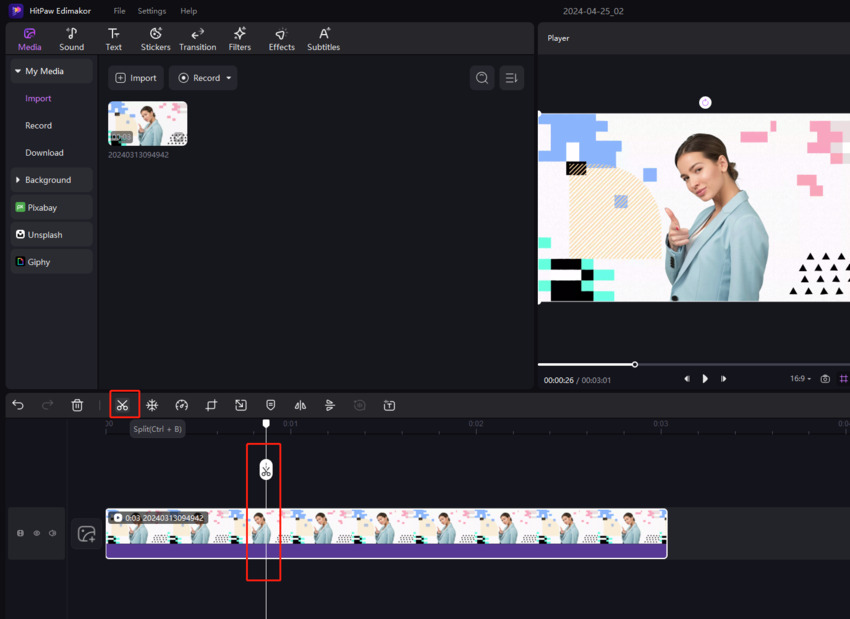
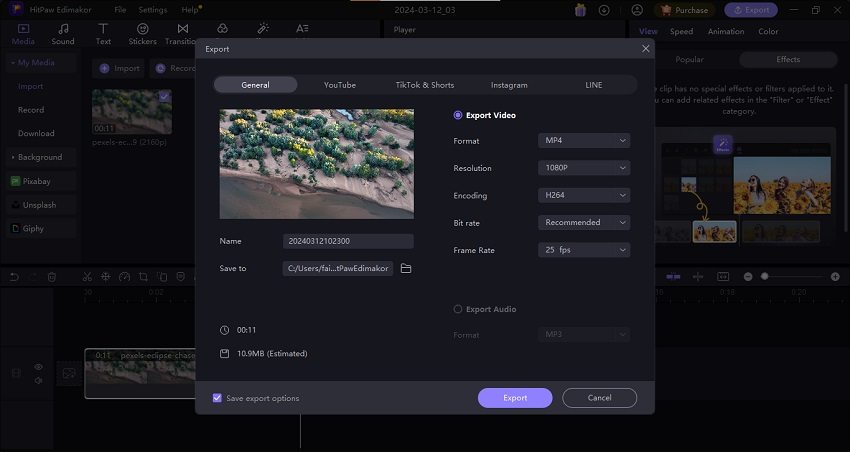
 HitPaw Edimakor
HitPaw Edimakor HitPaw VikPea (Video Enhancer)
HitPaw VikPea (Video Enhancer)

Share this article:
Select the product rating:
Daniel Walker
Editor-in-Chief
My passion lies in bridging the gap between cutting-edge technology and everyday creativity. With years of hands-on experience, I create content that not only informs but inspires our audience to embrace digital tools confidently.
View all ArticlesLeave a Comment
Create your review for HitPaw articles