Thoroughly Learn About Snapchat Boomerang
A Boomerang on Snapchat is a fun video effect that creates a short looping clip. The Boomerang feature has become hugely popular on Snapchat for making mini videos that play forward and backward. Knowing how to do a boomerang on Snapchat can help you create more dynamic and engaging Snapchat stories.
This guide will walk through exactly how to find and use the Boomerang tool on Snapchat step-by-step, covering how to shoot a Boomerang, edit it, and share it to your story. With this comprehensive guide, you'll learn insider tips on Snapchat boomerang creation so you can make the most of this fun Snapchat feature.
Part 1. Facts about Boomerang on Snapchat
A Boomerang on Snapchat is a short, looped video clip that plays forward and backward repeatedly. Unlike regular Snapchat videos that play straight through, a Boomerang captures a mini scene and turns it into a captivating mini-movie.
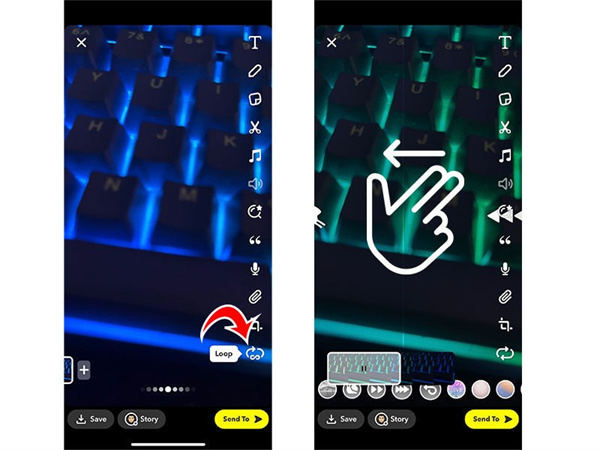
The Boomerang effect stitches together a burst of photos taken over a second or less. It then plays them back and forth to create a compelling looping video. This delivers a fun visual effect that makes moments look bouncy, reversible, and magical.
Adding Boomerangs to your Snapchat stories can make them more lively and engaging. The looping effect draws viewers in, and the reversible motion keeps things interesting. Boomerangs are perfect for highlighting amusing scenes, motions, reactions, and anything else that benefits from a mesmerizing back-and-forth playback.
Overall, the snap Boomerang tool gives Snapchatters a unique way to capture moments and selfies for their stories with an element of playfulness and whimsy. The short loops add visual impact that you just can't get with a still photo.
Part 2. How to Create a Boomerang on Snapchat Easily and Fast
There are a couple of easy ways to access the boomerang for Snapchat:
-
1. Record a video
Start recording a video as usual by long-pressing the circular capture button. Then, swipe up on the column of icons on the right side of the screen until you see the Boomerang icon (two arrows in a circle). Tap it.

-
2. Enter boomerang mode
Once you've entered Boomerang mode, hold down the capture button to take a burst of photos that will be stitched into a mini video. You can take photos for up to one second for your Boomerang.
-
3. Add motion
Get creative with your Boomerang capturing! Move the camera around to add motion. Or get an amusing back-and-forth effect by shifting positions or making gestures. Test out different scenes to get a feel for what makes an engaging Boomerang.

-
4. Final editing
When you're happy with your clip, you can edit the playback speed and trim the start/end points before sending or saving. Add captions, stickers, or creative filters to make your Boomerang more unique.
-
5. Post & share
Finally, share your Boomerang just like you would a photo or regular Snapchat video. Save it to your camera roll, send it directly to friends, add it to your Story, or submit it to Spotlight.

Part 3. Ultra-tips: Make Your Story More Colorful with Best Video Enhancer
In order to improve your Snapchat Boomerangs even more, you may want to use a specialized video improvement formula called HitPaw VikPea (formerly HitPaw Video Enhancer). With just a few clicks, this AI-driven software instantly enhances the visual clarity of all Boomerangs.
HitPaw VikPea uses artificial intelligence deep learning technology to magnify videos, reduce noise, accentuate details and fix damage. You can enhance the quality of your Boomerang clips up to 4K or even higher-grade resolutions such as 8K definition. The AI cleverly analyzes and improves each frame by retaining important details.
Features of HitPaw VikPea
The benefits of enhancing your Snapchat Boomerangs with HitPaw VikPea include:
- Sharper, more vibrant colors and clarity
- Smoother motion and stabilization
- Removal of any blurriness or artifacts
- Higher resolution for more export options
- Automatic corrections without manual editing
Now you know how to make boomerang on Snapchat, let’s take a look at how to enhance it:
-
1. To start enhancing your Snapchat Boomerangs, first download and install HitPaw VikPea on your computer.
-
2. Once installed, open HitPaw VikPea and upload the original Boomerang clip that you want to enhance. You can drag and drop the Boomerang video file directly into the program. HitPaw supports all common formats like MP4, MOV, and more.

-
3. Next, select one of the AI enhancement models based on your video content. For general improvement of Snapchat Boomerangs, the "General Denoise Model" is a great option. This will reduce noise, sharpen details, and improve the overall quality.

-
4. Click the "Preview" button to see your enhanced Boomerang. The AI will work its magic to upgrade the visuals! If you're happy with the results, click "Export" to save the high-quality version.

Part 4. FAQs of Boomerang on Snapchat
Q1. Why there is no boomerang in Snapchat?
A1. If you are not an active Snapchat user, the Boomerang feature may not appear for you. Try using Snapchat regularly for a week, and the Boomerang mode should become available to use the bounce feature.
Q2. Can you make a boomerang from photos?
A2. Yes, you can make a Boomerang from photos on your iPhone. Open the Photos app, select your photos, tap Edit, and choose the Boomerang option to automatically convert them into a short looping video.
Q3. Can you see who viewed a deleted Snapchat story?
A3. No, you cannot see who viewed your Snapchat story after you deleted it. Once you delete a Snapchat story, it disappears along with the list of people who have viewed it. The viewer data is erased and cannot be recovered.
Part 5. Conclusion
The boomerang effect is a fun and popular way to create looping mini videos on Snapchat. In this article, we learned how to make a boomerang on Snapchat, and adding snapchat boomerang filter to your videos. Using the Boomerang camera mode or swiping to access the feature, you can easily capture short clips that play back and forth continuously. Sharing Boomerangs to your Story adds a lively element that followers love. For truly next-level Boomerangs, be sure to enhance them with HitPaw VikPea.
AI technology can instantly improve quality and visual appeal. Now that you know how to make professional-looking Boomerangs, it’s time to get creative and bring your Snaps to life! With these tips, you’ll be a Boomerang master in no time.



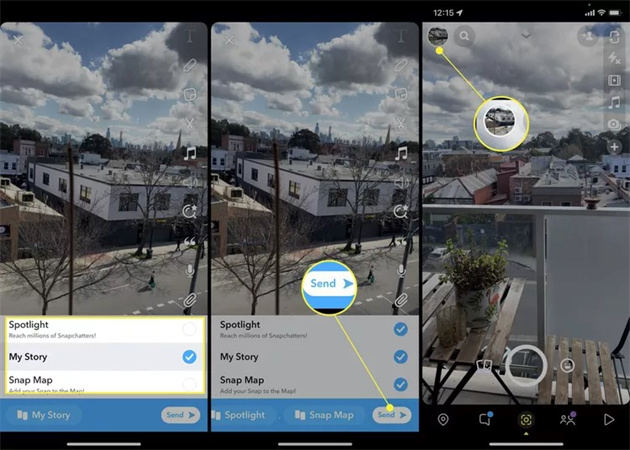








 HitPaw Edimakor
HitPaw Edimakor HitPaw Screen Recorder
HitPaw Screen Recorder HitPaw VikPea (Video Enhancer)
HitPaw VikPea (Video Enhancer)


Share this article:
Select the product rating:
Daniel Walker
Editor-in-Chief
My passion lies in bridging the gap between cutting-edge technology and everyday creativity. With years of hands-on experience, I create content that not only informs but inspires our audience to embrace digital tools confidently.
View all ArticlesLeave a Comment
Create your review for HitPaw articles