Unveiling Boilsoft Video Joiner in 2024: A Comprehensive Review🔥🔥
A video containing different angles of a scene attracts viewers the most and retains their attention. People capture short clips and combine them to create a longer video or complete story. For this purpose, professionals prefer Boilsoft video joiner download, a dedicated video merger. Delve into this discussion to review the Boilsoft video joiner software from all aspects and learn about an easier alternative.
Part 1. What is Boilsoft Video Joiner
Boilsoft Video Joiner is an application that can merge multiple videos of any size and format into a single clip. This powerful video merger supports a combination of MPEG, AVI, MP4, FLV, and various other video formats. To make the overall merging process efficient, it provides Encode Mode and Direct Stream mode to its users. Boilsoft Video Joiner promises to join the media with the same formats and properties without compromising quality.
For quick conversion, this tool has a hardware-accelerated encoder and is available on Mac and Windows for downloading and generating larger clips. Users can input multiple video file formats for merging and only get one combined audio output.
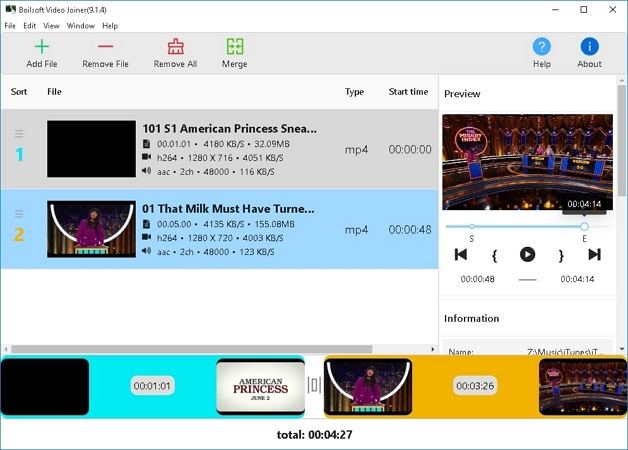
Part 2. How to Use Boilsoft Video Joiner
This software can convert video files into audio and extract sound from videos. It can provide customized videos with the desired aspect ratio, frame rates, and bitrate. With the given steps, learn how to use Boilsoft Video Joiner full to merge video clips.
-
Step 1: Download the Boilsoft Video Joiner and enter its main interface to begin the process. Now, click the Add File button from the top-left side and import video clips with the Open button.

-
Step 2: As you import clips, you will get their detailed information on the screen. If you mistakenly import any clip, you can use the Remove File button to delete it from the software. After reviewing clips, hit the Merge option from the top bar and get another pop-up screen.

-
Step 3: Choose a merging mode from the two options appearing in the Select Merge Mode window. Upon selecting one, press OK and navigate to another screen.

-
Step 4: Finally, select an Output Format and Profile using their respective extended lists. Then, tap the OK button, and the video file will start processing to download into the system.

Part 3. Best Alternative to Boilsoft Video Joiner You Should Use
Boilsoft Video Joiner is complicated for beginners in video editing and consumes time. That’s where you should try HitPaw Edimakor, which is a simple and faster alternative to Boilsoft video. It is a powerful video editor with a proficient interface that is simple to navigate for all users. This software can cut, trim, merge, combine, resize, and split your videos through a timeline editor.
Besides, it has various AI features to make content presentable for a wider audience. To ease your content creation, it offers an AI script generator, text-to-speech converter, and AI subtitle generator.
Anyhow, the following steps will guide you on how you can combine videos using this tool:
-
Step 1: Get HitPaw Edimakor and Begin Editing
Launch HitPaw Edimakor’s updated version and get into its intuitive interface. There, click the Create a Video tab and access the timeline-based editing screen.

-
Step 2: Bring Video Clips to the Timeline Section and Organize
Now, hit the Import File button and choose a video to import from your system. After choosing, tap the Open button, and the media will appear in the media panel. Drag the videos into the timeline panel you wish to combine and organize as desired.

-
Step 3: Adjust Video Lengths and Export a Single Video File
Hold the videos from their sides and drag them inward to reduce their size. Once you finish adjusting clips, navigate to the top-right side and click the Export button. From the export window, set video parameters and again press the Export button to save a single video file of imported clips.

Part 4. Comparison Table Between Boilsoft Video Joiner and Alternative
It must be confusing for you to decide on the ultimate platform for video merging. To aid you in selection, a tabular comparison is outlined below, which will help you figure out the perfect video merger:
| HitPaw Edimakor | Boilsoft Video Joiner | |
|---|---|---|
| Primary Function | Video Editor with Merging feature | Simple Video Joiner |
| Merging Abilities | Merge videos, arrange videos, drag-drop, and preview before export | Merge videos, no video order control |
| Additional Features | Editing tools (cropping, trimming), extensive media library (Transitions, filters), AI features (AI script generator, AI subtitle generator) | None |
| Compatibility | Window, Mac, and Online | Windows and Mac |
| Output Formats | Various video formats | Only audio (In Trial Version) |
Conclusion
In short, this article thoroughly explores all dimensions of Boilsoft Video Joiner's free download. You have learned what this software does and how it works to combine clips. As a beginner in this field, it will seem difficult to you, so an easier alternative has been explained. HitPaw Edimakor is the one that has easy operation for merging videos into a single clip.

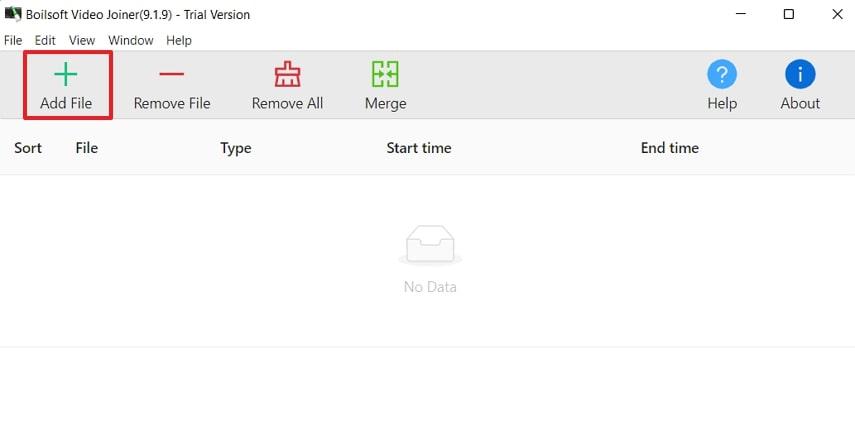
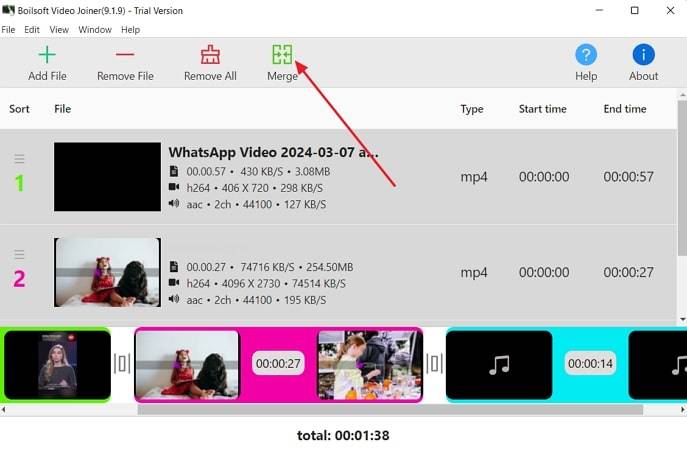
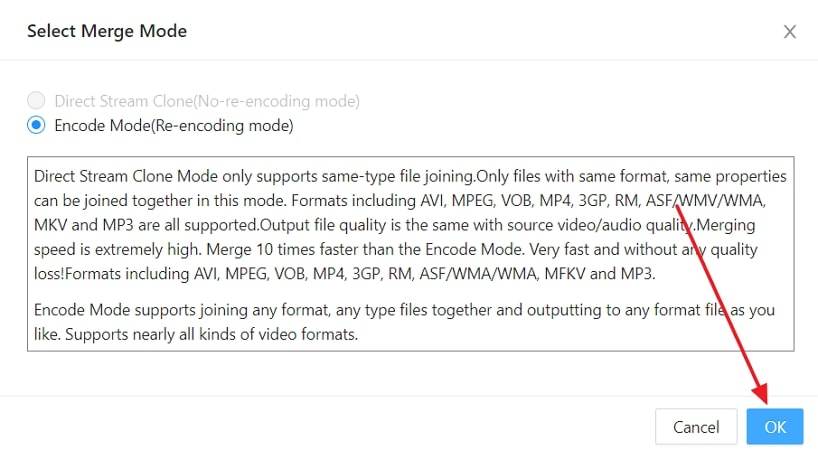
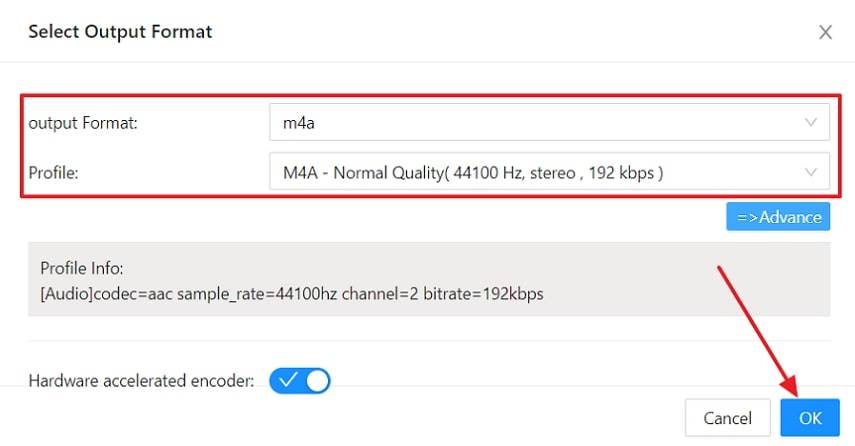




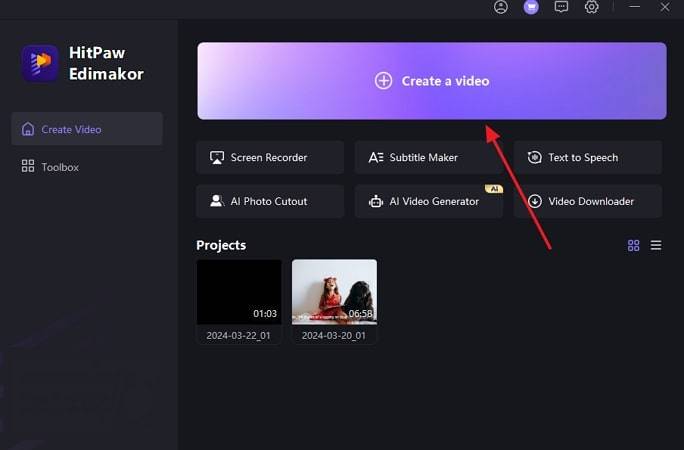
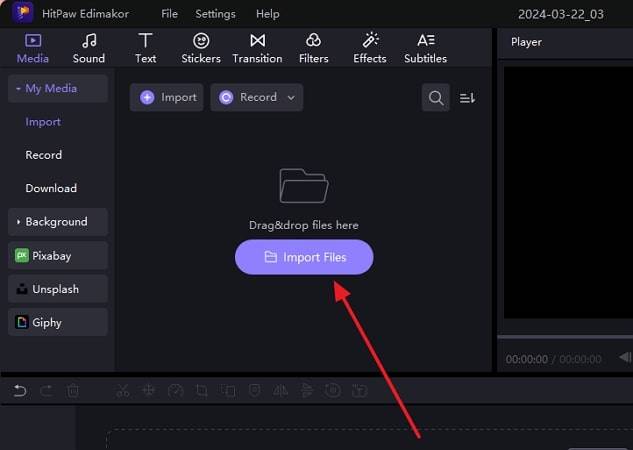
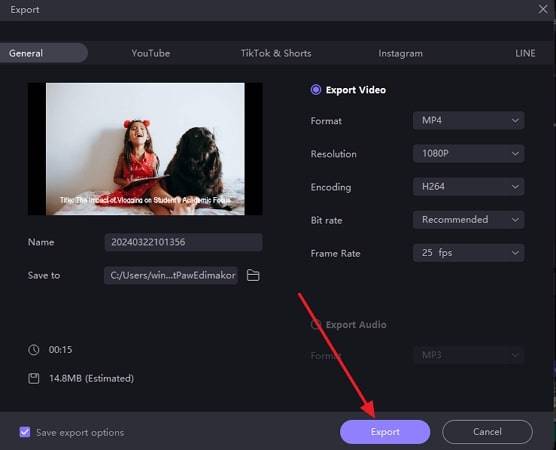
 HitPaw Univd (Video Converter)
HitPaw Univd (Video Converter)  HitPaw Screen Recorder
HitPaw Screen Recorder HitPaw VikPea (Video Enhancer)
HitPaw VikPea (Video Enhancer)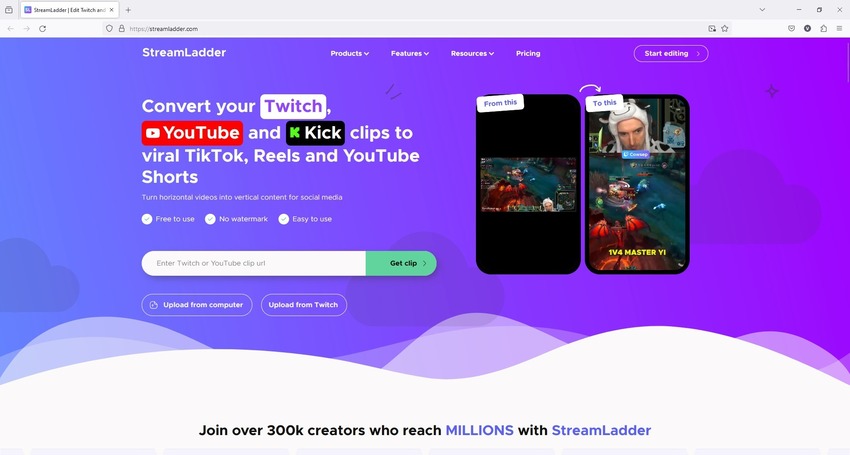


Share this article:
Select the product rating:
Daniel Walker
Editor-in-Chief
My passion lies in bridging the gap between cutting-edge technology and everyday creativity. With years of hands-on experience, I create content that not only informs but inspires our audience to embrace digital tools confidently.
View all ArticlesLeave a Comment
Create your review for HitPaw articles