5 Best Ways to Get Free Printable Christmas Cards
You can unlock festive creativity effortlessly using the 5 best ways to obtain free printable christmas cards. Explore online platforms with customizable templates and DIY websites providing artistic freedom. This guide provides accessible avenues for crafting heartfelt and budget-friendly holiday greetings.
Part 1: Best 5 Ways for Free Printable Christmas Cards
As the festive season approaches, there's no sweeter way to share joy than through personalized Christmas cards. This guide brings the best five approaches for obtaining a free printable christmas card, guaranteeing that your holiday greetings shine with festive cheer.
Method 1: Canva Free Templates
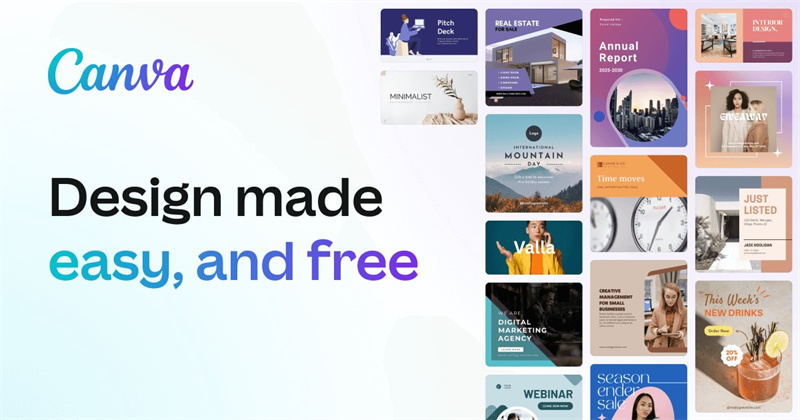
Canva, a leading graphic design platform, offers an abundance of free templates, making it an exceptional tool for crafting free printable christmas cards pdf. Canva's intuitive interface empowers you to infuse your personal touch, allowing for the incorporation of festive elements, color adjustments, and even the uploading of your images.
How to Do It?- Go to Canva's website and make a free account if you don't have one.
- Check out the different templates or search for Christmas cards in the search bar.
- Choose a template that matches your style and click to open the editor.
- Change the template by adding your text, adjusting colors, and putting in festive elements.
- When you're happy, save the design in a format you can print, like PDF or JPEG.
Pros
- Canva's intuitive interface makes it accessible for users with various design skill levels.
- A wide range of customizable templates is available
Cons
- While templates are versatile, some users may find limitations in fully personalized designs.
Method 2: Pinterest
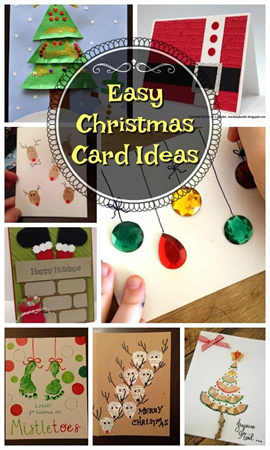
Pinterest, a reservoir of creative inspiration, emerges as a fantastic resource for free printable Christmas cards. Users curate and share a myriad of unique card designs, inspiring both DIY enthusiasts and those seeking ready-to-print options. A straightforward search reveals a plethora of printable card templates.
How to Do It?- Visit Pinterest and sign up if you don't have an account.
- Look for, Free Printable Christmas ard templates using the search bar.
- Explore pins from different users, and if you find a design you like, click on it.
- Many pins take you to websites with printable templates; follow the link to get the template.
- Save the template you downloaded and print it at home or a local print shop.
Pros
- Abundance of unique and creative designs
- Offers a diverse array of designs
Cons
- The quality and resolution of templates may vary
Method 3: Pixabay

Pixabay is a go-to destination for stunning and high-quality images to embellish christmas card print. It hosts an extensive collection of royalty-free images, illustrations, and vectors, Pixabay offers captivating winter scenes, festive decorations, and adorable holiday-themed illustrations.
How to Do It?- Go to Pixabay's website and search for Christmas-related images.
- Look through the results and pick high-quality images that work for your cards.
- Download the images for free by clicking the Free Download button.
- Use a graphic design tool or Canva to make a card layout and add the downloaded images.
- Save the final design and print it out for your Christmas cards.
Pros
- Access to a vast library of high-resolution
- All images are free to download and use for different purposes.
Cons
- Users need to use other tools for card creation as it only provides images
Method 4: Other Printable Christmas Cards Template Sites Online

Beyond Canva, various websites specialize in providing free printable christmas cards for free templates, ensuring a hassle-free design process. Platforms like Greetings Island, Free Printable Greeting Cards, and Template.net offer an array of styles and themes suitable for everyone.
How to Do It?- Check out websites like Greetings Island, Free Printable Greeting Cards, or Template.net.
- Explore the available Christmas card templates and pick one that fits your style.
- Change the chosen template by adding your text, images, or any personal touches.
- Download the changed template in a format for printing.
- Print the card at home or take it to a print shop for a more professional look.
Pros
- Ready-made templates simplify the design process
- Various websites offer a wide range of template styles and themes
Cons
- The quality of templates may vary
Method 5: DIY one by yourself

For an authentically personalized touch, immerse yourself in the joy of crafting your own free printable christmas card. DIY projects not only provide an outlet for creativity but also yield heartfelt and distinctive greetings. Utilize craft paper, ribbons, and festive materials to bring your vision to life.
How to Do It?- Get materials like craft paper, scissors, glue, ribbons, and any decorations you want.
- Decide on the size and how you want your card to look.
- Make a base by folding the craft paper in half or however, you like.
- Use your imagination to design the front of the card. Add personal touches like drawings, family photos, or festive decorations.
- Write a special message inside the card.
- When you're happy with the design, make copies for multiple cards or create each one individually.
Pros
- Each card is unique
- Provide complete control over design elements
Cons
- Crafting skills are necessary
Bonus Tip: 3 Best Ideas to Make a Christmas Video
Here are some of the ways that you can follow to make a Christmas video using printable christmas card templates:
- 1. Promote a Special Offer With a Promo Video
Generate excitement by crafting a promo video that showcases discounted products or services. Highlight special offers like free shipping to entice your audience into festive purchases. - 2. Make a Holiday Video Tutorial
Engage your audience with the ever-popular how-to videos this holiday season. Connect on a personal level by presenting a concise guide on using your top-selling products. Alternatively, feature a creative craft or recipe incorporating your products for viewers to try at home. - 3. Create a Video Invitation
Spread the word about your Christmas bazaar or Hanukkah service through a lively event announcement video. Communicate the event's details, including the location and time, while emphasizing why it's a must-attend.
What Is HitPaw Edimakor?
Let us meet HitPaw Edimakor, the go-to video editor for adding a touch of magic to your Christmas cards. Specifically designed for the holiday season, Edimakor simplifies the process of creating personalized and enchanting video greetings. With a user-friendly interface, this video editor allows you to seamlessly integrate festive elements.
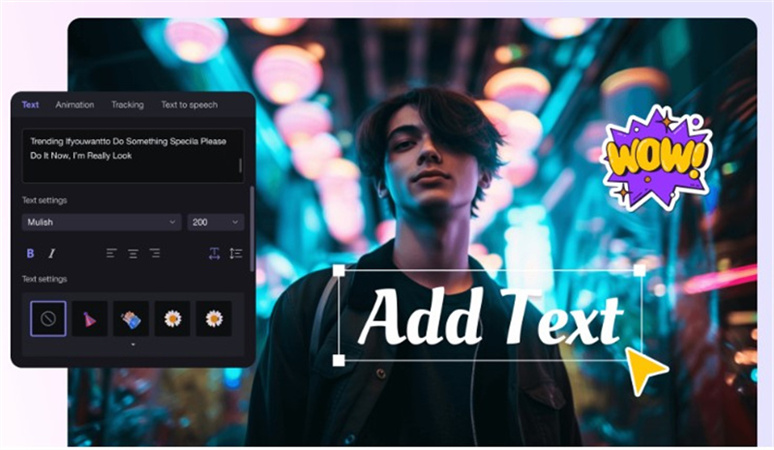
Pros
- It provides users with a free trial to check its working
- HitPaw Edimakor makes it easy to bring your holiday wishes to life and ensure perfect Christmas cards
- You can export the video in different formats and can share it on different social media platforms
Cons
- Users have to get a paid version to access the latest features
Step 1. Download to Install
Begin by downloading and installing HitPaw Edimakor on your computer.Step 2. Put Your Theme and Description
Open the HitPaw Edimakor software and input your chosen Christmas theme and description. Customize the look and feel of your video to match the festive spirit.
Step 3. Click to Generate
Click the "Generate" button to let HitPaw Edimakor work its magic. The software will use your input to create unique and:printable free christmas cards.
Step 4. Select Video Templates
Explore and select from a variety of video templates provided by HitPaw Edimakor. Choose the one that best complements your Christmas theme and message
Step 5. Preview & Share
Preview your created Christmas video to ensure it aligns with your vision. Once satisfied, use Edimakor's sharing options to spread the holiday joy.
Conclusion
You have a variety of options with the 5 highlighted methods to obtain free printable christmas cards. You can dive into these resources, where you can enhance your creativity to share joy and warmth through uniquely crafted holiday greetings, making this festive season truly special. You can get help from HitPaw Edimakor(Video Editor) for more editing features.










 HitPaw VikPea
HitPaw VikPea HitPaw Univd (Video Converter)
HitPaw Univd (Video Converter) 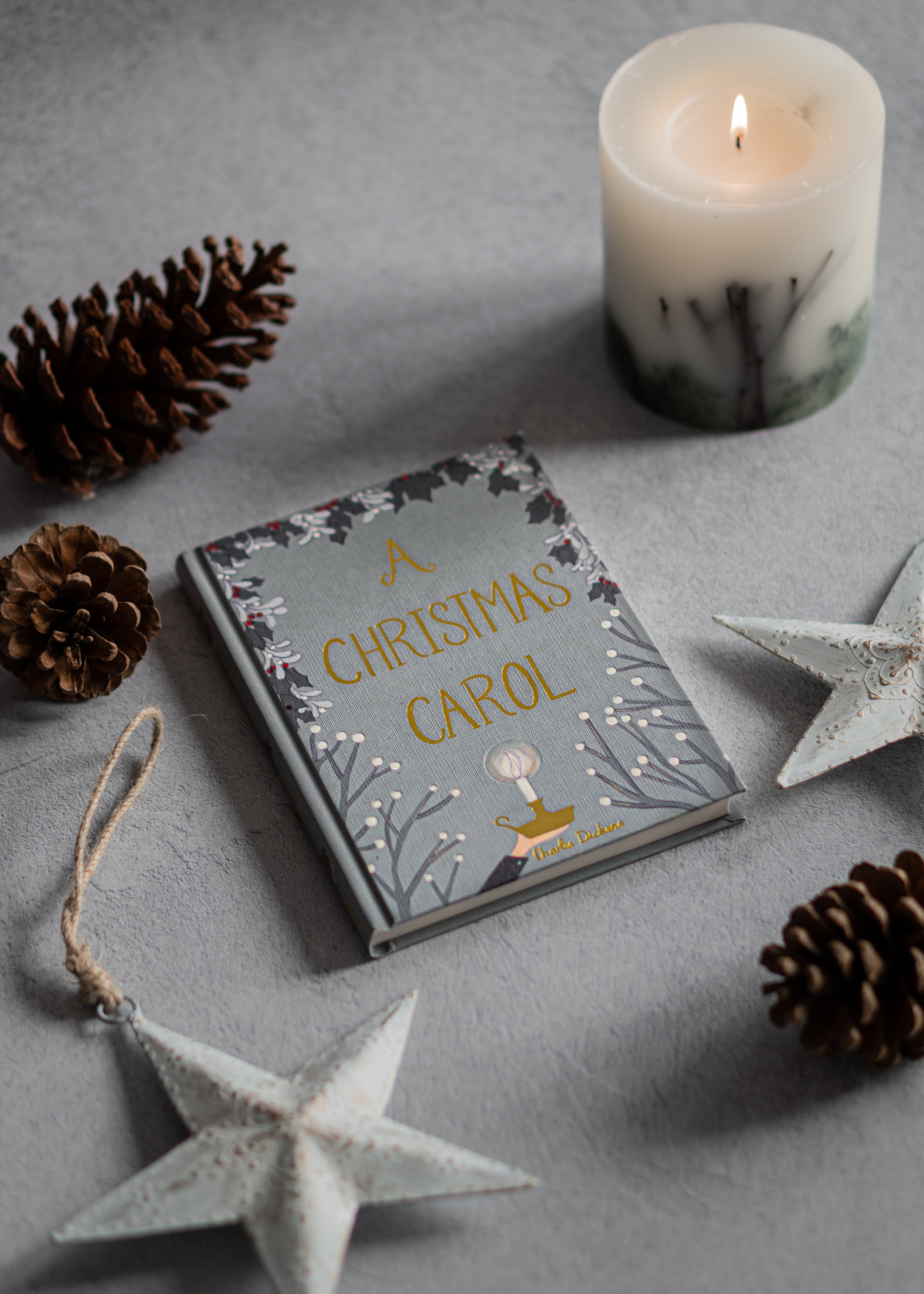



Share this article:
Select the product rating:
Daniel Walker
Editor-in-Chief
My passion lies in bridging the gap between cutting-edge technology and everyday creativity. With years of hands-on experience, I create content that not only informs but inspires our audience to embrace digital tools confidently.
View all ArticlesLeave a Comment
Create your review for HitPaw articles