[Tested] Discover The Best Video Noise Reduction Software
Digging through old boxes, you come across some cherished VHS tapes and film reels from over the years. You'd love to preserve these memories digitally, but the footage is so grainy and degraded. Don't despair! With the right video noise reduction software free, you can restore these old videos and make them look almost new again. But choosing the right program can be tricky when every software claims to be the best. That's why we took the most popular options for a test drive.
Through hands-on testing and comparison, we identified the top contenders that breathed new life into damaged footage without compromising quality. Keep reading as we break down the pros and cons of each option to help you pick the ideal video noise reducer for salvaging your family archives.
Part 1. What is a Video Noise Reduction Software
These professional programs analyze your vintage videos to detect and remove the ugly digital artifacts and noise that have accumulated over decades. The best ones remove the grain and speckles while preserving the underlying details, breathing new life into damaged footage.
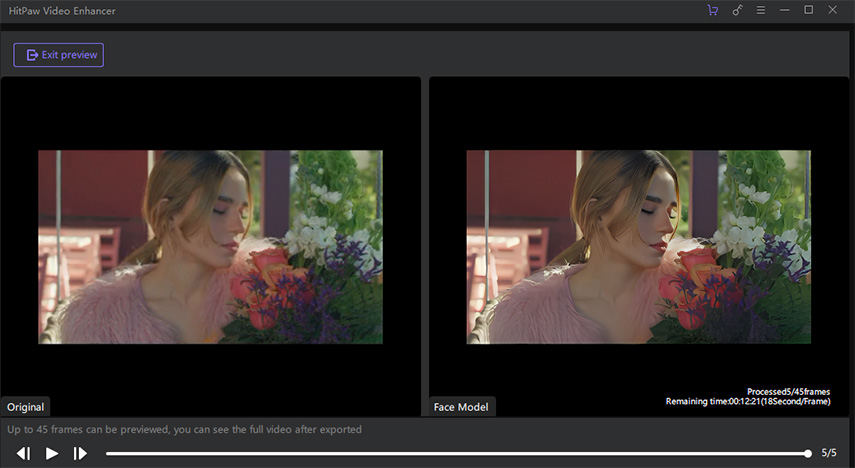
We have tested some of the leading options to see how they stack up at salvaging old home movies and archive footage. The process is surprisingly effective - these programs can make the scratched film and worn VHS look almost pristine. Their algorithms work like magic to clarify the video without losing sharpness or introducing new issues.
With the right noise reducer, you can restore grandpa's old WWII documentaries, the sweaty wedding tape from '89, or your baby's fuzzy first steps to their former glory.
Part 2. Best Video Noise Reduction Software
After putting the top video noise reduction tools through their paces, the one that really wowed me was HitPaw VikPea (formerly HitPaw Video Enhancer). Their clever use of AI is a total game-changer.
Most programs just remove anything that looks like noise, which can strip details or leave things looking artificial. But HitPaw actually understands the difference between noise and important video content. It's like having an AI expert artist go in with a fine scalpel to eliminate just the damage. It is the best free video noise reduction software.
The secret is deep learning - HitPaw's algorithms have been trained on millions of video samples to recognize grain, speckles, fuzziness, and other artifacts. The neural networks find these patterns and surgically remove them while leaving the underlying scene intact.
FeaturesSome of the key features that won us over include:
- AI video repair to fix glitches, damage, faded footage, and other issues
- Upscaling up to 8K resolution so enhanced videos look ultra-sharp
- AI colorization to restore color to black-and-white videos
- Batch processing to easily enhance multiple files
- Intuitive interface that's easy to navigate
- GPU acceleration for quick enhancement speeds
- No watermarks on exported videos
- Best video noise reduction software for Mac and Windows
Getting started with HitPaw VikPea is a breeze. The video noise reduction software free download is available on the official website of HitPaw. Just follow these simple steps:
Step 1:Head over to the HitPaw website and download the software package. You can also click the ‘Download Now’ to grab it quickly.
Step 2:Once installed, open up HitPaw and import the video you want to restore. Just drag and drop it in, or use the file browser to locate it. HitPaw supports all major formats like MP4, MOV, AVI, etc.

Step 3:Now comes the fun part - choosing an AI model to clean up your footage. HitPaw has different options depending on the type of video: General Denoise for landscapes, buildings, animals, etc., Frame Interpolation for smoother motion, and more.

Step 4:Hit the Preview button and let HitPaw work its AI magic! It may take a bit to enhance the full video. When it looks good, export the finished version to save it locally.

Learn More about HitPaw VikPea
Part 3. 5 Best Video Editing Software for Noise Reduction
1. Neat Video
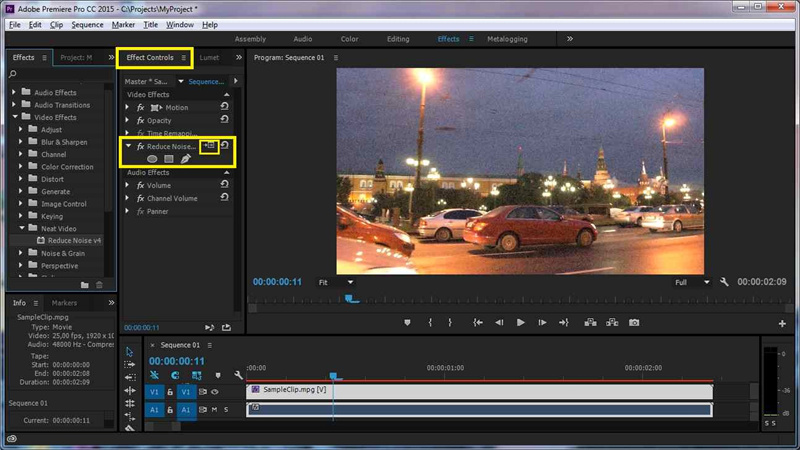
Neat Video is one of the leading dedicated video noise reduction solutions. It uses advanced filters and algorithms to reduce noise and grain in digital footage while retaining details. It is also a great video audio noise reduction software free.
Pros
- Very effective at eliminating noise while preserving clarity
- Advanced noise profiling for customized results
- Support for multiple video formats and codecs
Cons
- More expensive than some alternatives
- The interface can be complex for beginners
2. VSDC Free Video Editor
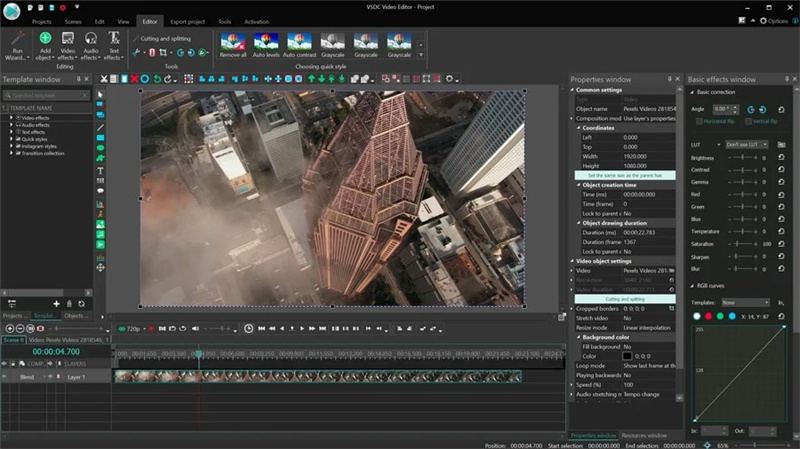
VSDC is a free, full-featured video editing program that includes filters for reducing noise and artifacts.
Pros
- Completely free with no watermarks
- Simple interface for quick denoising
- Additional editing tools included
Cons
- Limited to removing basic noise like grain
- Fewer options compared to paid software
3. FFmpeg
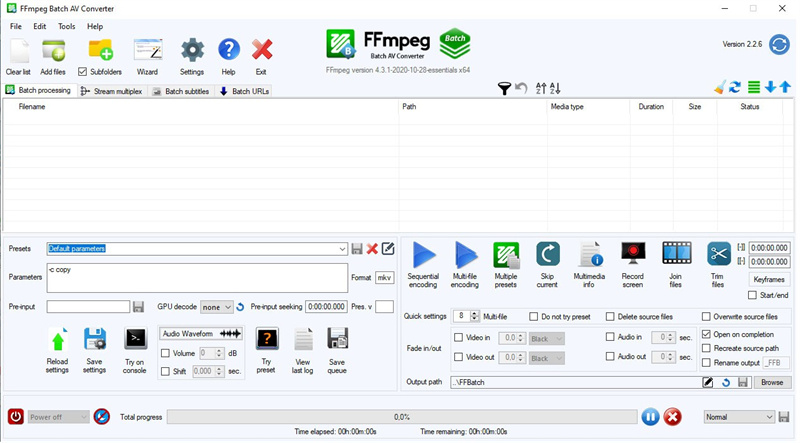
FFmpeg is a free, open-source command line tool for processing video and audio files. It has filters that can reduce noise and damage in footage. It is also one of the best video noise reduction software mac.
Pros
- Free and open-source
- Powerful noise reduction capabilities
- Customizable based on coding expertise
Cons
- Requires command line skills
- Difficult for beginners to use
- No graphic interface
4. Pixop Denoiser
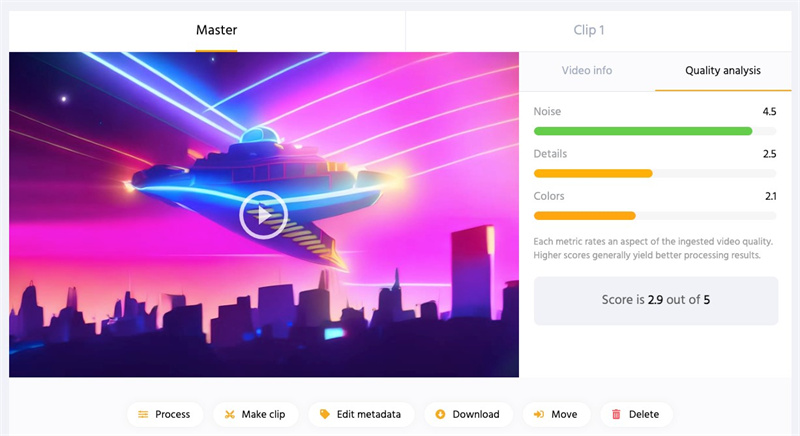
Pixop Denoiser is a plugin for After Effects that can reduce noise and grain within video projects.
Pros
- Easy to apply within After Effects
- Clean, simple interface
- Affordable pricing
Cons
- Only works as an After Effects plugin
- Limited compared to standalone software
5. Shotcut
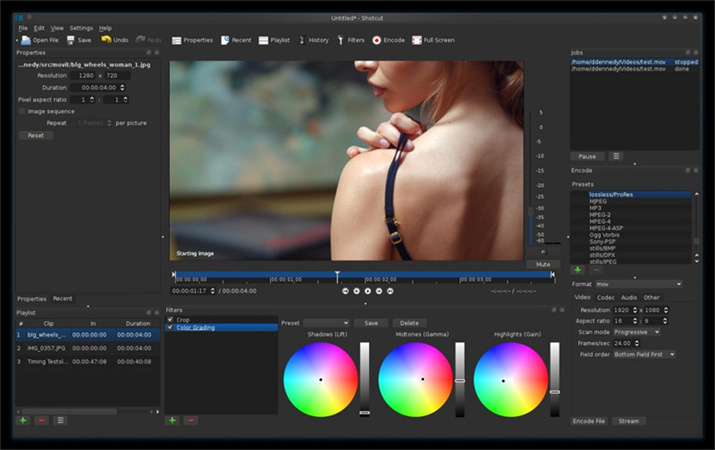
Shotcut is a free, open-source video editing program with filters to reduce video noise and artifacts.
Pros
- Free and open-source
- Intuitive interface with a visual preview
- Good selection of noise reduction tools
Cons
- Still a work in progress with some bugs
- Advanced options are lacking compared to paid tools
Part 4. FAQs of Free Video Editing Software with Noise Reduction
Q1. How do I remove background noise from a video in CapCut?
A1. In CapCut, go to Edit - Audio Filters - Noise Cancellation to access the tool that removes background noise and static from your video's audio. Just adjust the intensity slider to eliminate the unwanted noise.
Q2. Does Premiere have noise reduction?
A2. Yes, Premiere Pro has the built-in DeNoise effect that can reduce grain and artifacts in videos without needing to purchase extra plugins. It's easy to add to clips to clean up footage. Premiere Pro can be an excellent noise reduction software for you.
Bottom Line
Restoring old, damaged footage can seem daunting, but today's video noise reduction software makes it easy. While many options exist, we found HitPaw VikPea to be the best choice for AI-powered enhancement that clarifies videos while retaining quality.
HitPaw exceeded our expectations with its deep learning algorithms that eliminate noise and artifacts like no other program. If you have treasured home movies or old family tapes to restore, HitPaw is the top way to give them new life with just a few clicks. The AI technology works magic to remove years of dust and damage.









 HitPaw Edimakor
HitPaw Edimakor HitPaw Univd (Video Converter)
HitPaw Univd (Video Converter)  HitPaw VikPea (Video Enhancer)
HitPaw VikPea (Video Enhancer)

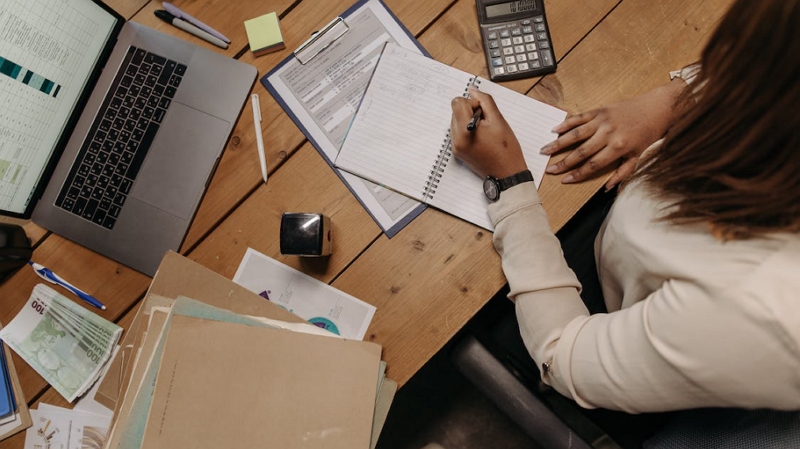

Share this article:
Select the product rating:
Daniel Walker
Editor-in-Chief
My passion lies in bridging the gap between cutting-edge technology and everyday creativity. With years of hands-on experience, I create content that not only informs but inspires our audience to embrace digital tools confidently.
View all ArticlesLeave a Comment
Create your review for HitPaw articles