The Best Free Movie Download Sites in 2025
It's no secret that movies are a great way to relax and escape from the stresses of everyday life. Whether you're looking for a classic movie or something more recent, if you're a movie buff, you'll be happy to know that there are plenty of free movie download sites available nowadays.
But with so many options, it can be tricky to figure out which sites offer the best features and freebies. That's why we've put together this handy guide - to help you find the best free movie download sites in 2025.
You will be amazed by the vast selection of movies that are available for free download. From comedies to dramas, rom-com to sci-fi, you'll be sure to find something that tickles your fancy.
Top 10 Free Movie Download Websites without Registration
1. YouTube
YouTube is one of the most popular free movie download sites available. It offers a wide selection of movies, from classic films to modern blockbusters, that you can stream or download for free. However, keep in mind that many of the movies on YouTube are not full-length films but rather short clips or trailers.

Pros:
- A vast selection of movies.
- Easy to access and stream without downloading.
- Great for watching movie trailers.
Cons:
- Not all movies are full-length.
- FilmsAds can interrupt playback.
2. Vimeo
Vimeo is another great free movie download website. It has a large library of both short and full-length films, as well as classic TV shows. You can also find some great independent films on Vimeo, which are often not available anywhere else.
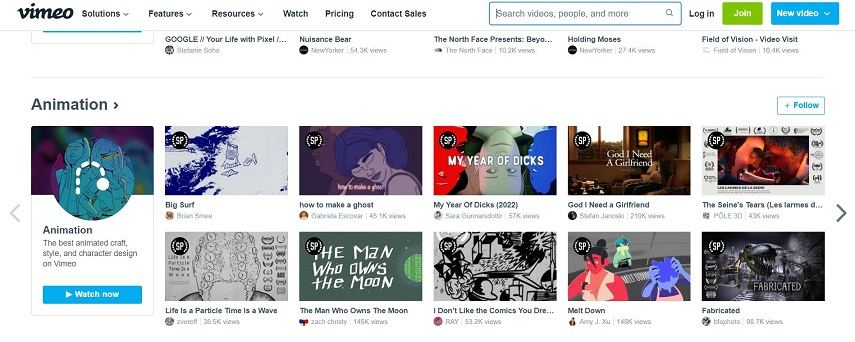
Pros:
- A wide selection of films and TV shows.
- High-quality videos.
- Great for discovering independent films.
Cons:
- Not all films are full-length.
- Fewer mainstream movies than on other sites.
3. The Internet Archive
Next up is The Internet Archive, a website devoted to archiving and preserving old websites. It has a wide selection of movies, from classic films to more modern fare. You can also use the site to view how websites have evolved over time, so it serves a dual purpose.
In addition to movies, The Internet Archive also has a great selection of music, books, and other media. Most importantly, you can use the site to download torrents, which means you can also access hundreds of free movies.
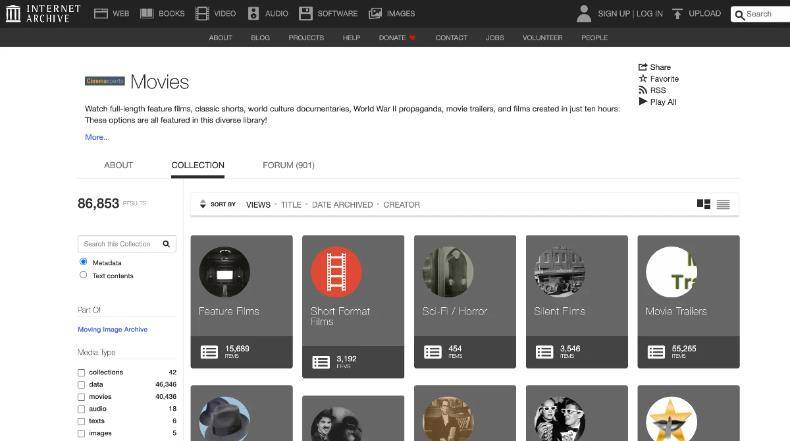
Pros:
- A vast selection of movies and other media
- Access to classic films that are not available elsewhere
- Torrents for downloading movies.
Cons:
- No direct link to download
4. Watch TCM
Another great free movie download site is Watch TCM. This website offers access to an amazing collection of movies on the web, thanks to a collaboration between Turner Classic Movies and several major streaming players.
The service also has dedicated apps for Android, iOS, Apple TV, etc., so you can stream movies anywhere. Plus, the service is completely free with either a cable or satellite package.
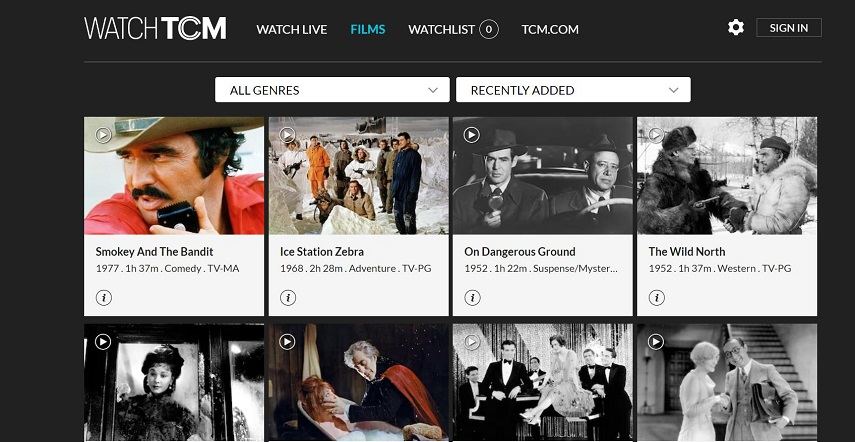
Pros:
- Unlimited access to an amazing collection of movies.
- Dedicated apps for streaming on various devices.
- Free with multiple types of TV packages.
Cons:
- Only available in the USA.
- You must select your TV service provider.
5. Crackle
Crackle is another great free movie download site owned by Sony. It offers both movies and TV shows, as well as creating a watchlist so you can get recommendations based on your priorities. The service also has dedicated apps for Android and iOS for easy streaming on mobile devices.
It's not the biggest selection of movies, but Crackle does offer some popular titles that you won't find for free on other sites. So if you're looking for some classic films or TV shows, this is the place to go.
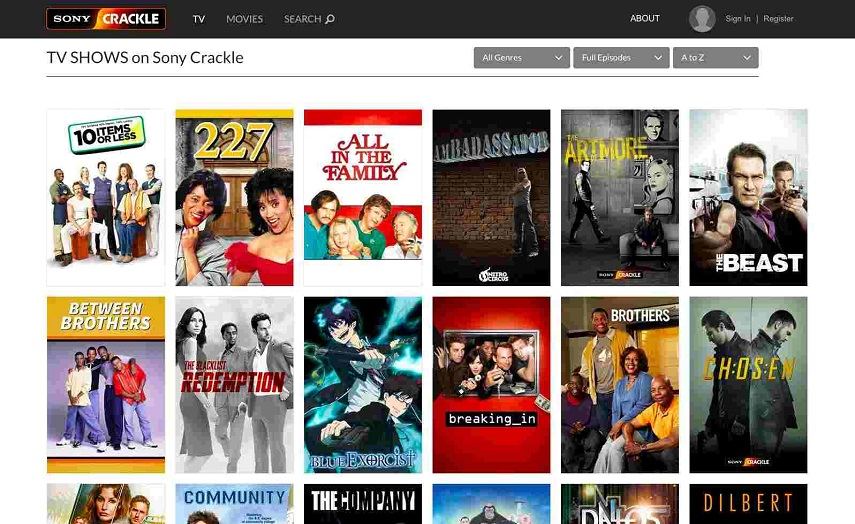
Pros:
- High-quality movies and TV shows.
- Dedicated apps for streaming on mobile devices.
- Some popular titles are not available elsewhere.
Cons:
- Full of Ads.
- Geo-restricted in some countries.

HitPaw Univd - All-in-One Video Solutions for Win & Mac
Secure Verified. 254,145 people have downloaded it.
- Wide Format Compatibility: Convert videos & audios to/from over 1000 formats such as MP4, AVI, MOV, MP3, etc.
- Bulk Compressor: Batch compresse images and videos at the optiaml quality.
- Diverse Editor: Editor with features like Trim, cut, crop, rotate, add filters, add watermarks, to blur faces, etc.
- Advanced AI Tools: AI Speech to Text, Noise Remover, Vocal Remover, etc.
- Various Encoders: Support advanced encoders H265, VP9, AV1 and other HD video formats.
Secure Verified. 254,145 people have downloaded it.
6. PopcornFlix
Next on the list is PopcornFlix, a website owned by Screen Media Ventures. It offers an extensive selection of classic films and original content that you can stream without spending a single penny.
The website hosts thousands of free movies spread across multiple categories, from drama to horror. And you'll also get some classic TV shows and a full National Geographic series catalog.
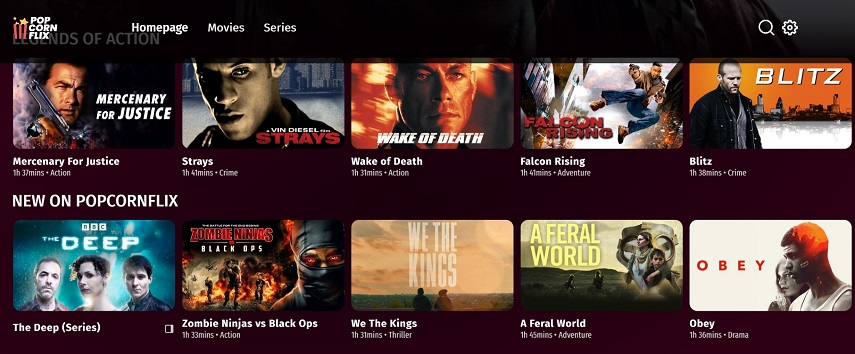
Pros:
- A vast selection of movies.
- Easy to access and stream without downloading.
- No subscription is required.
Cons:
- Geo-restricted content.
- No latest movies.
7. Hulu
Next, there's Hulu, an American subscription-based streaming website. It has an extensive library of movies and TV shows that are available to stream for free. However, you can also opt for a premium account to access the latest films and shows.
Plus, Hulu also has apps for Android and iOS devices, so you can watch movies on the go.
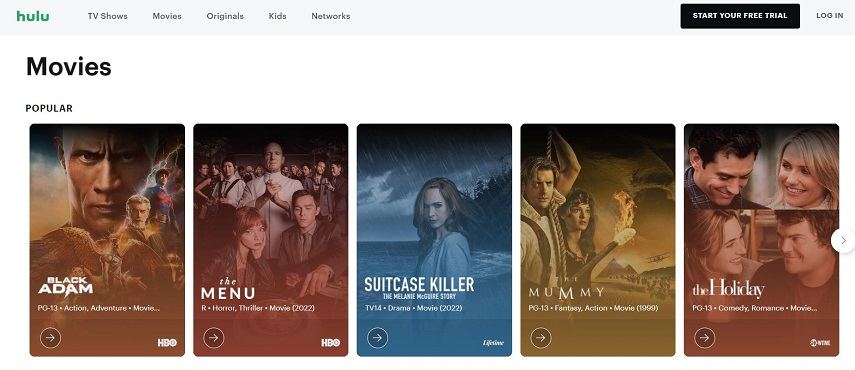
Pros:
- The Spotify student plan is valid for up to four years.
- Excellent cross-platform compatibility.
- Extensive library of movies and shows.
Cons:
- To download movies offline, you need a premium account.
- Ads and commercials for the free version.
8. Hotstar
Hotstar is a great Indian streaming service that offers access to a vast selection of movies, TV shows, and live sports. It's available for free with ads, or you can pay a small fee to upgrade to the premium version.
Hotstar also has dedicated mobile apps for Android and iOS devices, so you can stream movies on the go.
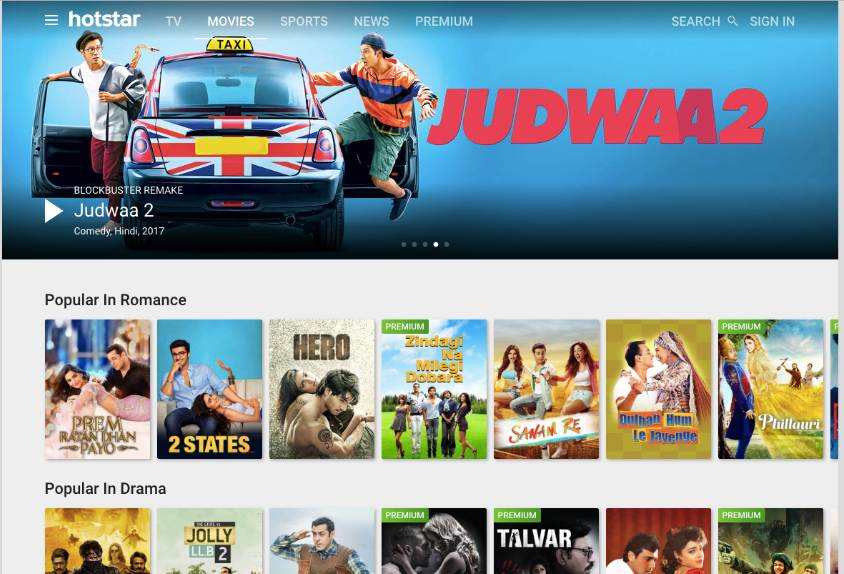
Pros:
- A vast selection of movies and shows.
- Access to live sports.
- Dedicated apps for mobile devices.
Cons:
- Some geo-restricted content .
- No offline downloads unless you upgrade to the premium version.
9. The Korean Film Archive
Next on the list is The Korean Film Archive, an official YouTube channel maintained by the Korea Media Rating Board. It has over 200 classic Korean movies ranging from the 1930s onwards, with English subtitles so you can understand them better.
This is a great way to explore the classic works of South Korean cinema. Plus, you can also watch music and books from the site.

Pros:
- Korean cinephiles can find the best free movies here.
- A vast selection of classic movies with English subtitles.
Cons:
- Geo-restricted in countries other than South Korea.
- No latest movies.
10. Open Culture
Last but not least, we have Open Culture. This website has an impressive collection of free movies, online courses, language lessons, e-books, textbooks, and audiobooks.
The Movies section includes a special selection of Oscar-winning movies and classic Charlie Chaplin films. Plus, you can also find free documentaries, independent films, and short movies. With its extensive collection, Open Culture is one of the best free movie download sites.

Pros:
- A huge selection of award-winning movies
- Free documentaries, independent films, and shorts
- Includes language lessons, e-books, and audiobooks
Cons:
- No dedicated app.
- Some movies are only available in select countries.
So, those were some of the best free movie download sites you can use to watch movies and TV shows. All of these sites are free, but some may be geo-restricted in your country. So make sure to check if the site is available in your region before using it.
The Bottom Line
No one likes to wait for movies or TV shows to load. And with these free movie download sites, you don't have to anymore. All of these websites offer high-quality movies and TV shows for free, and you can even download them to watch offline.
So, what are you waiting for? Start downloading your favorite movies today. And see for yourself that it can do!






 HitPaw Edimakor
HitPaw Edimakor HitPaw VikPea (Video Enhancer)
HitPaw VikPea (Video Enhancer)



Share this article:
Select the product rating:
Daniel Walker
Editor-in-Chief
My passion lies in bridging the gap between cutting-edge technology and everyday creativity. With years of hands-on experience, I create content that not only informs but inspires our audience to embrace digital tools confidently.
View all ArticlesLeave a Comment
Create your review for HitPaw articles