Learn About Beacons AI Videos Review
In this article, we will delve into the fascinating world of Beacons AI, exploring its features, pricing, pros and cons, and its target audience. Beacons AI is an innovative tool that has been making waves in the tech industry for its capabilities in video management and proximity marketing. Let's explore what makes Beacons AI stand out and how it can be used effectively to enhance video experiences.
Part 1. Learn Something About Beacons AI

Beacons AI is a cutting-edge platform that empowers businesses to manage their videos efficiently and unlock the potential of proximity marketing. With its user-friendly interface and robust features, it has quickly gained popularity among content creators and marketers alike.
1. Features of Beacons AI
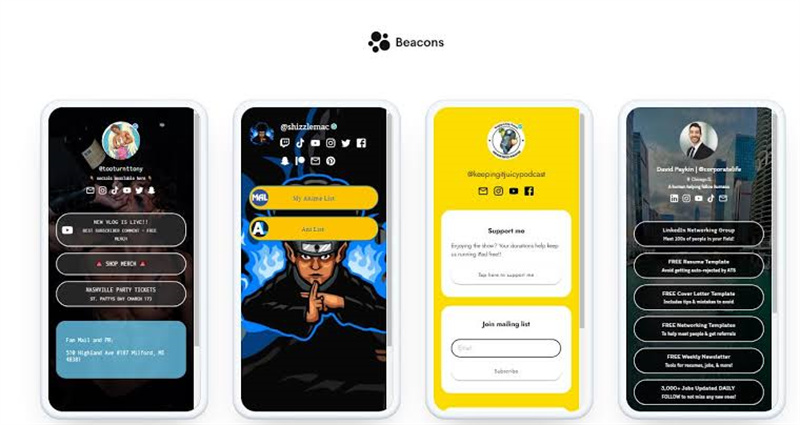
Beacons AI boasts a wide range of powerful features that set it apart from traditional video management tools. From seamless video uploads to in-depth analytics, it offers a comprehensive solution for content creators and businesses seeking to optimize their video content.
- Video management with seamless organization and categorization.
- Advanced analytics for tracking video performance and audience engagement.
- Proximity marketing capabilities for personalized user experiences.
- Customizable video player to match branding and enhance user interaction.
- Collaboration tools for easy teamwork and content creation.
- Integration with popular platforms for wider reach and distribution.
2. Pricing of Beacons AI
When it comes to pricing, Beacons AI offers a flexible plan of $10 tailored to suit different needs. Whether you are an individual creator or a large enterprise, you can enjoy a free or premium $10 plan that aligns with your requirements and budget.
3. Pros & Cons of Beacons AI
Like any technology, Beacons AI has its strengths and limitations. Understanding these aspects is crucial in making informed decisions about integrating the tool into your marketing strategy. Let's explore the pros and cons to get a better perspective.
Pros of Beacons AI
- Seamless video management with advanced features.
- Effective proximity marketing capabilities.
- Diverse plans to cater to different user needs.
- User-friendly interface for easy navigation.
- In-depth analytics for tracking video performance.
Cons of Beacons AI:
- Potential issues with privacy and data security.
- Limited availability of certain features in lower-tier plans.
4. Who Is Beacons AI Made For?
Beacons AI caters to a diverse audience, ranging from individual content creators to large enterprises. Knowing the target audience helps in understanding the specific benefits they can reap from incorporating Beacons AI into their video management and marketing efforts.
Part 2. How To Use Beacons AI Videos?
Now that we have gained insight into the features and target audience of Beacons AI, let's explore how to effectively use this powerful tool to enhance videos and leverage proximity marketing.
To add videos in the Beacons AI tool, follow these simple steps:
- 1. Sign in to your Beacons AI account or create a new one if you haven't already.
- 2. Navigate to the "Video Management" section.
- 3. Click on the "Add Video" button.
- 4. Select the video file you want to upload from your device.
- 5. Provide relevant metadata and tags to categorize your video effectively.
- 6. Once the video is uploaded, you can access a range of analytics and insights to track its performance.
By following these steps, you can maximize the potential of Beacons AI and create a captivating video experience for your audience.
Part 3. Pro-Tip: How To Enhance Blurry Beacons AI Videos?
When dealing with blurry videos that you intend to upload to Beacons AI, look no further than the HitPaw AI Video Enhancer. It comes highly recommended for its remarkable video quality enhancement capabilities, try HitPaw VikPea (formerly HitPaw Video Enhancer) now.
Highlighted features of HitPaw VikPea- Upscale videos to stunning 8K resolution, providing a visually immersive experience.
- Utilizes mature AI technology to analyze and enhance video quality effectively.
- Boasts a user-friendly interface, ensuring a seamless and enjoyable editing experience.
- Allows previewing the enhanced videos without watermarks, ensuring you get a clear look at the results before finalizing.
To use HitPaw VikPea, follow these steps:
Step 1: Download and install HitPaw VikPea from their official website.
Step 2: Launch the software and import the blurry video you wish to enhance.

Step 3: Select the desired enhancement options, such as AI enhance model, resolution and quality settings. Let the AI algorithm work its magic and witness the improvement in video clarity.

Step 4: Preview the enhanced video to ensure it meets your expectations. Save the enhanced video and now it's ready to be uploaded to Beacons AI.

Part 4. FAQs of Beacons AI Videos Review
Q1. Is Beacons AI a safe website?
A1. For security-conscious users, you'll be pleased to know that Beacons AI is considered safe. However, it's always advisable to exercise caution and follow best practices when using any online platform.
Q2. What is the difference between Linktree and Beacons AI?
A2. While both Linktree and Beacons AI are tools used for managing content and enhancing user experiences, they serve different purposes. Understanding their unique features will help you make an informed decision based on your specific needs.
Q3. Who owns Beacons AI?
A3. Beacons AI is owned by Golden, a company that focuses on developing innovative solutions for video management and marketing.
Bottom Line
In conclusion, Beacons AI proves to be an indispensable tool for content creators and marketers seeking to optimize their video management and proximity marketing efforts. With its user-friendly interface and advanced features, it offers a seamless and effective way to engage with the target audience. For those dealing with blurry videos, HitPaw VikPea stands out as the top recommendation. Its AI-based enhancement technology, along with its user-friendly interface, guarantees superior results in improving video quality.









 HitPaw Edimakor
HitPaw Edimakor HitPaw Video Object Remover
HitPaw Video Object Remover HitPaw VikPea (Video Enhancer)
HitPaw VikPea (Video Enhancer)

Share this article:
Select the product rating:
Daniel Walker
Editor-in-Chief
My passion lies in bridging the gap between cutting-edge technology and everyday creativity. With years of hands-on experience, I create content that not only informs but inspires our audience to embrace digital tools confidently.
View all ArticlesLeave a Comment
Create your review for HitPaw articles