Anime Clips For Editing Free Download Online
In the vibrant universe of anime, finding high-quality anime clips for editing is not easy. The quest for the perfect anime clip for editing can feel daunting. As we enter 2024, the demand for high-quality anime clips for editing has also increased.
With tools like HitPaw Video Enhancer, you can effortlessly upscale and enhance anime clips for professional-quality edits. Here’s a list of the top 6 websites offering free, high-quality anime clips for editing. Let’s dive in!
Part 1. Top 6 Sites to Find Anime Clips for Editing
Various sites claim to offer anime clips for editing. However, we cannot trust many of them. These sites offer clips but ask for subscription fees or other related charges.
If you may be wondering where do people get anime clips for edits? Below we enlisted our top 6 sites for anime clips for editing download. You can visit these sites to find the perfect clips for you.
1. Anime Clips
Anime Clips is a website that provides free anime clips for edit. Imagine having the ability to pinpoint that one epic scene or a touching moment.
Without the hassle of scrubbing through entire episodes. That's the magic of Anime Clips! This is a site where you can find naruto clip for edit.

Pros
- This is your go-to destination if you need that specific clip for your project.
- No copyright claim over any content that you download onto your device.
- You can navigate the site with ease.
- Clip search is efficient and enjoyable.
Cons
- It lacks in offering full episodes or movies.
- You might encounter a mix of resolutions and qualities.
Tips
Low-resolution anime clips can be upscaled to 4K with VikPea, ensuring high-quality results for seamless anime clips for editing.
2. Nyaa
Nyaa is something more than just a website. There are thousands of free anime clips for edit. We can say it is a community-driven platform where anime enthusiasts share and download a diverse range of anime content. This site provides naruto clips for edits download.
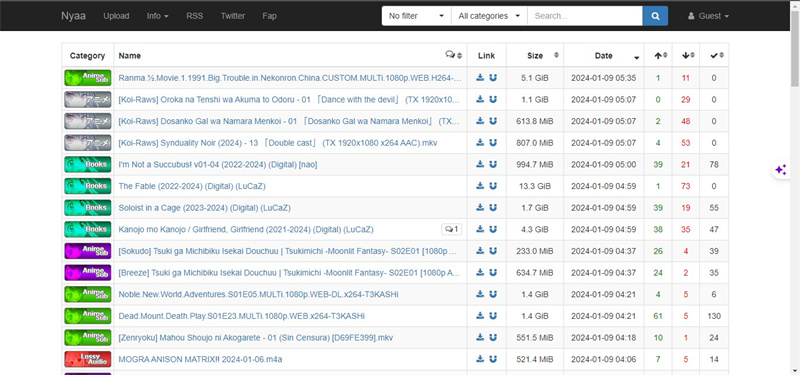
Pros
- The variety and volume of content available.
- It is like a grand library of anime.
- The strength of Nyaa lies in its community.
- Videos with different quality and subtitling options.
Cons
- It is a torrent site with its own set of risks.
- The number of seeders and leechers can affect download quality.
Tips
Blurry or incomplete anime clips from Nyaa? Use VikPea to restore clarity and enhance resolution, making them ideal for professional anime clips for editing.
3. 1377x
1377x stands as a versatile torrent site that offers to download anime. You can access a variety of anime here, along with other visual content such as movies and seasons. You can download Demon Slayer clips for editing from 1377x.

Pros
- This site is a jack-of-all-trades.
- It is free to download anime content.
- Offers a rich collection of anime.
- It is an easy-to-navigate website.
Cons
- There is always a concern about legality and safety.
- The download experience can be hit or miss.
Tips
Remove watermarks and upscale low-quality anime clips from 1377x with VikPea for sharp, professional results.
4. 9anime
9anime, which has recently transitioned to Aniwave, is renowned for its extensive anime streaming library. It is a haven for those who prefer streaming over downloading. You can watch and download anime clips for editing 4k from Aniwave.

Pros
- Massive streaming library.
- The site is designed for ease of use.
- It is free and offers good quality.
Cons
- The site is more geared towards streaming and not downloading.
- Potential for Ads and Pop-ups.
Tips
Downloaded anime clips lacking resolution? VikPea upscales and enhances details, perfect for anime clips for editing.
5. AniRena
Compressed anime clips from AniRena can be restored to sharp, high-resolution quality using HitPaw VikPea, perfect for editing.
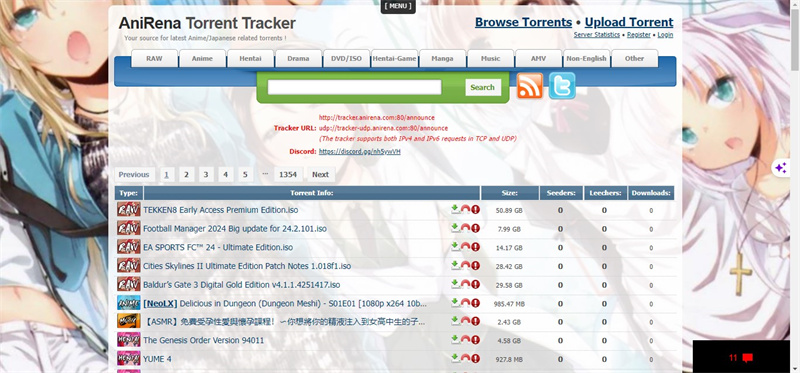
Pros
- It is a great place to find a variety of anime series.
- It is free.
- Fast speed.
Cons
- These sites can be overwhelming for newcomers.
- There might be a mix of high and low-quality uploads.
Tips
Enhance and upscale raw anime clips from Anime-Raws with VikPea for clear, professional-quality anime clips for editing.
6. Anime-Raws
Anime-Raws is a specialized resource for raw anime clips or episodes. This site is ideal for editors and creators. You can anime clips for editing 4k download from this platform.
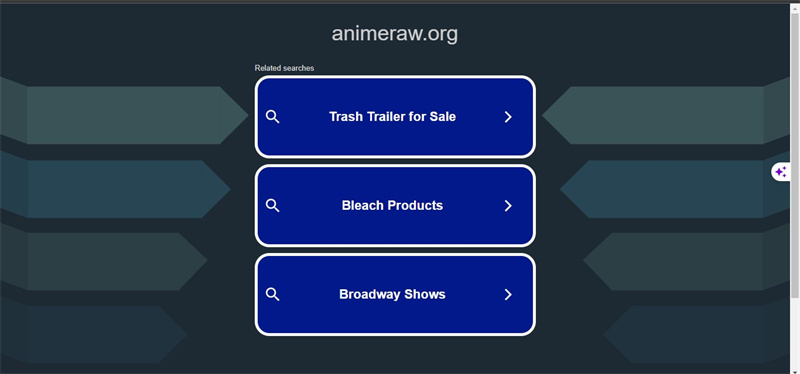
Pros
- Perfect for those who need clips for editing, providing a clean slate for creative projects.
- A unique resource of raw clips.
- Different from general anime sites.
Cons
- Limited appeal as niche focus on raw anime.
- The interface is not appealing.
Tips: If you need anime livewallpaper, find them here!
Tips
Low-resolution anime clips can be upscaled to 4K with VikPea, ensuring high-quality results for seamless anime clips for editing.
Part 2. Common Challenges When Editing Anime Clips for Projects
Editing anime clips can be exciting, but it often comes with challenges, especially when working with lower-quality footage. Whether you're creating AMVs (Anime Music Videos), TikToks, or short films, here are some common issues and how to tackle them:
Finding High-Quality Anime
Clips Many free resources provide anime clips, but the quality might not always be suitable for editing. For clear and sharp visuals, consider using tools like HitPaw VikPea, which can enhance low-resolution clips into stunning 4K, making your anime clips for editing stand out.
Improving Clip Clarity
If your anime clips appear blurry or lack detail, it can ruin the final result. AI tools like HitPaw VikPea are specifically designed to improve clarity, deblur frames, and bring out vibrant colors, ensuring your anime clips for editing are ready for professional use.
Adding Personal Style
Every project is unique, and your editing should reflect that. High-quality anime clips for editing provide the foundation, while software like HitPaw VikPea offers customization options, such as enhancing textures or sharpening details to match your creative vision.
Part 3. Pro-Tips: Best Anime Enhancer for Anime Clips for Editing to 4K
After downloading anime clips online, you might be concerned about their poor quality. To transform your videos into stunning 4K resolution, HitPaw VikPea (formerly HitPaw Video Enhancer) the best AI video enhancer.
This tool employs advanced algorithms to analyze video pixels, colors, and resolutions. With multiple AI models at your disposal, you can enhance your anime clips in various ways, including quality, resolution, color, and stabilization. Try it for free now!
Why Choose HitPaw VikPea
- 100% high-quality output, lossless anime clips video quality guaranteed
- Customize sky images to create your anime raws
- Diverse background styles, easily switch between 'Castle in the Sky' and 'Tokyo Ghoul
- Efficient anime clip editing, no waiting required
- No professional knowledge or experience is needed, all done by AI enhancement
- 100% Perfect color enhancement for a balanced anime screen
- AI Intelligent Repair, one-click to restore video quality
- Not only for video enhancement, also designed for animated GIF improvement.
Steps to Enhance Anime Video for 4K Editing
Step 1. Click on the download button below to download HitPaw VikPea on your PC or Mac.
Step 2. Once you have installed HitPaw VikPea for anime clips for edits download, open the software, click ‘Video Enhancer’ to import the anime clips downloaded online.

Step 3. There are lots of AI models to enhance your clips. For the best quality, you can choose ‘Animation Model’ which suits to enhance animation videos. And also you can enhance videos with other models.
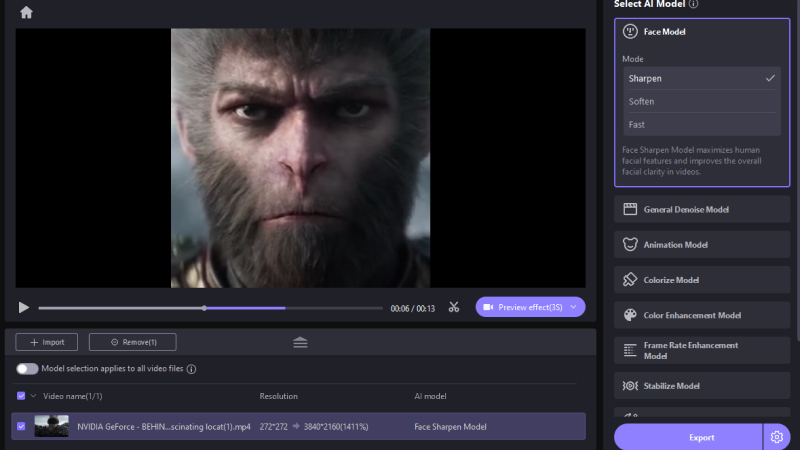
Step 4. Click "Preview" to see the rendering effect of the enhancement in the animation clip.
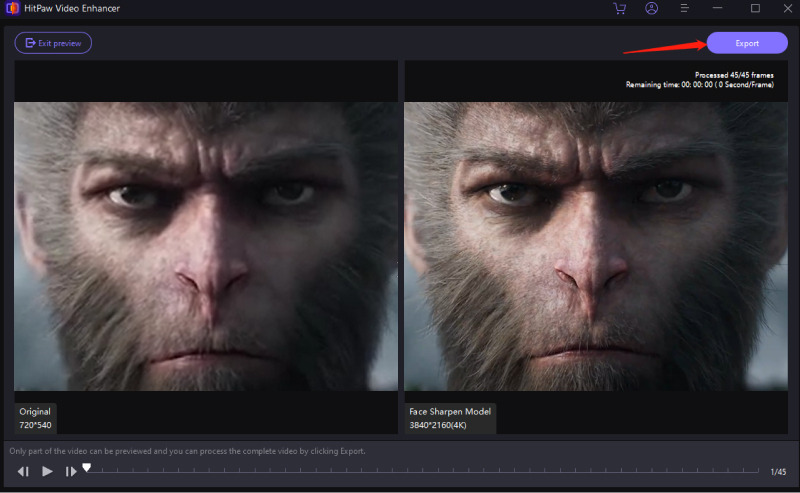
Step 5. Once checked, you can choose the output format and the storage placement of your anime clip. Just click” Export” to save it and enjoy it.
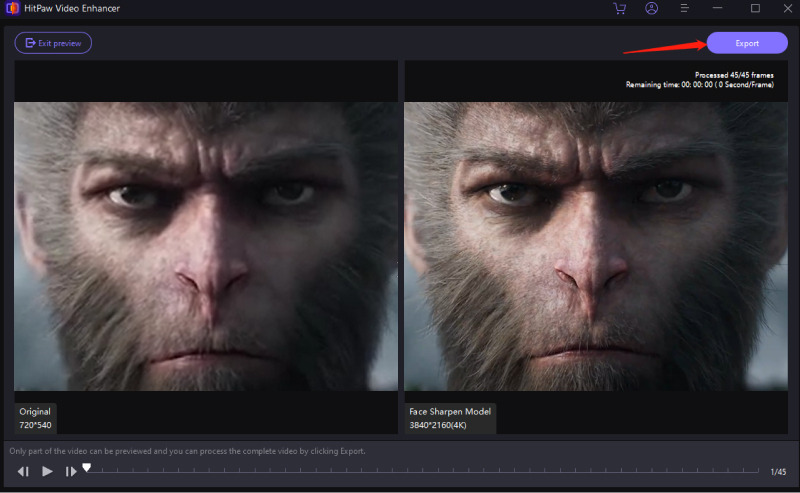
One Piece 4K Enhanced
Part 4. Further Tips: How to Use Your Anime Clips for Editing?
As we have mentioned above, HitPaw VikPea offers intelligent sky background replacement, which is the best for creating stunning videos. However, if you need more transitions, designs, and animation editing, HitPaw Edimakor is another ideal choice.
No matter how fragmented anime clips are, by utilizing HitPaw Edimakor's transitions, editing effects, animation settings, etc., you can perfectly reproduce a wonderful anime memoir!
Step 1:Add Video to the Track: You can click to select the video, right-click to choose “Add to New Track” or just drag the video to the main track at the timeline.

Step 2:Transitions will be a great way to make the scene transition in your video more fluently. Just follow the below guide to learn how to add transitions to your videos.

Step 3:Click on "Text" at the media panel and then drag "Default Text" to the video at the timeline panel. You can change the text duration by drag its edge. You can move or drag the corner of the text at the preview window to change its size and position.

Step 4:Once you finish all editing work, you can preview the ready video via clicking on the “Play” button at the Preview Window. If you need to check the details, you can click the “Previous frame” or “Next frame”.

Step 5:When you finish editing the video, you can click on "Export" button at the top right corner. Then an exporting window will show up.

Part 5. FAQs of Free Anime Clips for Editing
Q1. Is it legal to use anime clips?
A1. Yes, it is legal to use anime in general, but It can sometimes be legally complex. The legality largely depends on how and where you use them. It is often safer to use anime for non-commercial or personal projects.
Q2. Do anime clips get copyrighted?
A2. Yes, anime clips are typically copyrighted. Anime is a form of creative work protected under copyright law. This means uploading anime clips, even if edited, to platforms like YouTube can result in copyright claims. Anime clips will impose problems when monetizing your channel.
Q3. How to get anime 4K?
A3. Tools like HitPaw VikPea can upscale your anime to 4K. It is advantageous as it uses AI to enhance video quality. You can upscale videos to 4K resolution.
Conclusion
In the articles, we have unveiled the top 6 websites where you can access anime edit clips. These sites promise high-quality footage and provide a diverse range of anime clips for editing. Beyond that, we also recommend HitPaw VikPea to see a subtle difference.






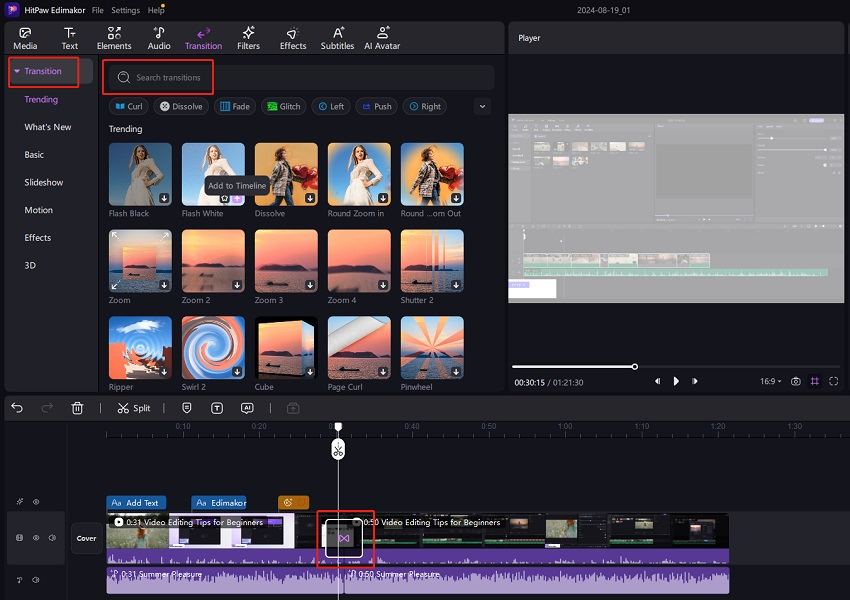
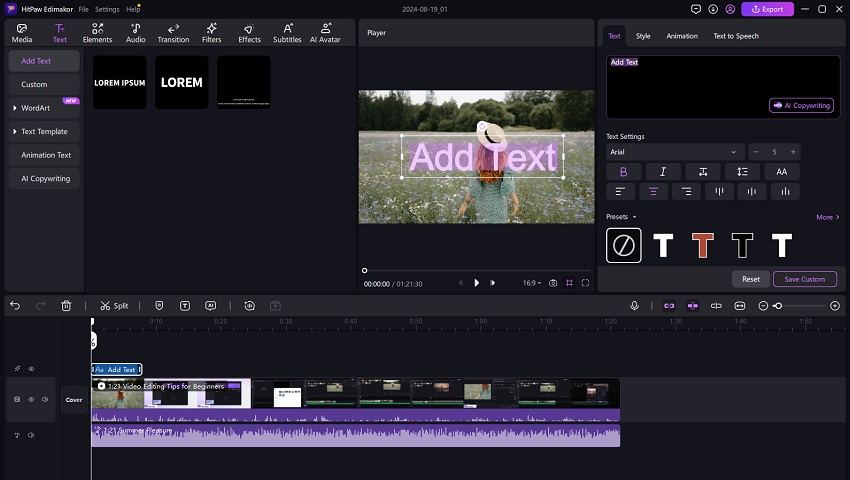
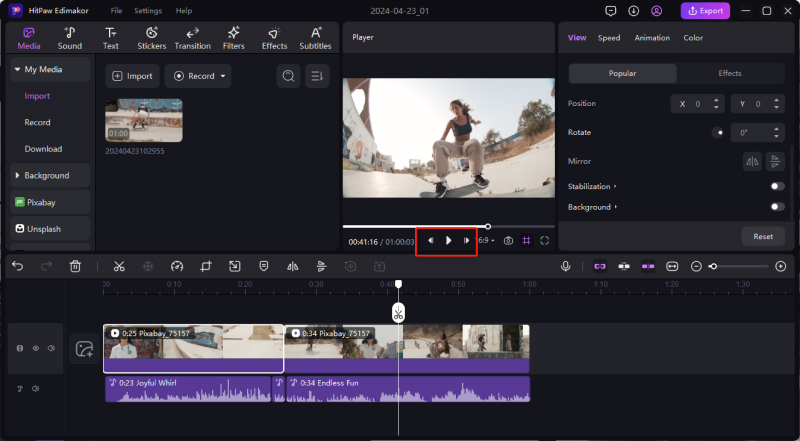


 HitPaw Edimakor
HitPaw Edimakor HitPaw Univd (Video Converter)
HitPaw Univd (Video Converter)  HitPaw VikPea (Video Enhancer)
HitPaw VikPea (Video Enhancer)



Share this article:
Select the product rating:
Daniel Walker
Editor-in-Chief
My passion lies in bridging the gap between cutting-edge technology and everyday creativity. With years of hands-on experience, I create content that not only informs but inspires our audience to embrace digital tools confidently.
View all ArticlesLeave a Comment
Create your review for HitPaw articles