Top 5 Free Anime Avatar Maker Websites (Completely Free)
With the growing popularity of Anime, more and more people wish to create a stunning anime character. Thanks to leaps in technology, there’s no dearth of online programs that to custom anime characters of your own. But the difficult part is choosing a perfect online avatar maker Anime that meets your needs.
Because of this, we’d walk you through a list of user-friendly and convenient tools to help you demonstrate your artistic skills. All these online programs are designed for both novice and semi-professional users.

Part 1: 5 Best Anime Avatar Maker Online Free
Here is a curated list of the 5 Avatar Maker tools along with their key features and utilities. Check out which one comes up to your expectations.
Avachara
With this animated avatar maker online, free you can easily generate custom anime avatars from scratch. The website offers a plenty of options to create your favorite actor. What’s best about Avachara is it doesn’t require you to upload images to get started.
Just select the gender, male or female, of your desired avatar character and start adding the attributes including mouth, nose, eye, face, face, brow, hair, dress as well as background. All the features come in multiple colors and designs to give a personal touch to your avatar.
Note that Avachara is for non-commercial purposes and you may have to pay a fee to access all its features.

Placeit
Get access to thousands of free templates to start developing professional-looking anime avatars. The website is full of lockups to let non-technical users create beautiful products. Simply search for your intended mockup or design in the search bar and show your artistic side to your mates.
As good and versatile Placeit is, not many users are comfortable using its services due to complicated interface and too many genres.
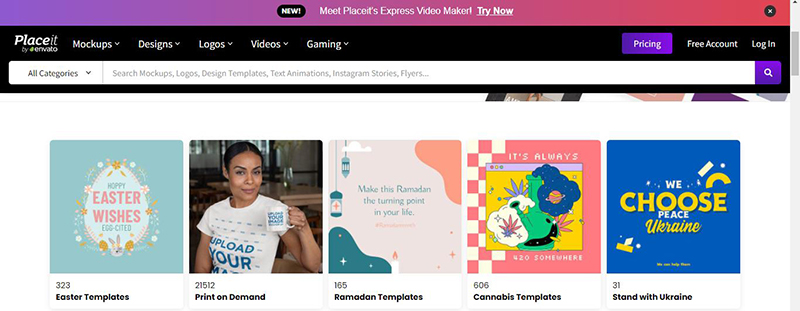
My Blue Robot
It is one of the most popular online anime generators that uses advance AI technology to create cool anime characters. Like other similar tools, My Blue Robot also offers many customization features to help you generate a stunning anime avatar.
The final product is in PNG 800 x 800 resolution that you can directly share on Facebook. Not to mention, it is completely free to use for everyone. Some distinctive customization options include big eyes, tilt heads, and a plethora of dress designs. All this make your character look more adorable.

Avatar Maker
Want an online avatar maker Anime that offers tons of customizable features as well? Look no further as Avatar Maker offers a huge range of flexible color options to design aesthetic characters for any genre as well as customize their eyes, hair, lips, clothes, and other attributes.
This tool offers more than 10,000 built-in characters that you can use in your stories with just one click. Plus, it works on both Android and iOS devices.

Avataaars Generator
Creating your favorite anime avatar has never been easier with this amazing website. To make it easy for beginners, the website provides a “Random” option that they can use to automatically create a perfect avatar.
But most users love to play with tons of customization features available on its main page. Just expand the drop-down arrow of each attribute to see your available options for that attribute. Without needing any prior technical knowledge, you can custom-create a breathtaking avatar and share it on your Twitter account.
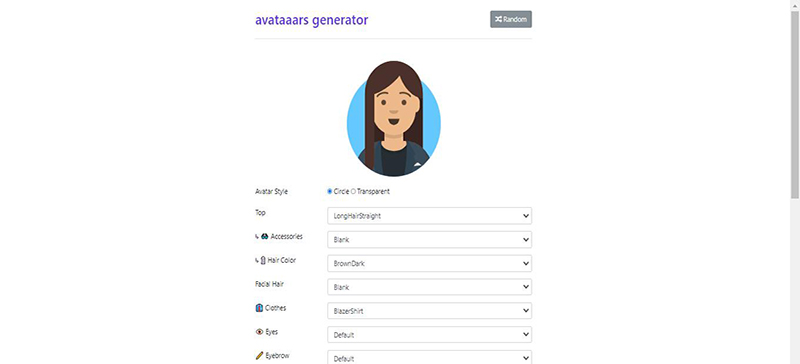
Extra Tip: Best Video Editor to Share Your Own Avatar Amine
To make Anime avatar online is a job half-done. If you want captivate your audience like never before, then use HitPaw Edimakor to show your custom anime avatar in a captivating video.
This tool comes loaded with all the necessary editing features you need to make a stunning video full of aesthetic transitions, effects, filters, stickers, and your anime characters. Getting started on this software is as easy as it can get, thanks to its sleek interface. Explore all the advanced features of this program by purchasing its premium version.
1. Features of HitPaw Edimakor:
Here are the key features of HitPaw Edimakor:
-
1
Offers a click-through procedure to create a perfect video
-
2
Enrich your video with amazing transitions, stickers, filters, and effects
-
3
Add your custom anime avatar to the video to further entertain your audience
-
4
Add cinematic text and titles of any sort to your video to give it a more personal touch
-
5
Adjust or edit background music to complement your anime character
-
6
Increase or decrease the video speed as needed
-
7
Rotate, zoom, or crop a video as well as change its opacity
-
8
Change the video background
-
9
Adjust the output settings of your final product
2. How to Make an Avatar Anime Video in HitPaw Edimakor
One of the defining traits of HitPaw Edimakor is its ease of use. Check out the bellow steps to use this program:
Step 01After installation, run HitPaw Edimakor on your computer.
Step 02Add your video to main interface and drag and drop it to the timeline. Similarly, import your “Anime Avatars” and drop them anywhere on the video.

Step 03Now, you can apply any editing feature to the video. For example, click on “Text” at the top, and design your own watermark or add text to the video, and drag it onto the video to apply it.
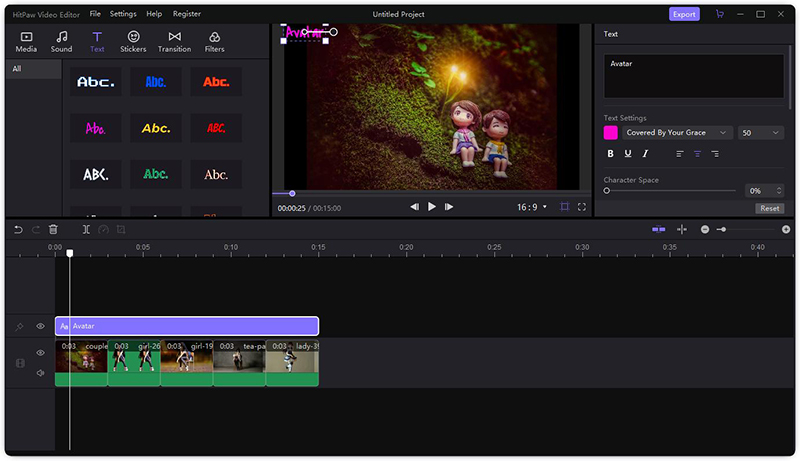
Step 04Similarly, you can apply filters, stickers, and music to your video with just one click.

Step 05When you’re done editing, hit Export at the top, adjust output dimensions, and click on Save.

Final Thought
Gone are the days when creating an anime avatar was a tech-savvy job. The aforementioned tools help you make an Anime avatar online free without any hassles. Which program you choose depends on your preference and requirements.
Use HitPaw Edimakor to create a stunning video and demonstrate your custom-created anime avatars to the audience. It provides a huge library of aesthetic filters, transitions, and stickers to enhance your video as well as make your anime avatar look even more cooler.





 HitPaw Screen Recorder
HitPaw Screen Recorder HitPaw Compressor
HitPaw Compressor



Share this article:
Select the product rating:
Daniel Walker
Editor-in-Chief
My passion lies in bridging the gap between cutting-edge technology and everyday creativity. With years of hands-on experience, I create content that not only informs but inspires our audience to embrace digital tools confidently.
View all ArticlesLeave a Comment
Create your review for HitPaw articles