5 Best AI Music Visualizer Online in 2025
A soundtrack with visual elements is perfect for getting famous on social platforms. Here are the 5 best AI music visualizers to explore to facilitate you!
Listening to your favorite song is itself an enjoyment; however, a music visualizer can enhance this effect. These animated visuals give life to music with the rhythm, frequency, and wavelength of the audiotrack, thus offering you a mesmerizing experience. So music makers must use the AI music video generator to gain popularity on YouTube, Instagram, and other social media sites.
However, technological advancements have incorporated AI algorithms into audio visualizers to save effort & time. Keeping this in view, the best free music visualizer will be discussed below!
Part 1: 5 Best Music Video AI Generator
Since finding an AI music video generator is tricky, here are the 5 leading tools for free, including the Magic Music Visuals. So let’s dive into their details!
Vizzy
Vizzy is a remarkable web-based free music visualizer by MusicVid with impressive results. It lets you start from scratch and the desired template, whatever is preferred. Also, you can use an extensive range of objects, including video, images, text objects, effects, spectrums, and more.
Even you can add cinematic effects to the visualizer, such as Camera Shake, VHS, Color Correction, etc. However, its most fantastic feature is the Analyzers. This toolset offers manual control of the added objects according to the music beat. Lastly, you can join their community to get inspiration from different visualization works.
Pros
- Support up to 4K resolution and 60 FPS
- Help you add your lyrics with Lyrics Mapper
- Let you change bitrate, preset, and encoding mode
Pros
- Take a lot of time to process sometimes
- Need a stable connection to function properly
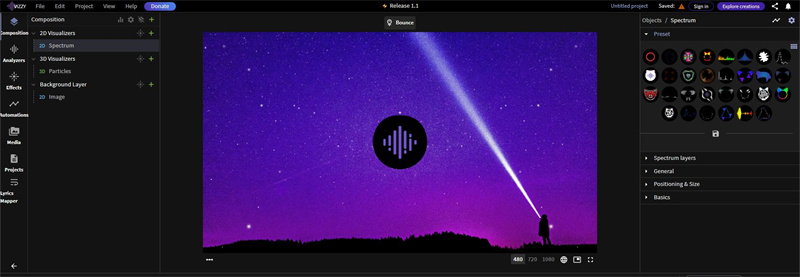
Specterr
If you are looking for an online music visualizer that also works as a lyrics video maker, Specterr is the best solution. It assists you in determining whether you need to add the audio beat visualization or set the song in synchronization with the scene.
Furthermore, you can effortlessly process in only three steps, i.e., choosing a preset, selecting the audio file, personalizing the visualizer, and exporting it. So adding images, logos, or other elements is possible during customization. Even it lets you export your project to the desktop or cloud in HD quality.
Pros
- Offer multiple unique effects to use
- Let you effortlessly alter the visualizer shape
- Help you change the size & direction of objects
Pros
- Lack of advanced visualization editing tools
- Support only WAV and MP3 audio formats
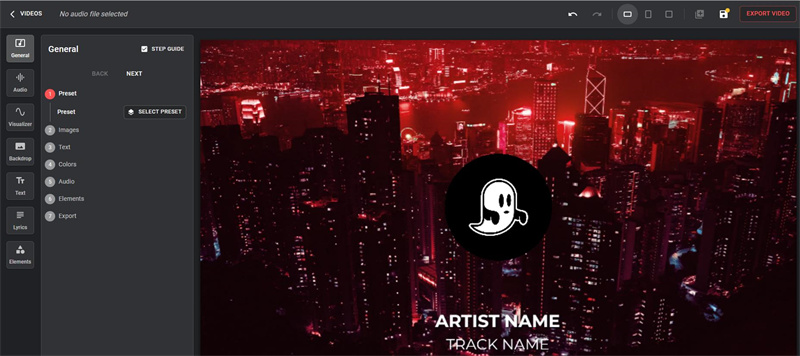
Motionbox
Motionbox is an easy-to-use online tool that offers a variety of editing tools for free, including a music visualizer. It lets you access the stock of visuals and ready-made templates; however, starting from scratch is possible. Also, you can complete this task in only three steps, i.e., uploading music, adding videos, photos, elements, or text, and exporting.
Besides working as an audio spectrum music visualizer, it helps you create effects and add static effects & animations to your music. Also, you can preview the output with its in-built media player. Later, it is possible to share the results on different social platforms.
Pros
- Offer a simple and intuitive interface
- Give you a get-started guide for ease
- Allow you to adjust the output size and elements
Pros
- Leave a watermark in the free plan
- Satisfy only the basic music visualization needs
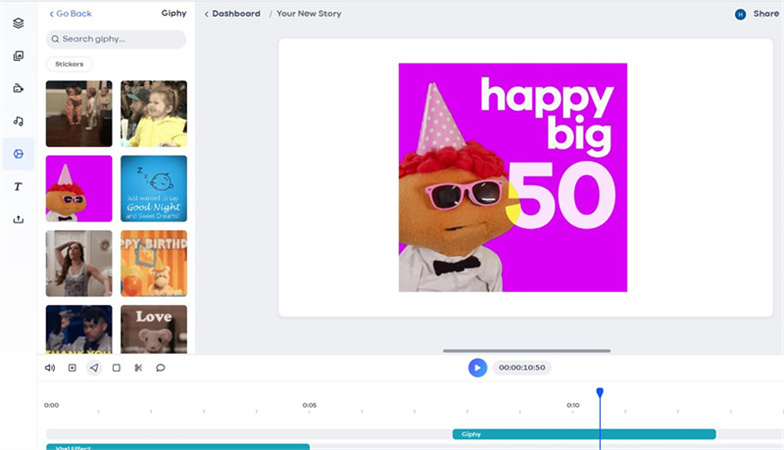
RenderForest
For those who don’t have any design skills or knowledge of marketing visuals, RenderForest Music Visualizer must be your way to go. It comes up with two visualization modes, including text and photo holders. You can use its 3D animated templates to create the immersive side of music visuals.
There are multiple filters to get the exact template, i.e., 4K quality, frame rate, tags, and more. In addition, it gives your soundtrack a visual dimension with its unique sound-responsive music visualizers. Even adding custom backgrounds and logos for branding & promotion purposes is possible.
Pros
- Offer rhythmic visuals to your soundtrack quickly
- Allow you to playback each template before using
- Help you change the aspect ratio if required
Pros
- Offer only one-minute-long music visualization
- Require a purchase to access its valuable features
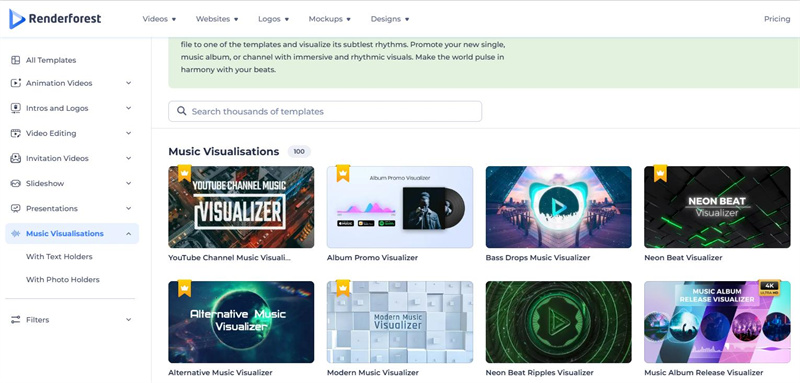
Headliner
Headliner is a credible AI music visualizer online tool that works best for podcasts. It facilitates you with the choice of making manual or automatic audiograms. You can easily upload a podcast as a source to get the results quickly. Besides, it allows you to adjust the visualization range and the output size.
Furthermore, advanced audio transcriptions with personalized fonts and desired social media websites are available. In its customization phase, you can also select the waveform style with the background text or image. Even it offers the capability to change the aspect ratio with media & text options.
Pros
- Provide you with the beginner-friendly interface
- Give you multiple options for choosing waveforms
- Help you quickly alter the wavelength place
Pros
- Require a learning curve for beginners
- Offer only 5 watermarked videos in the free version
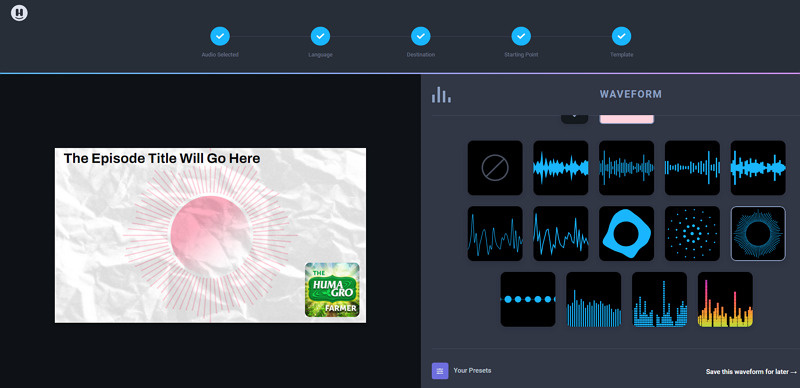
Part 2: FAQs About AI Music Visualizations
Q1: What is music visualization?
A1: Music visualization is all about generating various images & shapes according to the rhythm, tone, and frequency of your music. This technique lets people see the music along with listening. You can also take it as an interpretation of the electronic or digital signals of the soundtrack using images.
Q2: Which is the best music visualizer for PC?
A2: No doubt, you can find an extensive range of audio visualizers. However, Magic Music Visuals software is the best music visualizer for PC that takes the lead. It provides the finest visuals for music, podcasts, and others. You can effortlessly render music effects to create animated visuals.
Q3: Which is the best music visualizer for YouTube?
A3: Regarding the best music visualizer for YouTube, Motionbox is the ultimate solution. It offers a YouTube music visualizer template to add visual effects to YouTube videos, thus creating animated sound waves. You can choose the desired one in a snap from its extensive library of music visualizer styles.
Q4: Which online Spotify music visualizer is the best?
A4: Specterr is a popular choice for those who need an online Spotify music visualizer. However, you need to download a Spotify song in advance and upload it to this tool for visualization purposes. Multiple presets enable you to get the best visualization in the end.
Final Thought
The market offers multiple tools when it comes to an efficient music visualizer. The 5 leading ones have been reviewed in this guide. This covers various options, including desktop and online.
However, the feature-rich and powerful ones are more expensive. So, you can select the one that satisfies your music visualization needs based on the key features and pros & cons. You may explore other options as well!



 HitPaw Edimakor
HitPaw Edimakor HitPaw VikPea (Video Enhancer)
HitPaw VikPea (Video Enhancer)



Share this article:
Select the product rating:
Daniel Walker
Editor-in-Chief
My passion lies in bridging the gap between cutting-edge technology and everyday creativity. With years of hands-on experience, I create content that not only informs but inspires our audience to embrace digital tools confidently.
View all ArticlesLeave a Comment
Create your review for HitPaw articles