Top 2 Video FPS Increaser for Online & PC
Are you tired of watching low-quality videos with 16, 24, and 30fps and looking for a solution? If yes, it’s good news that you can increase frame rate of video to 60fps using AI or artificial intelligence technologies. Though video-enhancing tools exist already, adding AI has amazingly improved the results.
But are you confused about what it means to be an AI frame rate increase? Don’t worry; here is the meaning of frame rate, how it is valuable, and why it matters. Also, you’ll learn about video enhancement tools!
Part 1: What is AI Frame Rate Increase?
If you need to learn about the AI frame rate and how its increase is of much importance in video quality, continue reading to know the details!
1. What is Frame Rate?
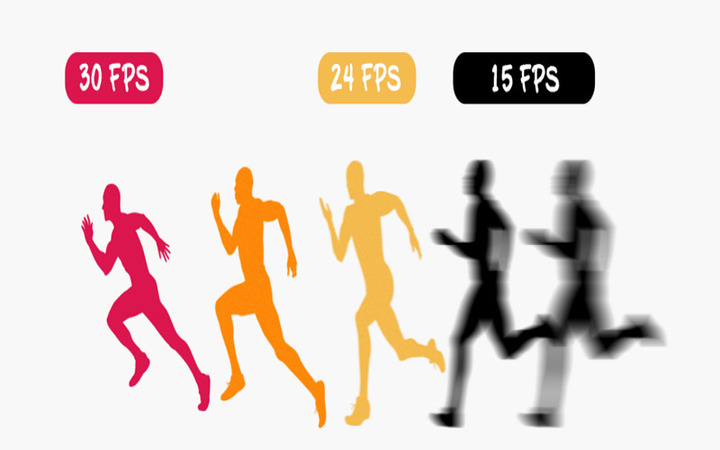
Though the video seems to be a smooth recording, it is the recording of multiple pictures, called frames which are played back in a fast way to display a fluid motion. Known as FPS or frames per second, the frame rate is the frequency at which consecutive images are displayed or captured. The frame rate increase means inserting new frames into the existing ones to offer videos a better but natural look.
To enhance your video fps, just try the best AI video frame rate enhancer!
2. AI Frame Rate Increase In Use
The use of AI frame rate increase in different industries is as follows:
1. Gaming

AI frame rate is most important for professional gamers who want to use a high-end computer to achieve a smooth gaming experience. Since it’s possible with a good frame rate, AI can help you increase the frame rate without any high-performance PC. Even you can upscale the gameplay 10 times on mid-range PCs using an efficient AI tool.
2. Old films

No doubt, reviving old movies has become a trend, which is only achievable using AI-powered tools. Besides working as a CCTV footage enhancer, these tools can help you complete the low-light video enhancement task. You can colorize your old films and upscale them to 60 fps with AI frame interpolation. Even it becomes hard to believe the films were shot long ago. Netflix is an example that adopted this technology to make documentaries from old footage.
3. Animation
After watching an animated movie at 60 fps, no one can like it at 24 fps. It’s because the movies seem more aesthetic & natural this way. Though animations with non-linear motion are hard to interpolate, some AI tools even help you with such videos. Even watching cartoons will be the best experience for you.
Part 2: What Can AI Frame Rate Increase Do To Your Videos?
Since an AI frame rate increase has different advantages, let’s explore the top ones!
1. Sharpen Video
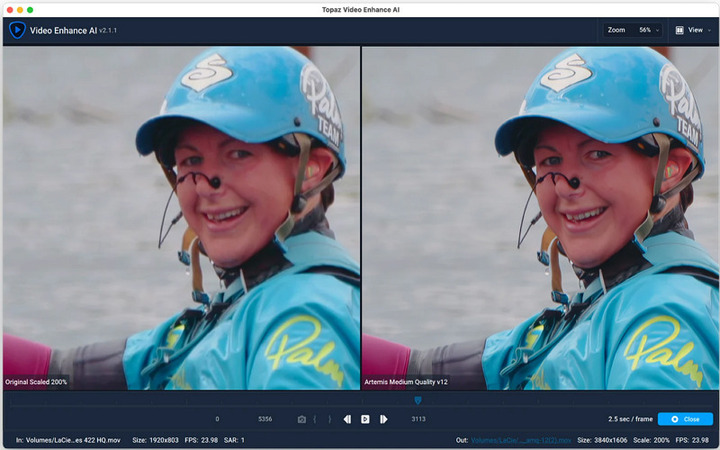
AI frame rate increase not only reduces the motion blur but also sharpens the frames or images, thus making the overall video smoother. The modern video fps increaser AI tool helps you de-shake, de-grain, and de-blur the video to improve the quality. For example, the Topaz Video Enhance AI tool helps you increase fps efficiently.
To best sharpen video, just try the best AI video sharpener!
2. Deinterlace Your Video
A video with a lower frame rate leads to distorted video quality since the differences in the positions of your video become noticeable. However, the advanced AI tools are capable enough to change your old interlaced videos into the latest (deinterlaced) format. So it automatically enhances your video quality.
3. Increasing the FPS of Your Footage
Since it’s the era of high-resolution displays, you should adopt high-quality video content. The best way to have a good viewing experience is to upscale and enhance your videos. Hence, try using the advanced AI software to improve your video quality by upscaling SD videos to 720p or 1080p and HD videos to 4K resolution.
Part 3: Best AI Frame Rate Increaser to Convert Videos to 60fps
If you are looking for a credible and comprehensive AI tool to increase the video frame rate, HitPaw VikPea (formerly HitPaw Video Enhancer) is the top solution. It is a powerful tool that utilizes AI technology to improve video quality. So you can easily upscale videos up to 2K, 4K, and 8K resolution. It is possible to preview your processed videos without any watermark. Even sharpening, enlarging, and unblurring videos become super-easier.
Features of HitPaw AI Video Frame Rate Enhancer
- Provide a clean and user-friendly interface
- Upscale videos up to 8K resolution
- Offer lossless processing with excellent output
- Help you process videos with mature AI technology
- Support a safe and secure processing method
- Preview without watermarks
Steps to Use HitPaw Video Smoother AI
-
Step 1. The first step is to download the HitPaw VikPea and going through the installation process.
-
Step 2. Now, launch it, and click the “Choose File” tab to open the desired video.

-
Step 3. After uploading, you have to choose the desired AI model to ensure the video quality.

-
Step 4. Here, you can tap the “Preview” and "Export" tab to confirm if the processed video meets your demands.

Part 4: Try AI Fps Increase Online Free
Compared to offline or desktop software, some people prefer using online tools since it seems easier to finish their tasks. In this regard, HitPaw Online Video Enhancer must be your way to go. It offers a smooth experience to enhance your videos up to 8k resolution and interpolate frames quickly & efficiently. Soon you will be able to complete the AI fps increase online.
With its cutting-edge technology and intuitive interface, you only need to upload the video, choose the AI model, and select the resolution & format. The four AI models are available, i.e., the general denoise model, the face model, the animation model, and the colorize model. Even it allows you to preview the frame before downloading.
Features:
- Work over all devices, irrespective of the system
- Cater to almost all your videos with 4 AI models
- Provide you with four sample videos to practice
- Upscale your video quality using artificial intelligence
- Deliver high-quality results with the quick processing

Part 5: FAQs of AI Frame Rate Increase
Q1. What is 60 fps?
A1. 60 fps means 60 frames are being captured or viewed per second. Digital films and videos with 60 fps at normal playback offer a smooth hyper-real-looking experience. The higher fps offers smooth and high-quality videos in the true sense.
Q2. What is frame interpolation?
A2. Frame interpolation is a process where frames (images) are generated from the available ones and put in between the existing frames (images). You can eliminate distortion, display motion blur, and fake slow-mo effects. The interpolating effect brings out engaging videos.
Q3. What is AI that increases frame rate?
A3. The advanced AI technology helps you create smooth video frame transitions. It looks deep into the motion of the existing frames and results in correct & engaging frame interpolation with the deep learning algorithms. Using AI to increase the video frame rate, you won’t find any inconsistency and fluctuations in the generated frames.
Conclusion
AI frame rate is essential in improving your video quality since it has improved how you enhance your videos. In fact, you must have learned about the meaning, usage, and importance of AI frame rate increase after exploring the above guide. Even you can upscale your videos using HitPaw VikPea.
It helps you convert videos to 60fps and bring out the perfect output. Try it once, and you will use it ever. In contrast, you can also try its online version to fulfill the AI fps increase task online!









 HitPaw Edimakor
HitPaw Edimakor HitPaw Screen Recorder
HitPaw Screen Recorder HitPaw VikPea (Video Enhancer)
HitPaw VikPea (Video Enhancer)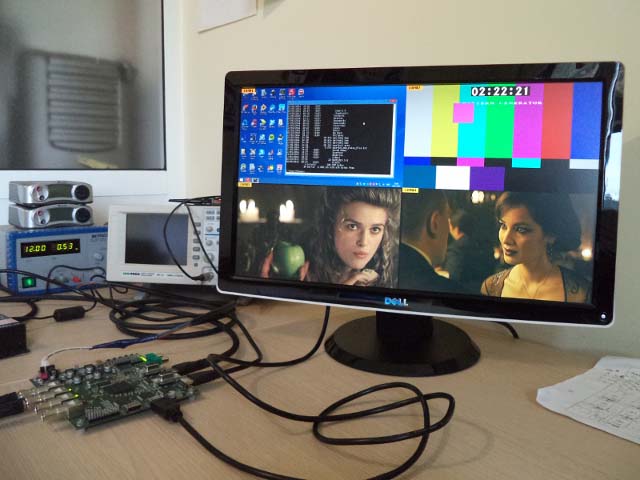


Share this article:
Select the product rating:
Daniel Walker
Editor-in-Chief
My passion lies in bridging the gap between cutting-edge technology and everyday creativity. With years of hands-on experience, I create content that not only informs but inspires our audience to embrace digital tools confidently.
View all ArticlesLeave a Comment
Create your review for HitPaw articles