How to Use AI Face Swap Video for Stunning Effects
AI video face swap used to require complex VFX skills and hours of tedious work. But with recent advances in artificial intelligence, anyone can now swap faces in videos with just a few clicks.
AI face swap tools make it simple to map facial expressions seamlessly for photorealistic results. Paired with HitPaw Video Enhancer, you can not only swap faces but also enhance video quality for stunning effects.
In this beginner's guide, we'll walk through the steps to swap faces in your own videos using easy-to-use AI-powered apps and software.
Part 1. What is an AI Face Swap Video?
An AI face swap video uses artificial intelligence to digitally swap the face of one person onto another person's face in a video.
Face swapping technology analyzes the facial features, expressions, and motions of the target face in order to seamlessly map it onto the face in the original video.
DeepFaker is a popular face-swapping app that allows users to easily create AI face-swap videos with just a single selfie photo.
To make a face swap video, you simply choose a video, upload a selfie photo, and DeepFaker's AI will automatically detect faces and swap your selfie face into the video.
Part 2. Top 5 AI Face Swap Video Online
1. Reface

Reface is an intuitive and easy-to-use face swapping app that harnesses AI to let you insert your selfie into a vast library of existing videos and GIFs for hilarious facial overlays perfect for sharing on social media. It is the AI face swap video online free.
Features:- Swap your face into existing GIFs and videos
- Choose from vast library of videos
- Add face filters like masks, hats, sunglasses
- Share directly to social media
Pros
- Very easy to use interface
- Huge library of videos to choose from
- Seamless face swapping
Cons
- Can only swap one face per video
2. DeepBrain
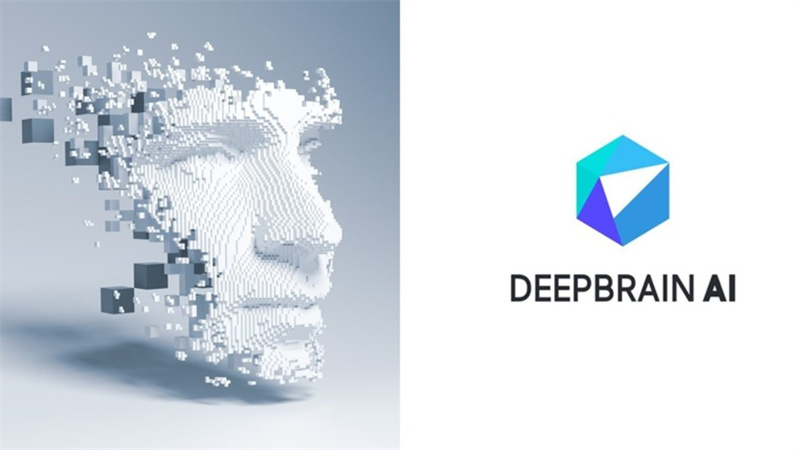
DeepBrain uses advanced artificial intelligence and neural networks to achieve photorealistic face swapping and facial transformations like adjusting age, gender, expression, and more for nuanced face swap results. It is also the AI video face swap free.
Features:- Swap multiple faces in one video
- Adjust look, age, expression, and gender
- Anonymize faces
- Add facial animations
Pros
- Control specific facial movements
- Multi-face swapping ability
- Realistic results
Cons
- Expensive pricing tiers
3. Snapchat

Snapchat's expansive and constantly updated lenses allow you to have fun swapping your face with tons of pre-made masks and filters ranging from animals to cartoon characters using their face lens technology.
Features:- Fun face lenses like animals, cartoon characters, etc
- Lenses updated daily
- Community lens portal
- Lens explorer to browse lenses
Pros
- Simple and fun to use
- New lenses added regularly
- Free
Cons
- Less control over swapping
4. Deepfakes Web

Deepfakes Web offers an online platform for AI-powered face swapping anonymously with customization options to tweak gaze, facial expressions, age, and more for tailored face swap deepfakes. It will generate a free AI face swap video.
Features:- Swap faces anonymously
- Adjustments like gaze, expression, age
- Split-screen previews
- Customizable fake neural networks
Pros
- User-friendly drag and drop interface
- Customizable AI models
- Active community forum
Cons
- Mostly focused on face swapping
5. DeepSwap
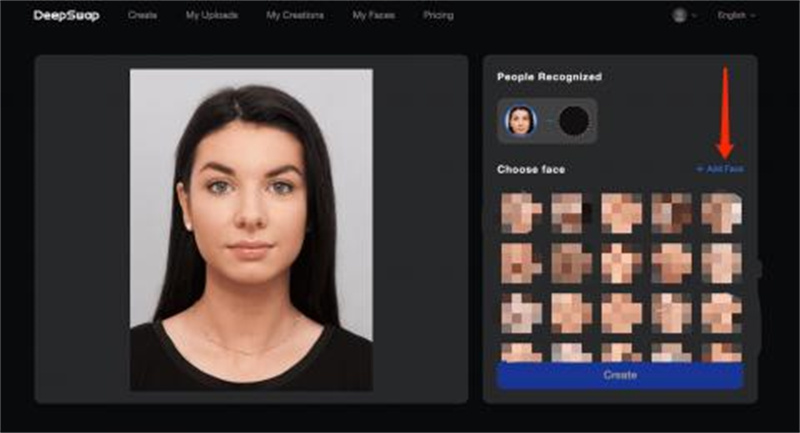
DeepSwap utilizes generative neural networks to enable photorealistic face swapping in videos with controls over facial details and the ability to realistically swap multiple faces. It has the ability to create AI face swap online videos.
Features:- Photorealistic results
- Swap multiple faces
- Adust gaze, age, expression
- Customize fake algorithm
Pros
- Control over facial details
- Realistic multi-face swapping
- Free to try
Cons
- Watermark on free version
Tips: Are the human faces in the video blurry after face swapping? Click to HD your video.
Part 3. Top AI Face Swap Video Apps
1. The Best Free AI Face Swap App - Face AI
Face AI is a powerful face-swapping app designed specifically for iPad and compatible with iPhone. It uses advanced AI technology to create fun and realistic videos by merging facial features. Simply take a selfie or a photo, and with just one tap, you can swap faces of your video. The app offers precise adjustments to facial expressions and movements, ensuring the swapped faces look incredibly realistic!
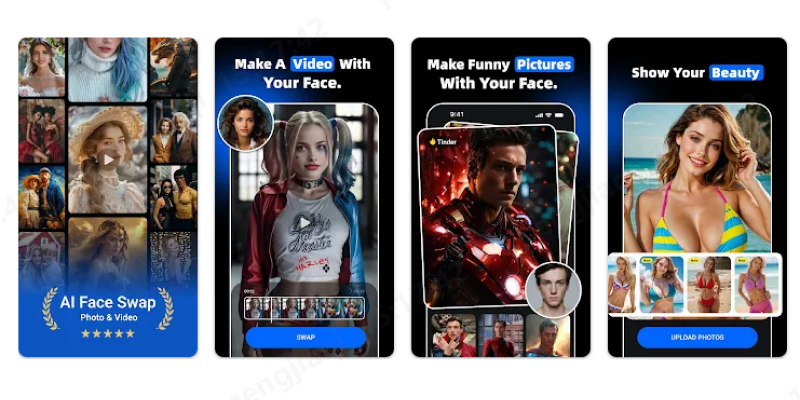
- Completely Free: No cost to use.
- User-Friendly: Easy to operate, even for beginners.
- Advanced AI Technology: Produces highly realistic face swaps.
- Multilingual Support: Available in multiple languages.
Where to Find: APP Store
After face swapping of anime effetcs, you may need AI video enhancer, AI anime upscaler or AI GIF generator.
2. FacePlay
FacePlay is an Android app that lets users create fun AI-powered photos and videos to share daily. It features thousands of changeable styles and effects like face swapping, video/GIF creation, AI comics, and more.
FacePlay aims to help users experience trending photo effects, become short video experts, and lead trends among friends.
Features:- Photorealistic AI photo filters
- Face changing in videos and GIFs
- Generating video and AI comics
- Daily updated hot styles and effects
3. FaceMagic
FaceMagic is an iOS app using advanced face swap technology to let users create hilarious short videos and memes by swapping faces with celebs, movie characters, friends, and more. It makes it easy to share funny face-swapped videos and pics on social media.
Features:- Put your face on videos of favorite movie scenes
- Swap faces with multiple celebs/characters
- Create funny face swap videos to share
- Use face changer filters and effects
4. FaceHub
FaceHub is an Android app for AI-powered face swapping and morphing to edit videos by pasting your face onto superheroes, celebs, and movie stars. It lets users make funny shareable videos of themselves as heroes, celebs, and in classic movies.
Features:- Morph your face into classic movie/TV scenes
- Paste your face onto superheroes
- Act like a movie star or celebrity
- Easily share fun face-swapped videos
Part 4. Pro-Tip: How To Enhance Your Face-swap Videos?
While AI face swapping apps can create fun videos, the original video quality greatly impacts the final results. For the best face swap videos, you'll want to start with high-resolution footage.
Once you've created your face swap video, use an AI video enhancer like HitPaw VikPea (formerly HitPaw Video Enhancer) to further improve quality. This uses advanced AI algorithms to upscale videos up to 8K resolution for incredibly clear, realistic face swaps.
Key features that make HitPaw VikPea ideal for enhancing face swap videos:
- Enhance human facial details with advanced AI technolog.
- Enhance video quality & Upscale video up to 8K resolution with mature AI technology for stunning detail.
- Clean and simple interface makes enhancing videos easy and fast.
- Perfectly colorize black and white videos.
- Multiple enhancement modes like Animation, frame interpolation, or Stabilize videos.
- Preview enhanced video without watermarks before exporting.
Here is how to use HitPaw VikPea:
Step 1: Install and launch the HitPaw VikPea software and add your original face swap video by clicking "Add Files" or dragging and dropping the file directly into the program interface.

Step 2: Choose one of the AI enhancement models based on your needs - General Denoise for overall quality improvement, Animation Model for animated videos, Face Enlarge for facial close-ups, or Colorize Model for color and contrast.

Step 3: Preview your enhanced video. Use the side-by-side comparison to see the improvements in resolution, noise reduction, colors, etc. When satisfied, export your upscaled and enhanced face swap video by selecting the target resolution and format and clicking on "Export."

HitPaw VikPea will also release a new version soon, which contains an AI face swapping feature. Stay tuned!
Bottom Line
AI face swapping opens up amazing new possibilities for creating fun, eye-catching videos. With the latest face swap apps and software, anyone can easily map faces onto existing footage for convincing fakes.
After making your viral face swap videos, use a tool like HitPaw VikPea to further improve the visuals with AI upscaling. The advanced AI technology combined with an intuitive interface makes HitPaw the perfect choice for taking your face swap videos to the next level before sharing.
Try out the latest easy-to-use face-swapping apps and enhance the results with HitPaw VikPea to create your own stunning face-swapped masterpieces.










 HitPaw Photo Object Remover
HitPaw Photo Object Remover HitPaw Edimakor
HitPaw Edimakor HitPaw VikPea (Video Enhancer)
HitPaw VikPea (Video Enhancer)

Share this article:
Select the product rating:
Daniel Walker
Editor-in-Chief
My passion lies in bridging the gap between cutting-edge technology and everyday creativity. With years of hands-on experience, I create content that not only informs but inspires our audience to embrace digital tools confidently.
View all ArticlesLeave a Comment
Create your review for HitPaw articles