6 professional AI Animation Video Generators Online
Video content is one of the most credible means to capture the attention of your site's visitors. As per Wyzowl, 91%+ of marketers use video content on their sites. If you are a video creator, you understand the significance of video assets and know how time-consuming it could be to make them. Appreciatively, with the development of artificial intelligence, you could use some great tools to rationalize the procedure of making videos to save time. This post will explain our picks for the best AI video animation generator so you can crank them out faster. Let us dive in.
What is AI Animation Video Generator?
AI video generators are computer programs that use machine learning & artificial intelligence to make animations. Some use related keywords or image inputs, while other animation software could work from scratch.
The best AI animation generators can build slideshows, presentations, marketing or branding content, promo ads, explainer videos, 3D models, whiteboard videos, & even post-production VFX. These help you create anything visually attractive & informative.
Ai animated video generator software saves you time & money. It lets you focus on business goals, creativity, film production, marketing plans, branding, & more.
Anime AI video generator working pattern can vary from software to software. Some corporations use autoregressive transformers in natural language modeling. The autoregressive transformer is a decoder that attempts to guess the pattern of the following image. Similar to Google's Imagen video, other video generators learn from image & video datasets with already specified descriptions.
6 Useful AI Animation Video Generators Online
If you search online, you'll find several AI animation generators to choose from. However, it can be a bit confusing if you're not sure which are the best ones. Take look at the 6 useful AI animation video generators online that you can use to create quality content.
Vyond
Vyond is best at creating animated videos for education, marketing, business & training. It offers many animated figures to add to your PowerPoint videos, yet compared with other tools; it has more excellent customization features.
Besides fundamental video editing tools, like adding music, animations, and transitions, users love Vyond to create a presentation video since Vyond helps generate charts & add to presentation video. That is quite a straightforward way to exhibit your statistics.

Pricing: The subscription plan starts from $49 per month. You can enjoy 2 week free Trial.
Pros
- Easy to use & has live support if required!
- Plenty of exclusive characters & props for videos.
- You could create 'explainer' videos in whiteboard format or cartoon format.
- Vyond updates the software all the time – they frequently add new features!
- comprise text-to-speech ability for easy voiceovers.
- Includes several video templates.
- Plenty of tutorials to aid you in learning to use the software.
Cons
- Quite expensive.
- Interface is outdated.
VideoScribe
Videoscribe is one of the most flexible free whiteboard animation software. It is well-known for its ease of use, friendly user interface & quality output. Both experts and beginners find Videoscribe fantastic & perfect for their particular objectives.
The software divides the timeline into a block system & makes the drag-and-drop job stress-free. Thus far, Videoscribe is one of the most accessible software you could use. It also has a library of huge elements to add to your project.

Pricing: Starting Price: $42 per month, $15 per month if paid yearly. Free Trial available.
Pros
- It has an easy user interface which is identified for its quality output.
- All the functions are drag & drop, so practice is not required.
- It is accessible for commercial & personal use.
Cons
- The features of this software are basic.
- The watermark could not be removed in the ai animation video generator free.
Animaker
Animaker is a DIY video animation software for computers. It is cloud-based, letting users make animated videos by using pre-built characters & video templates. It delivers several services, including assisting users to make incredible animated videos easily. With Animaker, you could directly upload your brilliant work to social platforms similar to Facebook & YouTube.

Pricing: Animaker has a limited free plan. The AI animated generator starts at $10/month for a yearly subscription
Pros
- Support for more than 50 languages
- Export video in full HD
- Pro-level features
Cons
- Previewing creates video lag at some times
- HD animation is not delivered in the free version
Doodly
Doodly is a whiteboard animation software that allows users of diverse experiences & technical abilities to generate whiteboard animation videos easily. The software has a vast library of elements, allowing you to make videos using drag & drop without requiring you to create complex adjustments, settings, or edits. You can also generate your details using their innovative doodling technology. It is potent software.

Pricing: Standard $39/month; enterprise $69/month
Pros
- This whiteboard animation software is easy to tailor the videos & easy to edit them.
- You will be capable of recording voiceovers.
- This software will have tons of scene transitions, characters & props.
- This software contains several fonts, audio files & other PNG or JPEG files.
Cons
- The feature of video rendering is prolonged.
- Internet connection is required to run this software.
Blender
Looking for a free animated AI video generator? Blender is an open-source animation software used for motion capturing & keystroke animation. It has a refined rendering engine that creates splendid, ultra-realistic effects.
Blender's inclusive modeling features create it simple to make, alter, sculpt & edit your models as you please.
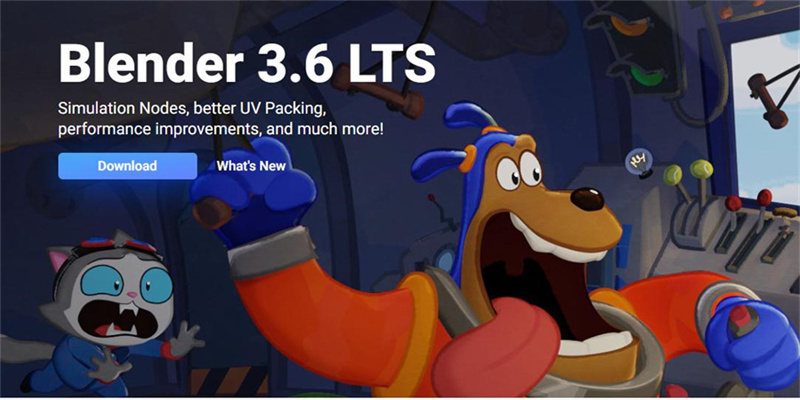
Pricing: The AI anime video generator is free to use.
Pros
- Blender supports VR rendering.
- Easy access to plugins for auto-rigging.
- It is free to use.
- Facial motion capture by applying marks on the face of the actor is possible on the software.
Cons
- Users might require a long time to get an idea of how all the tools work on the software.
Steve.ai
Steve AI is a video generation tool that lets you create videos from text. This tool mainly turns your written text or script into a video format using diverse text styles & images. There are four options accessible right now to generate a video from the text; script to video and script to animation, blog to animation, and blog to video. It also allows you to select animated avatars that speak your script.
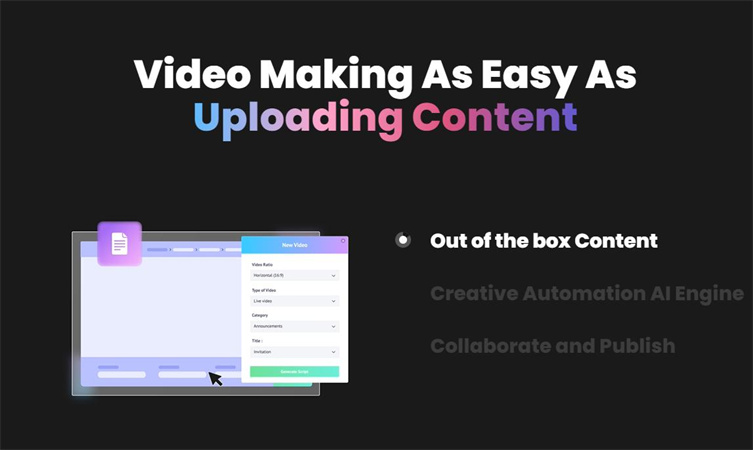
Pricing: The starter plan charges $60 monthly for 15 video downloads & up to 1080p quality. If you want 4K videos, you must pay for the Enterprise plan. For starters, you can try out the app for free.
Pros
- The free plan contains all the tools
- Changes a whole blog straight to a video or animation
- Create videos quickly
Cons
- Limited media library for free plan
- The free plan lacks a collaboration feature
Faqs of AI Animation Video Generator
Q1. Can AI generate animation videos?
A1. You no longer have to spend hours drawing animations & creating 3D models since AI animation generators can do it for you. The best AI animation generators could even take scripts or text inputs & create an utterly customizable animation video for you.
Q2. What is the best AI video generator?
A2. The best AI video editing software
Conclusion
Artificial intelligence allows you to generate high-quality text-to-video content without spending hours editing it. That is a massive timesaver, whether running a business or just trying to create a quick video for social media.
Try these AI Animation Video Generators if you want to save time and money when putting together campaigns or any other innovative projects.

 HitPaw Univd (Video Converter)
HitPaw Univd (Video Converter)  HitPaw VikPea (Video Enhancer)
HitPaw VikPea (Video Enhancer)



Share this article:
Select the product rating:
Daniel Walker
Editor-in-Chief
My passion lies in bridging the gap between cutting-edge technology and everyday creativity. With years of hands-on experience, I create content that not only informs but inspires our audience to embrace digital tools confidently.
View all ArticlesLeave a Comment
Create your review for HitPaw articles