How to Add Song to Instagram Story?
One of the best ways to make your Instagram stories much more interesting is by adding some music. It takes only a few clicks, and you are able to find the right song for your own story.
You can either highlight the tunes you like the most or even use music to give an additional element to your stories. In this article, we will take you through a fast and simple process of how to add song in Instagram story with photo.
Discover how to look into the recommended tracks, find an artist or a song you are looking for, choose which audio clip is perfect, and add it without any problems in your story. Music in the Instagram stories makes your content a lot more personal and lively.
Part 1. What is Instagram Story?
Instagram Stories are photos or videos that last only for 24 hours. They show up first in each of the follower’s feeds with a vibrant halo around your profile picture. The use of stories is a very popular way among brands to disseminate casual behind-the-scenes information.

Stories are a very entertaining way of passing the daily information. Music on Instagram story provides it with more color and makes it vibrant.
Part 2. Why Do People Add Music to Instagram Stories
The addition of some music to your Instagram Stories can make them much more interesting and enjoyable fun for your followers.
And the right song is an amazing tool that can create a desired mood, and get you into emotions, and take your visual Stories to another level through audio storytelling.
Music in Instagram Stories helps to retain attention and also provides a deeper level of engagement with the viewers. Pop tunes that are very uplifting can give a fun tone, while ballads with lyrical themes may work for the more sober subject matters.
It is also beneficial to use the current trending songs and artists whom your target audience loves so that they can relate to our Story.
Pairing video and audio is something that followers will certainly remember even after your Story is gone. The use of music, whether an instrumental soundtrack or a lyric video, can give the Stories more color and charm.
So as the saying goes, music speaks where words are unable to explain; so let it assist your visual content for a greater impact.
Part 3. How to Add Song to Instagram Story
Following are the two methods how to add audio to Instagram story:
A. Method 1: Using Instagram's Music Library
Here is how to add song to Instagram story:
1.Open Instagram and tap the "Your Story" icon.
2.Take/upload a photo/video for your Story.
3.Tap the music icon at the top.

4.Search for a song or browse suggestions.
5.Preview song clips and select the desired track.
6.Choose the 15-second clip to add to your Story.

7.Adjust music sticker and placement.
8.Post your Story with music!

B. Method 2: Uploading Music from Your Device
Here is how to add a song to Instagram story:
- 1.Launch the SoundCloud application on your phone.
- 2.Choose a song to insert.
- 3.Click on the share icon and then select “Share to Instagram Stories.”
4.SoundCloud track will be linked when the viewers tap on the song.

Part 4. Pro-tip: Enhancing Your Instagram Story with HitPaw VikPea
Want to level up your Instagram Stories? HitPaw VikPea (formerly HitPaw Video Enhancer) introduces itself as your new handy tool for enhancing the footage. This user-based app utilizes advanced AI technology that automatically enhances the video quality with a few simple clicks.
You can just import the already present Instagram Story and let HitPaw do its own good work. Select among the variety of resolution upscaling, noise reducing, retouching faces, stabilizing shaky images, and other intelligent models.
How well your videos turn out will surprise you: clear and luminous. What is more important, you don't have to be a pro editor. HitPaw VikPea does it for you very well!
Say goodbye to lackluster footage. Now, capture your Instagram followers with this transformative video optimization software and enhance their Stories!
Features- Noise reduction for clearer footage
- Upscaling for sharper animation clips
- Facial retouching capabilities
- Stabilization and coloring options are available for the video
Step 1:Download and then set up HitPaw VikPea.
Step 2:First, upload your original Instagram Story video.

Step 3:Select the AI enhancement model of your choice

Step 4:Review the modifications and then export your perfected video

Part 5. FAQs of Music on Instagram Story
Q1. Why can't I add music to my Instagram story?
A1.
No need to fret if you can't add music to those awesome Instagram Stories. This is usually because your app isn't fully up-to-date, you're located in an unsupported country or don't have a business profile enabled.
Check for any app updates, switch your personal account to a business one, or use a VPN service to access Instagram's music library from a country where it's available, like the US. A few quick fixes should have you rocking out on Stories in no time!
Q2. In what countries is Instagram music available?
A2.
As of now, Instagram music features are only available in certain countries - these include heavy hitters like the United States, India, Brazil, and Canada.
If you're located elsewhere, consider using a VPN service to access Instagram from within an approved country.
This makes it seem like you're browsing from that country and opens up music options for your Stories. Virtual location hopping can quickly get your tunes playing on Stories.
Q3. How do I fix limited music on Instagram?
A3.
A few easy troubleshooting tips should get those tunes rocking again! First, make sure your Instagram app is fully up-to-date, as older versions may restrict features.
You can also reinstall the app to refresh your capabilities. Additionally, see if your country supports music features - if not, activating a secure VPN can let you safely access Instagram from a country that does allow tunes.
Switching your personal profile to a business account can enable more creative tools too! Try these quick fixes to lift music restrictions.
Bottom Line
The addition of music makes your Instagram Stories sound much richer and gives the content an entertaining twist. Leverage Instagram’s native music library or you can attach tracks from SoundCloud for an instant and effortless song integration.
How do you add music to Instagram story? End it by applying the HitPaw VikPea to your Stories via AI technology that enhances both the audio and video quality.
Try out the songs and also edits to find the ones that appeal most to your target audience. Now, you can visit HitPaw to make your next video even better.



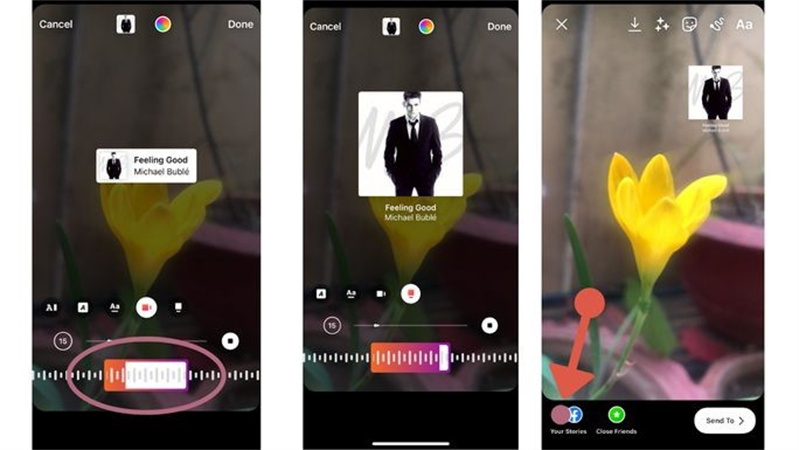









 HitPaw Edimakor
HitPaw Edimakor HitPaw Watermark Remover
HitPaw Watermark Remover  HitPaw VikPea (Video Enhancer)
HitPaw VikPea (Video Enhancer)
Share this article:
Select the product rating:
Daniel Walker
Editor-in-Chief
My passion lies in bridging the gap between cutting-edge technology and everyday creativity. With years of hands-on experience, I create content that not only informs but inspires our audience to embrace digital tools confidently.
View all ArticlesLeave a Comment
Create your review for HitPaw articles