Top Free Acapella Extractors to Create Acapellas Online 2025
Audiophiles and music lovers would not miss a chance to sing their favorite songs. For this purpose, they might need to extract vocals or acapella from a song for karaoke practice or to playback it on an audio player. But there is a tiny issue, getting the best acapella extractor from the tons of options out there. This can be a huge challenge for people. But why worry when we can help you get the best vocal extractor. Below is the list of some of the best extractors that can be used to suffice your musical needs. Read below to know more.
Tips:
We recommend 8 acapella extractor online tools and a desktop software HitPaw Univd (HitPaw Video Converter) to make acapella from any song with AI Algorithm.
1. Acapella extractor
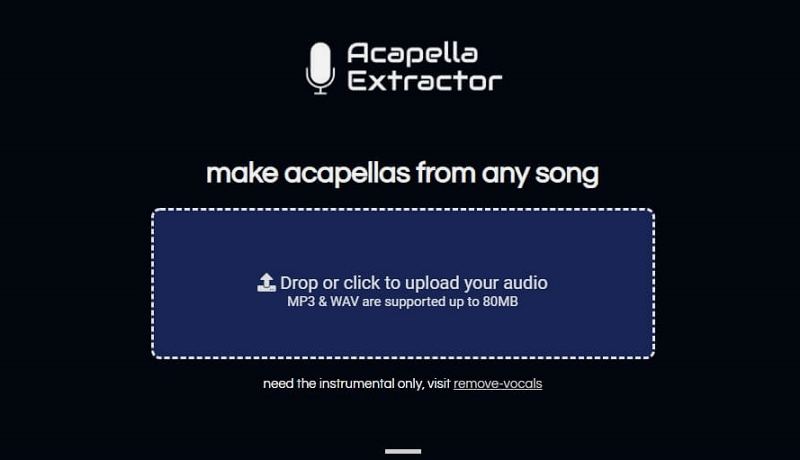
Acapella Extractor is one of the best vocal extractor app tools that users must try on. For most of the people, the tool is the first consideration if they need to extract acapella from videos and audio. This online tool is easy to use and shows support for extracting vocals from WAV and MP3. To separate vocals, users only require to upload a song and the AI-based tool will do the work for you. Users will then be taken to a download page. Unfortunately, the maximum file size users can upload is 80 MB. Apart from this, users can only edit 2 files every day.
2. Vocalremover.org
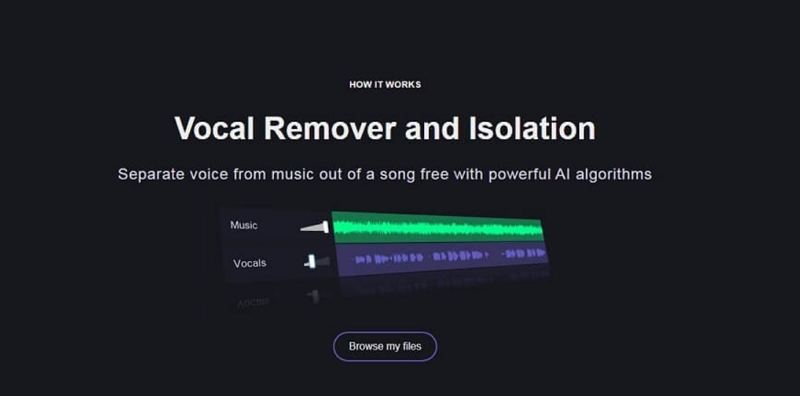
Vocalremover.org is another acapella extractor online tool in our list. As the name of the tool is pretty self-explanatory, it totally justifies its name. Evidently, the tool utilizes AI methods to detach the vocals and make stems that users can use. When users upload a song they get one file with no vocals and one file of the extracted vocal acapella. It is difficult to say how well it detaches the vocals quality-wise, it possibly relies on the song you upload. But the service is surely worth a shot.
3. PhonicMind

PhonicMind is a paid acapella extractor app that also provides a free service for limited time. This tool can extract drums, bass, vocals, and other instruments from songs. It boasts a drag-and-drop platform to upload AIFF, WAV, WMA, FLAC, MP3, and ACC files. Characteristically, users just need to add a file, and the AI system will extract the instrumentals and vocals quickly. Note that users can also detach songs on iPhone and Android using its dedicated app.
4. Edityouraudio
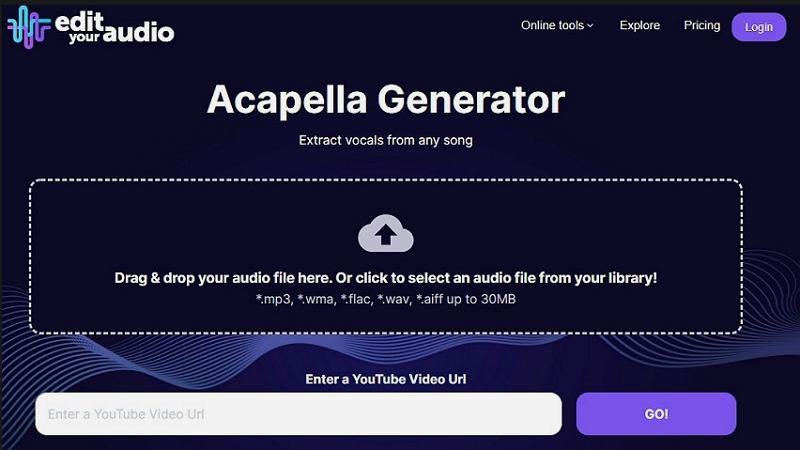
Another AI acapella extractor is Edityouraudio, which is browser-based and has drag and drop UI. This tool is popular for making Karaoke editions of songs, but it also says to extract acapellas. Obviously, if users are doing a lot of vocal extraction using this tool users will require to pay for the premium version. Hence, users can give it a try and see how it works to suffice your needs.
5. Conversion tool
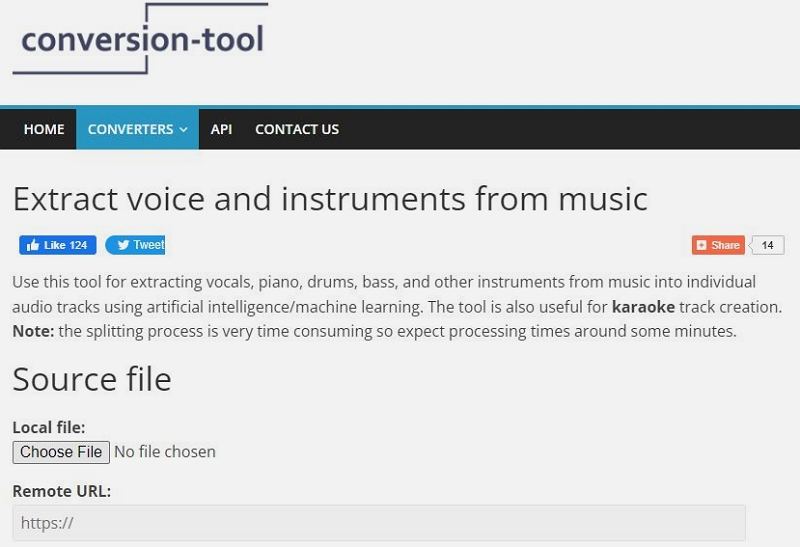
Users can use Conversion tool for extracting vocals as well as bass, drums, piano, and other instruments from songs into different audio tracks with the help of machine learning and artificial intelligence. The tool is also helpful for karaoke track production. Remember that the splitting procedure is very time consuming so a huge amount of processing times.
6. Vocali.se

Vocali.se is another browser-based and free acapella extractor AI tool that makes it easy to upload your songs and get an extracted vocal. The tool follows a same UI to other options mentioned in the list. However, the tool is free to use as much as users wish for. Users can give it a try and check if the quality of these extractions is as per their needs or not!
7. Melody ML
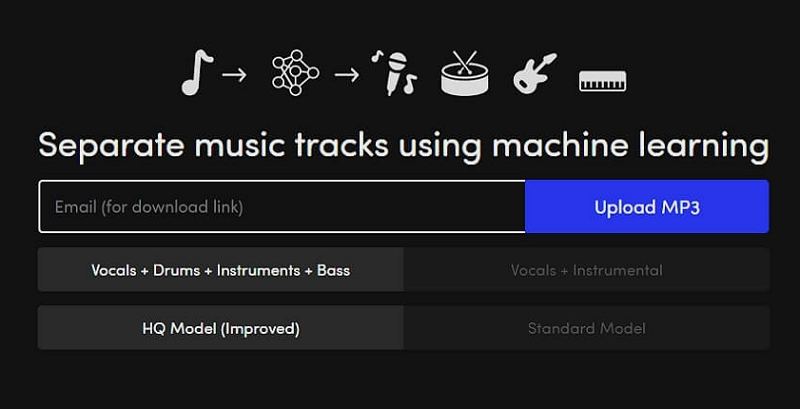
The next acapella extractor reddit in our list is Melody.ml. Due to its outstanding user interface, users can upload OGG, WAV, MP3, and FLAC songs and go on to extract stems such as drums, bass, and vocals. Apart from this, users can also directly export the download link to the offered email ID. On the other hand, the speed of file processing is not up to mark. In addition to this, the maximum file size for uploading is 100 MB.
8. AI Vocal Remover
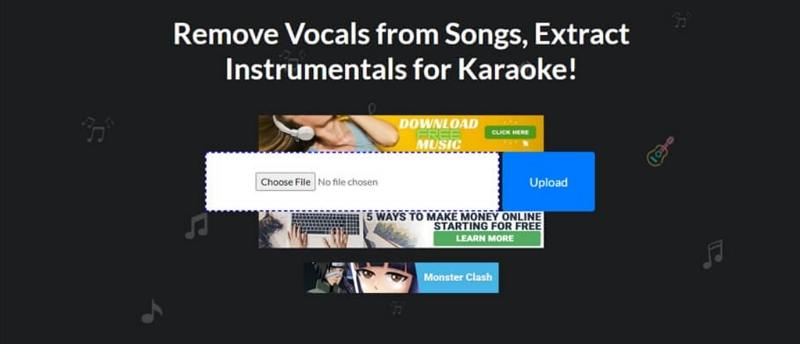
Lastly, users can use this AI acapella extractor and enjoy making acapella songs on an easy AI-based UI. AI Vocal Remover supports the vocal extraction from WAV and MP3 files. Users can also extract drums, piano, bass, and more from lyrics. And similar to most of the tools on this list, this tool is absolutely free to use.
The Best Acapella Extractor Software for Windows and Mac
The online Acapella Extractors are great, but if you also want to know whether there is desk version for removing all vocal track of the original song, that is HitPaw Univd. It has a powerful AI feature " Vocal Remover" feature that aims to remove vocals with 120x faster acceleration.
The Outstand Feaures of HitPaw Univd's Vocal Remover feature
- This feature Uses artificial intelligence and 100% automatically
- 1-click to separate vocals from video and audio
- Export high quality instrumental tracks
- 120x faster accelertaion
Simple Steps to Make Acapellas from Songs with HitPaw Univd
Step 01Download and install HitPaw VideO Converter to a computer, and then launch it. From the Toolbox you need to click Vocal Remover feature.
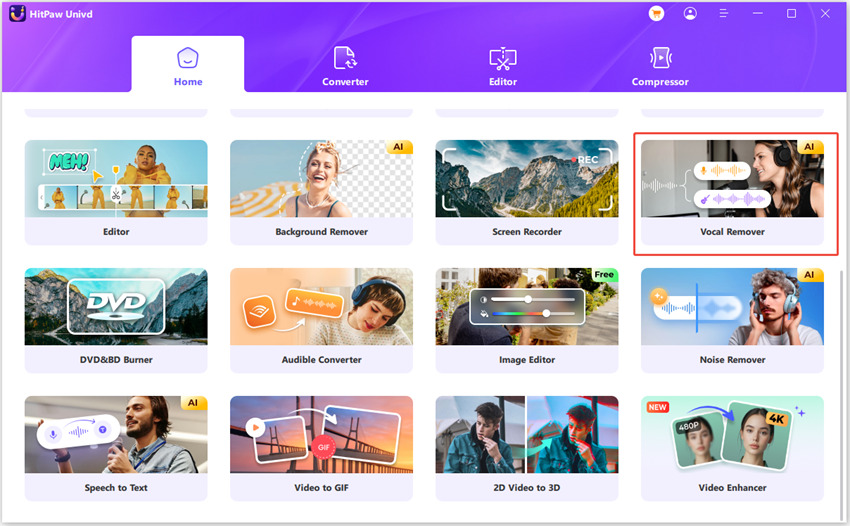
Step 02Add or drag your video/audio files to the panel.
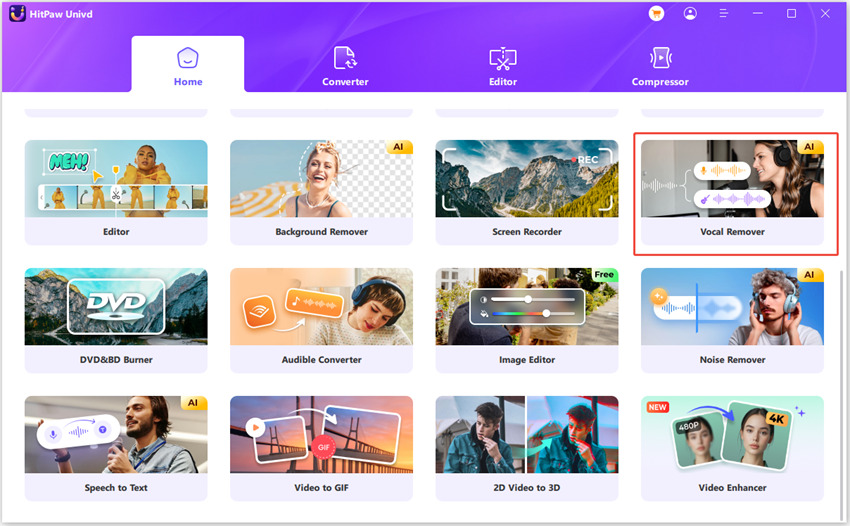
Step 03Wait for the program to analyze the file with AI algorithm.
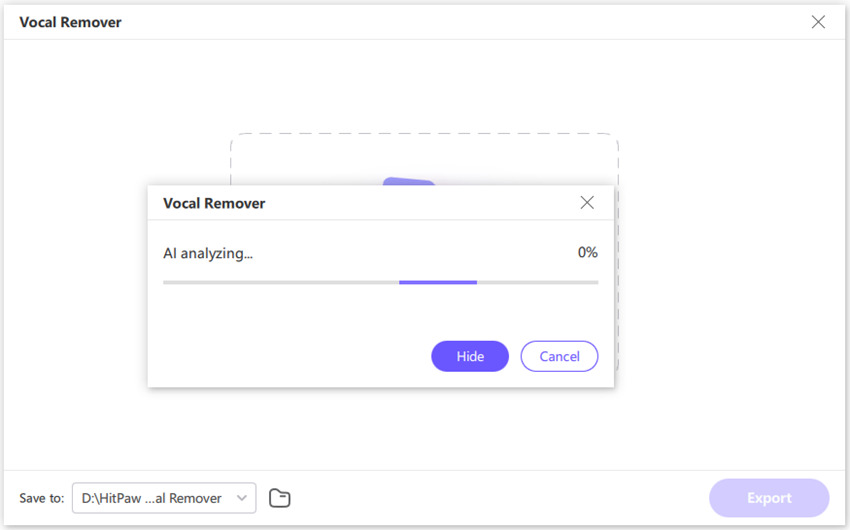
Step 04Finally, you get the vocal and instrumental tracks separately. Just export the file you need.
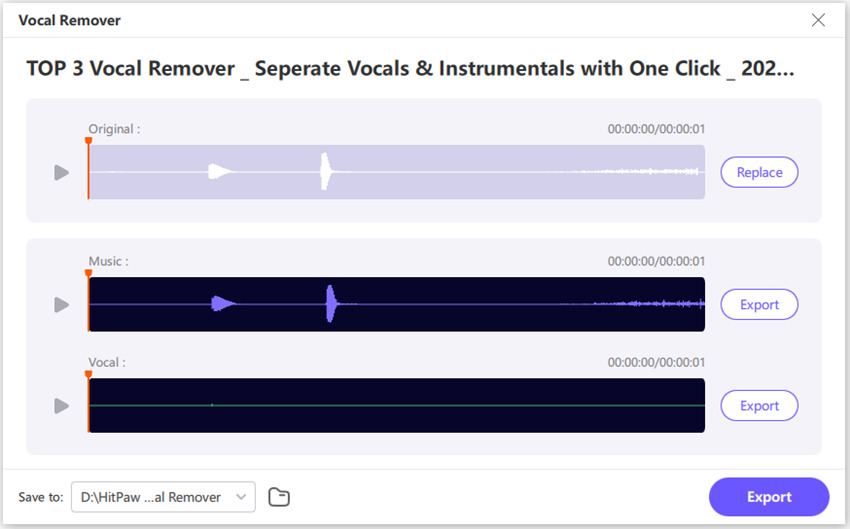
Conclusion
All in all, we just had a look at some of the best acapella extractor tools that can be used to suffice users’ musical needs, including acapella extractors online and acapella extractor for PC and Mac to extract audio from video for creating an acapella.






 HitPaw Edimakor
HitPaw Edimakor HitPaw VikPea (Video Enhancer)
HitPaw VikPea (Video Enhancer)
Share this article:
Select the product rating:
Daniel Walker
Editor-in-Chief
My passion lies in bridging the gap between cutting-edge technology and everyday creativity. With years of hands-on experience, I create content that not only informs but inspires our audience to embrace digital tools confidently.
View all ArticlesLeave a Comment
Create your review for HitPaw articles