The Ultimate Guide to 8K YouTube Video
Creators and viewers alike are constantly on the lookout for the next big thing. With the rise of 8K video on platforms like YouTube, the boundaries of visual clarity and detail are being pushed like never before. This guide will delve into the world of 8K video, its significance, and how you can experience it on YouTube.
Part 1. What is 8K Video?

8K video represents one of the highest resolutions in the realm of digital video. With a resolution of approximately 7680 x 4320 pixels, it offers four times the number of pixels as 4K video and sixteen times that of Full HD. This immense pixel density translates to incredibly detailed and lifelike visuals, making the viewing experience truly immersive.
The benefits of 8K are not just limited to clarity. With more pixels to work with, video editors have greater flexibility in post-production. They can crop, zoom, or pan within an 8K frame without sacrificing video quality. However, it's worth noting that while 8K offers unparalleled detail, its true potential is best realized on larger screens where the difference in resolution becomes more apparent.
Part 2. How To Watch 8K Video YouTube?
Experiencing 8K content on YouTube is a treat for the eyes, but it requires the right equipment and a bit of know-how. Here are some methods to watch 8K videos on YouTube, along with their advantages and drawbacks:
Tips
If you want to watch an 8K movie or TV show, just enhance it with the best AI video upscaler. Free try now!
1. Use an 8K TV

Several leading brands have ventured into producing 8K TVs. Brands like Samsung, LG, and Sony have flagship models that support 8K playback.
Pros
- Tailored for 8K: These TVs are specifically designed to display 8K content, ensuring optimal picture quality.
- Bigger Screens: 8K TVs are generally available in larger sizes, making the viewing experience more immersive.
Cons
- Cost: 8K TVs come with a hefty price tag.
- Limited Content: While platforms like YouTube are introducing more 8K content, the overall availability is still limited compared to lower resolutions.
2. Use an ultra-speed PC

For those who prefer watching YouTube on their computers, an ultra-speed PC with a powerful graphics card and monitor that supports 8K resolution is essential.
Pros
- Flexibility: PCs offer more flexibility in terms of software and settings adjustments.
- Multi-purpose: Apart from watching videos, you can use the PC for a range of tasks, including gaming, editing, and more.
Cons
- Hardware Requirements: To smoothly play 8K YouTube video, a high-end graphics card and a monitor supporting 8K resolution are necessary.
- Potential Compatibility Issues: Some users have reported issues with certain browsers or graphics cards when trying to play 8K content on YouTube.
Part 3. Best YouTube Video 8K Enhancer Free Download
The high-definition content, many of us often find ourselves asking, "Can the quality of my YouTube videos be even better?" Especially when it comes to 8k video youtube, the quest for clarity is never-ending. For those seeking to elevate their video quality, there's good news. Yes, there is a way to enhance YouTube videos to 8K, and it comes in the form of HitPaw VikPea (formerly HitPaw Video Enhancer).
Features
- High-quality processing of grainy videos, restoring perfect denoise enhancement.
- Fast output without the need for long waits.
- AI intelligent recognition, no need for complex operation skills.
- 100% immersive enhancement, no watermarks, no ads.
- User-friendly interface, online guide throughout the process.
Steps to Use HitPaw VikPea
Step 1. Download and Install:Begin by heading to the official HitPaw website and downloading the Video Enhancer. Follow the installation prompts to set it up on your system.
Step 2. Launch the Program & Import:Once installed, open the software. You'll be greeted with a clean interface with clear options. Click on the 'Add Files' button to import the YouTube video you wish to enhance.

Step 3. Choose Enhancement Options:On the right panel, you'll find various enhancement options. Select the desired resolution (in this case, 8K). You can also choose other enhancement features based on your needs.

Step 4. Preview and Save:Before exporting, use the preview feature to check the video. If satisfied, click on the 'Export' button and choose your desired output location.

Part 4. FAQs Of 8K Video YouTube
Q1. Why does 8K video lag on YouTube?
A1. Streaming 8K videos is no small feat. It demands a lot from both the device and the internet connection. According to a source from Huawei, 8K video playback heavily relies on the CPU and GPU of the device. If either of these components isn't up to the task, you'll experience lag or stuttering. Additionally, the internet connection plays a crucial role. Streaming 8K requires a robust and stable internet speed. If the bandwidth isn't sufficient, the video will buffer or play at a lower resolution. It's always a good idea to ensure your device is updated and that you have a fast, reliable internet connection when trying to enjoy 8K content on YouTube.
Q2. Can YouTube output 8K?
A2. Absolutely! YouTube has been at the forefront of supporting high-resolution content. As per Discover 8K, streaming platforms, including YouTube, now offer 8K content. However, it's essential to note that while the platform supports 8K, the actual playback quality will depend on the viewer's device and internet connection. If both are optimal, viewers can enjoy crisp, clear 8K videos on YouTube.
Q3. Does YouTube support 8K 120fps?
A3. Frame rate is a crucial aspect of video quality, determining how smooth the video playback appears. Currently, YouTube supports frame rates from 24 to 60 fps for regular videos. As per VdoCipher, while higher frame rates like 120fps can offer smoother playback, especially for action sequences, YouTube doesn't natively support 8K at 120fps. It's more common to find videos in 24, 30, or 60 fps on the platform, even in 8K resolution.
Bottom Line
The evolution of video quality, especially with the introduction of 8K on platforms like YouTube, is genuinely remarkable. It offers content creators and viewers an unparalleled visual experience. For those looking to enhance their video quality, tools like HitPaw VikPea can be invaluable. With its array of features, it's a must-have for anyone serious about video quality. Give it a try and elevate your video content to the next level.









 HitPaw Edimakor
HitPaw Edimakor HitPaw Univd (Video Converter)
HitPaw Univd (Video Converter)  HitPaw VikPea (Video Enhancer)
HitPaw VikPea (Video Enhancer)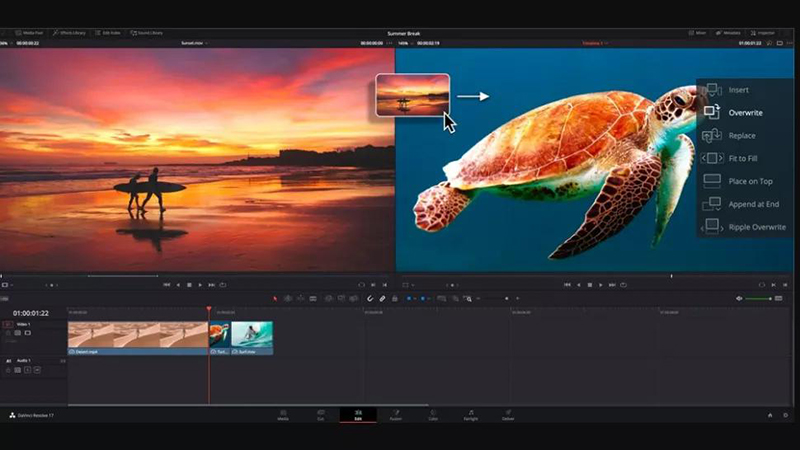
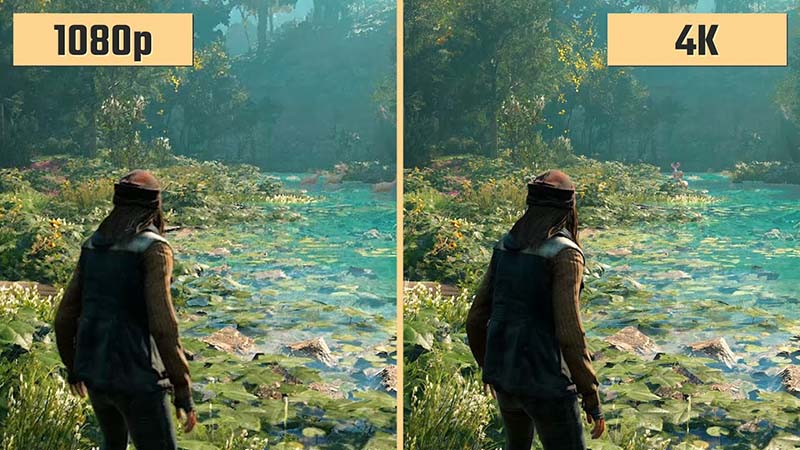


Share this article:
Select the product rating:
Daniel Walker
Editor-in-Chief
My passion lies in bridging the gap between cutting-edge technology and everyday creativity. With years of hands-on experience, I create content that not only informs but inspires our audience to embrace digital tools confidently.
View all ArticlesLeave a Comment
Create your review for HitPaw articles