7 Best 3D GIF Makers in 2025
3D GIFs have become increasingly popular for adding depth and interactivity to digital content. These animated images provide a unique way to showcase products, create eye-catching advertisements, or simply entertain viewers with dynamic visuals.
In this guide, we'll explore the top 7 3D GIF makers of 2024. From user-friendly interfaces to advanced features, these tools offer the perfect solution for bringing your creative ideas to life in stunning three-dimensional animations. Let's dive in!
Part 1. Master 3D Art with the Best 3D GIF Maker-HitPaw Univd (HitPaw Video Converter)
When it comes to creating a 3D GIF, it is important to maintain the video quality. HitPaw Univd makes sure that the original quality of the video is preserved and gives high-quality output without any watermarks or ads.
Why Choose HitPaw Univd
- High-Quality Output: HitPaw Univd makes sure that the visual fidelity and clarity of the 3D GIFs is maintained.
- User-Friendly Interface: HitPaw Univd offers a user-friendly interface with intuitive controls and makes 3D GIF creation accessible to users of all skill levels.
- No Watermarks: HitPaw Univd gives high-quality 3D GIF output with no watermarks.
- No Ads: HitPaw Univd makes sure that there is no ads when you create your 3D GIFs.
- Versatile Functionality: HitPaw Univd offers a wide range of formats for 3D video creations.
Steps to Create 3D GIFs
Step 1:Download: Install the HitPaw Univd software on your computer and open it.
Step 2:Toolbox: Go to the "Toolbox" section and clock on "2D to 3D" to convert your video into a 3D format.

Tip: You have to use head-mounted VR glasses or polarized lenses to preview 3D effects.
Step 3:You can select an split mode from the provided effects. There are the most popular effects including Anaglyph Side By Side(Full Width), Anaglyph Red/Cyan Gray, Anaglyph Green/Magenta Gray, and more.

Step 4:Finish: After confirming the split mode and parallax value, you can select an output format for the converted 3D video.

By Following the steps above, you can easily create your 3D GIF using HitPaw Univd's seamless process and robust features.
Part 2. Alternative 3D GIF Makers to Make 3D GIF
While HitPaw Univd offers an excellent solution for creating 3D GIFs, there are several 3D GIF maker alternatives available with their own unique features and capabilities. Let's explore some of the best 3D GIF makers and analyze their pros and cons:
1. Blender

While Blender is a powerful 3D animated gif maker for creating 3D graphics and animations, several alternative 3D GIF makers offer different features and ease of use. These alternatives provide diverse options for users looking to craft captivating 3D GIFs, catering to varying skill levels and project requirements.
Pros
- Advanced 3D modeling and animation capabilities.
- Free and open-source software with a supportive community.
- Extensive range of features for creating complex animations.
Cons
- Steeper learning curve for beginners.
- Requires familiarity with 3D modeling concepts.
2. Giphy 3D GIF Maker
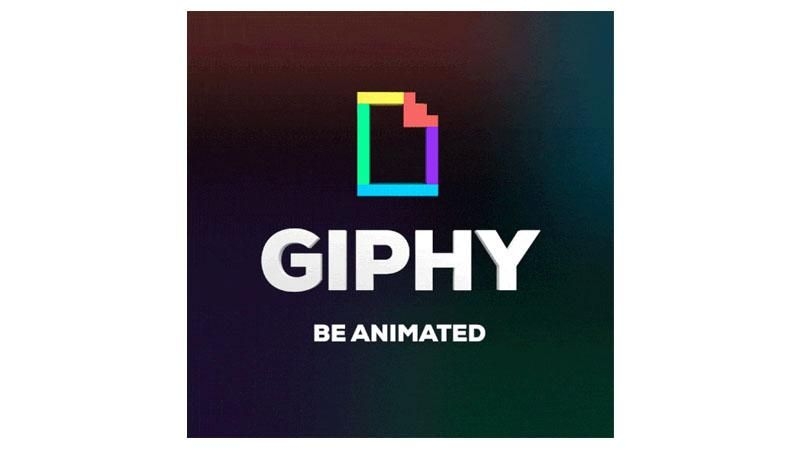
Giphy 3D GIF Maker is a popular 3D GIF creator for creating three-dimensional GIFs and spinning images. However, several alternatives offer unique features and capabilities for crafting captivating 3D animations. Exploring these alternatives can provide users with a diverse range of options to express their creativity through dynamic, multi-dimensional GIFs.
Pros
- User-friendly interface for quick GIF creation.
- Integration with Giphy's vast library of animated GIFs.
- Supports adding captions, stickers, and effects to GIFs.
Cons
- Limited customization options compared to professional software.
- Watermark on free version GIFs.
3. Make A Gif

"Looking to add depth and dimension to your GIF creations? Explore beyond traditional methods with alternative 3D GIF makers. Make A Gif offers a user-friendly platform to craft captivating 3D GIFs, allowing you to unleash your creativity in a dynamic visual space".
Pros
- Simple and intuitive interface for creating GIFs.
- Supports various input formats including videos, images, and URLs.
- Offers basic editing tools like resizing, cropping, and adding text.
Cons
- Limited customization options compared to more advanced tools.
- Watermark on free version GIFs.
4. Ezgif.com

"Ezgif.com is a versatile online tool for creating 3D GIFs effortlessly. However, for users seeking alternative platforms, there are several options available. From Giphy's GIF Maker to Imgflip's GIF Creator, these alternatives offer diverse features to craft captivating 3D GIFs suited to individual preferences and needs".
Pros
- Easy-to-use online GIF maker with no software installation required.
- Offers a range of editing tools for GIF customization.
- Supports various input formats and provides options for optimizing GIF size.
Cons
- Limited functionality compared to desktop software.
- May have restrictions on file size and duration.
5. GIFMaker.me

GIFMaker.me is a popular tool for creating animated GIFs, but if you're seeking alternatives specifically for crafting 3D GIFs, several options cater to your needs. Explore software like Giphy, Blender, or Easy GIF Animator, each offering unique features and user-friendly interfaces for crafting captivating three-dimensional animations.
Pros
- Simple and straightforward interface for creating GIFs.
- Supports video to GIF conversion and basic editing options.
- Offers options for adjusting frame rate and dimensions.
Cons
- Limited customization features compared to professional software.
- Watermark on free version GIFs.
6. Picasion

Picasion is a user-friendly online tool for creating 3D GIFs, offering a range of customization options. However, if you're looking for alternatives to explore different features or interfaces, several other platforms exist. Let's delve into some alternative 3D GIF makers to expand your creative possibilities.
Pros
- Easy-to-use online GIF maker with a simple interface.
- Supports basic editing options like resizing and cropping.
- Offers options for adjusting animation speed and loop settings.
Cons
- Limited customization features compared to more advanced tools.
- Watermark on free version GIFs.
These alternative 3D GIF makers provide a range of options for creating captivating animated GIFs, each with its own strengths and limitations. Depending on your specific needs and preferences, you can choose the tool that best suits your requirements for 3D GIF creation. Experiment with different options to find the perfect fit for your projects and unleash your creativity in the world of animated GIFs!
Part 3. FAQs of 3D Animation GIF Maker
Q1. Can I convert images into 3D GIFs?
A1. Yes, many 3D GIF makers allow you to convert images into animated GIFs by creating a sequence of images and transforming them into a GIF format using animation tools provided by the software.
Q2. Is a 3D GIF maker site safe to use?
A2. Generally, reputable 3D GIF maker sites are safe to use, but it's essential to exercise caution when sharing personal information or downloading files. Make sure to use trusted websites and read user reviews to ensure safety and security while using online GIF makers.
Conclusion
In summary, exploring alternative 3D GIF makers unveils a variety of tools with diverse features and usability. You can choose the one that suits your need. While each option has its strengths, HitPaw Univd stands out for its high-quality output, user-friendly interface, and versatile functionality.





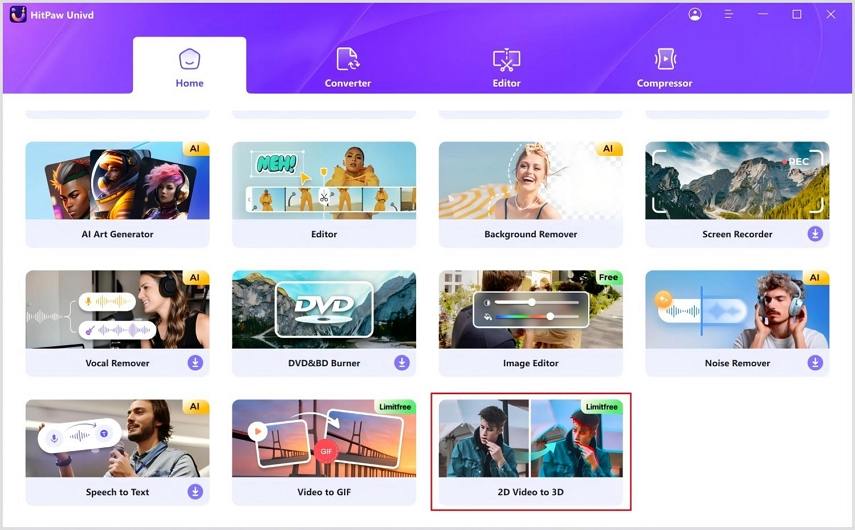
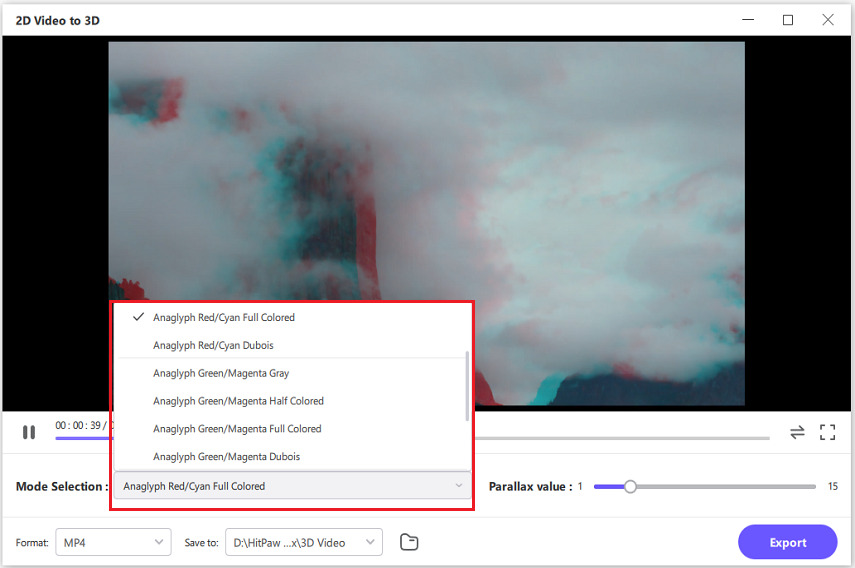
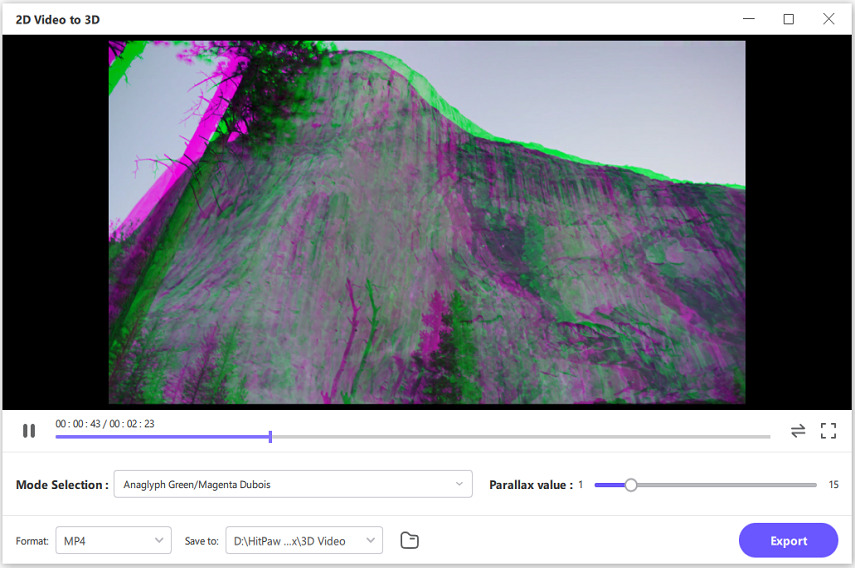

 HitPaw VikPea
HitPaw VikPea HitPaw Edimakor
HitPaw Edimakor



Share this article:
Select the product rating:
Daniel Walker
Editor-in-Chief
My passion lies in bridging the gap between cutting-edge technology and everyday creativity. With years of hands-on experience, I create content that not only informs but inspires our audience to embrace digital tools confidently.
View all ArticlesLeave a Comment
Create your review for HitPaw articles