Where is the Amazon Prime Video Download Location on Mac?
Downloading videos on Amazon Prime is a great way to enjoy your favorite content offline. Whether you're planning a long trip or want to avoid internet interruptions, the ability to download videos on Mac can be convenient. However, finding the exact location of these downloads on your Mac might not be as straightforward as you think. In this article, we will guide you through where to find your downloaded Prime Video content and explain how to download Amazon Prime movies directly to your Mac.
Part 1: Where is the Prime Video Download Location on Mac?
When you download videos from Amazon Prime to your Mac, these files are saved in a hidden location within your system. While you can watch them offline through the Prime Video app, accessing them directly is a bit more complex, as these files are DRM-protected. Here's how to find them:
1.Launch Finder from the Dock on your Mac.
2.From the top menu, click “Go” and choose “Go to Folder.”

3.Type '/Library' after your username and press Enter on your keyboard.

4.Navigate to 'Containers > Prime Video > Data > Library > com.apple.UserManagedAssets.Dnc1lR.' This is the folder where your downloaded Prime Video files are stored.

However, it's important to note that these files are protected by digital rights management (DRM), which prevents them from being played outside of the Prime Video app. Therefore, even if you access the files, you won't be able to open or move them to another player.
Locating Purchased Amazon Movies on Mac
Part 2. Where is the Amazon Prime Purchased Movies Location on Mac?
“I purchased a movie today from Amazon Prime Video and now am downloading it using the Prime Video App for Apple iMac computers. It is downloading, but I cannot find the file location of the download. Nothing on Amazon indicates where the download location might be.”
If you've purchased a movie from Amazon, you can find it by navigating to your Music folder:
'Music > Amazon Music'
For streamed Amazon Prime videos, they are stored as cache files that you won't be able to use in other media players. The files can be located at:
'UserName/Library/Application Support/Amazon Music/Data'
Part 3: How to Download Amazon Prime Movies to Mac with Prime Video App
If you want to download Amazon Prime movies to your Mac for offline viewing, the best and simplest way is by using the Prime Video app. Follow these steps to start downloading:
1.Download the Prime Video App from the App Store and log in to your Amazon account.
2.Search for the movie or series you wish to download, and select the appropriate result.
3.On the detail page of the video, click the Download icon beneath the video information.

4.Once the download completes, click the Downloads icon on the left to check and watch your downloaded content offline.
After downloading the videos, the files are cached and DRM-protected, so they cannot be directly accessed for transfer or use with third-party players.
Bonus Tip: Download Latest Movies from Hulu, Netflix for Free Offline Watching
For those who prefer more flexibility in downloading videos from other popular streaming platforms like Hulu or Netflix, you can use HitPaw Univd (HitPaw Video Converter) for Mac. This powerful tool offers a convenient way to download movies and shows directly to your Mac without the need for the platform's app. It supports multiple audio tracks and subtitles, ensuring a relax viewing experience.
HitPaw Univd - All-in-one Video Solutions for Win & Mac
Secure Verified. 254,145 people have downloaded it.
- Download movies and TV shows from Hulu, Netflix, and more.
- Enjoy high-definition downloads of up to 1080p resolution.
- No need for separate apps; download directly through the web player.
- Quickly download the latest movies and shows with ultrafast speed
Secure Verified. 254,145 people have downloaded it.
Step 1.Download and install HitPaw Univd on your Mac. Go to the Toolbox tab and choose the Hulu Video Downloader feature.
Step 2.Log in to your Hulu account and search for your favorite movies or shows and hit the download button.

Step 3.Set your preferred video quality, audio, and subtitle settings.

Step 4.Click the download button, and your content will be saved for offline viewing.

FAQs for Amazon Downloads on Mac
Q1. How many devices can I download Amazon Prime Video on?
A1. You can download videos to several devices, but Amazon limits concurrent streams to three devices per account. You can watch the same content on up to two devices at the same time.
Q2. How long can I keep downloaded videos from Amazon Prime Video?
A2. You can typically keep downloaded content for 30 days. However, once you start watching, you have 48 hours to finish it before it expires.
Q3. Where are purchased Amazon movies stored?
A3. Purchased Amazon movies are stored by default under the 'Music > Amazon Music' folder on your Mac.
Conclusion
While downloading Amazon Prime videos to your Mac is easy, locating and managing these files can be more complicated due to DRM restrictions. However, using the Prime Video app ensures a smooth offline viewing experience. If you're looking for alternatives to download content from other streaming services, tools like HitPaw Univd offer a flexible solution for offline viewing on your Mac.








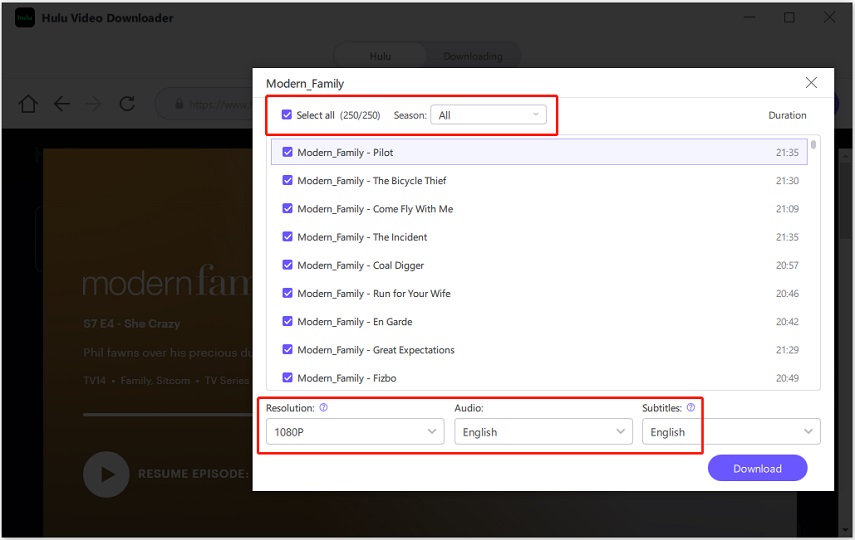






 HitPaw VoicePea
HitPaw VoicePea  HitPaw VikPea (Video Enhancer)
HitPaw VikPea (Video Enhancer) HitPaw FotorPea
HitPaw FotorPea

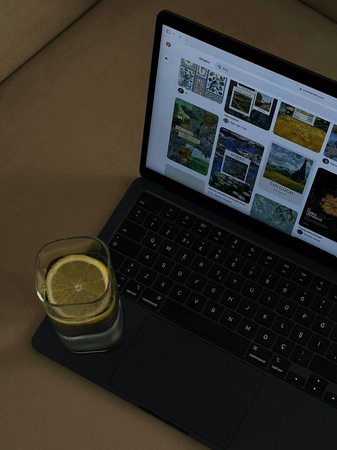

Share this article:
Select the product rating:
Daniel Walker
Editor-in-Chief
My passion lies in bridging the gap between cutting-edge technology and everyday creativity. With years of hands-on experience, I create content that not only informs but inspires our audience to embrace digital tools confidently.
View all ArticlesLeave a Comment
Create your review for HitPaw articles