Batch Convert WEBM to MP4 on MacOS
Have you ever needed to convert a WEBM video file to an MP4 to play on your iPhone or other Apple device? Or perhaps you wanted to upload a video to YouTube or social media, but it only supports the MP4 format? Converting video files on a Mac can seem daunting if you've never done it before. This article is all about WEBM to MP4 Mac conversion. Whether you need to convert a handful of short clips or hours of footage, this guide has you covered - Mac video conversion made simple. Let's get started and learn how to convert WEBM to MP4 Mac.
Part 1. Best Way to Batch Convert WEBM to MP4 on Mac
HitPaw Univd for Mac (HitPaw Video Converter for Mac) is an excellent choice for batch converting WEBM files to MP4. This versatile video converter software makes it easy to convert videos into over 1000 formats, including all popular video and audio codecs. With its blazing fast conversion speeds, batch processing capabilities, and flexible output controls, HitPaw Univd makes converting WEBM files an absolute breeze. And it performs perfectly on Mac systems with Apple silicon or Intel processors.

HitPaw Univd - All-in-one Video Solutions for Win & Mac
Secure Verified. 254,145 people have downloaded it.
- Leverages hardware acceleration for lightning fast video format conversion while keeping 100% quality
- Convert multiple WEBM files to MP4 on Mac at one time in a few easy clicks
- Straightforward design that is easy to navigate for beginners
- Fine tune MP4 parameters like resolution, bitrate, codec, and more
- Convert videos not just from WEBM but also MP4, MOV, AVI, MKV, FLV and others
- Added Editing Tools:Trim, crop, watermark and edit videos before converting formats
Secure Verified. 254,145 people have downloaded it.
Guide to Batch Convert WEBM to MP4 on MacOS
Converting multiple WEBM video files to MP4 format on your Mac is quick and straightforward using HitPaw Univd. Follow these simple steps:
Step 1: Add WEBM Files to Univd for Mac
Launch HitPaw Univd for Mac and click the "Add Files" button on the upper left corner. A file selection window will open. Navigate to the folder location of your WEBM files you want to convert. Select all the WEBM videos you need to convert.
The file names, duration and format details will be listed in the media library of HitPaw Univd. You can also drag and drop videos directly here from Finder for faster adding.
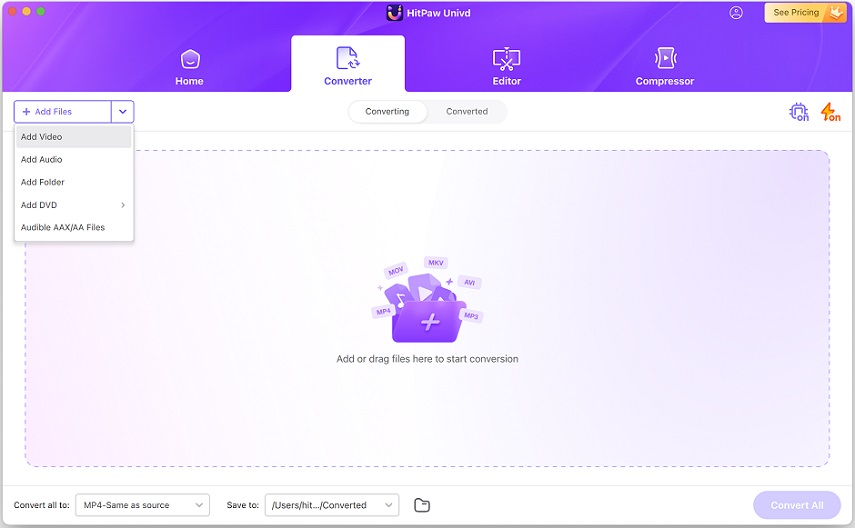
Step 2: Choose to Convert WEBM to MP4 on Mac
With your WEBM source files imported, go to the "Convert All To" section on bottom right. Open the dropdown menu next to the icon and select MP4 from the Video tab options. This sets MP4 video as the target format. You can also click the small gear icon to access the encoder settings. Here you can tweak technical parameters like resolution frame rate, bitrate and codecs for the output MP4s based on your needs.
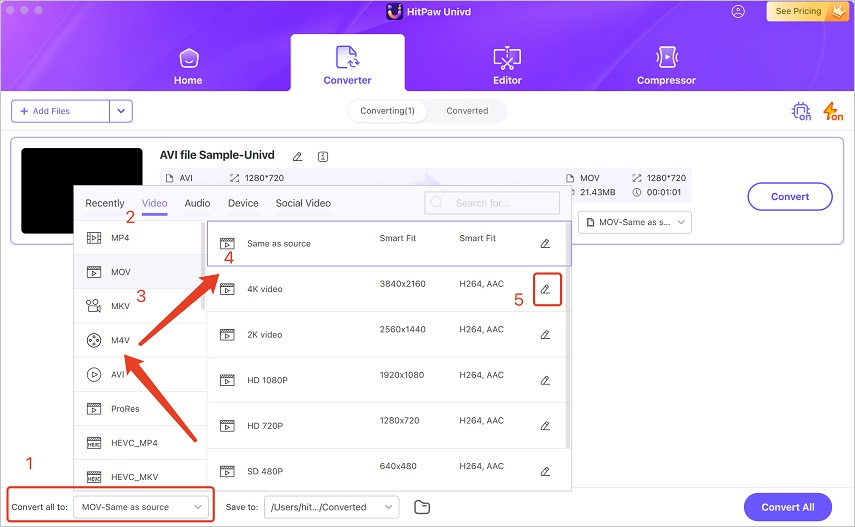
Step 3: WEBM to MP4 Conversion on Mac
All that's left is to hit the "Convert" button on bottom right corner. The conversion from WEBM to MP4 will now start batch processing all your added video files one by one. The conversion speed leverages hardware acceleration so it can process multiple WEBM to MP4 conversions extremely quickly. You can expect up to 120X real time conversion speeds!
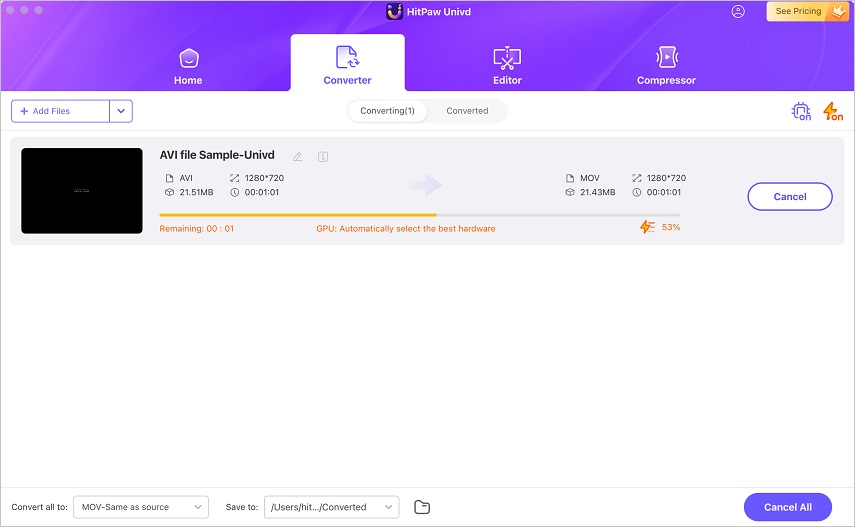
The batch conversion progress and details are shown in the main interface. Wait for it to finish converting all your added WEBM files into the MP4 video format for use on your Mac or iOS devices!
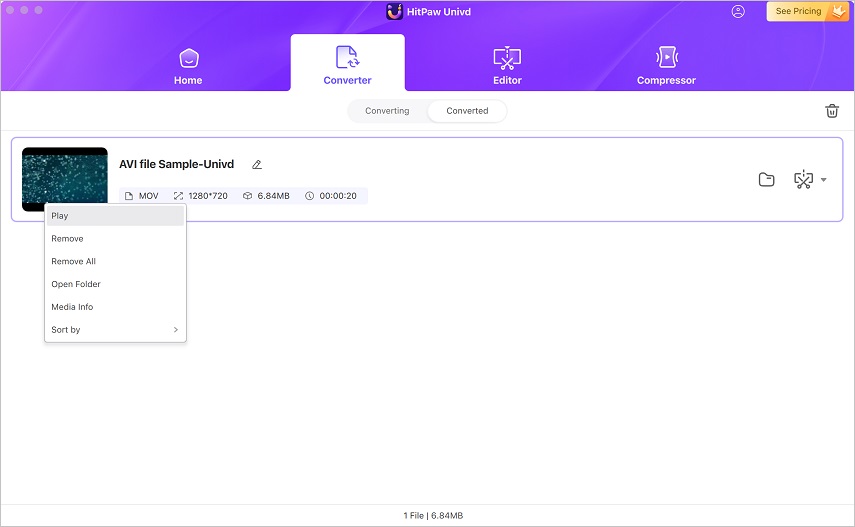
Part 2. Convert WEBM to MP4 on Mac for Free
Don't want to spend money on video conversion software? Here are 3 free tools you can use on Mac to convert WEBM files to MP4 format. Use any of these for Mac Convert WEBM to MP4 and you can experience a smooth process.
1. VLC Media Player
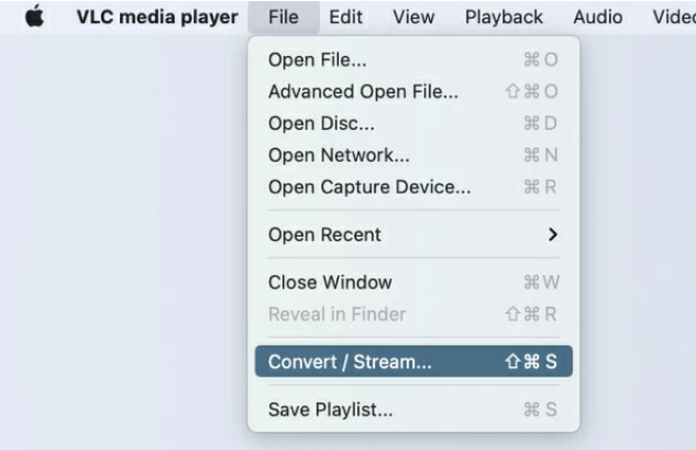
The widely used VLC media app for Mac goes beyond playing videos to offer lightweight transcoding too. Alongside handling a range of formats, VLC has a simple conversion interface integrated, enabling you to import WEBM files and output MP4 equivalents quickly. Though not specialized for conversion, it provides a straightforward way for beginners to re-encode their WEBM videos into shareable and portable MP4 files. To convert WEBM to MP4 on Mac in VLC:
- 1.Open VLC and go to File > Convert/Save
- 2.Import your WEBM video
- 3.Set format to MP4 in the drop-down
- 4.Customize MP4 settings like codec, resolution etc. (optional)
- 5.Set output destination filename & location
- 6.Click Convert to start WEBM to MP4 conversion
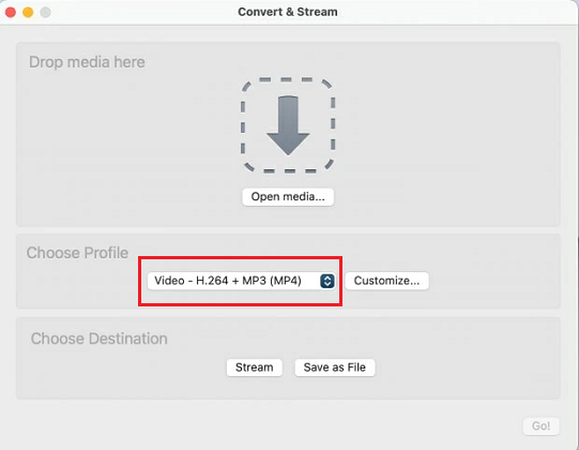
2. HandBrake
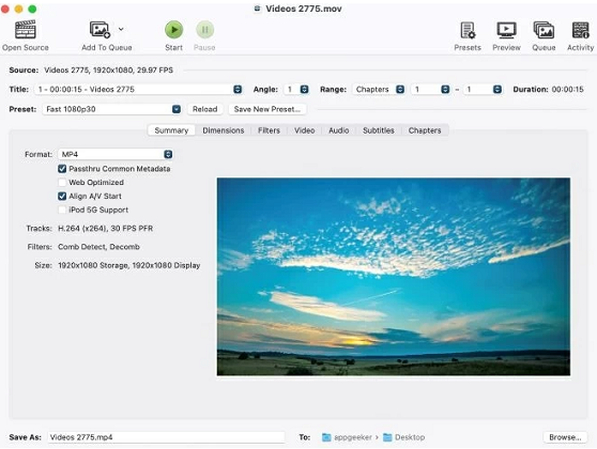
HandBrake is a dedicated, advanced open source video converter optimized specifically for transcoding across formats. With precise controls over parameters at your fingertips, HandBrake gives seasoned users the tools to fine-tune conversion from complex WEBM video to high quality MP4 tailored to their devices and applications. Although the interface has a steep initiation, flexible format support means HandBrake excels at versatile WEBM to MP4 video conversions on Mac devices.
3. FFmpeg
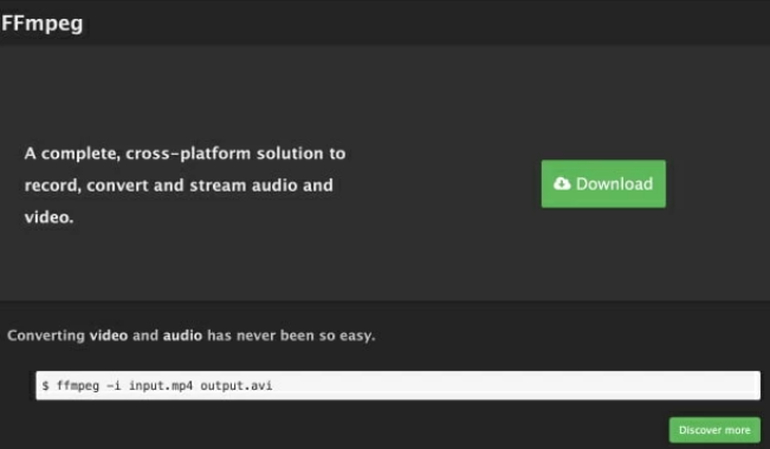
Known for lightning fast processing speeds across a massive range of codecs and containers, FFmpeg is a commanding command line utility capable of just about any media conversion. FFmpeg makes transcoding from WEBM to MP4 achievable through its extensive scripting capabilities. However, FFmpeg trades off usability for flexibility - with no GUI beyond the terminal, it relies on users manually inputting conversion scripts. So, while immensely versatile with WEBM and MP4, FFmpeg expects technical expertise.
Part 3. Mac Convert WEBM to MP4 Online for Free
Online video converters provide a quick way to transcode WEBM to MP4 on Mac directly in your web browser without installing anything. If you are looking for hassle-free Mac WEBM to MP4 conversion, you may use an online tool. Here are 2 good free online conversion tools:
1. HitPaw Online Video Converter
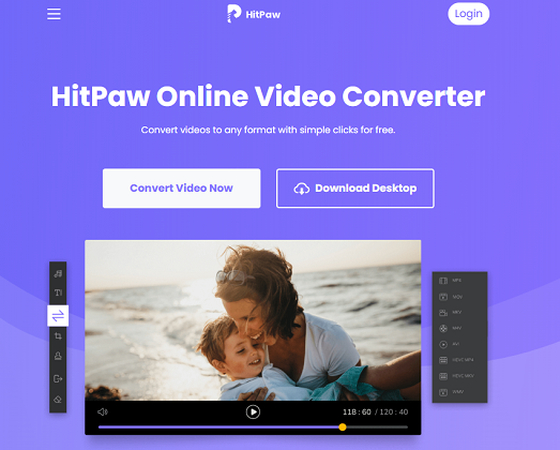
HitPaw Online Video Converter is optimized for fast, high quality video format conversion powered by AI acceleration in the cloud. It supports converting WEBM uploads to MP4 online in seconds while preserving original video quality. With swift WEBM to MP4 speeds and unlimited conversions at no cost, HitPaw Online meets simple usage needs.
2. Convertio

Convertio is another free online converter service supporting WEBM as input format and MP4 as output. Convertio works directly in the browser for basic file conversions. However it has file size limits and no advanced controls over encoding. It is a great option available for WEBM to MP4 MacOS conversion without software installation.
Both these online tools make WEBM to MP4 conversion achievable without any software installation. Though trade offs come regarding customization flexibility or maximum file size.
FAQs about Mac WEBM to MP4
Q1. Does iMovie support WebM?
A1. No, Apple's iMovie does not natively support importing or editing WEBM footage on Mac. To use WEBM files in iMovie, you first need to convert them into an Apple compatible format like MP4 using a tool like HitPaw Univd.
Q2. How to Convert MP4 to WebM on Mac?
A2. To convert MP4 videos to WEBM on your Mac, you can again use HitPaw Univd's MP4 to WEBM conversion feature. Simply add MP4 files, choose WEBM as output, adjust encoder settings, and convert to get high quality WEBM files from MP4s.
Q3. Can QuickTime export to MP4?
A3. Yes, QuickTime Player has the ability to export and save videos being viewed in its player to alternate formats like MP4. To export MP4 from QuickTime, go to File > Export As while playing video and select MP4 as export format.
Conclusion
Now you know how to convert WEBM to MP4 MacOS. The best fully featured solution for reliable, customizable, and speedy batch WEBM to MP4 conversions is undoubtedly HitPaw Univd for Mac. With its fast proprietary encoding engine, wealth of editing tools, device presets, and user-friendly interface, HitPaw Converter excels at converting even large or complex WEBM files into pristine MP4s flawlessly playable on Mac/iOS.
Try the suggested methods out per your own conversion workflows and system compatibility to solve WEBM playback issues. Now go import those WEBM files into your iMovie projects effortlessly!






 HitPaw VoicePea
HitPaw VoicePea  HitPaw VikPea (Video Enhancer)
HitPaw VikPea (Video Enhancer) HitPaw FotorPea
HitPaw FotorPea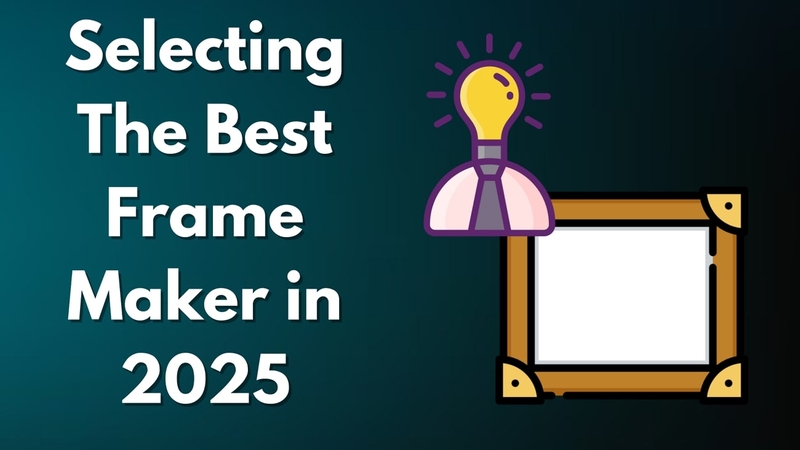

Share this article:
Select the product rating:
Daniel Walker
Editor-in-Chief
My passion lies in bridging the gap between cutting-edge technology and everyday creativity. With years of hands-on experience, I create content that not only informs but inspires our audience to embrace digital tools confidently.
View all ArticlesLeave a Comment
Create your review for HitPaw articles