Full Review of Zhiyun Stabilizer
Zhiyun Stabilizer is the Game-Changer for Capturing Smooth Cinematic Footage and is well-known for its stabilization technology and is a favorite among videographers and content creators who want to have shots that resemble a Hollywood scene.
Everything you wanted to know about the Zhiyun Stabilizer is covered in this article including its features and benefits, tips on how to use it to get the best results, and more. Also, have a look at a fantastic alternative that you really must have!
Part 1. What Is Zhiyun Stabilizer?

The Zhiyun Stabilizer handheld gimbal is made to help filmmakers in producing smooth, high-quality videos even when taking motion-heavy shots. Zhiyun's stabilizer range has been adaptable and packed with cutting-edge capabilities that allow filmmakers to produce high-quality video without the need for heavy equipment.
From $100 to $600, depending on the model of choice, Zhiyun makes difference that fits every filmmaking budget and need.
Key Features of Zhiyun Stabilizer
1. 3-Axis Gimbal Stabilization
With its highly sophisticated 3-axis stabilization, the Zhiyun Stabilizer eliminates shaking and vibrations on the rotation, roll, and pan angle to produce incredibly steady and smooth video.
2. Smart Follow Modes
For dynamic shots and tracking subjects, the stabilizer's ability to follow movement is perfect because of its many tracking modes which include Pan Follow, Lock Mode and Full Follow.
3. Battery life
The battery performance of Zhiyun stabilizers is really outstanding; you may shoot continuously for up to 12 hours without interruption on a single charge.
4. Wireless Control
Most of the Zhiyun models have Bluetooth or Wi-Fi built into them, which allows remote control by a smartphone application. This make it quite easy to adjust settings remotely, monitor battery life as well as enable other features.
5. Lightweight and Portable Design
Zhiyun stabilizers are designed to be lightweight and compact so you can carry and set up easily on the go without losing the stability.
Main Cons of Zhiyun Stabilizer
- App Compatibility Issues: The user sometimes experiences app compatibility issues or minor glitches hence denying them full access to wireless controls and other beneficial features.
- A steep learning curve: New users may find the enormous number of options and settings threatening, especially when it comes to navigating and identifying various modes.
- Compatibility Issues with Apps: There are sometimes occasional compatibility issues or glitches with some apps that limit wireless control and features access for some users.
- Premium units are pricey: Entry-level models are affordable; on the other hand, the advanced models of Zhiyun stabilizers are more expensive which might not be within the budget of professionals and part-time users.
Part 2. How to Use Zhiyun Stabilizer
Your footage can be greatly enhanced by using a Zhiyun Stabilizer, but there are a few simple measures you must follow to achieve the greatest results. This brief guide will assist you in setting up and immediately starting to record smooth video.
Steps to Use the Zhiyun Stabilizer
Step 1. Charge and Power On
Before you begin, fully charge the stabilizer to ensure it won't run out during use. Once charged, press the power button to turn it on.
Step 2. Mount Your Camera or Smartphone
Attach your camera or smartphone to the stabilizer's mounting plate. Make sure it's centered and balanced; this help to reduce strain on the motor and improves stabilization.
Step 3. Balance the Gimbal
Adjust the gimbal's arms to balance your device properly. Test the balance by letting go slightly. if your device stays in place, it's balanced. Adjust if it leans in any direction.
Step 4. Select the Mode
Use the mode button to choose the right mode for your shot. Common modes include Pan Follow, Lock Mode and Full Follow. The stabilizer's tracking of movement can be adjusted differently in each mode.
Step 5. Use the Control Joystick
You may fine-tune your positioning as you shoot by manually adjusting the camera angle with the joystick.
Step 6. Start Shooting
Begin capturing footage. You can use the Zhiyun app to access additional controls like Smart Follow, time-lapse, and panorama modes.
Part 3. Pro-Tips. Best Video Stabilizer Alternative to Zhiyun Stabilizer
HitPaw VikPea (formerly HitPaw Video Enhancer) is an excellent alternative for physical stabilizers like Zhiyun if you're searching for a software-based stabilizer that can smooth out the video. For users without gimbal or who wish to improve previously shot videos, HitPaw VikPea's sophisticated AI automatically corrects shaky footage. The program is easy to use and require only few clicks, making it suitable for users of all skill levels.
Why Choose HItPaw VikPea
- Perfect noise removal and improvement of grainy videos using high-quality processing.
- Fast output; the quicker the results, the shorter the waiting time.
- AI-powered recognition which doesn't require a lot of expertise to operate.
- Export videos without any watermark on it.
- User-friendly UI with a step-by-step online instruction.
Steps to Stabilize Video
Step 1.Download the software from the official website and then install it on your computer.
Step 2.Launch the program, select the video you wish to stabilize, and then click the HitPaw VikPea icon on your desktop or in the Start menu.

Step 3.From the menu, choose stabilization. For stabilization level,adjust the setting to light, medium, or strong.

Step 4.Preview the effect of the stabilization and apply it once satisfied. Now, save the stabilized video in the format of your choice.
Learn More about HitPaw VikPea
Part 4. FAQs of Zhiyun Stabilize
Q1. How to know if Zhiyun is fully charged?
A1. The battery status is indicated via LED indicators on the majority of Zhiyun stabilizers. When completely charged, the lights stay solid, however when charging, they flash. For information on individual charging signs, consult the instruction manual for your model. Certain models show a solid green light when fully charged.
Q2. How does a stabilizing gimbal work?
A2. A stabilizing gimbal balances a camera on three axes: tilt, pan, and roll, using motors and sensors. It maintains the camera stable and aligned, producing smooth video by compensating for hand motions or outside shakes. To keep the camera oriented, the gimbal actively modifies its position in real time.
Q3. How do you balance Zhiyun crane gimbal?
A3. Attach your camera and then adjust the tilt, roll and pan axes to balance a Zhiyun Crane gimbal. To ensure that the camera remains level when tilted, balance the tilt axis. The roll axis should then be adjusted such that the camera does not tilt sideways.
Conclusion
For customers who need dependable stabilization while on the road, the Zhiyun Stabilizer is an excellent tool for producing smooth, high-quality video. But if you prefer a software-based method of stabilization or need to stabilize previously recorded video without the need for additional equipment, HitPaw VikPea is a fantastic option. Using AI technology, it stabilizes and denoises films, improves video quality and creates smooth, high-quality videos directly from your computer.






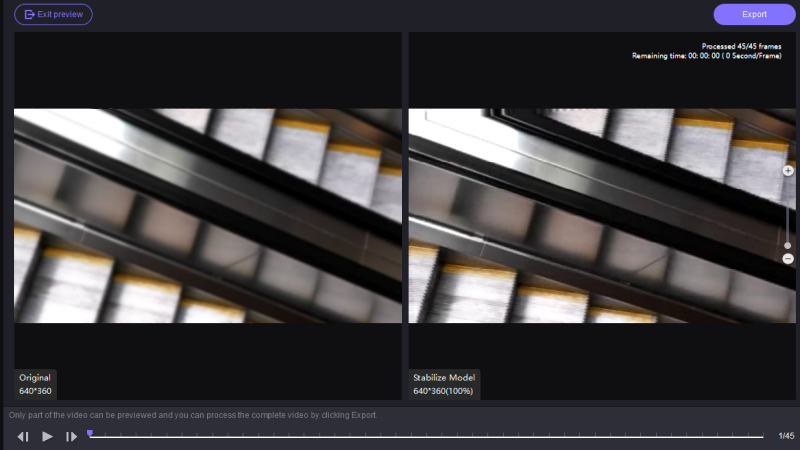

 HitPaw Univd (Video Converter)
HitPaw Univd (Video Converter) HitPaw VoicePea
HitPaw VoicePea  HitPaw FotorPea
HitPaw FotorPea
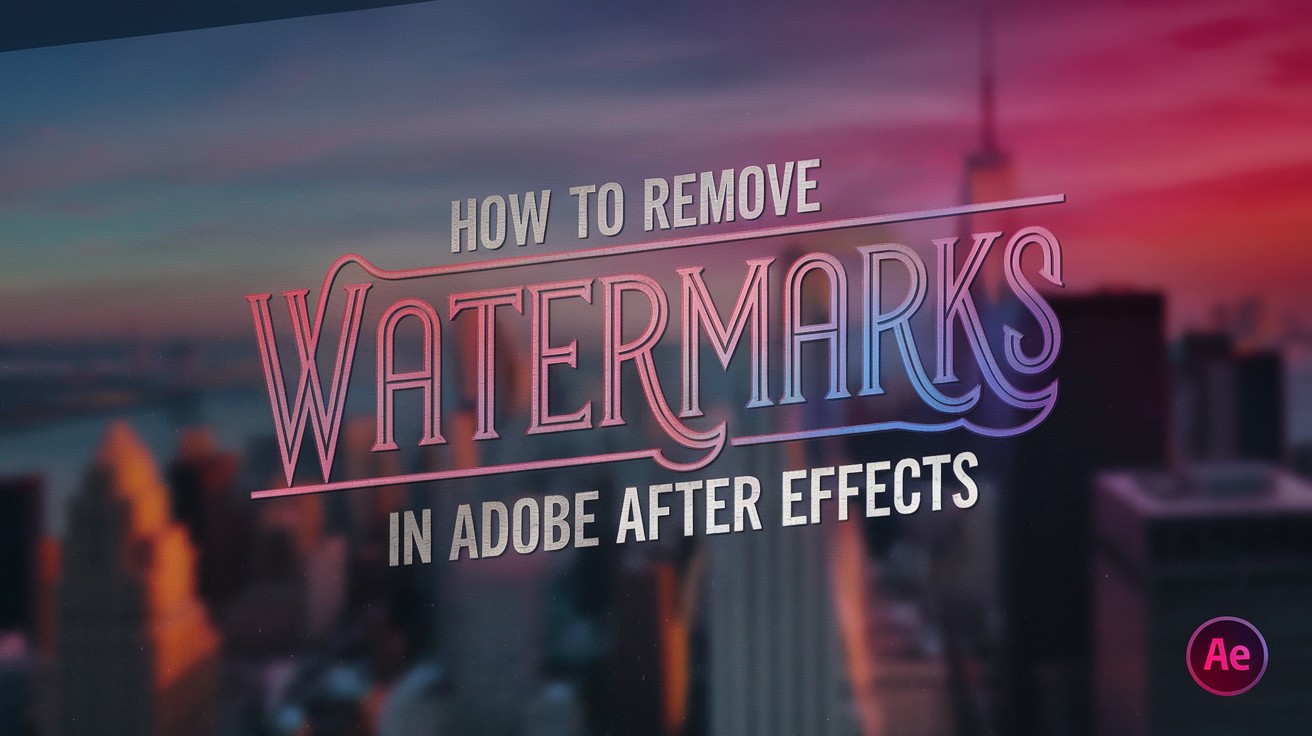


Share this article:
Select the product rating:
Daniel Walker
Editor-in-Chief
My passion lies in bridging the gap between cutting-edge technology and everyday creativity. With years of hands-on experience, I create content that not only informs but inspires our audience to embrace digital tools confidently.
View all ArticlesLeave a Comment
Create your review for HitPaw articles