Achieve Perfectly Stabilized Videos with VLLO Stabilizer
Stability is the key to video editing success in the world of professionals. VLLO Stabilizer is a good, accessible solution for stabilising shaky footage. In this post, we’ll examine how vllo stabilizer makes your video more stable and discuss its powerful alternative to achieve this without any demerits. Just keep reading to learn all the necessary information about.
Part 1. What is the VLLO Stabilizer, and How Does It Work?
VLLO Stabilizer is a mobile video editing tool that stabilises shaky videos and creates smooth videos like a professional. It uses sophisticated algorithms to analyse and fix unwanted camera movements, so it’s perfect for those who want a quick fix to their unstabilised videos. This tool allows users to eliminate jitters and get steady motion, even in handheld shots or shaky footage.
VLLO Stabilizer is especially useful for mobile users thanks to its easy-to-use interface and intuitive controls. If you’re a creator looking for a quick edit on the go for social media posts, vlogs or short videos, it’s a go-to solution. You can get smooth and cinematic results with just a few taps without complicated software.
Part 2. Limitations of the VLLO Stabilizer and Why You Need an Alternative
Although a convenient solution for those on the go, VLLO Stabilizer has some limitations that can hinder its effectiveness if you work on more advanced projects. One of the most common drawbacks of this stabiliser is its limited features; the stabiliser mainly fixes basic shakiness but still leaves more complex issues unresolved.
Furthermore, its processing speed can slow workflow, especially with longer videos or high-resolution footage. VLLO is simple but not straightforward enough for creators needing more control and customisation.
Users often need a more comprehensive tool for professional results. That is where HitPaw VikPea comes in among many options available on the market. However, HitPaw VikPea is different from VLLO and many others, which is mainly about essential stabilisation.
It provides the highest level of AI-powered stabilisation, which can simultaneously handle severe shakes and delicate movements and maintain quality. In addition, it features an array of features, such as frame interpolation and increased resolution, for the best possible quality cinematic projects.
HitPaw VikPea is an excellent alternative for users looking for a full-featured video stabilisation tool. It boasts faster processing speeds, better precision, and more powerful editing capabilities.
With its advanced technology, smooth footage is always provided under complex conditions, making it a first choice for professionals looking for perfect results. If you want a solution beyond essential stabilisation, HitPaw VikPea has everything you need to create high-end, stabilised content.
Part 3. Step-by-step Guide: How to Use VLLO Stabilizer
You can use the following instructions to access the VLLO stabiliser online:
Step 1. Visit the online stabiliser's platform, the official VLLO website, or the Play Store. Create an account or sign in if necessary. Some online editors might require you to create an account to save your work. After doing so, run the app to start the process.

Step 2. Use the Add or Import button to easily add your files and video clips and stabilise and improve them.
Step 3. Use VLLO's editing features to stabilise, split, cut, and trim your footage for the right tempo and timing. Use well-executed transitions between scenes to make your film more visually appealing. Overlapping titles, captions, and other imaginative elements will improve the visual story of your movie.
Step 3. See whether you can save or export your altered video. Online editors may offer a range of resolutions and formats. If you have social sharing mediums, share your modified video directly on those sites.
Part 4. The Best Alternative to VLLO Stabilizer
VLLO Stabilizer is a great way to stabilise mobile video, but sometimes you need something more potent than that. The best alternative to the vllo stabilizer is HitPaw VikPea (formerly HitPaw Video Enhancer), a high-calibre, AI-based video stabilising and enhancing solution. HitPaw VikPea is a complete video quality and stabilisation set of features that VLLO can’t match.
Why Choose HitPaw VikPea
- It’s an advanced AI technology that upscales videos to add detail and offers more sharpness.
- Provides upscaling up to 8K to receive the highest quality video.
- Can repair corrupted or poor-quality video files and resurrect them back to life.
- The stabilisation is accomplished using mature AI algorithms to get it precise and effective even with shaky footage.
- Gives you a clean, simple interface, making it easy to move between beginner and advanced levels.
- Enables you to see the stabilised video without watermarks before exporting.
Specific Steps to Enhance Videos
Step 1. To get the official HitPaw VikPea package, visit the official HitPaw VikPea website and launch it on your PC.
Step 2. You must import the video you need to AI upscale into the program after installing it. You have the option to drag and drop the original video into it or click the Choose File button. Besides, HitPaw VikPea is compatible with over 30 input formats, including the most often-used ones, such as MP4, AVI, MOV, MKV, and M4V.

Step 3. This video quality booster offers you a variety of AI models, including the General Denoise Model, Detail Recovery Model, Animation Model, Face Model, and Video Quality Repair Model. Use the appropriate one to enhance your content.

Step 4. Click the Preview button to begin processing the video after it has been uploaded. For this, you might have to wait a few seconds. When you are happy with the improved video, click the Export option to save it.

Learn More about HitPaw Video Enhancer
Part 5. FAQs of VLLO Stabilizer
Q1. What Does Stabilizer Do In Video Editing?
A1.
A video editing stabiliser such as Hitpaw VikPea prevents unwanted shakes or jitters in footage and makes videos smooth and professional. The method works by analysing the movement of the video in each frame and adjusting the video so erratic motion is minimised.
The correction can be as simple as cropping, reframing, or applying algorithms to smooth the transitions and stabilise the overall video shot, making it especially useful when holding the camera or getting an action shot stabilising.
Q2. Is VLLO a Korean App?
A2. Yes, VLLO is a Korean app created by Vimo Technology. This popular mobile video editing app is easy to use and has various features, such as stabilisation for beginner and professional creators.
Q3. How to Edit Audio in VLLO?
A3. In VLLO, to edit audio, tap a track in the timeline. You can adjust volume, trim, fade in/out, add sound effects, and add music. Using the built-in audio tools, you can sync and refine your audio to improve its quality.
Bottom Line
VLLO Stabilizer has been handy as an essential stabilisation tool, but HitPaw VikPea is your best asset for more advanced and professional results. Its AI-powered stabilisation, high-resolution upscaling, and repair features have made it perfect for creators looking for good video quality.
You do not need to worry about precise control, faster processing, and better results. Today, try HitPaw VikPea, and you will raise your video editing game and easily create smooth and stunning footage!






 HitPaw Edimakor
HitPaw Edimakor HitPaw FotorPea
HitPaw FotorPea HitPaw Univd (Video Converter)
HitPaw Univd (Video Converter) 

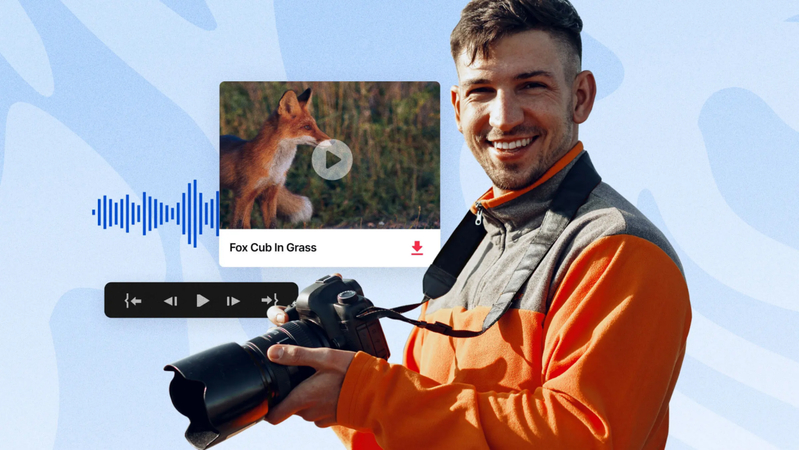

Share this article:
Select the product rating:
Daniel Walker
Editor-in-Chief
My passion lies in bridging the gap between cutting-edge technology and everyday creativity. With years of hands-on experience, I create content that not only informs but inspires our audience to embrace digital tools confidently.
View all ArticlesLeave a Comment
Create your review for HitPaw articles