Stabilize Video with Best 7 Stabiliser iPhone
Photography and videography have been transformed by smartphones although an iPhone does not shoot stable videos without a stabilizer. A good stabiliser iPhone helps in compensating for hand shaking and uneven movements so that you can record smooth looking professionally captured videos.
Consequently, there are numerous options available for the buyers which make it difficult to choose the best stabilizer for your iPhone video needs.
Part 1. Best 7 Stabiliser for iPhone
The best way to capture steady and clean videos from your iPhone is through using a dedicated stabilizer. There are many options like this but here are top seven stabilizers which are known for their quality, features and overall reliability.
1. DJI OM 4 ($99)

- 3-axis gimbal for smooth stabilization
- Magnetic mount for easy phone attachment
- Intelligent features like SpinShot, DynamicZoom and ActiveTrack 3.0
The DJI OM 4 is one of the most popular iPhone stabilizers, providing 3-axis mechanical stabilization for ultra-smooth video. It has a compact and lightweight magnetic design that makes attaching your phone easy. Smart features like gesture control, dynamic zoom and subject tracking make capturing pro-level shots simple.
2. Zhiyun Smooth X ($29.99)

- Lightweight one-handed design
- 6 shooting modes including pan follow and POV
- 12-hour battery life
Weighing just 285g, the Zhiyun Smooth X is a lightweight and portable option perfect for one-handed use. It offers versatile shooting modes and reliable 12-hour battery life. The intuitive controls and steadying algorithms produce stable videos even when you're on the move.
3. FeiyuTech Vimble 2S ($59)

- Triple gimbal axis for optimal stabilization
- One-click switch between portrait and landscape
- Splashproof and dustproof
The Vimble 2S features a 3-axis gimbal stabilizer with 360° rotation for dynamic shots. It has an IP54 rating, making it resistant to splashes and dust. The ergonomic grip offers great handling, and it switches between portrait and landscape modes with a single click.
4. Freefly Movi Cinema Robot ($299)

- Automated dynamic motion
- Customizable movement via app
- Up to 8 hours runtime
The Cinema Robot adds automated motion to your videos, with customizable movement control through the MōVI app. Get dynamic pans, tilts and tracking shots hands-free. With up to 8 hours of battery life, you can shoot stabilized video all day.
5. Hohem iSteady Mobile Plus ($99)

- Lightweight one-handed design
- Built-in controls for pan, tilt and roll
- Up to 10 hours runtime
Easy to carry with one hand, the iSteady Mobile Plus has excellent stabilization capabilities in a compact form. The built-in controls allow you to pan, tilt and roll with just your thumb. It provides up to 10 hours of runtime from a single charge.
6. Moza Mini MX ($89)

- 3-axis gimbal stabilization
- Intuitive one-thumb controls
- Universal phone mount
Offering 3-axis mechanical stabilization, the Moza Mini MX eliminates shake for smoother shots. The thumb-controlled design makes operating the gimbal simple and intuitive. It securely holds phones of any size with the adjustable universal mount.
7. Insta360 ONE X2 ($299.99)

- Built-in stabilization with FlowState tech
- 5.7K video and 18MP photos
- IPX8 waterproof rating
The ONE X2 is an all-in-one action camera with advanced stabilization, allowing you to mount it to your iPhone. With FlowState technology, videos remain smooth and steady when in motion. It captures stunning 5.7K video and 18MP photos. The IPX8 rating means you can even take it underwater.
Part 2. Pro-Tips. Best PC Video Stabilizer You Should Know
While stabilizers are great for shooting smooth videos on your iPhone, sometimes you need powerful post-production video stabilization for truly professional results. This is where using a dedicated video stabilizing software on your PC can make a huge difference.
One of the best options for iPhone camera stabilizer during the editing process is HitPaw VikPea (formerly HitPaw Video Enhancer). This innovative software leverages AI and machine learning algorithms to smooth out camera shake, correct distortion, and enhance overall video quality.
Why Choose HitPaw VikPea
- It can handle ultra high-resolution footage up to 8K for stabilization and enhancement. This preserves maximum detail.
- The AI smartly analyzes your footage to reduce noise, boost color and upscale quality. This results in clearer, smoother videos.
- Damaged, corrupted or unplayable clips can be fixed and restored with HitPaw's proprietary repair algorithms.
- Easily replace or remove backgrounds from your shot footage to highlight subjects.
- Thanks to GPU acceleration, editing and enhancing stabilizing videos is fast and efficient.
Steps to Stabilize Video
Step 1.Download and Install the HitPaw VikPea on your computer.

Step 2.Upload the video that you want to stabilize. Drag and drop the video and select the “Stabilize Mode.”
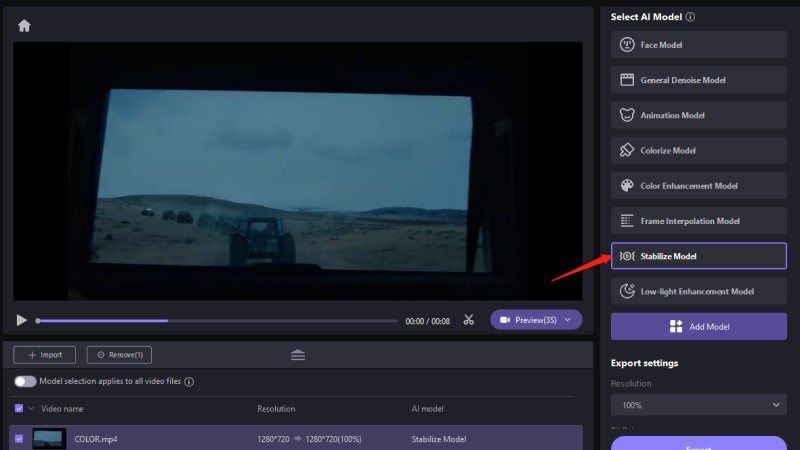
Step 3.Preview the stabilized video and download on your device.
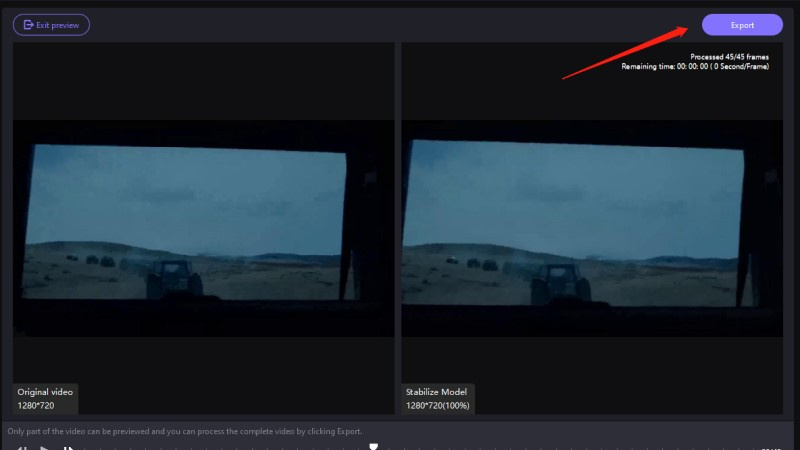
Learn More about HitPaw VikPea
Part 3. FAQs of iPhone Camera Stabilizer
Q1. Is it necessary to have a camera Strap?
A1. Yes, having a strap can help prevent drops and provide more stabilization when shooting handheld. It allows you to keep a firm grip on the stabilizer.
Q2. What is the purpose of a camera stabilizer?
A2. A camera stabilizer evens out shakes and bumps during shooting for smoother, steadier videos. They allow capturing stable footage on the go without a tripod.
Conclusion
There is no doubt that HitPaw VikPea is a good option for those who want to have advanced video stabilization and enhancement. It is an AI-based, robust desktop application that corrects unstable videos, removes distortions and enhances them.
Some of the features that make it stand out include repair of videos, 8k support, removing background, as well as quick GPU accelerated processing, making it an excellent tool for enhancing your iPhone clips.







 HitPaw Univd (Video Converter)
HitPaw Univd (Video Converter) HitPaw VoicePea
HitPaw VoicePea  HitPaw FotorPea
HitPaw FotorPea



Share this article:
Select the product rating:
Daniel Walker
Editor-in-Chief
My passion lies in bridging the gap between cutting-edge technology and everyday creativity. With years of hands-on experience, I create content that not only informs but inspires our audience to embrace digital tools confidently.
View all ArticlesLeave a Comment
Create your review for HitPaw articles