Stabilize Video on Android: Top Tips and Best Tools to Fix Shaky Videos
Shaky videos can ruin the viewing experience, making your content look unprofessional and hard to watch. Whether you’re recording vlogs, tutorials, or family moments, stabilizing your footage is essential for maintaining high-quality visuals. Thankfully, various tools are available to stabilize video on Android quickly and efficiently. In this article, you will learn why stabilizing videos matters with the top 9 Android video stabilizer options. It also includes an additional tip for stabilizing videos on your desktop!
Part 1. Why Stabilizing Videos on Android Matters
Stabilizing videos on Android devices is essential for enhancing the quality and professionalism of your footage. Here’s why it matters:
The Impact of Unstable Footage on Content QualityUnstable footage distracts viewers and diminishes the overall appeal of your video. They can make even well-shot content appear unprofessional, reducing viewer retention and engagement. Whether capturing a family event or creating content for social media, only smooth videos ensure an enjoyable viewing experience.
Challenges with Shaky Hands During RecordingHandheld recording often results in unintentional shakes caused by minor movements or lack of grip stability. Environmental factors like wind or uneven surfaces can increase the issue, making it challenging to capture smooth footage without assistance.
The Importance of Using an Android Video Stabilizer for Professional-Looking VideosUsing an Android video stabilizer transforms shaky footage into smooth, professional-grade videos. These tools correct camera movement errors, creating seamless videos for sharing on platforms like YouTube, TikTok, or Instagram. Stabilizers are crucial for influencers, vloggers, and filmmakers prioritizing polished content, thus saving time in post-production.
Part 2. Top 9 Android Video Stabilizers to Fix Shaky Footage
Here are some of the best apps and tools available to stabilize shaky video on Android. Let’s dive into their features with the pros and cons to make a better decision:
1. CapCut
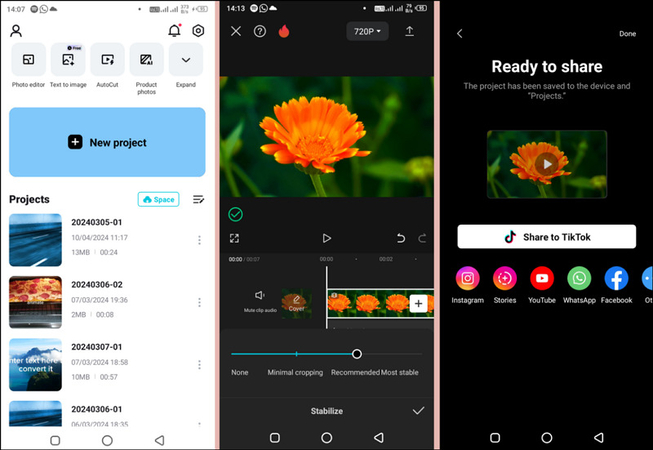
CapCut is a versatile video editing app for Android and iOS users. Its stabilization feature transforms shaky footage into polished content. Its simple interface and quick results make it ideal for beginners and casual users. You can also access other tools for refining and enhancing videos.
Pros
- Comprehensive, multi-layer editing
- Efficient stabilization without additional expenses
- Easy-to-use interface for diverse video customization
Cons
- Limited advanced features in the free version
- Require time for beginners to get used to advanced features
2. Stabcam
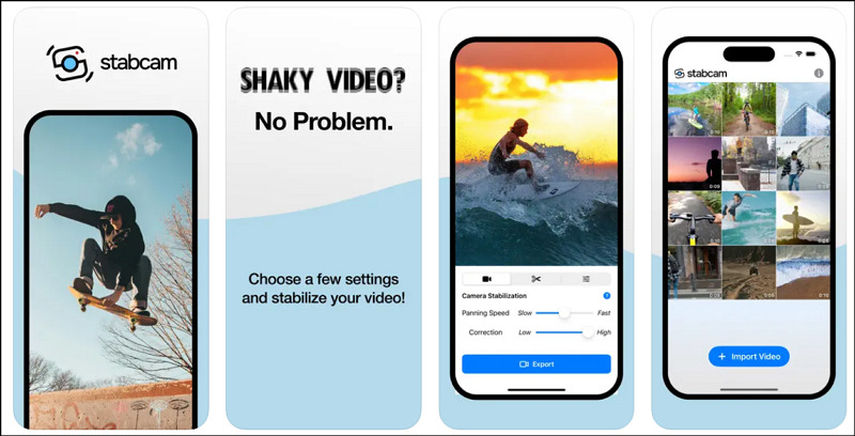
Stabcam is a lightweight app designed to stabilize shaky video on Android with minimal effort. It offers both automatic and manual stabilization options for improved flexibility. You can enjoy fast stabilization for immediate results and share the output via email or social media sites.
Pros
- Simple and easy user interface
- Fast stabilization process
- Offer a tutorial to use the app
Cons
- Process only the first 10 seconds in the free version
- Lack of additional editing features
3. PowerDirector
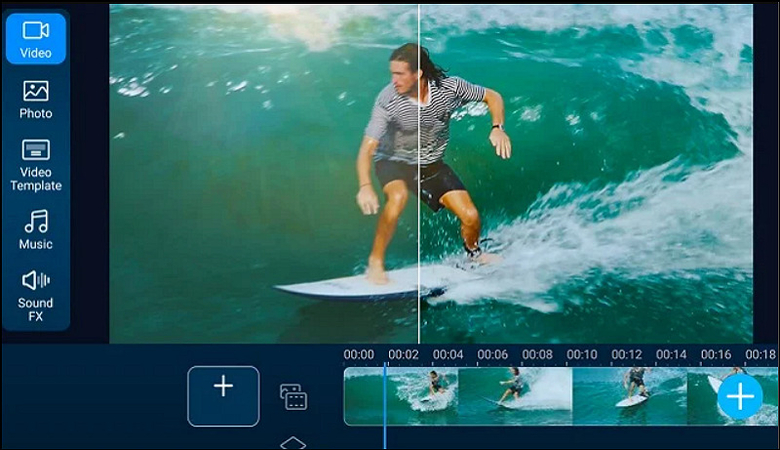
PowerDirector is a feature-rich iOS and Android video stabilizer with a user-friendly interface and advanced editing tools. It is perfect for users looking to stabilize videos in a few clicks. You can also fine-tune the stabilization effect and degree according to your needs.
Pros
- Smooth and professional results
- Support 4K resolution multi-track editing
- Fast rendering speed, even for complex projects
Cons
- The free version has limited features
- The output video takes up a lot of storage space
4. Google Photos
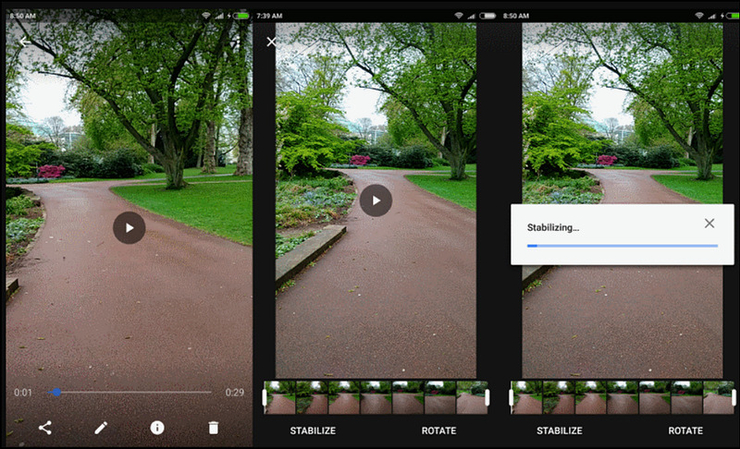
Google Photos is a basic video editing app; however, it also helps you stabilize video on Android and iOS. Its stabilization feature is straightforward. You only need to upload a video and click the Stabilize icon to get your video balanced automatically. It is also ideal for quickly editing your video.
Pros
- Free, simple, and quick to use
- Manage your photos and videos via the cloud
- Stabilize shaky videos in a single click
Cons
- Offer basic editing tools
- Limited control over the stabilization feature
5. LumaFusion

If you are looking for a professional-grade, multi-track video editing solution that also helps you stabilize shaky video on Android, LumaFusion is an excellent option. It offers excellent stabilization with minimal distortion. You can edit six videos and six audio tracks simultaneously to save time.
Pros
- Support 4K and high-definition videos
- Efficient rendering for complex editing projects
- Video effects, transitions, and colour correction tools
Cons
- Paid app with a higher price point
- It can be overwhelming for casual users
6. Emulsio
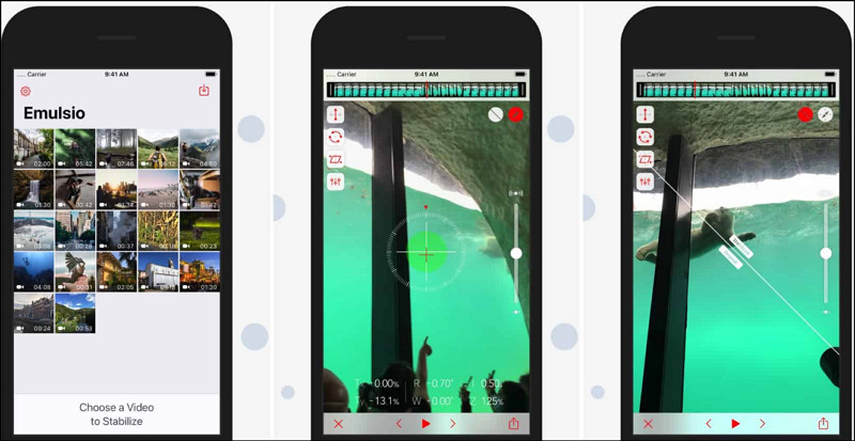
Emulsio is a fantastic Android video stabilizer that uses powerful technology to smooth shaky footage. It is excellent for users who need precise control over video stabilization. You can adjust the stabilizer strength and compare before and after clips without leaving the app.
Pros
- HD and 4K videos with minimal quality loss
- Eliminate roller shutter distortion
- Allow sharing output via social media and email
Cons
- The free version supports processing only 30 seconds
- You may struggle with extremely shaky footage
7. Shaky Video Stabilizer
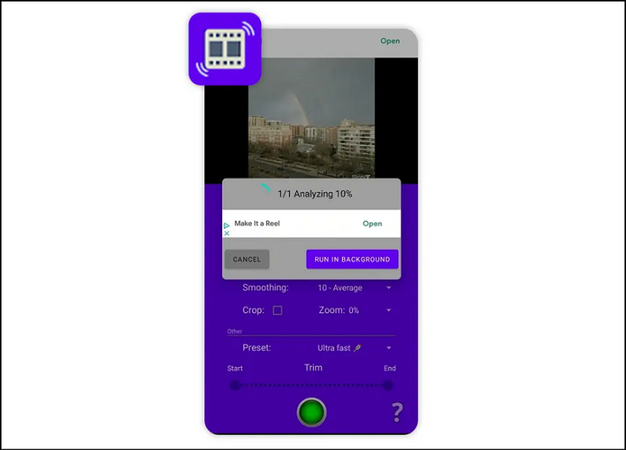
This free-to-use app is designed to stabilize video on Android, providing quick and reliable results without unnecessary frills. It eliminates camera shake from video formats, including MP4, MKV, and 3GP. You can also compare the source and output video side-by-side. It also ensures the same quality as the original video.
Pros
- A lightweight app that works offline
- No watermarks on the output video
- Video analysis tool to identify different issues
Cons
- Lacks additional video editing features
- Limited to basic stabilization
8. Deshake Android
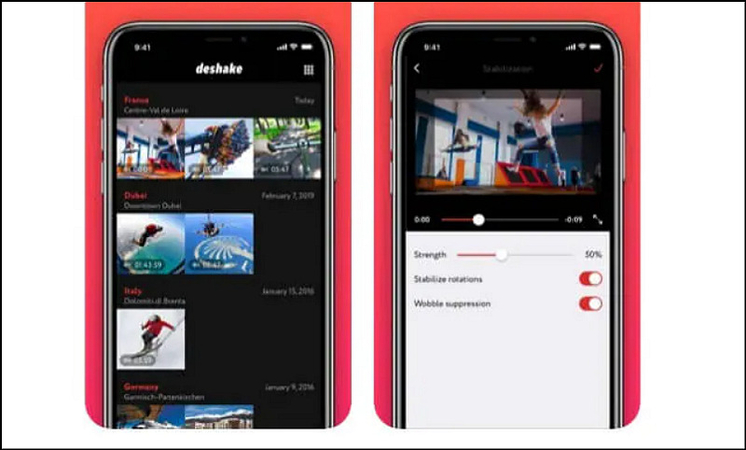
Deshake is a remarkable app that provides desktop-quality video stabilization, providing an instant solution for fixing shaky video. It analyzes video footage to correct camera motion and reduces shakiness. With its next-generation stabilization technology, you can enjoy adjustable strength to remove distortion.
Pros
- Easy to use with a clear workflow
- It doesn’t require much storage space
- Super-fast speed for stabilizing videos
Cons
- Advanced features are behind a paywall
- It may not be suitable for beginners
9. KineMaster

For those seeking a robust all-in-one editing solution with a feature to stabilize video on Android, KineMaster is the top choice. It helps you reduce camera shake and improve video quality. You can edit multiple video, image, and text layers with various effects and transitions.
Pros
- Easy-to-use interface with editing suite
- Suitable for professional video editors
- High-quality output with customization options
Cons
- The free version includes watermarks
- Advanced features require a subscription
Part 3. Additional Tips to Avoid Shaky Videos on Desktop
While Android video stabilizer apps are convenient, desktop software can offer advanced features for stabilizing video. HitPaw VikPea (formerly HitPaw Video Enhancer) is an advanced AI-driven video repair and enhancer program that has released new models such as the Frame Interpolation Model and the Stabilize Model. It utilizes an AI algorithm to enhance the quality of videos and quickly smooth out shaky footage. You can also change the output parameters, such as format and bit rate. It even lets you process multiple videos simultaneously to save time.
Main Features:
- Simple and intuitive UI to fix shaky videos
- Upscale videos up to 8K resolution at ease
- Repair damaged and unplayable video files
- Mature AI technology to deliver the best quality output
- Allow you to preview the results without watermarks
Steps for using HitPaw VikPea to Enhance Videos:
Step 1. Import VideoThe first step is to launch this software and click the “Get Started” button. Now, browse and import the required video file.

Step 2. Choose Stabilize Model
Next, choose “Stabilize Model” from the right-hand column. You can also open the settings to select the resolution, bitrate, and other parameters.
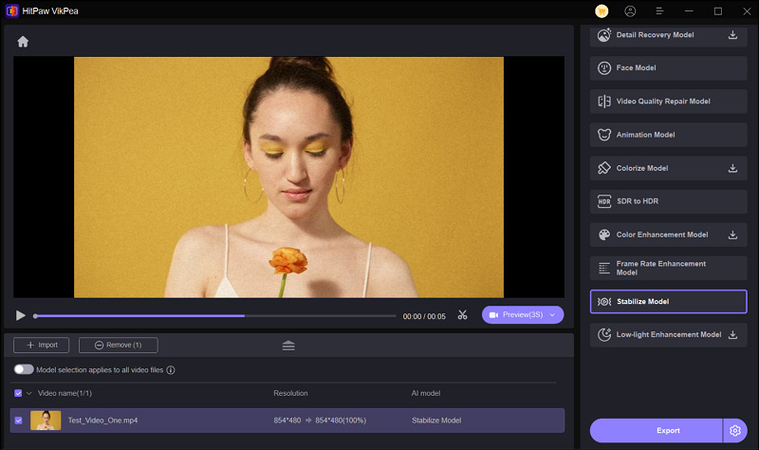
Step 3. Preview and Export
Lastly, it’s time to press the “Preview” button under the video. If the output is okay, hit “Export” to save it to your device.
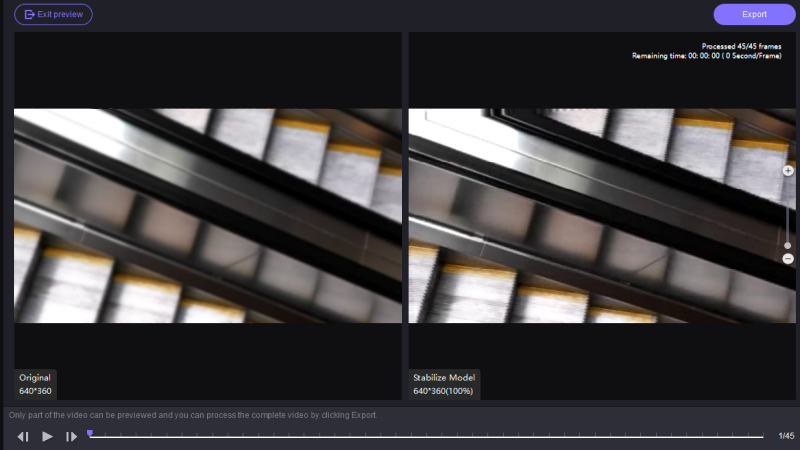
Learn More about HitPaw Video Enhancer
Bottom Line
With the right tools, stabilizing shaky videos on Android becomes easier than ever. The Android video stabilizer apps recommended in this guide offer a variety of solutions for different needs so that you can pick the desired one. However, HitPaw VikPea is an excellent solution for advanced stabilization and enhancement on desktops. Try it today and see how steady and flawless your videos can become!






 HitPaw Edimakor
HitPaw Edimakor HitPaw FotorPea
HitPaw FotorPea HitPaw Univd (Video Converter)
HitPaw Univd (Video Converter) 
Share this article:
Select the product rating:
Daniel Walker
Editor-in-Chief
My passion lies in bridging the gap between cutting-edge technology and everyday creativity. With years of hands-on experience, I create content that not only informs but inspires our audience to embrace digital tools confidently.
View all ArticlesLeave a Comment
Create your review for HitPaw articles