Guide to Stabilize GoPro Video
GoPro videos tend to be shaky since they're designed and used primarily for action sports. Still, these outstanding devices capture extraordinary-quality videos with minimum to zero blurs. Despite technological advancements over the years, GoPro's makers have not been able to eliminate the shaking problem.
By taking the right steps, you can reduce physical camera movements that cause shaky footage. On top of that, you can stabilize shaky GoPro videos digitally with just the right tools. This guide will teach you all the methods to stabilize a shaky GoPro video.
Part 1: What Caused GoPro Video Shaky?
GoPro cameras are intended for activities that see a lot of action. Naturally, they tend to be shaky when used as intended. That's no secret. However, the underlying factors making them shaky can be broadly categorized into physical and software.
One of the major physical factors that makes GoPro footage shaky is improper mounting. If the camera is attached loosely, even minor vibrations can cause shaky footage. Likewise, mounting the camera on movable parts like helmets, bike handles, etc. also introduces shakiness into the recordings. Then, there are environmental factors like wind speed, waves, and so on.
On the software front, it could be something as simple as camera settings that can be easily corrected or something more persistent like a bug in stabilization software that can only be fixed with an update. Also, in the case of high-action activities, low frame rate recording gives a sense of shakiness due to the lack of smooth transitions from frame to frame.
Part 2: Stabilize GoPro Footage or Make GoPro Videos Less Shaky
1. GoPro's HyperSmooth Stabilization Feature
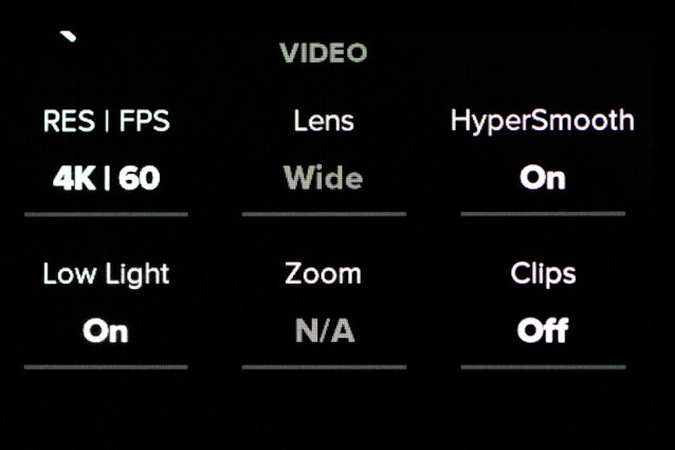
GoPro's latest models-GoPro Hero 12 and GoPro Hero 13-come equipped with HyperSmooth 6.0. It's one of the most powerful stabilization software out there. Its uncanny ability to stabilize even the shakiest videos is unmatched in the industry.
All you need to do is activate HyperSmooth feature in your GoPro. You can choose the stabilization modes, with High setting delivering maximum stabilization but at the cost of resolution and cropping.
HyperSmooth uses built-in gyroscopic data to calculate movement angles, degree of movement, etc., and modify the footage in real-time. Armed with this information, it moves the image within frames to adjust for shaking. To do this, a little bit of frame edges need to be cropped. In addition, the electronic image stabilization (EIS) system produces smoother transitions between frames creating a far smoother video than raw footage.
Pros
- Real-time stabilization
- Saves gimbal costs while making the camera setup more lightweight and maneuverable
- Great low-light performance
Cons
- High battery consumption
- Cropping increases with stabilization intensity
- Loss of detail in extremely shaky videos
2. Stabilizing GoPro Footage with Gimbals

Gimbals combine powerful sensors, motors, and algorithms to counteract the influence of shaky motions on the GoPro camera, ensuring that the footage comes out clean, smooth, and without jerky motions.
A typical gimbal is equipped with accelerometers and gyroscopes that detect movement, angle of moment, and speed of movement to make physical adjustments using motors to neutralize camera shaking.
While professional-grade gimbals used in film shooting cost a pretty penny, consumer-oriented gimbals like DJI Osmo Mobile and Zhiyun Crane combine affordability with performance to deliver great value to users. Other options include FeiyuTech G6, Hohem iSteady Pro 4, Moza Mini-S, and so on.
Pros
- Superior to digital stabilization
- Smooth footage even at relatively low frame rates
- Versatile and suitable for a variety of contexts
Cons
- Drains more battery than EIS
- Additional cost. Good options cost over $100
- Add more bulk to your camera setup
3. Using Mounts and Harnesses

Mounts and harnesses follow the time-tested maxim: "If something is shaking and, it shouldn't strap it with duct tape!" namehough you don't literally use duct tape, the logic is the same.
Mounts and harnesses help you anchor your GoPro camera to areas less prone to erratic movements, such as the chest, helmet, back, etc. With the camera strapped firmly in place, your hands are free.
Pros
- The most cost-effective stabilization solution
- Hands are free for performing activities
- Produce great POV videos
Cons
- Passive stabilization, unlike gimbal's active stabilization
- Results not as great as a gimbal
- Limited areas of camera placement
Part 3: Fix and Stabilize GoPro Shaky Videos with Editing Software
HitPaw Univd (HitPaw Video Converter) features a built-in AI, trained on countless hours of footage to detect and stabilize shakiness in GoPro footage. A slider bar gives you complete control over the degree of stabilization you want for your GoPro videos. HitPaw Univd's powerful AI can stabilize even the shakiest GoPro videos you might have.
HitPaw Univd - All-in-one Video Solutions for Win & Mac
Secure Verified. 254,145 people have downloaded it.
- AI Stabilization: AI-powered EIS on HitPaw Univd delivers the most effective stabilization
- 120X Faster: Whether your GoPro videos are 2GB or 20GB in size, Univd stabilizes them in minutes
- Customizability: Use the stabilization slider to hit the sweet spot between cropping and stabilization
- 1,000+ Formats Supported: Not just GoPro videos-stabilize any video and convert them to any other video format
- AI Enhancements: Elevate your GoPro videos with nifty AI features like face blur, noise removal, auto reframe, etc.
- Lossless Editing: Be it stabilizing videos or editing them, Univd does it without losing original video quality
Secure Verified. 254,145 people have downloaded it.
Guide to Stabilize GoPro Video in Univd
- Step 1: Import GoPro Video
- Step 2: Preview and Tinker
- Step 3: Exportthe Stabilized GoPro Video
Launch HitPaw Univd >> Go to "Editor" >> Select "Video Stabilization" >> Use the "Add Files" button to import your GoPro footage to HitPaw Univd.
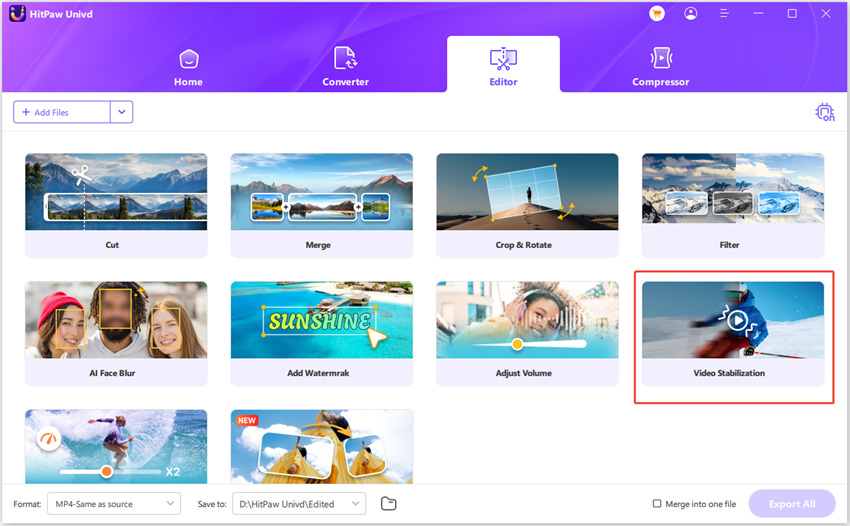
Once a video is imported, HitPaw Univd's AI automatically stabilizes the video at a stabilization ratio of 50%. Preview the results and use the stabilization slider to test the outcome at different stabilization ratios until you get perfectly stabilized and smooth playback.
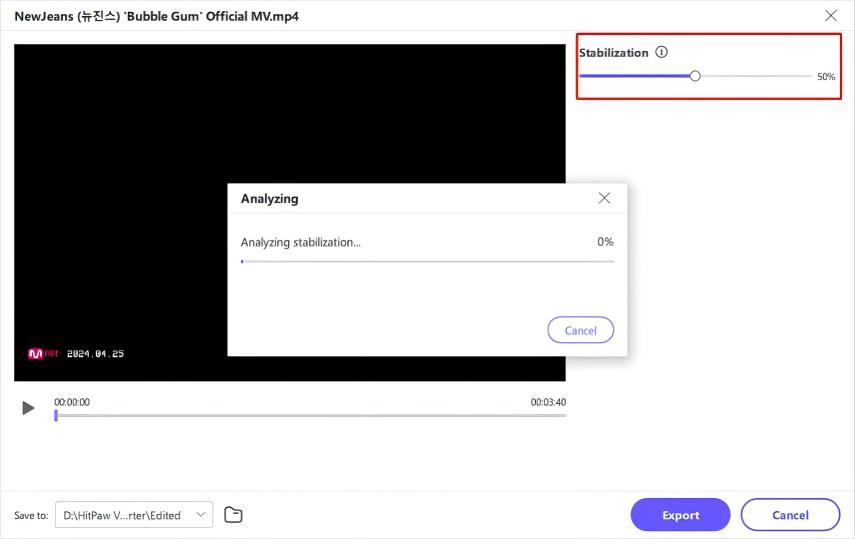
Once you achieve the desired results, click "Export."
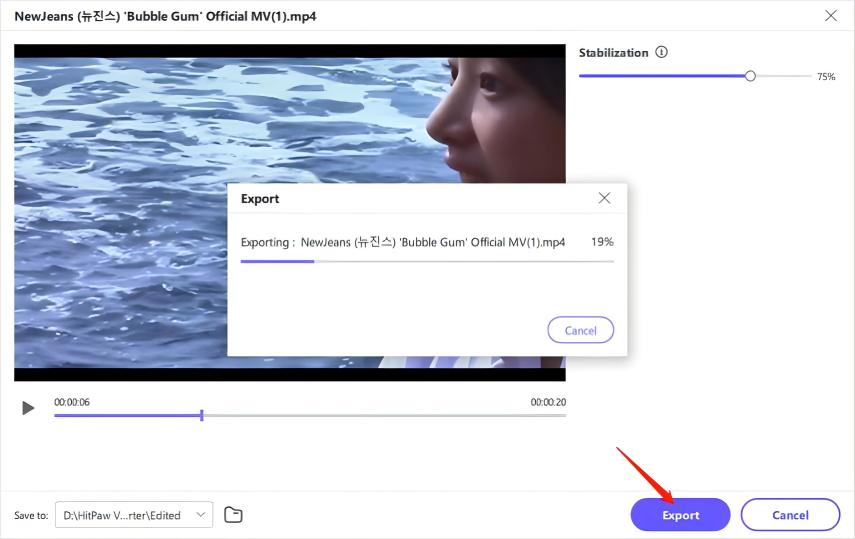
FAQs about GoPro Video Stabilization
Q1. How do I turn on stabilization on my GoPro?
A1. First, check whether your GoPro model has a built-in stabilization feature. If it does, then follow these steps: Swipe down from the top of the screen >> Tap "Stabilization" >> Turn it to "On." There's also "AutoBoost" option available for maximum stabilization at the cost of high cropping.
Q2. Can I stabilize a GoPro video after recording?
A2. Yes. After recording, you can use the GoPro Player + HyperSmooth Pro software to stabilize a GoPro video. HitPaw Univd is another powerful tool you can use for stabilizing your GoPro videos.
Q3. What is the best stabilization setting for GoPro?
A3. The stabilization setting deshakes the GoPro videos, which tend to be shaky because of the contexts in which they are used. The latest GoPro cameras offer 3 stabilization modes-AutoBoost, High, and Standard.
Conclusion
GoPro cameras capture some of the most brilliant stunts, landscapes, and activities we do in our lives. However, camera shakiness can compromise the quality of these stored memories. EIS helps remove GoPro footage's shakiness and make them smoother and more enjoyable. Use HitPaw Univd's AI stabilization to turn your action-packaged videos into movie-quality, smooth videos with no shakiness. Try it today.








 HitPaw VoicePea
HitPaw VoicePea  HitPaw VikPea (Video Enhancer)
HitPaw VikPea (Video Enhancer) HitPaw FotorPea
HitPaw FotorPea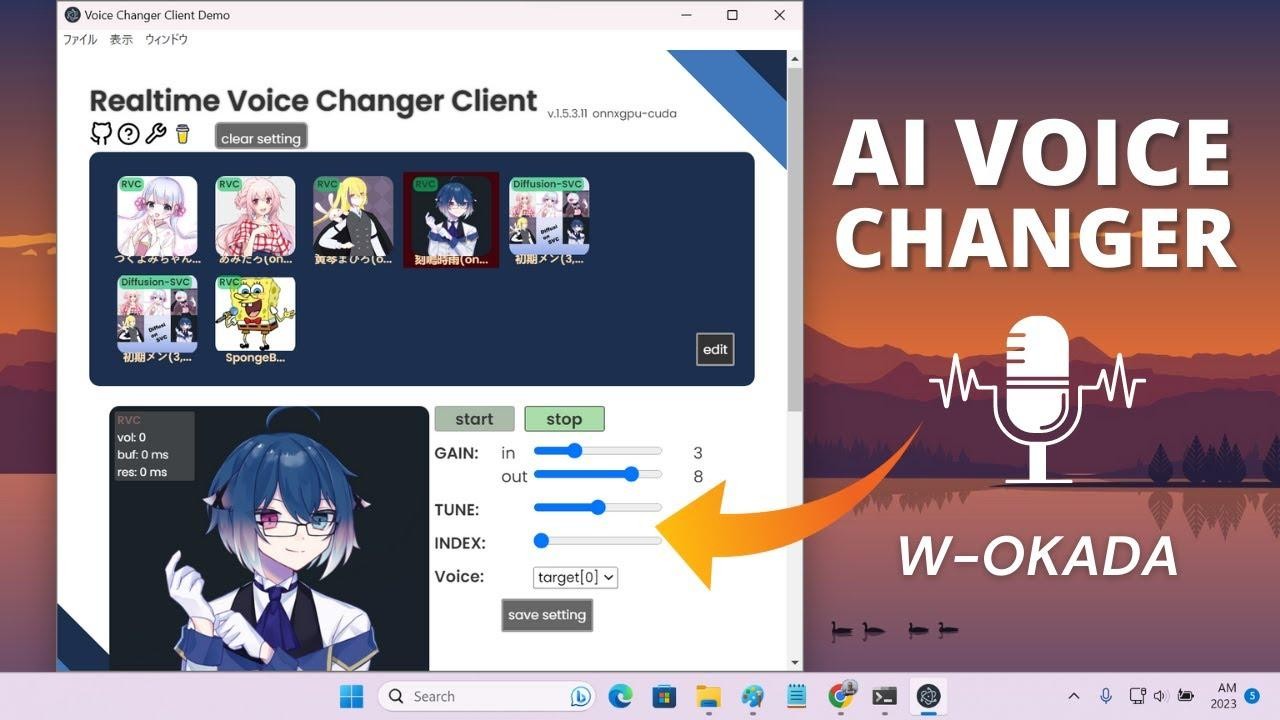

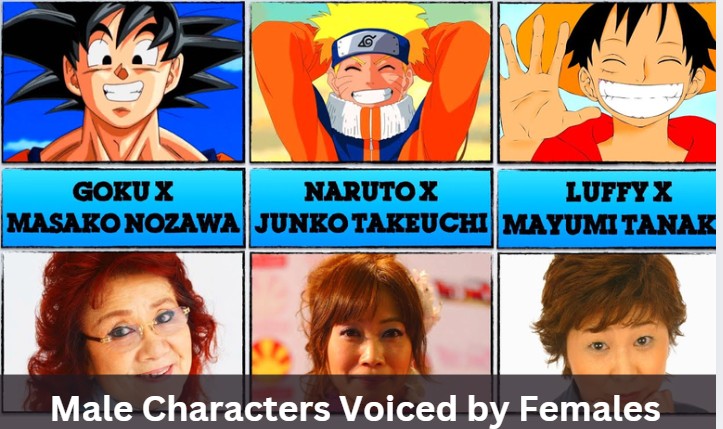

Share this article:
Select the product rating:
Daniel Walker
Editor-in-Chief
My passion lies in bridging the gap between cutting-edge technology and everyday creativity. With years of hands-on experience, I create content that not only informs but inspires our audience to embrace digital tools confidently.
View all ArticlesLeave a Comment
Create your review for HitPaw articles