Full Guide of GoPro Karma Grip
The GoPro Karma Grip is a game changer for recording smooth, professional-looking footage with your GoPro camera. Whether you're bicyclingl, exploring city streets, or capturing an event, the Karma Grip stabilizes your footage, decreasing shake and making each shot look cinematic.
In this article, we'll cover everything you need to know about using the GoPro with Karma Grip as well as some helpful tips and tricks for getting the greatest results. we will provide an outstanding option to consider. Let us get started!
Part 1. What Is Grip GoPro Karma?
The GoPro Karma Grip is a portable balancing stabilizer created exclusively for GoPro cameras. This means that users can capture smooth, shake-free video footage in active circumstances. Karma Grip is the ideal all-around action camera for travel vloggers and adventurers alike, with the ability to capture the steadiest footage possible. It's a popular choice among users for improving their GoPro experience and adding a touch of professionalism to videos.

It will cost you around $299, and while it is a popular choice among GoPro lovers, the price may vary depending on other criteria, such as the add-ons included.
Key Features of the GoPro Karma Grip
- Advanced Stabilization: The Karma Grip's built-in tripod helps to stabilize the film's motion, resulting in a smooth and balanced appearance even for fast-moving objects and shaky settings.
- Seamless GoPro Integration: This is designed exclusively for GoPro cameras including the HERO5, HERO6 and HERO7. The grip's buttons control the GoPro, allowing you to start and stop shooting, switch modes, and add highlights directly from the grip.
- Ergonomic Comfort: Karma Grip's handles are designed to be comfortable and easy to grasp that alloe for long recording sessions without tired hands. Its ergonomic design allows for shooting from a variety of angles and conditions.
- Mounting Flexibility: You can use the Karma Grip as a handheld stabilizer or attach it to compatible GoPro accessories such as chest or helmet mounts to broaden your recording options.
- Rechargeable Battery: The rechargeable battery inside provides up to 1.75 hours of recording time. That's ideal for short to medium-length productions, but it can also be recharged via USB-C, allowing you to power up between takes.
Cons of the GoPro Karma Grip
Grip GoPro Karma also has some drawbacks, some of which are as follows:
- Limited Compatibility: Only works with certain GoPro models, excluding some older and newer versions.
- Non-removable Battery: The built-in battery cannot be replaced, limiting its use for long-term shoots.
- Relatively Bulky: Bulkier than other stabilizers, which may be a disadvantage for those looking for a compact, lightweight choice.
Part 2. How to Use GoPro Karma Grip
The GoPro Karma Grip is easy to use and captures stabilized footage quickly. Here's an overview to get you started with the powerful stabilizing tool.
How to Use the GoPro Karma Grip
Step 1. Mount Your GoPro:
Insert your compatible GoPro camera into the grip's strap, ensuring it is properly fastened. Make sure it's set up correctly to prevent shaking when you're moving.
Step 2. Power On Grip and Camera:
The first thing you do is set the Karma Grip. It will automatically turn on your GoPro. As soon as the tripod is activated, the camera will automatically stabilize.
Step 3. Shooting modes:
To start and stop recording, change modes, and mark highlights, use the buttons on the grip's handle. This allows you to control the GoPro without touching the camera.
Step 4. Hold and record:
To record smooth footage, hold it comfortably and stroll gently. You don't need to fret about camera vibrations because the stabilizer will level the camera while you shoot.
Step 5. Turn Off and Recharge:
After you've finished filming, just unplug your GoPro and turn off the Karma Grip; if the battery is low, recharge it with a USB-C connection.
With these simple steps, the Karma Grip will help you capture professional-grade video.
Part 3. Pro-Tips. Best Video Stabilizer Alternative to GoPro Karma Grip
If you don't want to use the GoPro Karma Grip and need to stabilize your videos, HitPaw VikPea (formerly HitPaw Video Enhancer) is an excellent alternative. The application includes superior stabilizing capabilities that allow you to smooth out jittery footage in editing. So, this is ideal for users who require flexibility but do not want to use a hardware tripod. It's a sophisticated video refiner that works with any camera, even GoPros.
Why Choose HitPaw VikPea
- Advanced Video Stabilization: Transforms shaky footage into a professional, stable look.
- AI-Powered Enhancement: Utilizes AI to improve video quality with no effort.
- Simple interface: Simple and intuitive for users of all skill levels.
- Supports Multiple Formats: Compatible with a variety of video formats.
- Batch processing: batch processing allows you to stabilize many videos at once to save time.
Steps to Stabilize Video
Step 1: Download and Install HitPaw Video Enhancer:
Download the software from the official website and then install it on your computer.
Step 2. Open the Software:
Double-click the HitPaw Video Enhancer icon on your computer desktop or from your Start menu, then open the video you wish to stabilize.

Step 3. Select stbilization model:
Under the mode of editing, select stabilization from the menu. For stabilization level,adjust the setting to light, medium, or strong.
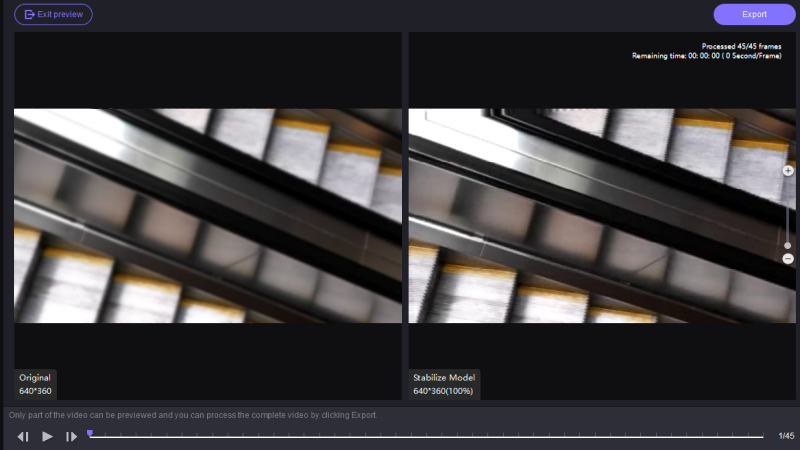
Step 4. Preview and export
Preview the effect of the stabilization and apply it once satisfied. Now, save the stabilized video in the format of your choice.
Learn More about HitPaw VikPea
Conclusion
Overall, the GoPro Karma Grip is a good stabilizer and will provide smooth, professional-quality film, especially for fast-paced, on-the-go action shots. However, if you want a tool that is more adaptable and does not require extra items for transport, HitPaw VikPea is worth trying. This tool ensures that your footage is stable and polished from the convenience of your computer. Try HitPaw VikPea to find the best solution for great video quality.






 HitPaw Univd (Video Converter)
HitPaw Univd (Video Converter) HitPaw VoicePea
HitPaw VoicePea  HitPaw FotorPea
HitPaw FotorPea
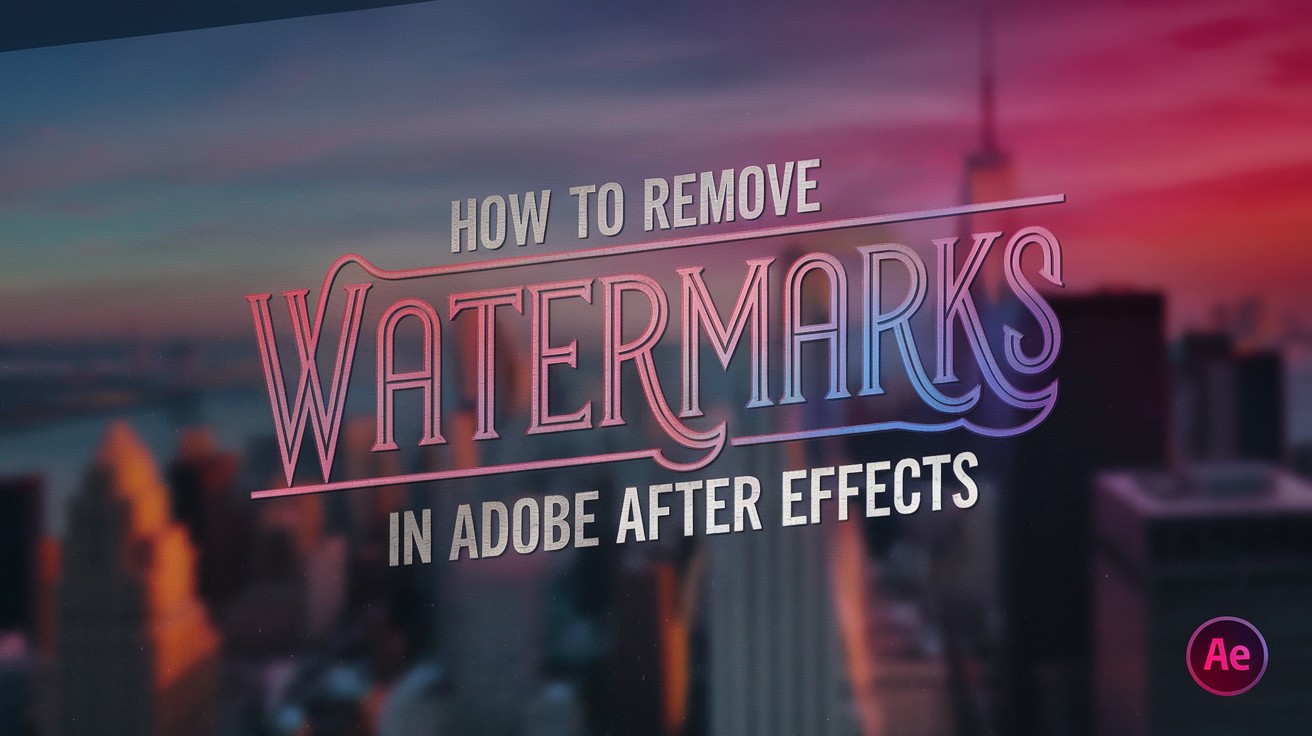


Share this article:
Select the product rating:
Daniel Walker
Editor-in-Chief
My passion lies in bridging the gap between cutting-edge technology and everyday creativity. With years of hands-on experience, I create content that not only informs but inspires our audience to embrace digital tools confidently.
View all ArticlesLeave a Comment
Create your review for HitPaw articles