(Full Tips) Why is My Crunchyroll Not Working
Crunchyroll is a popular streaming service that offers a vast library of anime shows and movies. With millions of subscribers worldwide, it has become a go-to platform for anime enthusiasts. However, like any other online service, Crunchyroll can sometimes experience issues that prevent users from accessing its content. If you're wondering, "Why is my Crunchyroll not working?" you're not alone.
In this comprehensive guide, we'll explore the common reasons behind Crunchyroll not functioning properly and provide step-by-step solutions to get you back to streaming your favorite anime series. So, without any further delay, let’s dive deep into, why is Crunchyroll not working?
Part 1: Why Crunchyroll is Not Working?
Crunchyroll users may encounter various issues that prevent them from accessing content.
Let's dive into some of the most common ones:
- 1. Slow internet connection: A slow or unstable internet connection can lead to buffering issues, preventing videos from loading or playing smoothly on Crunchyroll. This problem can occur on any device, whether you're using a smart TV, mobile phone, or computer.
- 2. Server issues on Crunchyroll's end: Occasionally, Crunchyroll's servers may experience technical difficulties or maintenance, causing temporary disruptions in service. During these times, users may encounter errors or an inability to access the platform.
- 3. No videos work: Sometimes, Crunchyroll users may encounter a situation where none of the videos on the platform are playing. This issue can be caused by various factors, such as browser cache or cookie problems, outdated software, or compatibility issues.
- 4. Ad blocker interference: If you're using an ad blocker while accessing Crunchyroll, it may inadvertently block certain elements of the platform, preventing videos from playing correctly. Ad blockers can interfere with the normal functioning of streaming services like Crunchyroll.
Part 2: How to fix Crunchyroll not working>
Now that we've identified some of the common reasons why Crunchyroll might not be working, let's explore the troubleshooting steps for different devices and platforms.
1. Troubleshooting steps for smart TVs and streaming devices (Roku, Apple TV):
- Check for software updates: Ensure your device's software is up-to-date, as outdated software can lead to buffering issues.
- Restart the device: Sometimes, a simple restart can resolve connectivity problems.
- Check network connection: Ensure your device is connected to a stable network by running a speed test or trying to access other streaming services.
- Disable ad blockers: If you're using an ad blocker, try disabling it and see if that resolves the issue.
- Clear the app cache and data on your device.
- Uninstall and reinstall the Crunchyroll app.
2. Troubleshooting steps for mobile devices (iOS and Android):
- Close and reopen the Crunchyroll app.
- Check for updates to the Crunchyroll app and your mobile device's operating system.
- Clear the app cache and data.
- Disable any ad blockers or VPNs that might be interfering with the app's functionality.
- Check your internet connection by running a speed test or trying to access other streaming services.
- Uninstall and reinstall the Crunchyroll app.
3. Troubleshooting steps for desktop (Windows and Mac):
- Check your internet connection by running a speed test or trying to access other streaming websites.
- Clear your browser's cache, cookies, and temporary files.
- Try using a different web browser or updating your current browser to the latest version.
- Disable any ad blockers or extensions that might be interfering with Crunchyroll's website.
- Check for any system updates or updates to your graphics drivers.
4. Troubleshooting steps for gaming consoles (PlayStation, Xbox):
- Restart the console: A simple restart can often fix connectivity problems.
- Check for system updates. Ensure your console's software is up-to-date.
If you've tried all the troubleshooting steps and Crunchyroll is still not working, you may want to contact Crunchyroll's customer support for further assistance.
Part 3: (Stable) Extra Tip to Watch Crunchyroll Videos Offline
While the solutions mentioned above can help resolve issues with Crunchyroll not working, there's another option that allows you to enjoy your favorite anime series without relying on a stable internet connection or worrying about streaming issues. Enter HitPaw Univd (HitPaw Video Converter), a powerful and user-friendly tool that enables you to download Crunchyroll videos for offline viewing.

HitPaw Univd is a versatile software that not only lets you download videos from various platforms, including Crunchyroll, but also offers a range of features to enhance your viewing experience.
Here are some of the key features:
- Support for downloading videos from over 1000 websites, including Crunchyroll, YouTube, Netflix, and more.
- High-quality video downloads with options for different resolutions and formats.
- Built-in video editor with trimming, cropping, and merging capabilities.
- Ability to convert videos to various formats compatible with different devices and media players.
- User-friendly interface and batch processing capabilities for efficient video management.
To download Crunchyroll videos :
-
Step 1: Download and install HitPaw Univd on your computer.
-
Step 2: Launch the software and click on the "Download" tab.
-
Step 3: Copy and paste the URL of the Crunchyroll video you want to download into the search bar.
-
Step 4: Select the desired video quality and format for download.


-
Step 5: Click the "Download" button to start the download process.
Watch the following video to learn more details:
By using HitPaw Univd, you can bypass any streaming issues or internet connectivity problems and enjoy your favorite anime series anytime, anywhere, without interruptions.
Conclusion
Hopefully, you have got the answer why is crunchyroll not working. Encountering issues with Crunchyroll not working can be frustrating, especially when you're eager to catch up on your favorite anime series. However, by following the troubleshooting steps outlined in this guide, you can resolve most common problems and get back to seamless streaming.
However, if you prefer a more stable and offline viewing experience, consider using HitPaw Univd to download Crunchyroll videos directly to your computer. This versatile tool not only allows you to bypass streaming issues but also provides options for converting videos to different formats and resolutions, ensuring compatibility with various devices and media players.





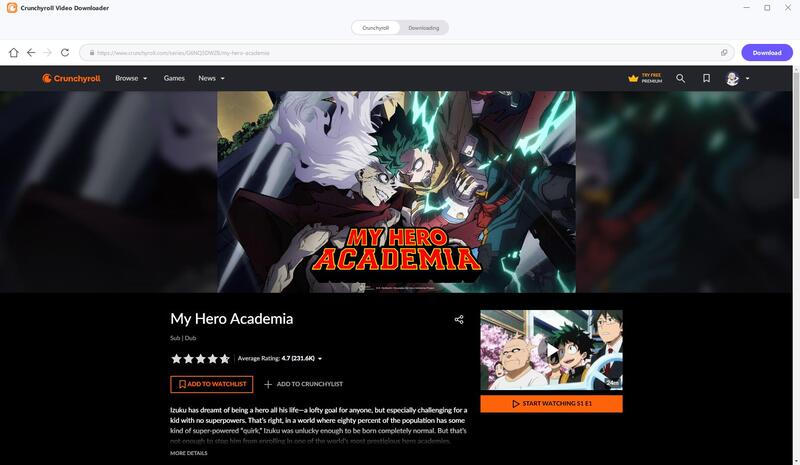
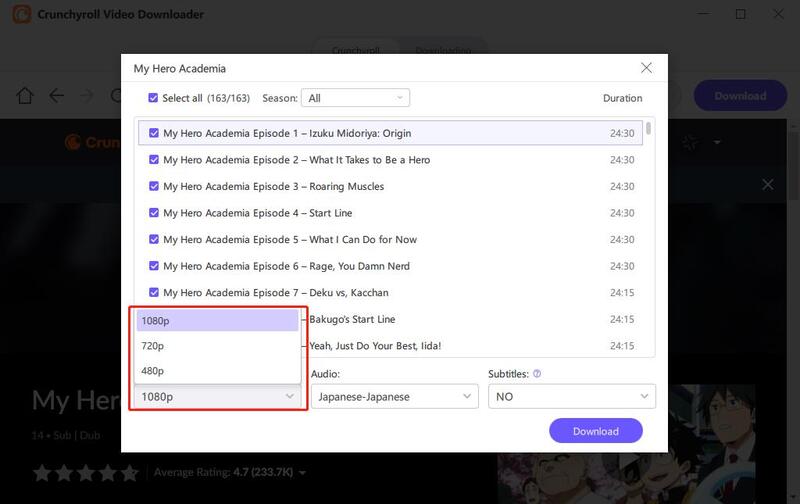

 HitPaw Watermark Remover
HitPaw Watermark Remover  HitPaw Photo Object Remover
HitPaw Photo Object Remover HitPaw VikPea (Video Enhancer)
HitPaw VikPea (Video Enhancer)



Share this article:
Select the product rating:
Daniel Walker
Editor-in-Chief
My passion lies in bridging the gap between cutting-edge technology and everyday creativity. With years of hands-on experience, I create content that not only informs but inspires our audience to embrace digital tools confidently.
View all ArticlesLeave a Comment
Create your review for HitPaw articles