Hulu Login: Everything You Want to Know
Hulu is an online video streaming platform that offers users access to on-demand, unlimited video streaming. The platform provides over 2500 movies and almost 43000 TV episodes, including Hulu Originals such as The Handmaid's Tale. But in order to experience all this, users need to first Hulu login. The streaming service supports different platforms and devices. And each device and platform has different Hulu login/activate process. Keep reading more to know about different Hulu account login process.
Tips: Best Video Downloader to Download Movies from Hulu
Are you a Hulu subscriber looking to enjoy your favorite movies offline, anytime and anywhere? HitPaw Univd (HitPaw Video Converter) is the perfect solution! This powerful tool enables you to download movies from Hulu effortlessly, ensuring you can watch your favorite content without needing an internet connection.

Part 1. How Do I Log into My Hulu Account on Different Devices?
This section talks about different methods that users can use to Hulu.com login for different devices. Have a look.
1. Login to Hulu.Com on A Computer or Laptop
A computer or laptop is one the major devices where users can Hulu login account. Follow the below steps to know how to login on your computer or laptop via browser.
- Step 1:Launch the web browser on your computer.
- Step 2:Go to Hulu.com/account/login.
- Step 3:Click Log In on the Hulu login/activate page at the top right corner.
- Step 4:Add your email address and password.
- Step 5:Next, click Log In to access your account.
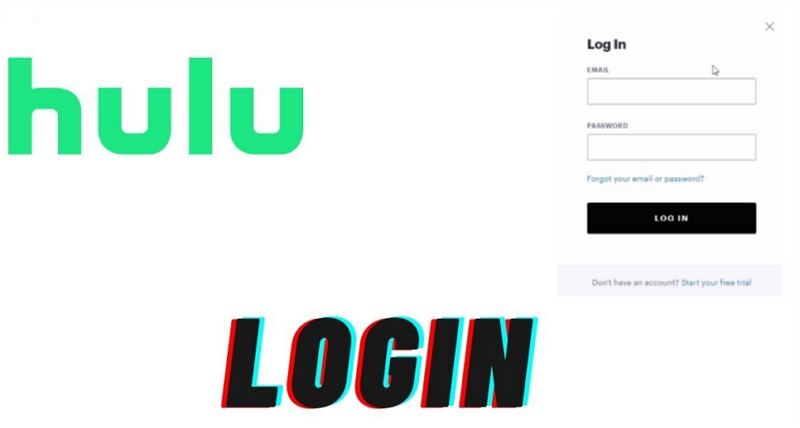
2. Login to Hulu on Smart TV
Users can also login Hulu from their smart TVs. Follow the below steps to know how to do so.
- Step 1:Lauch the app on your smart TV and go to the login screen.
- Step 2:Enter your email address and password using the on-screen keyboard or a connected keyboard.
- Step 3:Now, select Log In to access your Hulu account.
- Step 4:If you are using a streaming device such as Fire TV or Roku, then launch the Hulu app, go to the login screen, and follow the same steps to log in.

3. Login to Hulu Account on Mobile Phones and Tablets
Lastly, users can also use their mobile devices and tablets to Hulu com account login. Follow the below steps to know how to do so.
- Step 1:Launch the Hulu app on your mobile device.
- Step 2:Tap the Log In button.
- Step 3:Enter your email address and password linked to your Hulu account.
- Step 4:Tap Log In again.
Part 2. Can I Log into My Hulu Account Anywhere?
Hulu allows you to stream on your mobile devices while traveling within the U.S. However, to ensure uninterrupted service, you need to check in at your home location once every 30 days. This helps Hulu verify your home network and maintain access to your account from other locations.
Part 3. How Many Devices Can be Logged into Hulu?
With a standard Hulu subscription, you can stream on two devices simultaneously. However, if you have the Hulu + Live TV plan, you can stream on up to two devices at the same time, with the option to upgrade to an Unlimited Screens add-on, which allows unlimited simultaneous streams on your home network and up to three mobile devices outside your home network.
Customers who are also subscribed to HBO Max, Cinemax, SHOWTIME and/or STARZ on Hulu can stream simultaneously on five screens.
Part 4. Why is Hulu not Letting Me Log in?
Most of the users face issues while logging in to Hulu. If you are one of such users, then follow the below solutions.
1. Check If Your Login Credentials Are Correct
Most of the times, users might just be misspelling their username or adding the incorrect password. It is common. There are so many passwords to keep track of these days that it can be quite easy to think your other password is actually your Hulu password. If you are not sure what your password is, try re-setting it by tapping the forgot password option.
2. Reset Hulu Password
You might forget the Hulu login password and enter the wrong one, which leads to you being blocked. If so, users need to reset their Hulu password. All you need to do is go to the forgot password page, add your email address, and click the REQUEST PASSWORD RESET option. Make sure to check your email box and find the email for reset password. Moreover, reset the password using that email. If you do not receive the email in less than 15 minutes, check the spam/junk folders. Also, you must reset the password immediately after you get the email as it will expire post 3 hours.

3. Restart or Update Hulu
The login issue might also be in the app itself while your device is working and your internet connection is good. If there are any updates or bug fixes Hulu released, users will likely require to go to Play Store or App Store and update their app to continue using the platform. In some cases, even though there is no maintenance, updating the app may assist.
Follow the below steps to update Hulu app on Android:
- Step 1:Go to Google Play Store >> your profile icon >> Manage apps & device >> Updates available.
- Step 2:If Hulu shows up, users can click the Update option next to it.
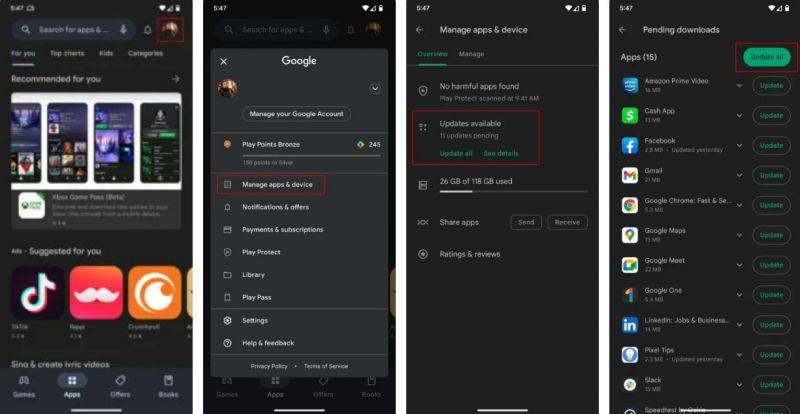
Follow the below steps to update Hulu app on iOS:
- Step 1:Go to Apple App Store >> your profile icon.
- Step 2:You will see all available updates here. If Hulu shows up, click Update next to it.
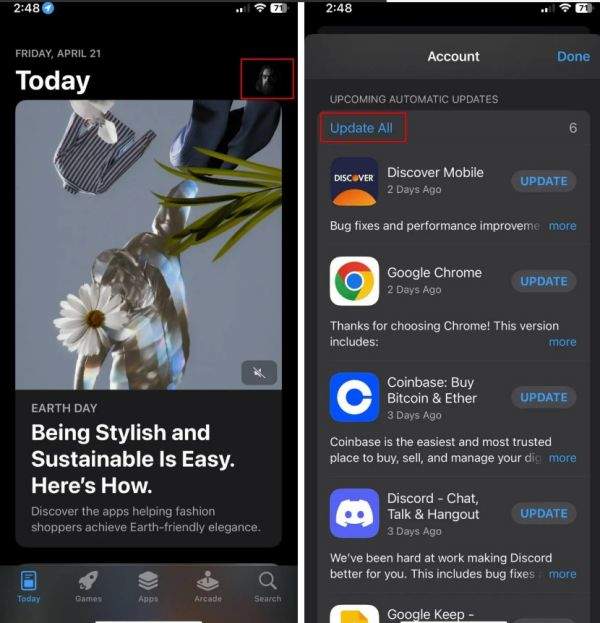
4. Clear the Cache of Hulu and Browser
Cache data assists devices run quickly and smoothly. It does this by saving commonly used info, enabling the device to pull it locally, rather than downloading it every time when required. But while cache is convenient, it can get corrupted and lead to issues, especially if it has been sitting in your device for long.
Follow the below steps to know how to clear app cache on Android:
- Step 1:Go to Settings >> Apps >> See all apps >> Hulu >> Storage & cache >> Clear Cache.
- Step 2:You can also click Clear storage for a clean start.
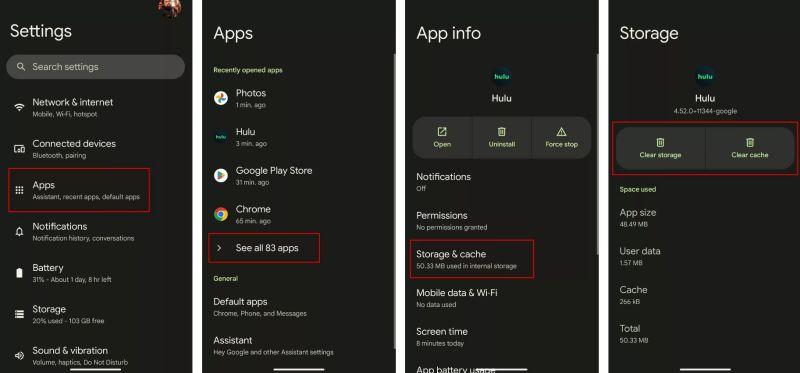
Follow the below steps to know how to clear app cache on Chrome for Windows:
- Step 1:Open Chrome. Click the three-dot menu button on the screen in the top-right corner.
- Step 2:Go to Settings >> Privacy and security >> Clear browsing data.
- Step 3:Select the boxes to choose what you want to delete.
- Step 4:Select All time in the Time range. Click Clear data.
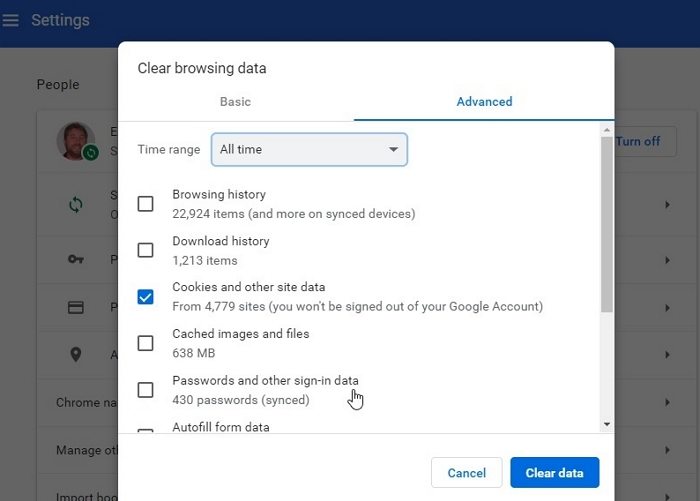
5. Activate the Hulu Account
In order to watch Hulu on a new device, users will need to www.hulu login/activate the device online. The simplest method to get activate your account is just to download the Hulu mobile app or Hulu app on TV and sign in with your email and account password. If you are using a smart TV such as a TV-connected device or an Apple TV, you may have to activate the device online. Follow the below steps to know how to do so.
- Step 1:Download and launch the Hulu app.
- Step 2:Click login on the welcome screen and then select activate on the computer.
- Step 3:Now, a six-digit activation code displays on the screen.
- Step 4:Open Hulu on your web browser, log in and navigate to your account page.
- Step 5:Search the section titled watch Hulu on your devices. Else, go to www.hulu login/activate.
- Step 6:Add the six-digit activation code.

Bonus Tip: Download Movies from Hulu for Watching Anywhere
If you need to download movies from Hulu for watching anywhere, then HitPaw Univd is the ideal option. It easily converts and downloads movies and shows from Hulu so that you can enjoy offline watching anywhere and anytime. Whether you’re on a long flight, in a remote area, or simply want to save on data, HitPaw Univd makes it easy to have your Hulu library at your fingertips.
- Download Dramas, Movies and TV Shows from Hulu
- 120x faster download speed with high quality output
- Convert and download videos from more than 1000 platforms
- Different output video and audio formats supported
- Enjoy your favorite movies for offline watching without ads
Step 1:Download, install, and launch HitPaw to your device. Navigate to Toolbox tab and click Hulu Video Downloader.
Step 2:Sign in your Hulu account. Look for your favorite movies or shows on Hulu.

Step 3:Click the Download button. Customize the settings such as selecting resolution, video files, subtitle, and audio as per your needs. Once done, click the Download button again.

Step 4:If you wish to, pause, cancel, or resume the downloading task. When done, access the downloaded videos in Save to file.

Conclusion
All in all, we just had a look at everything to know about Hulu login and different login process. We also saw that users can use HitPaw Univd to easily download movies and shows from Hulu for offline watching.





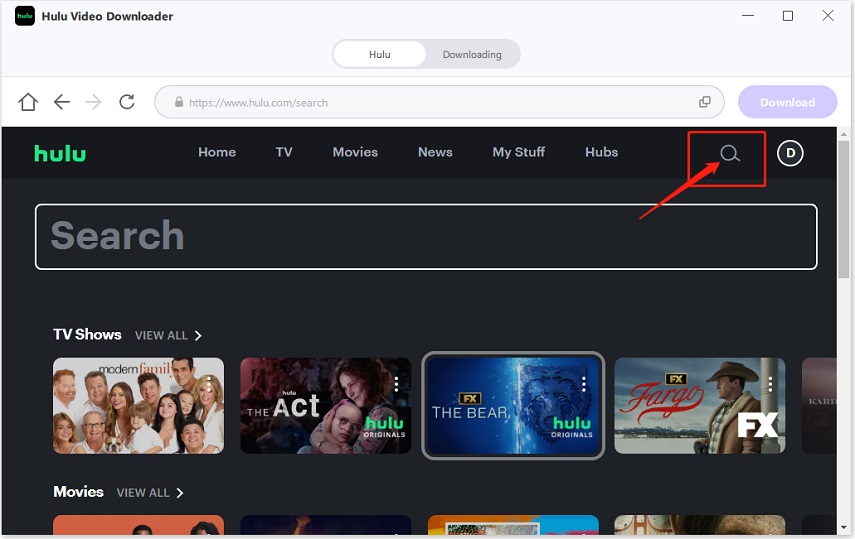
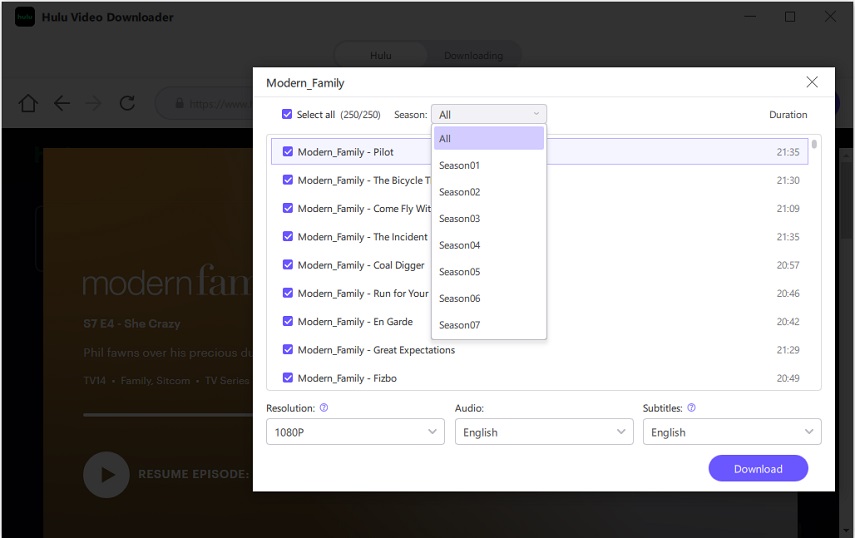


 HitPaw VikPea
HitPaw VikPea HitPaw Watermark Remover
HitPaw Watermark Remover 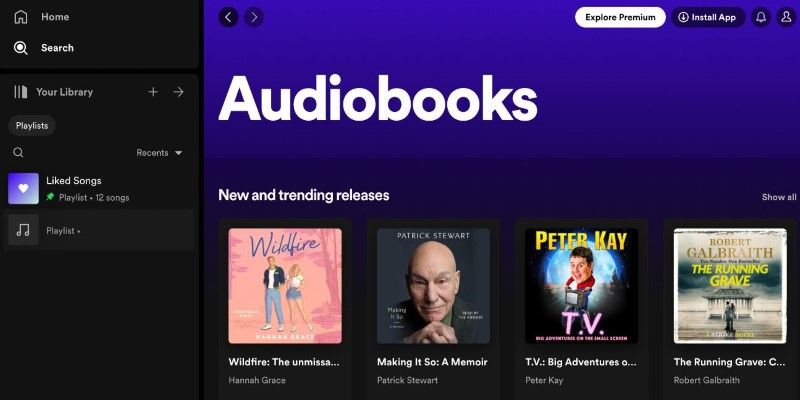



Share this article:
Select the product rating:
Daniel Walker
Editor-in-Chief
My passion lies in bridging the gap between cutting-edge technology and everyday creativity. With years of hands-on experience, I create content that not only informs but inspires our audience to embrace digital tools confidently.
View all ArticlesLeave a Comment
Create your review for HitPaw articles