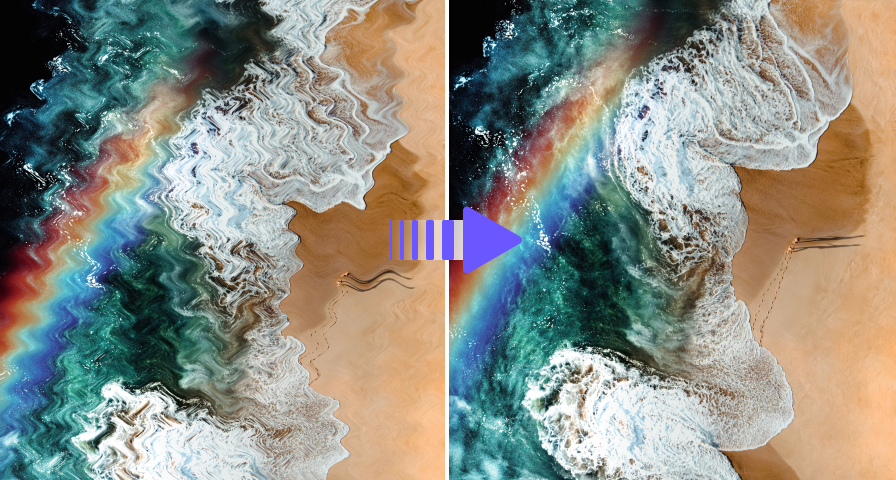
One type of video repair is to eliminate flickering. HitPaw VikPea's flickering elimination feature stabilizes brightness fluctuations in your videos, resulting in a smoother and more visually appealing viewing experience.
Eliminate flickering
One type of video repair is to eliminate flickering. HitPaw VikPea's flickering elimination feature stabilizes brightness fluctuations in your videos, resulting in a smoother and more visually appealing viewing experience.
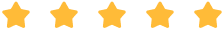


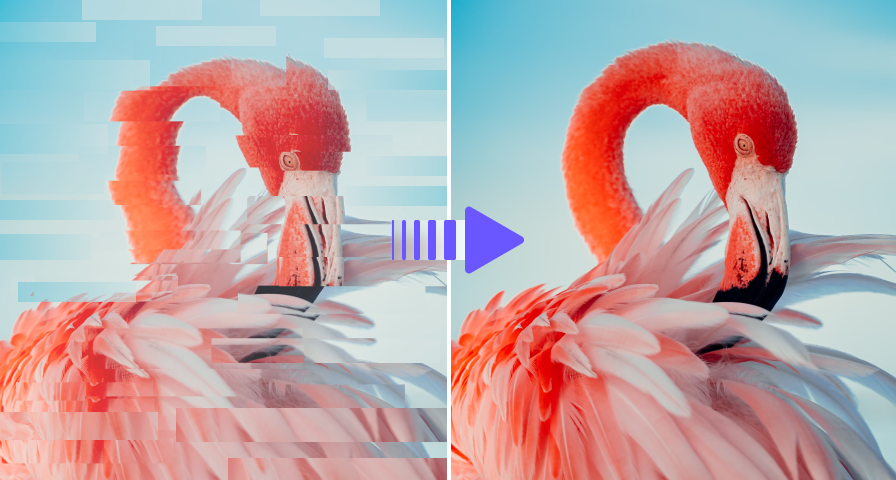




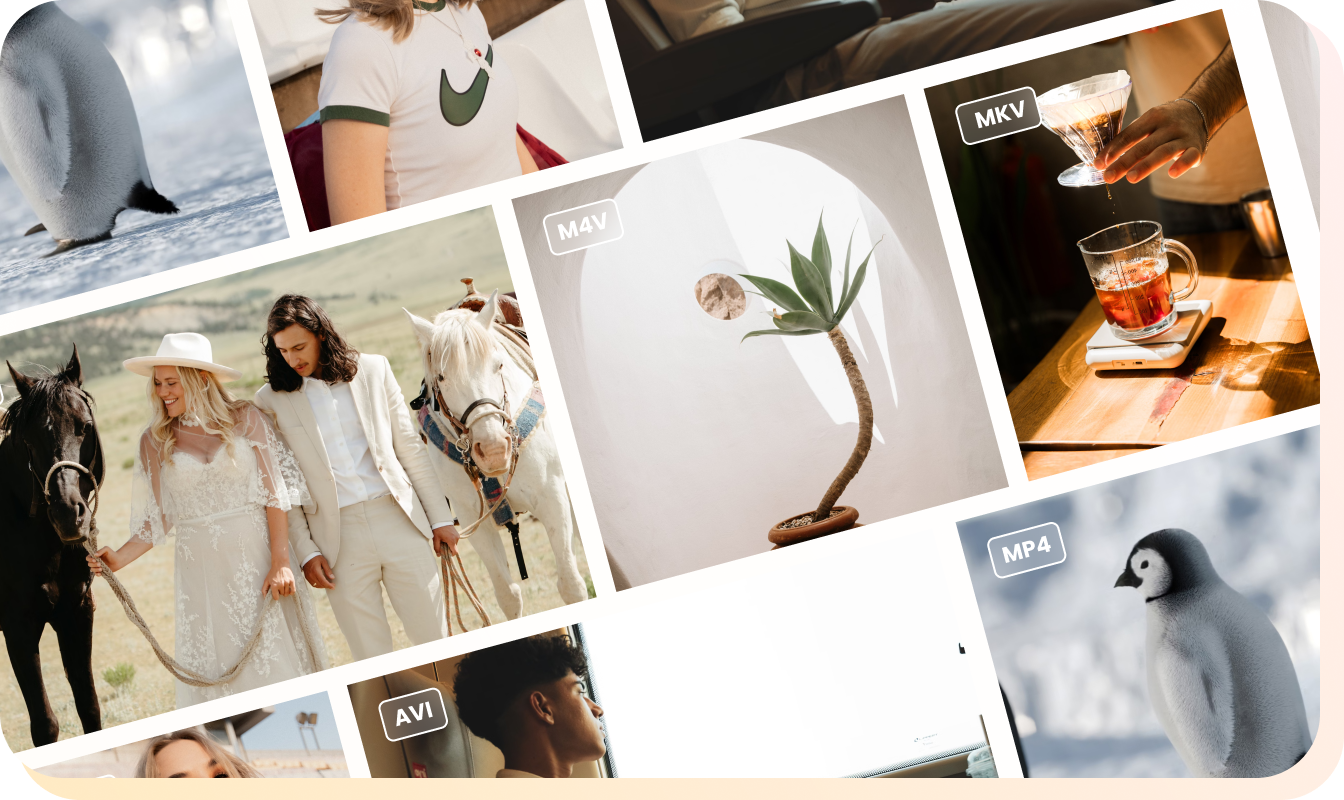
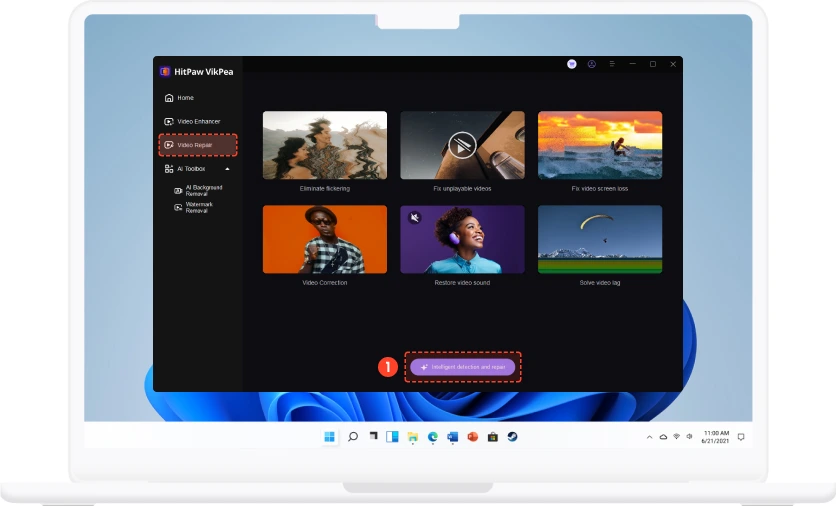
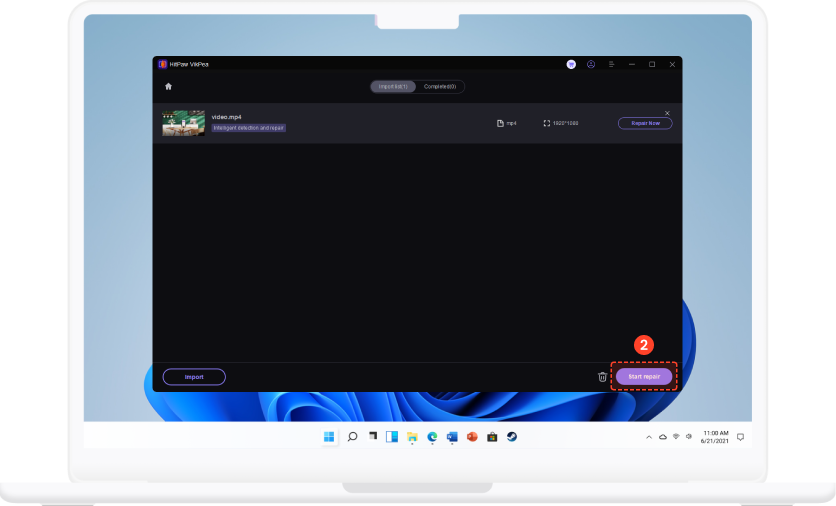
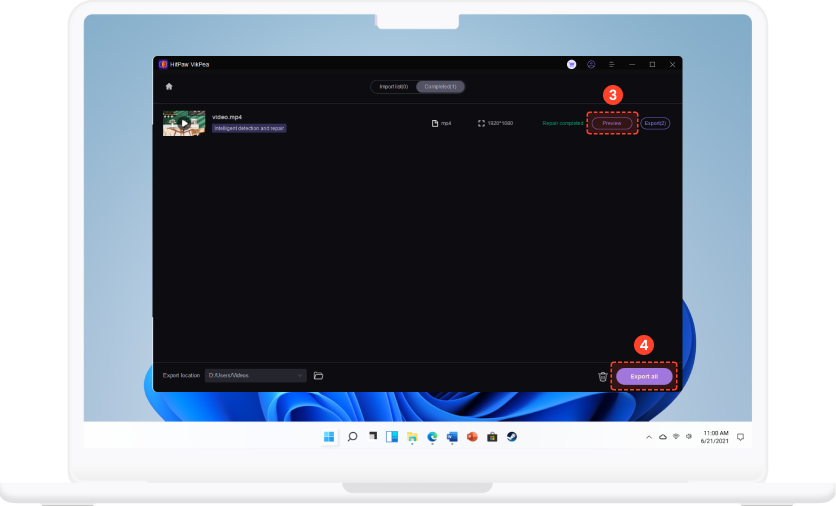





6,000,000+ People Love The Video Repair Software
The Easiest and fastest video repair tool
The best thing about HitPaw VikPea is that it is really easy to use, simply repair corrupted video files in no time.
Honey Tricia in London
Amazing video fixer that worthes 5 stars
A good video repair software is crucial for fixing damaged footage. It restores clarity by correcting glitches and audio issues, making your videos enjoyable to watch again.
Felicjan Jacenty in Los Angeles
Multi-functional support
In addition to repair features, the tool also offers video enhancer, video background removal and watermark removal options, providing a comprehensive solution for diverse needs.
John Sarhn in LA
Excellent customer support
It provides prompt customer service and detailed user guides, helping users resolve issues and ensuring a smoother experience.
Faye West in Los Angeles
Regular updates
The developers frequently release updates, ensuring that the tool stays current with the latest video formats and repair technologies, enhancing overall performance.
Nancy Julin in UK
Comprehensive file preview
Users can preview repaired videos before finalizing, ensuring satisfaction with the results and providing an added layer of confidence.
James Thompson in Mexico