Troubleshooting Guide: Twitter Videos Not Playing
Twitter has become an important platform where users can share their thoughts, news and experiences through text, images and videos. Videos are the significant part to engage with the audience and convey messages effectively. However, it might be annoying when Twitter videos are not playing. But worry not. In this article we will explore the root causes of videos not playing on twitter and the possible solutions to fix it to guarantee a seamless playback experience.
Part 1. Common Causes of Twitter Videos Not Playing
There could be various factors when twitter videos are not playing. It is important to know the causes in order to resolve the playback issue. Here are some common reasons of why twitter not playing videos:
1. Poor Internet Connection
The main reason for twitter videos not playing can be weak internet connection. An unstable or poor internet connection may interact with the videos which may lead to buffering, long loading times or videos not playing at all. Make sure you have a stable internet connection to fix twitter video won t play issues.
2. Outdated App Version
Compatibility issues may arise if you use an outdated version of twitter app that prevents videos from playing smoothly. New video formats are not supported by the outdated apps which may cause “videos fail to download”.
3. Device Compatibility Issues
The multimedia content on Twitter is not compatible with all devices. Certain video codecs used by Twitter might not be supported by all devices. When working with large files, older devices or those with less RAM and processing power may find it difficult to play videos.
It's possible to see error warnings like "format not supported" or "device not compatible."
Part 2. How to Fix Twitter Videos Not Playing Issue
Here are the troubleshooting steps to fix twitter videos not playing on app:
1. Refresh the Page
The first step to fix videos not playing on twitter can be fixed by refreshing the page. This is the simplest method. If you are using Twitter in a web browser you can fix it by clicking the refresh button in the toolbar of your browser or pressing F5 key. This method may be helpful to solve minor glitches which may be preventing videos from loading properly.
2. Clear Cache and Cookies
Corrupted cache and cookies may lead to video playback issues on Twitter platform when you post a video. By clearing cache and cookies you can resolve the ‘twitter videos not playing android’ issue which may help to improve the performance. Here is how to clear cache and cookies:
1. Open the twitter app on your device and select ‘App info’.
2. Select storage or cache from the main menu.
3. Now tap the clear cache and your cache will be turned to ‘0.
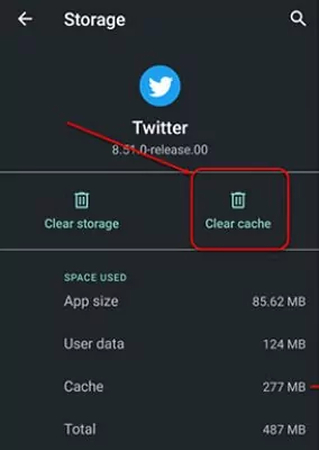
3. Update the Twitter App
If you are facing technical glitches within Twitter App including ‘twitter videos not playing android’ can be fixed by updating the Twitter App. Outdated version of Twitter App can cause playback issues.
1. Go to the Google Play Store and search for Twitter App.
2. Open Twitter and Check for updates.
3. Click on ‘Update’ and the Twitter app will be updated.
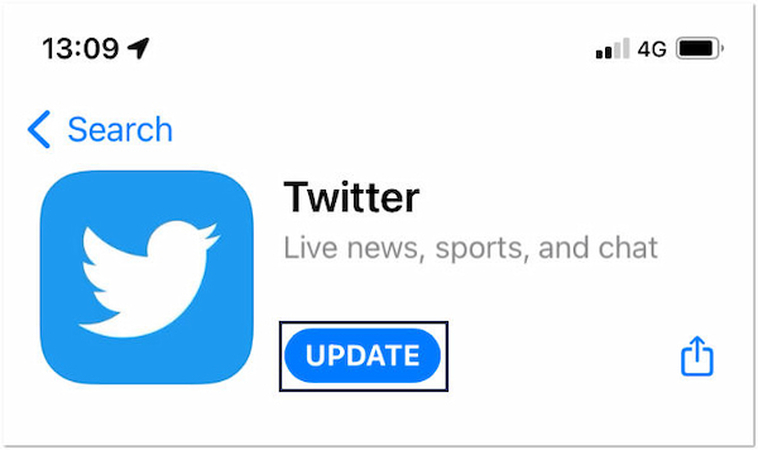
4. Check for Software Updates
It is important to keep your software updated to ensure seamless playback on Twitter. Outdated software can cause issues like ‘twitter video won t play’. Regular software updates fix bugs and security issues and improve the overall performance of Twitter App. here is how to do it:
1. Go to the settings and click on ‘general’.
2. Search for the ‘software updates’.
3. Download and install if updates are available.

5. Check Internet connection
An unstable or poor internet connection may lead to videos on twitter not playing. Make sure you have a stable internet connection before uploading videos on any app including Twitter. Here is how to improve internet connection to ensure seamless video playback:
1. Move closer to the router to ensure strong Wi-Fi signals.
2. If Wi-Fi signals are weak then use mobile data.
3. If multiple devices are connected, disable them.
4. Close other apps which are using internet.
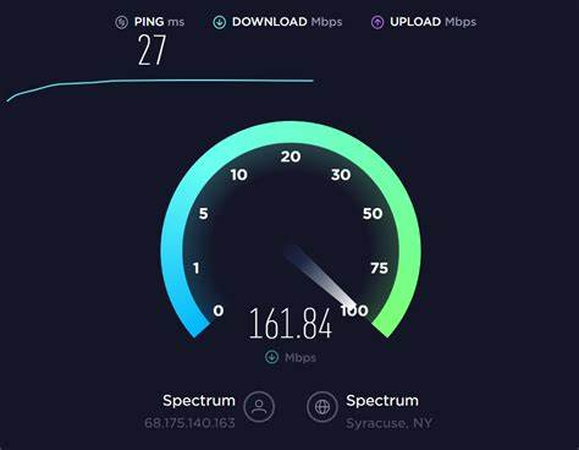
Part 3. Repair Twitter Videos with Advanced AI Tool
Although Twitter not playing videos is a common issue, it might be difficult to fix this problem without using the proper AI tool. HitPaw VikPea (formerly HitPaw Video Enhancer) is an effective tool to fix various corrupted videos including Twitter videos. It uses AI technology to automatically identify and fix the issue which makes it the best option for users. It not only fixes unplayable videos but also enhance their quality by providing a seamless viewing experience.
Features
- Ensures seamless viewing experience by upscaling videos from 4k resolution to 8k.
- It uses AI technology to automatically detect and improve the video quality.
- Fix various corrupted videos at a time which help users to save their time and energy.
- Compatible with multiple file types and streaming platforms because it supports a wide range of video formats.
- Preview and export videos without any waterworks.
Steps
Step 1. Download and install the HitPaw VikPea on your computer.
Step 2. Launch the HitPaw VikPea and select the “Video Repair” Module to repair twitter videos.

Step 3. Click the "Start Repair" to initiate the repairing process. HitPaw VikPea automatically detect and analyze the repairing process.
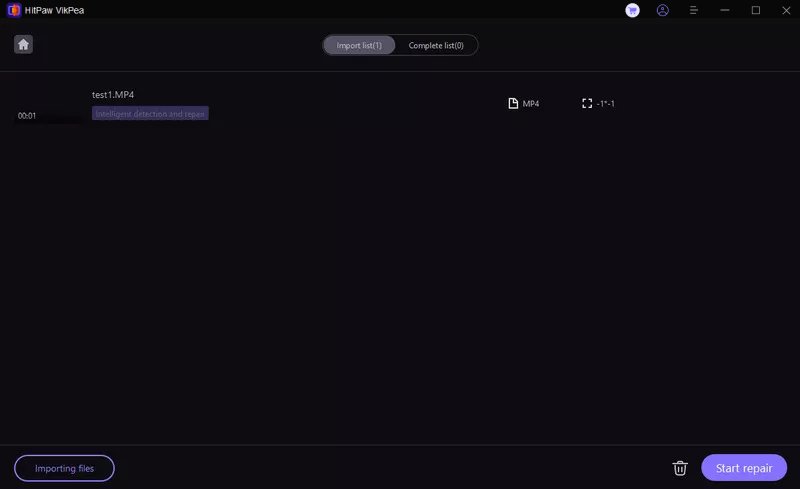
Step 4. Once repair process is complete, select ‘complete list’ to see the fixed twitter videos. Click ‘export all’ button to save videos in your computer
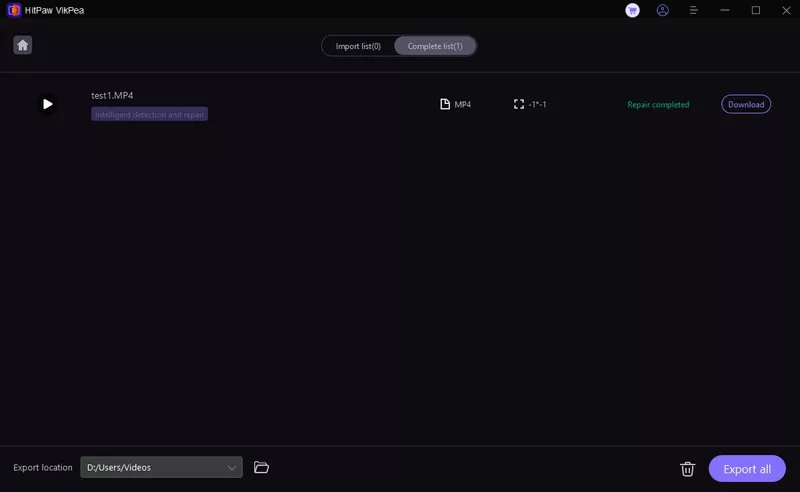
Learn More about HitPaw VikPea
Part 4. FAQs of Twitter Videos Not Playing
Q1. Why is the Twitter video player not loading?
A1. The Twitter video player might not be loading because of network issues, incompatibilities with certain browsers or interference from ad blockers. To determine whether the issue is fixed try turning off any ad blockers and make sure your browser is up to date.
Q2. What should I do if Twitter videos still won’t play after troubleshooting?
A2. If videos are still not playing after troubleshooting check for Twitter outages via their status page or social media channels. Try to access Twitter from a different device or browser. If the issue persists contact Twitter Support for further assistance.
Q3. How can I fix Twitter video playback issues on my phone?
A3. Stable internet connection, clear the Twitter app’s cache, update the app to the latest version and restart your phone can fix Twitter video playback issues.
Bottom Line
By following this guideline you can fix issues with Twitter videos not playing. Checking internet connection, Updating the Twitter app or web browser to the latest version and clearing cached data can fix the problem. If these methods do not work, you can fix the issue by using HitPaw VikPea. This is an effective tool which uses advanced AI technology to repair and enhance the videos to ensure seamless video viewing experience.










 HitPaw VikPea (Video Enhancer)
HitPaw VikPea (Video Enhancer) HitPaw VoicePea
HitPaw VoicePea  HitPaw Watermark Remover
HitPaw Watermark Remover 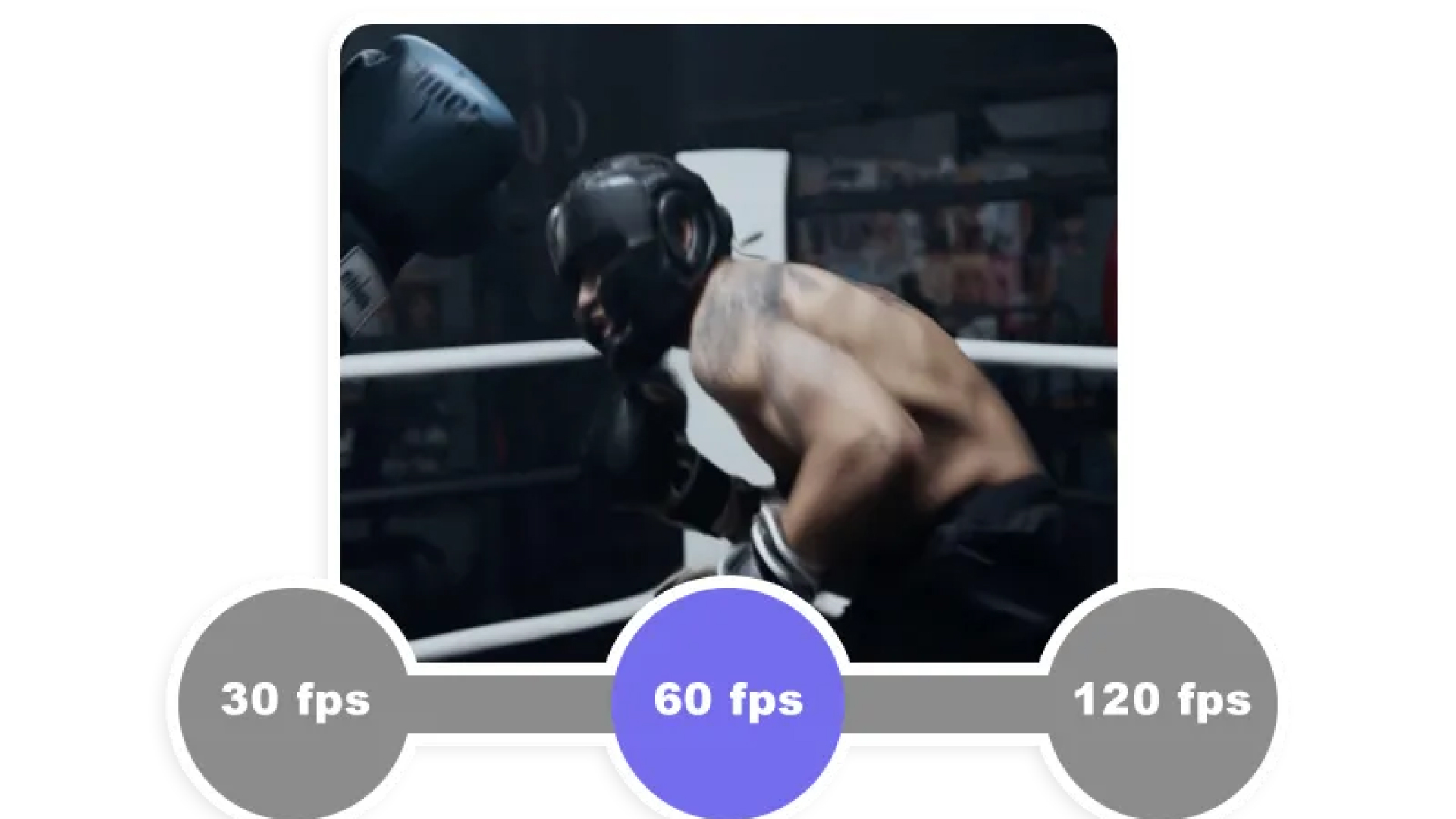



Share this article:
Select the product rating:
Daniel Walker
Editor-in-Chief
This post was written by Editor Daniel Walker whose passion lies in bridging the gap between cutting-edge technology and everyday creativity. The content he created inspires the audience to embrace digital tools confidently.
View all ArticlesLeave a Comment
Create your review for HitPaw articles