Guide to Fix This Replay File Has Been Corrupted
Dealing with damaged replay files may be annoying, especially when attempting to share or return to significant gaming moments. Both experts and players must comprehend the underlying reasons and fixes for these issues. This tutorial will show you how to solve this replay file has been corrupted.
Part 1. Why This Replay File Has Been Corrupted League of Legends?

In League of Legends, corrupted replay files can ruin your experience by preventing you from seeing previous games or reviewing your performance. Numerous elements have a part in this problem, such as this replay file has been corrupted league of legends:
1. Incomplete Download
Corruption may result from partially downloaded replay files or from intermittent downloads. Errors arise from incomplete files because they need the data required for correct playing.
2. Game Version Mismatch
Replay files are frequently linked to specific game versions. The file might not open or play correctly if the game client has been updated or the version used to make the replay differs from the one currently installed.
3. File Corruption During Storage
Corruption may result if the file is harmed while being stored on your device. Hardware difficulties, such as a failing hard drive or software issues, including erroneous shutdowns or crashes during file writing, may be to blame.
Part 2. 4 Ways to Fix This Replay File Has Been Corrupted And Cannot Be Launched
If you run across this replay file has been corrupted and cannot be launched, there are a few more fixes you may attempt. These procedures might assist in getting back access to your replay files and dealing with typical issues.
1. Verify the Integrity of Game Files Through the Game Launcher
Using the game launcher, you should confirm the integrity of your game files as one of your initial stages. This procedure restores damaged or missing files with suitable versions while checking for missing files. Here is how it works.
- 1.Launch the game launcher on your device.
- 2.Go to the options or settings menu.
- 3.Locate and choose the "Repair" or "Verify Integrity" option.
- 4.When the launcher scans your game files, it will repair any errors it discovers.
2. Download the Replay File Again From the Server or Original Source
Redownloading the replay file from the server or its original source may help fix corruption problems occasionally. The original file was corrupted during the download. How to do it:
- 1.Proceed to the replay area after logging into your gaming account.
- 2.Find where the replay file became corrupted.
- 3.Select download or get the replay file from the server again.
3. Ensure Your Game Client and System Software Are Updated to the Latest Versions
Compatibility problems with outdated game clients or system software can occasionally result in file corruption. You may avoid these issues by keeping your system software and game client up to date. The method for doing it is below in detail:
- 1.Install any available patches or updates after checking the game client for updates.
- 2.To ensure the game client is compatible with your operating system, update it to the most recent version.
4. Rename Your Files
By establishing a new file reference for the game to parse, renaming your replay file can occasionally get around corruption concerns. Here is the method:
- 1.On your PC, find the corrupted replay file.
- 2.When you do a right-click on the file, choose "Rename".
- 3.Modify the file name entirely or change the extension
- 4.Try to open the renamed file after saving the modifications.
Part 3. How to Fix Corrupted Videos in League of Legends?
Using specialist software may frequently solve the issue of corrupted replay files in League of Legends. HitPaw VikPea (formerly HitPaw Video Enhancer) is a well-known program for its potent video correction capabilities. With it, you can efficiently handle and repair damaged replay files, guaranteeing a more enjoyable gaming experience.
Why Choose HitPaw VikPea
- HitPaw VikPea repairs damaged video files and returns them to a watchable state using advanced algorithms.
- Since it supports a wide range of video formats, even different replay files may be fixed.
- Because of its user-friendly design, even people with no technical experience may utilize the program.
- After restoration, the replay's integrity is restored, and the video quality is outstanding.
- The restoration procedure is rapid and effective, saving you time so you may resume reviewing your replays.
Steps to Repair Video
1.Installing HitPaw VikPea is the first step.
2.The Video Repair module will be located on the main interface. Here are some broken video instances, such as screen loss, sound cure, and video restoration. Click the "Intelligent Detection and Repair" button at the bottom, or select the one you prefer.

3.Click to browse folders to repair damaged videos. Batch processing is supported by the Video Repair function as well.

4.Find the video files in the "Repair completed" list once they have been properly corrected. Then click on the export all option.

Learn More about HitPaw VikPea
Part 4. FAQs of This Replay File Has Been Corrupted
Q1. How Do I Delete a Corrupt League Replay?
A1. Go to where your replays are kept to remove a corrupt League replay. Find the corrupted file, then use the context menu to choose "Delete" by right-clicking on it. Once you confirm the deletion, your system will no longer have the file.
Q2. Can Corrupted Data Be Recovered?
A2. Robust repair tools or software can sometimes restore corrupted data. Recovery is contingent upon the degree of corruption, though. Damaged files can be restored using programs like HitPaw VikPea.
Final Words
Corrupted replay files may negatively impact your game experience, but these problems are usually fixable with the correct techniques. Redownloading, renaming files, upgrading software, and ensuring file integrity are all excellent practices regarding this replay file has been corrupted.
HitPaw VikPea is a dependable and effective repair solution you should try. It is a fantastic option for recovering corrupted replays and videos because of its sophisticated repair features and intuitive layout.










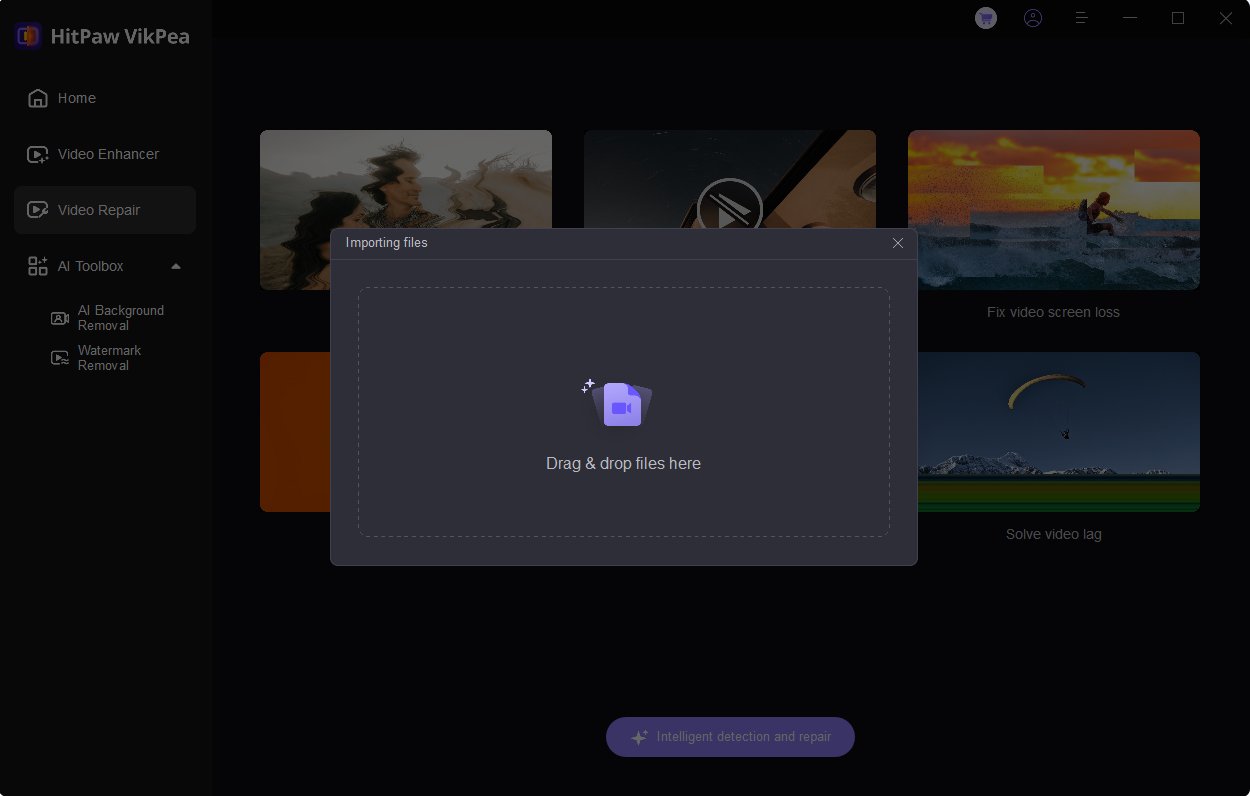
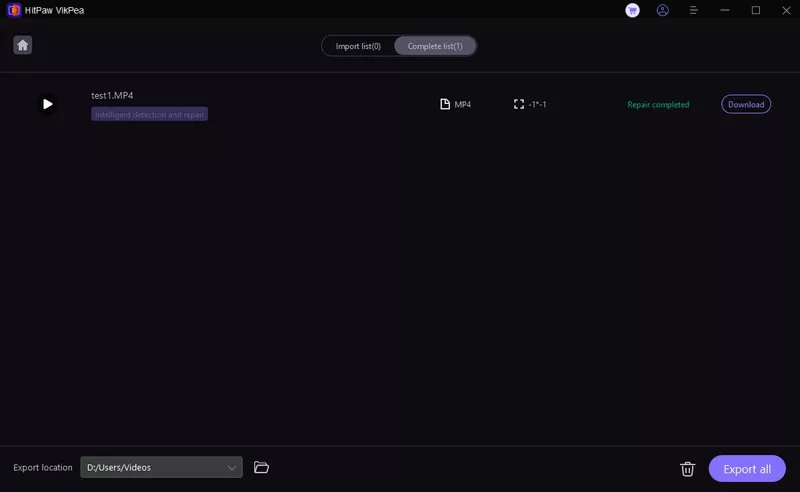

 HitPaw Univd (Video Converter)
HitPaw Univd (Video Converter) HitPaw VoicePea
HitPaw VoicePea  HitPaw FotorPea
HitPaw FotorPea
Share this article:
Select the product rating:
Daniel Walker
Editor-in-Chief
This post was written by Editor Daniel Walker whose passion lies in bridging the gap between cutting-edge technology and everyday creativity. The content he created inspires the audience to embrace digital tools confidently.
View all ArticlesLeave a Comment
Create your review for HitPaw articles